
Elden Ring Nightreign, a highly anticipated standalone spin-off of the renowned Elden Ring franchise, has captivated gamers with its unique blend of fast-paced action and cooperative multiplayer gameplay. However, like many modern games, players have reported frustrating issues with lag, especially during critical moments in the game. These performance issues can significantly detract from the overall experience, leaving players wondering why their game is lagging even when they have a stable internet connection. If you're one of the many players facing Elden Ring Nightreign lag, this article will break down the common causes behind the lagging issues and provide practical solutions, including how tools like LagoFast can help you enhance your gameplay. Whether you're playing on a high-end PC or console, this guide will help you achieve a smoother, more enjoyable experience.
Part 1: What is Elden Ring Nightreign & Release Date
Part 2: Why is Elden Ring Nightreign Lagging?
Part 3: How to Fix Elden Ring Nightreign Lag
Part 1: What is Elden Ring Nightreign & Release Date
Elden Ring Nightreign is a co-operative action RPG set in the universe of FromSoftware’s Elden Ring. Unlike the main game, which focuses on a traditional RPG adventure with an open world, Nightreign introduces a roguelike experience where players explore an ever-shifting world while battling against dangerous enemies and powerful bosses. The game is designed to be played with up to three players, though it can be tackled solo as well.
Nightreign's release is set for May 30, 2025, but before the full launch, the game is undergoing a network test, allowing select players to experience early gameplay. The network test, which will run until February 17, 2025, aims to stress-test the servers and ensure the game’s online components are functioning smoothly.
This release brings a fresh approach to the Elden Ring franchise, featuring a dynamic day-night cycle, procedural generation, and evolving environments that challenge players to adapt and strategize. While the game’s cooperative nature is a highlight, issues such as Elden Ring Nightreign lag can severely impact players’ ability to enjoy the game, especially when trying to cooperate with others during intense combat scenarios.
Part 2: Why is Elden Ring Nightreign Lagging?
Lag is a common issue in many online multiplayer games, and Elden Ring Nightreign is no exception. Several factors contribute to lag, even on high-end PCs and stable internet connections. Understanding the causes can help you pinpoint why your game is lagging and how to address it. Here are some of the most common reasons for Elden Ring Nightreign lag:
- Server-side Issues: Sometimes the problem lies with the game’s servers, especially during high traffic periods like beta tests or network tests. If the servers are overwhelmed, it can lead to lag or disconnects, even for players with excellent hardware and internet speeds.
- Network Congestion: Even if you have a fast internet connection, network congestion or throttling from your internet service provider (ISP) can cause lag. This can happen if too many devices are connected to the same network or if your ISP is experiencing traffic issues.
- Hardware Limitations: While you may have a high-end gaming PC, there are still scenarios where hardware bottlenecks cause lag. This can happen if your CPU, GPU, or RAM is being overwhelmed by the game’s demands, especially in highly detailed scenes or when multiple players are involved.
- Outdated Drivers and Software: Game performance is highly dependent on the latest drivers for your hardware. Using outdated GPU drivers or having an older version of Windows can cause performance issues and lag, even with powerful hardware.
- Game Optimization: Sometimes, a game simply isn’t well-optimized for your specific hardware configuration. In such cases, developers may need to release patches or updates to improve the performance of the game on certain setups.

Part 3: How to Fix Elden Ring Nightreign Lag
If you’re experiencing lag in Elden Ring Nightreign, there are several steps you can take to reduce or eliminate the issue. Below are some effective solutions that you can try.
Best Solution: LagoFast - Your Ultimate Lag Reducer
When it comes to reducing lag in online games, tools like LagoFast stand out as effective solutions. LagoFast is a powerful VPN and lag reducer designed specifically for gamers. It can help you fix lag spikes, reduce latency, and improve overall game performance.
One of the main reasons LagoFast is highly recommended for Elden Ring Nightreign is its ability to reduce latency by connecting players to the optimal game server. Many times, lag occurs because your data has to travel long distances to reach the game’s servers. LagoFast solves this problem by optimizing your connection, ensuring that your data takes the most efficient route possible.
Another feature of LagoFast is its cross-platform support. Whether you're playing on PC, PlayStation, or Xbox, LagoFast works seamlessly across different platforms, ensuring that all gamers can benefit from its advanced lag-reducing technology. By automatically selecting the best server route, LagoFast minimizes packet loss and ping fluctuations, providing a smoother, lag-free experience.
LagoFast’s intuitive interface makes it easy for players of all experience levels to set up and use. Simply download the software, choose your preferred server, and start playing with reduced lag. This is an ideal solution for Elden Ring Nightreign players who are experiencing persistent lag issues, especially during high-traffic periods such as network tests or beta weekends.
Tutorial to use LagoFast to fix lag in Elden Ring: Nightreign:
Step 1: Click the Free Trial button to download and install LagoFast.
Step 2: Open LagoFast then click the PC button on the left and search ELDEN RING NIGHTREIGN in the search bar, click it after appearing.
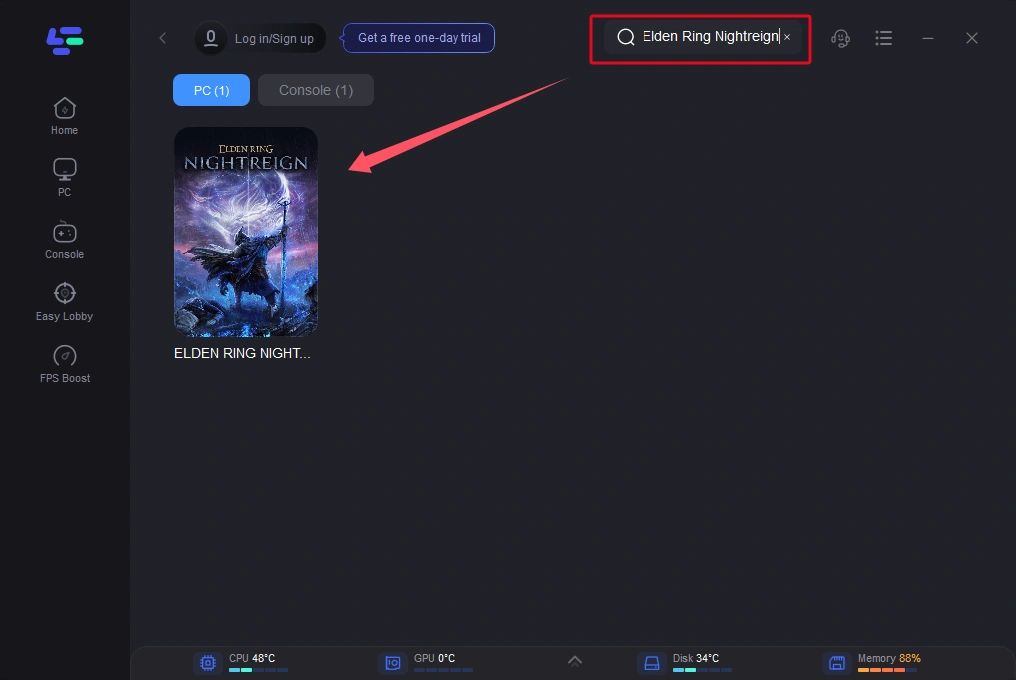
Step 3: Click on “Server” to change to a better server that ensures your gaming experience, then click on “Smart Boost”.
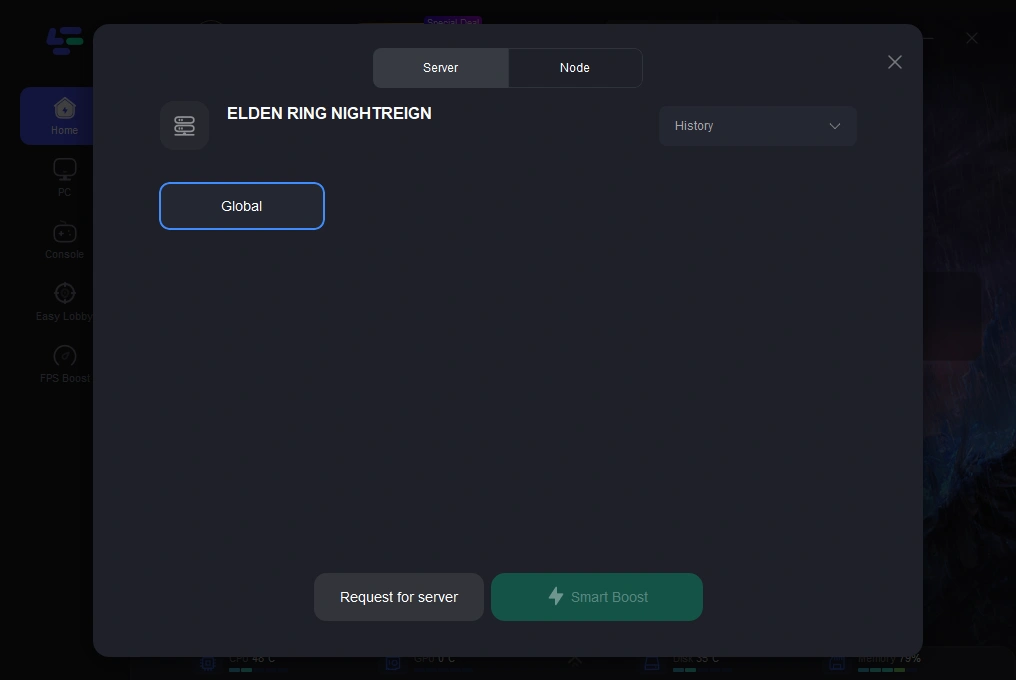
Step 4: Check the specific game ping, packet loss, and multiple path connection on the right side. Finally, click the “Start Game” to play the game.
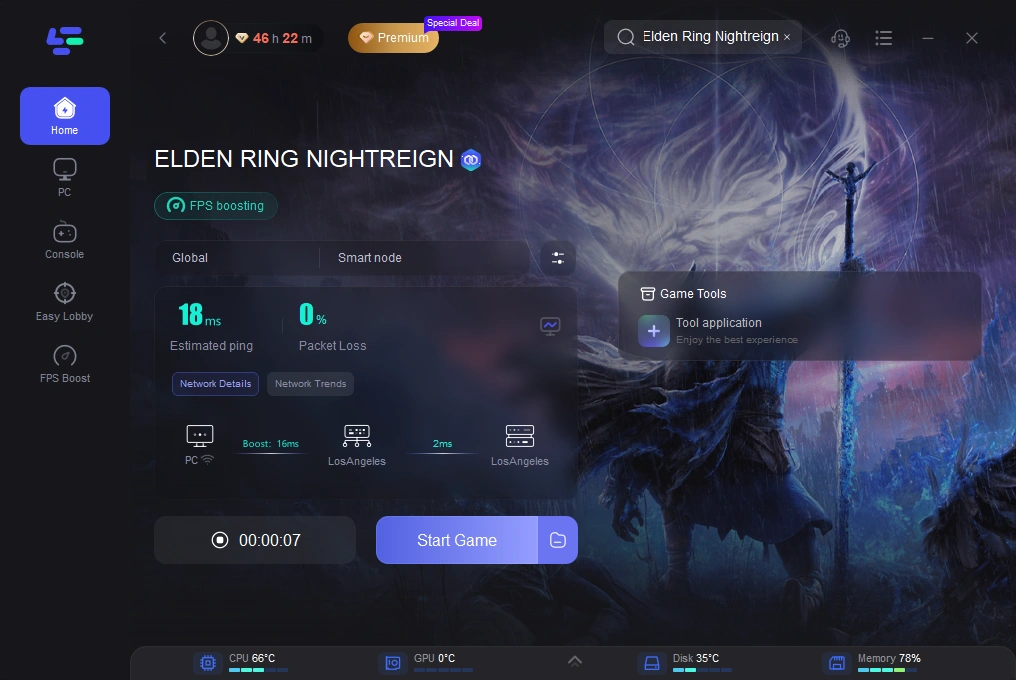
Tutorial to use LagoFast Box to enhance your console gaming experience:
Step 1: Download the LagoFast Console App on your phone to control the LagoFast Box.

Step 2: Establish a connection between your LagoFast Box, router, and console, choosing between a wired or wireless connection.

Step 3: Launch the LagoFast Console App and boost Valorant. Once you have completed the binding process with the LagoFast Box, proceed to boost this game within the LagoFast Console App.

Optimize Your Internet Connection
- Use a Wired Connection: Switch from Wi-Fi to a wired Ethernet connection for a more stable and reliable internet connection.
- Close Background Applications: Make sure no other devices or applications are using your bandwidth while playing.
- Check for ISP Issues: Contact your ISP to ensure there are no outages or throttling affecting your connection.
- Use Quality of Service (QoS) Settings: If your router supports QoS, prioritize gaming traffic to reduce lag during gameplay.
- Reset Your Router: Periodically reset your router to refresh the connection and clear any temporary issues.
Upgrade Your Hardware
- Upgrade Your GPU: If your graphics card is outdated, upgrading to a more powerful model can improve performance.
- Increase RAM: Adding more RAM can help with the overall performance, especially in games that are memory-intensive.
- Use an SSD: Installing Elden Ring Nightreign on a solid-state drive (SSD) can reduce loading times and improve game performance.
- Check CPU Performance: Monitor your CPU’s usage during gameplay. If it’s maxing out, consider upgrading to a faster processor.
- Ensure Proper Cooling: Overheating hardware can lead to performance drops. Make sure your PC has adequate cooling to maintain peak performance.
Optimize Game Settings
- Lower Graphics Settings: Reducing in-game graphics settings such as shadows, textures, and draw distance can help alleviate lag.
- Disable V-Sync: Turn off V-Sync to eliminate input lag and allow your system to run at its full frame rate.
- Enable Performance Mode: Many modern GPUs have a performance mode that prioritizes frame rate over graphical fidelity.
- Turn Off Motion Blur: Disabling motion blur can improve clarity and reduce lag.
- Adjust Resolution: If you’re playing on a 4K monitor, consider lowering the resolution to improve performance.
Update Software and Drivers
- Update Your GPU Drivers: Ensure your graphics card drivers are up-to-date for optimal performance.
- Update Windows: Ensure your operating system is updated to avoid compatibility issues.
- Update Elden Ring Nightreign: Keep the game updated to ensure you have the latest bug fixes and performance improvements.
- Check for Firmware Updates: Some routers and gaming consoles may benefit from firmware updates to improve network performance.
- Update DirectX: Ensure that your DirectX version is up to date, as it’s critical for game performance on PC.
Conclusion
Elden Ring Nightreign offers a unique and exhilarating gameplay experience, but lag and performance issues can quickly detract from that enjoyment. By understanding the potential causes of lag and following the solutions provided in this guide, you can significantly reduce or eliminate these issues. For the best results, consider using a lag-reducing tool like LagoFast, which can improve performance across multiple platforms. Additionally, optimizing your internet connection, upgrading your hardware, and fine-tuning in-game settings can make a significant difference in your gameplay experience. By taking these steps, you’ll be able to enjoy Elden Ring Nightreign without the frustration of lag, allowing you to fully immerse yourself in the challenging and rewarding world of Limveld.

Boost Your Game with LagoFast for Epic Speed
Play harder, faster. LagoFast game booster eliminates stutter and lags on PC, mobile, or Mac—win every match!
Quickly Reduce Game Lag and Ping!
Boost FPS for Smoother Gameplay!

