The world of Elden Ring continues to captivate fans across the globe, and now FromSoftware has revealed more details about the highly anticipated expansion: ELDEN RING NIGHTREIGN. If you’re searching for information on the ELDEN RING NIGHTREIGN Steam release or hoping to get involved in the upcoming network test, you’ve come to the right place. Below, we dive into everything we know so far, including test dates, platforms, and how you can participate.
Part 1. Is ELDEN RING NIGHTREIGN Available on Steam?
Part 2. Where to Buy ELDEN RING NIGHTREIGN?
Part 3. Nightreign Network Test Application
Part 4. How to Participate in the Network Test
Part 5. What to Expect During Testing
Part 6. Key Features of ELDEN RING NIGHTREIGN
Part 7. How to Use LagoFast to Optimize Your Gaming Connection
1. Is ELDEN RING NIGHTREIGN Available on Steam?
Currently, there is no official confirmation about whether ELDEN RING NIGHTREIGN will be available on Steam during its network test phase. The test will be available for PS5 and Xbox Series, and there has been no specific mention of a Steam release date for the network test version.
However, given the success of the original Elden Ring on PC via Steam, there is strong speculation that the expansion will also land on Steam when it fully launches. Keep an eye on announcements for further details about ELDEN RING NIGHTREIGN Steam availability as the official release date approaches.
2. Where to Buy ELDEN RING NIGHTREIGN?
While ELDEN RING NIGHTREIGN is still in its testing phase, you can expect to find the final version available for purchase once it’s released. For those looking to buy the expansion or the base game:
- Steam: If it is available on Steam, this will likely be the most convenient platform for PC players to purchase and install ELDEN RING NIGHTREIGN.
- PlayStation Store: If you’re playing on PS5, the PlayStation Store will offer ELDEN RING NIGHTREIGN when it releases.
- Microsoft Store: Xbox players can purchase the game directly from the Microsoft Store.
- Official Website: You may also find special bundles or exclusive offers for ELDEN RING NIGHTREIGN on FromSoftware’s official website or authorized retailers.
Be sure to check these platforms once the expansion is officially released to secure your copy and dive into the new content.
3. Nightreign Network Test Application
According to the official announcement, the ELDEN RING NIGHTREIGN network test application window begins January 10th (expected at 10 PM) and will remain open until January 20th. Players interested in experiencing the game ahead of its official release can submit applications on the official website. This testing phase allows FromSoftware to assess:
- Server Load – Ensuring stability under high player volume
- Multiplayer Performance – Optimizing co-op, PvP, and seamless interaction
- Balance Testing – Fine-tuning mechanics, difficulty, and combat systems
Test Timeline and Supported Platforms
While fans may be eager for updates about ELDEN RING NIGHTREIGN Steam, the upcoming network test is currently confirmed for PS5 and Xbox Series platforms. This test is planned for February 2025, giving developers time to gather data on core gameplay and server stability before the final version launches.
Will There Be a PC or Steam Test?
So far, there’s been no official statement about ELDEN RING NIGHTREIGN Steam participation in this network test. However, PC players still hold out hope that a future test or release date will be announced. Stay tuned to official channels, as additional platform details may emerge closer to launch.
4. How to Participate in the Network Test
To sign up for the ELDEN RING NIGHTREIGN network test, visit the official website or follow the instructions provided by FromSoftware. For an in-depth guide on how to download and access the test version, check out this comprehensive resource:
How to Join the ELDEN RING NIGHTREIGN Network Test
This step-by-step tutorial covers everything from region settings to any required registration codes, ensuring a smooth experience once the testing phase begins.
5. What to Expect During Testing
During the network test, players will get a sneak peek at some of the features Nightreign has to offer. Though official details about new bosses, areas, or lore remain under wraps, you can still look forward to:
- Enhanced Multiplayer – Seamless co-op, invasion mechanics, and team-based PvP events
- Improved Weapon & Magic Systems – Additional combat styles or refined balancing from the base Elden Ring game
- Expansive Environments – Possible new areas or updated locations that add to the game’s rich world-building
Your feedback will play a direct role in shaping the final Nightreign experience, helping developers fine-tune any issues before the expansion’s eventual launch.
6. Key Features of ELDEN RING NIGHTREIGN
ELDEN RING NIGHTREIGN brings exciting new content and enhancements to the beloved game. Here are its key features:
- Expanded Lore – Dive deeper into the history of the Lands Between with new characters, factions, and quests.
- New Regions – Explore fresh, atmospheric environments with hidden secrets and dangerous foes.
- Challenging New Bosses – Face off against powerful bosses with unique combat styles and lore.
- Enhanced Multiplayer – Enjoy improved co-op and PvP modes, with larger alliances and dynamic world events.
- Advanced Weapon & Magic Systems – Discover new weapons, spells, and customization options for more strategic combat.
7. How to Use LagoFast to Optimize Your Gaming Connection
ELDEN RING NIGHTREIGN offers a fresh and immersive experience, packed with new challenges and content for both solo and multiplayer gameplay. To further enhance your experience, you can use mods—such as Fix Game Crash or Two-Player Online Co-op Mod—while LagoFast helps optimize your connection, reduce lag, and stabilize performance. With LagoFast, you can seamlessly enjoy Elden Ring and many other games with mod support, ensuring smoother gameplay and a richer, more customized experience.
Steps to Use LagoFast:
Download LagoFast – Click the “Free Trial” button to start the download.
Search for Your Game – Before launching the game, search for it within LagoFast.
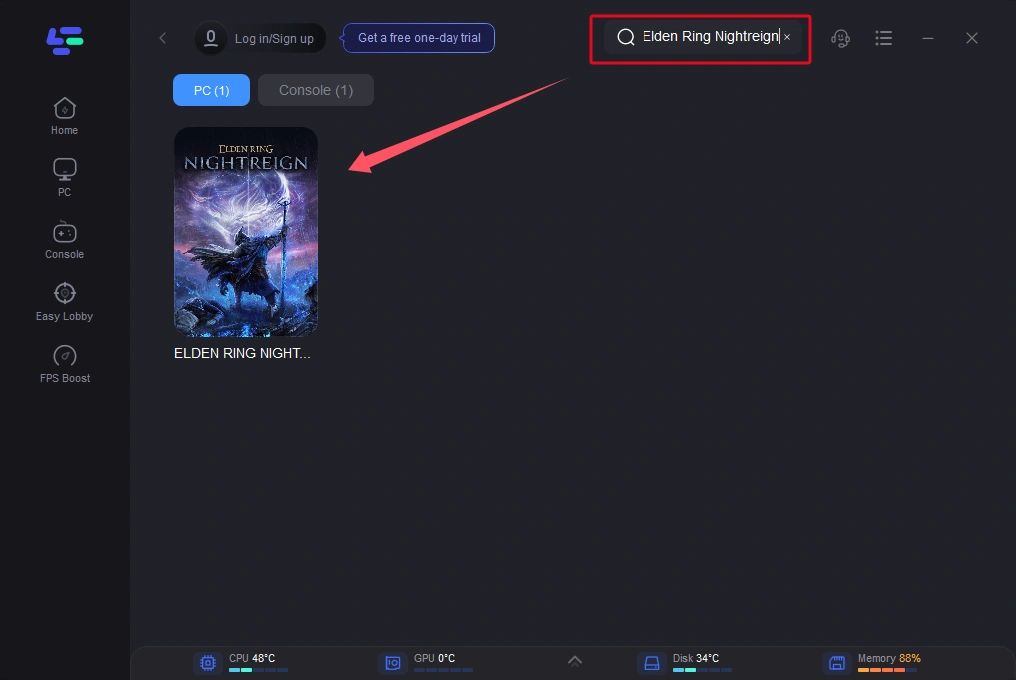
Select Server and Node – Click on “Select Server” and pick a stable server, then choose the best Node to optimize your connection.
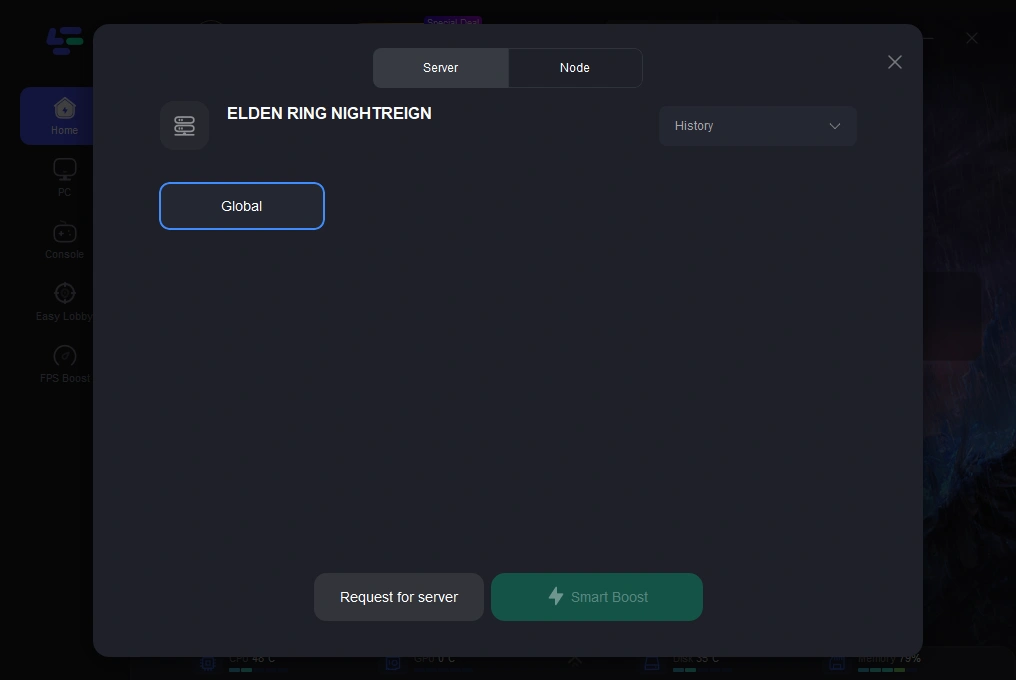
Activate Smart Boost – Hit the “Smart Boost” button to check your game’s ping, packet loss, and network type.
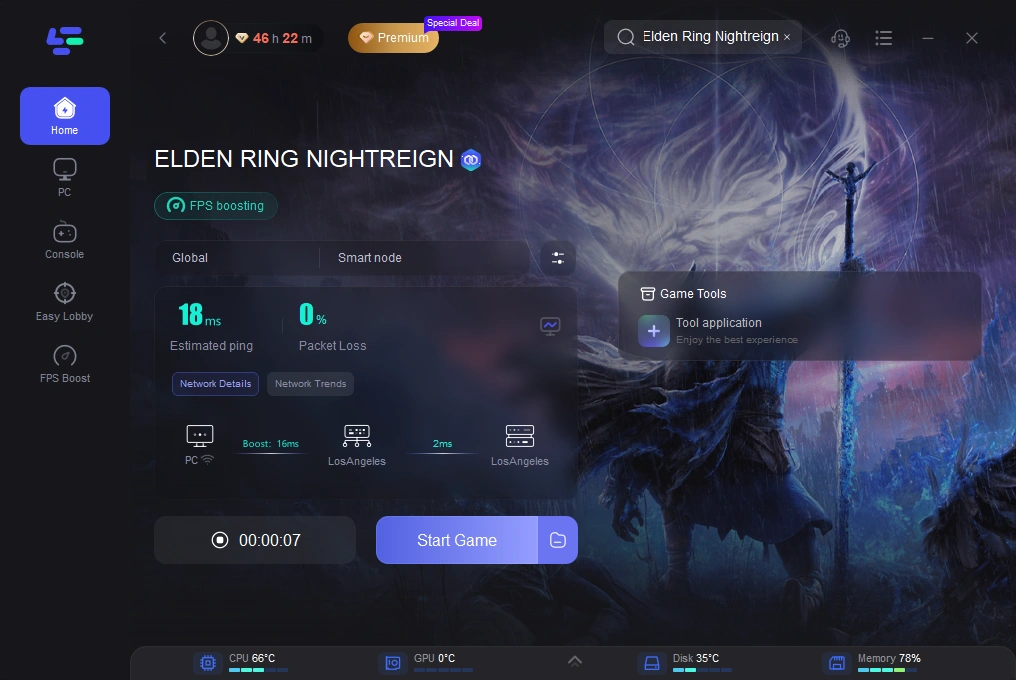
By following these simple steps, LagoFast can significantly reduce lag, stabilize your connection, and provide a smoother gaming experience. Whether you’re dealing with high ping or fluctuating packet loss, LagoFast’s powerful tools are designed to improve your online gaming performance, ensuring a seamless experience across all your favorite titles.
Conclusion
The ELDEN RING NIGHTREIGN network test marks a critical milestone for FromSoftware, allowing them to optimize server performance, refine gameplay balance, and gather invaluable player feedback. Although ELDEN RING NIGHTREIGN Steam has not been officially announced for this initial test, there’s a strong possibility the expansion will eventually land on PC—especially given the series’ popularity in the Steam community.
For now, console players looking to immerse themselves in the next chapter of the Elden Ring saga should submit their network test applications before January 20th. Don’t forget to visit the network test guide for all the information you need on getting started. With February 2025 fast approaching, the countdown to Nightreign has begun—prepare to explore new challenges, tackle fearsome foes, and help shape the future of the Lands Between!

Boost Your Game with LagoFast for Epic Speed
Play harder, faster. LagoFast game booster eliminates stutter and lags on PC, mobile, or Mac—win every match!
Quickly Reduce Game Lag and Ping!
Boost FPS for Smoother Gameplay!

