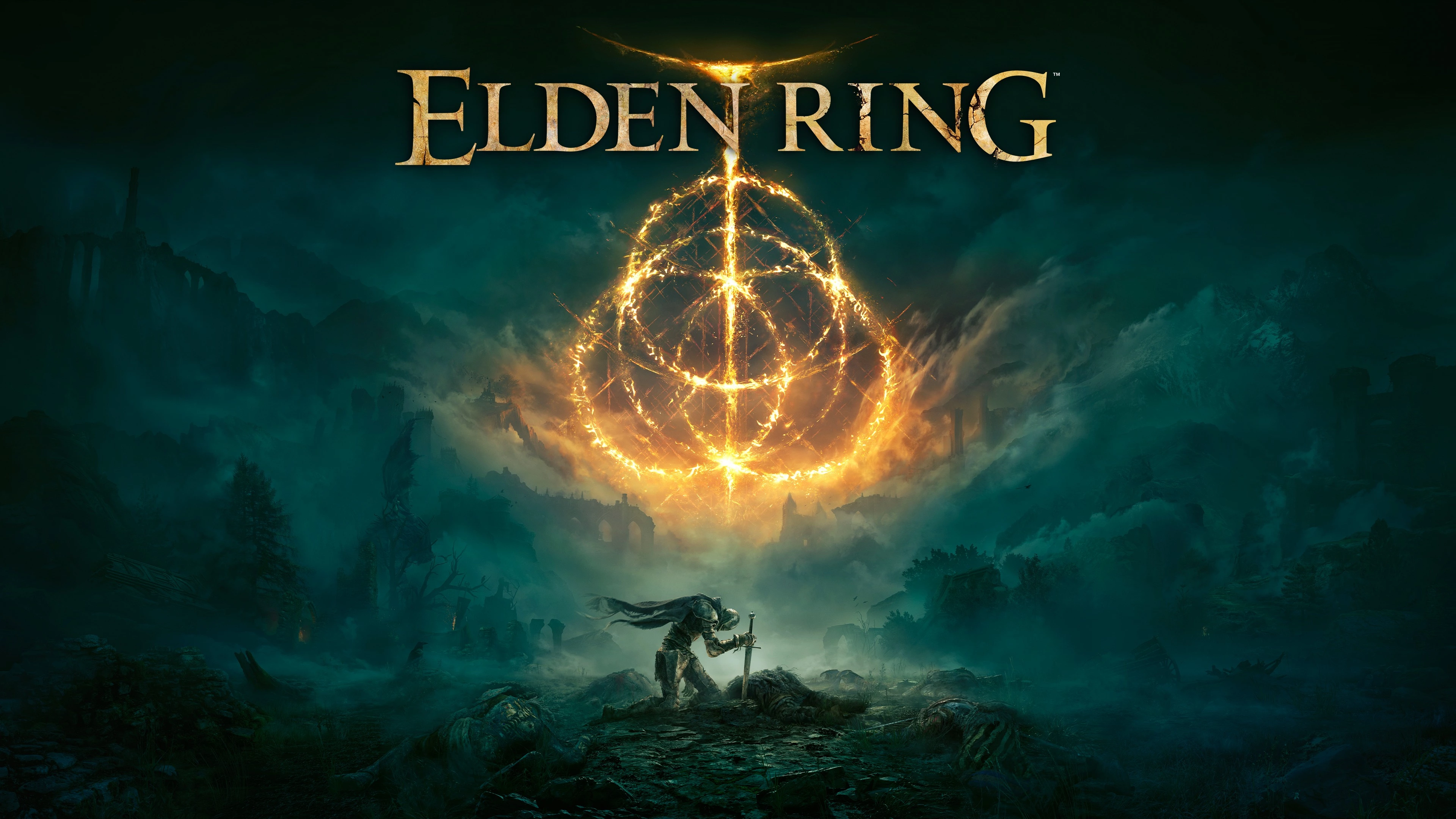Part 1: Can You Run Elden Ring on PC?
Part 2: 3 Ways to Improve Your Gaming Experience in Elden Ring
Can You Run Elden Ring on PC?
Absolutely! Elden Ring was released in February 2022 for PlayStation 4, PlayStation 5, Windows, Xbox One, and Xbox Series X/S. Thus, you can enjoy Elden Ring on PC.
However, as a AAA game, it is normal that Elden Ring has rather high requirements for a player's computer. In Elden Ring, players can explore freely in a new fantasy world. The vast landscapes and shadowy dungeons in the interactive open world can be a real challenge to your computer.
According to the information given on Elden Ring’s official website, the minimum specs for the game are:
OS: Windows 10
Processor: Intel Core i5-8400 | AMD RYZEN 3 3300X
Memory: 12 GB RAM
Graphics: Nvidia GeForce GTX 1060, 3 GB | AMD Radeon RX 580, 4 GB
DirectX: Version 12 (Feature Level 12.0)
Storage: 60 GB available space
Sound Card: Windows-Compatible Audio device
The recommended specs are:
OS: Windows 11/10
Processor: Intel Core i7-8700K | AMD Ryzen 5 3600X
Memory: 16 GB RAM
Graphics: Nvidia GeForce GTX 1070, 8 GB | AMD Radeon RX VEGA 56, 8 GB
DirectX: Version 12 (Feature Level 12.0)
Storage: 60 GB available space
Sound Card: Windows-Compatible Audio device
If you have the recommended specs for Elden Ring, you can play it smoothly. However, sometimes things don’t work out how you thought they would. So you will have to search for ways to improve your gaming experience in Elden Ring. Don’t worry, in addition to recommended specs for Elden Ring, we will also provide you with ways to have a better Elden Ring experience.
3 Ways to Improve Your Gaming Experience in Elden Ring
1. Use LagoFast
LagoFast is no doubt a revolutionary game accelerator. It can provide you with super-smooth gaming experience so that you can enjoy Elden Ring in a truly immersive way. LagoFast has worldwide exclusive routes, supports over 1000 games and covers over 60 countries. Besides, LagoFast is a user-friendly product. It is really easy to use.
Step 1: Download LagoFast.
Step 2: Search for Elden Ring on the top of the interface.
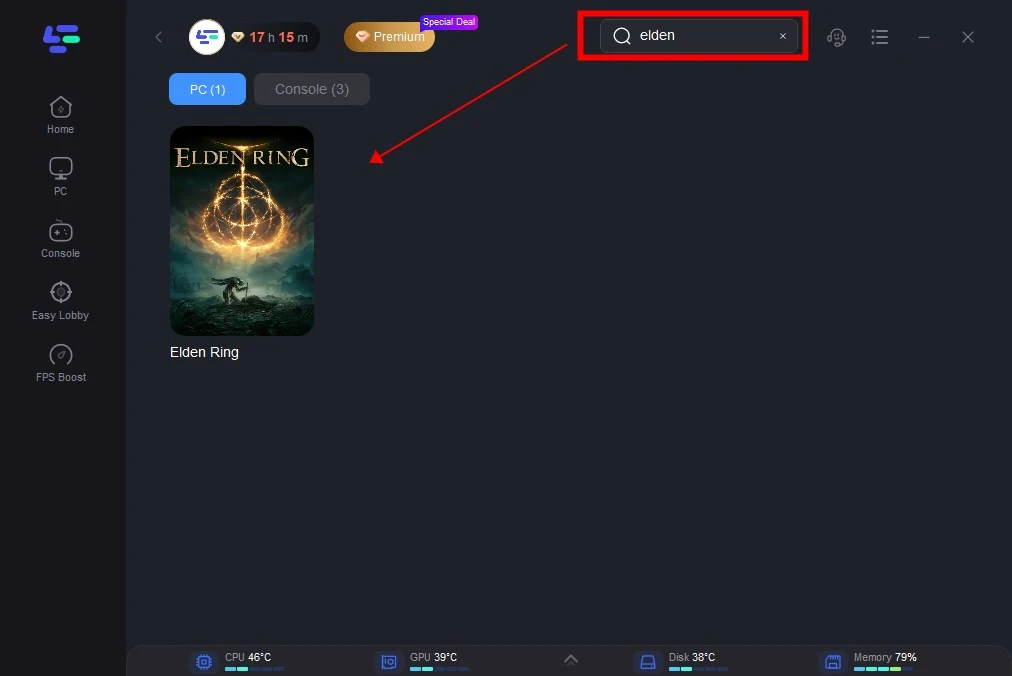
Step 3: Choose server and node.
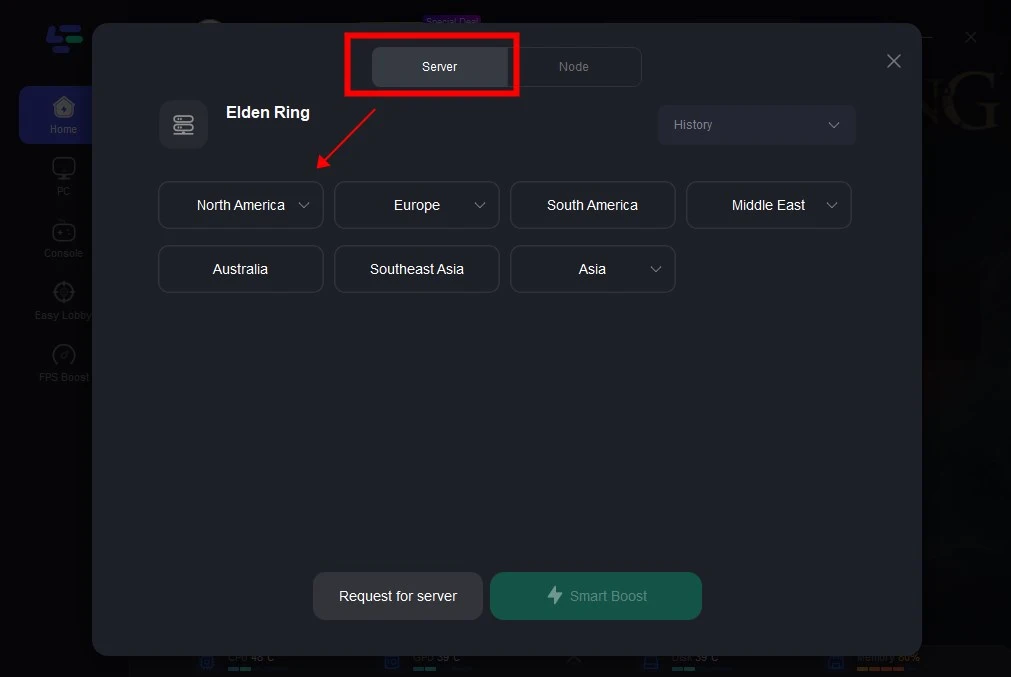
Step 4: Enjoy your game!
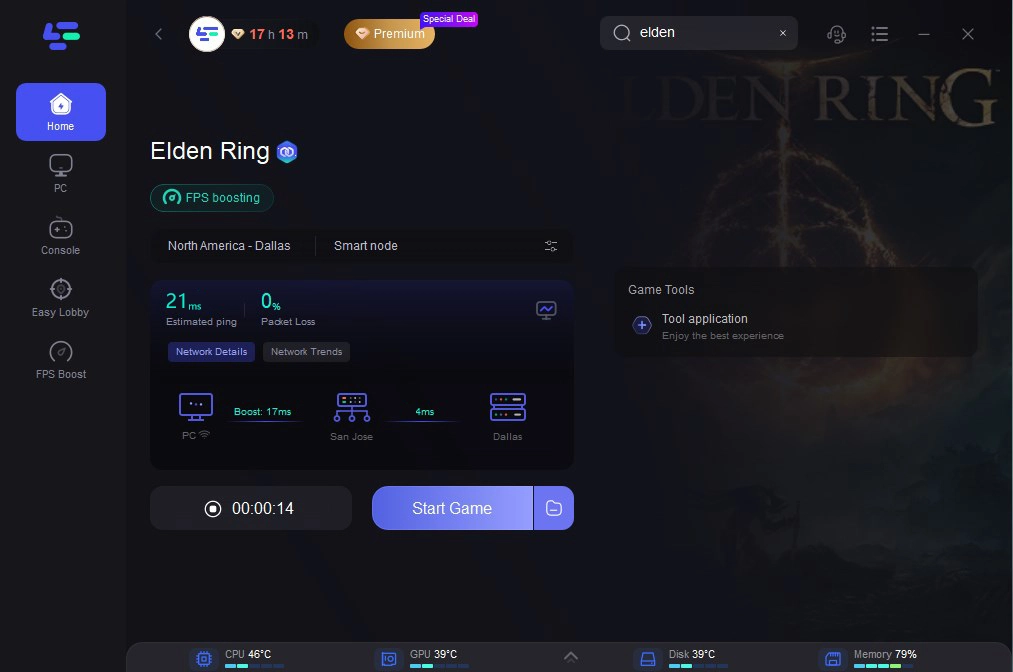
Another unique feature about LagoFast is that it only charges you for the minutes you actually use it. This also manifests its user-friendly characteristic. LagoFast has consideration for its users. And that is exactly why it is so popular among users around the world.
I believe that LagoFast will always be your first choice to improve your gaming experience. Download it now. Believe me, it is worth a shot.
2. Restart your computer or close all irrelevant programs
Sometimes a simple reboot can refresh your computer and eliminate lag and stuttering. And closing all irrelevant programs running on your computer will have the same result. When you have used your computer for a rather long time, the speed and performance of it will probably be dragged down by those programs.
You can simply press Ctrl, Alt and Del on your keyboard to invoke a task manager. In the task manager, you can right click the program and finish it. Then you will have a better experience in Elden Ring.
3. Update your graphics drivers
Your graphics drivers play an important role in ensuring your game is running smoothly. You can check for updates in the Device Manager.
- Press the Windows key on the keyboard.
- Type in “control panel” and select Control Panel.
- Change the View by dropdown to Small icons and click on Device Manager.
Once the Device Manager is opened, click the dropdown for Display adapters.
- Find your display adapter and right-click on it.
- Select Update driver.
- Select Search automatically for graphics driver.
Or, you can use LagoFast to check whether your graphics driver is updated or not. Once you finish updating your graphics drivers, your game will certainly perform better than before.
Conclusion
If you are searching for the recommended specs for Elden Ring in 2023, this article is exactly what you should read. We provide you with not only Elden Ring PC recommended specs but also 3 ways to improve your gaming experience. Remember to let LagoFast help you when you have game issues. It is worth a try!

Boost Your Game with LagoFast for Epic Speed
Play harder, faster. LagoFast game booster eliminates stutter and lags on PC, mobile, or Mac—win every match!
Quickly Reduce Game Lag and Ping!
Boost FPS for Smoother Gameplay!