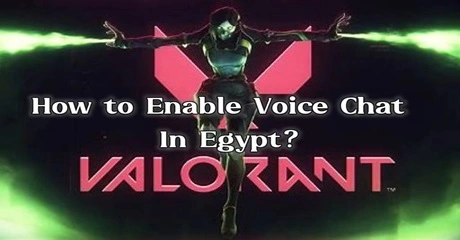Valorant, developed by Riot Games, is a team-based tactical shooter game developed by Riot Games. It combines precise gunplay mechanics with unique agent abilities, offering a blend of strategy and skill. Players compete in 5v5 matches, where each agent possesses distinct abilities that can sway the outcome. With its emphasis on teamwork, communication, and precise execution, Valorant has quickly gained popularity in the competitive gaming scene.
The Valorant community faced a significant issue when voice chat was banned in Egypt. This restriction hindered communication and coordination, vital aspects of the game's strategic gameplay. Many Egyptian players found themselves at a disadvantage, unable to effectively communicate with teammates and coordinate tactics in real-time. This article tells you how to fix this issue and enable voice chat in Valorant in Egypt.
Part 1: Why Is Valorant Voice Chat Banned in Egypt?
Part 2: Enable Voice Chat in Valorant In Egypt With LagoFast
Part 1: Why Is Valorant Voice Chat Banned in Egypt?
Voice chat in Valorant was banned in Egypt due to concerns over national security and privacy. The detailed reasons are as followed:
- National Security Concerns: Egyptian authorities implemented the ban on voice chat in Valorant and other online platforms due to concerns related to national security.
- Privacy Issues: The ban was also motivated by concerns over privacy, as authorities aimed to regulate online interactions to prevent potential security threats.
- Regulation of Online Interactions: By banning voice chat, Egyptian authorities sought to regulate online communication channels to mitigate security risks, such as the spread of misinformation or the use of communication platforms for illicit activities.
- Impact on Gamers: The ban affected gamers who rely on voice chat for communication and coordination in competitive gaming, hindering their ability to effectively communicate with teammates and strategize in real-time.
Part 2: Enable Voice Chat in Valorant In Egypt With LagoFast
Enabling voice chat in Valorant in Egypt can be seamlessly achieved with the assistance of LagoFast, a trusted VPN renowned for its ability to circumvent geographical restrictions and enhance gaming experiences. LagoFast excels in bypassing geographical restrictions through its advanced VPN technology. When a user activates LagoFast, their internet traffic is encrypted and routed through a remote server located in a different geographical location. This process masks the user's IP address and makes it appear as though they are accessing the internet from the location of the remote server.
In the context of enabling voice chat in Valorant in Egypt, LagoFast enables Egyptian players to appear as though they are accessing the game from a location where voice chat is not restricted. By connecting to LagoFast's servers located in regions with unrestricted access to voice chat, Egyptian players can enjoy seamless communication with their teammates in Valorant, overcoming the geographical limitations imposed by local regulations.
For an enhanced gaming experience, adhere to these four steps to change server in Valorant:
Step 1: Download and install LagoFast, sign in
Step 2: Search “Valorant” and click the result.
Step 3: Choose the server node you prefer to play
Step 4: After that, you'll be ready for the match. The boosted page will display your packet loss rate, network status, and ping rate.
Apart from changing server, LagoFast acts as an all-encompassing gaming enhancer, providing remedies for reducing lag, improving FPS, switching servers, and stabilizing connections within gaming networks. You can have a free trial now!
Part 3: FAQs About Valorant
1. Is it legal to use a VPN with Valorant?
Yes, it is generally legal to use a VPN with Valorant. VPNs are commonly used by gamers to improve security, bypass geographical restrictions, and reduce latency. However, it's essential to adhere to Valorant's terms of service and community guidelines while using a VPN to avoid any potential violations.
2. How to reduce high ping in Valorant after changing server?
To reduce high ping in Valorant after changing servers, consider using LagoFast. When you change servers in Valorant, your connection may suffer from increased ping due to the distance between your location and the new server. This increased distance can result in longer response times and higher ping, negatively impacting your gameplay experience.
By using LagoFast, you can bypass geographical restrictions and connect to servers that offer better ping and latency for your location. LagoFast's advanced VPN technology routes your internet traffic through optimized servers, reducing the distance your data needs to travel and thus lowering your ping in Valorant.
3. VALORANT system requirements?
Here are the VALORANT System Requirements (Minimum)
- CPU: Intel Core 2 Duo E8400 / AMD Athlon 200GE
- RAM: 4 GB
- VIDEO CARD: Intel HD 4000 / Radeon R5 200
- PIXEL SHADER: 3.0
- VERTEX SHADER: 3.0
- OS: Windows 7/8/10 64-bit
VALORANT Recommended Requirements
- CPU: Core i3-4150 / Ryzen 3 1200
- RAM: 4 GB
- VIDEO CARD: GeForce GT 730 / Radeon R7 240
- DEDICATED VIDEO RAM: 1024 MB
- PIXEL SHADER: 5.0
- VERTEX SHADER: 5.0
- OS: Windows 7/8/10 64-bit
Conclusion
In summary, LagoFast, a trusted VPN and game booster, offers a solution for changing server in Valorant, enabling voice chat in Valorant in Egypt and delivering lag reduction to enhance the gaming experience for uninterrupted enjoyment.

Boost Your Game with LagoFast for Epic Speed
Play harder, faster. LagoFast game booster eliminates stutter and lags on PC, mobile, or Mac—win every match!
Quickly Reduce Game Lag and Ping!
Boost FPS for Smoother Gameplay!