Epic Games, known for its hit titles like Fortnite, Rocket League, and Fall Guys, is one of the most popular gaming platforms worldwide. However, like any online service, Epic Games occasionally experiences server downtime or connectivity issues. Whether it’s due to scheduled maintenance, unexpected outages, or spikes in user activity, server downtime can affect millions of players, causing frustration and preventing access to their favorite games.
In this article, we will explore how to check the Epic Games server status, what common causes of downtime are, how you can fix server connectivity issues, and how to optimize your gaming experience to minimize disruptions during server downtimes. We will also discuss how tools like LagoFast Gaming VPN can help improve your online gaming performance, even when the servers are acting up.
Part 1: Introduction to Epic Games Server Downtime and Its Impact
Part 2: How to Check Epic Games Server Status
Part 3: Common Causes of Epic Games Server Downtime
Part 4: How to Fix Epic Games Downtime and Server Connectivity Issues
Part 5: Optimize Your Gaming Experience with LagoFast Gaming VPN
Part 1: Introduction to Epic Games Server Downtime and Its Impact
Epic Games relies on a vast infrastructure to provide online multiplayer services, store games, and manage purchases through the Epic Games Store. This requires constant maintenance and stability, but even with the best efforts, server issues can still arise.
What is Server Downtime?
Server downtime refers to periods when the Epic Games servers are unavailable or unresponsive. During this time, players may experience connection issues, trouble logging in, or even being unable to access the game at all.
Impact on Players
The impact of server downtime can range from minor inconveniences to full-scale disruptions. For players engaged in competitive matches, such as in Fortnite, lag or disconnections can lead to frustrating losses. For those trying to download games or update patches, an offline server can stop progress altogether. Even those who are simply looking to buy games from the Epic Games Store can be affected.
Scheduled maintenance is usually communicated to players in advance, but unplanned server outages can cause confusion. Players often find themselves wondering how to check if Epic Games servers are down or if there’s an issue with their own internet connection.
Part 2: How to Check Epic Games Server Status
Knowing the status of the Epic Games servers is essential for troubleshooting server downtime issues. Fortunately, there are several ways to check whether the problem lies with Epic Games’ infrastructure or with your own network.
Epic Games Server Status Website
Epic Games has a dedicated status page where players can get real-time updates on server availability and any ongoing issues. You can visit the official Epic Games Server Status page, which includes information about:
- Ongoing server outages
- Maintenance schedules
- Fixes for any reported problems
- Alerts on game-specific issues (e.g., Fortnite or Rocket League)
The status page is usually updated regularly and provides detailed information, including whether the issue is affecting all services or just specific games or platforms.
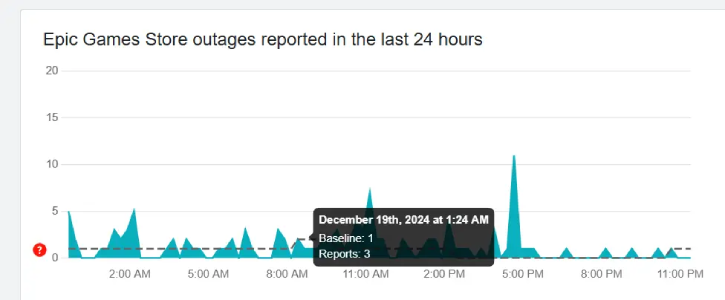
Epic Games Twitter Account
Epic Games often posts updates on server status on its official Twitter account. This is especially helpful if the website is slow or unavailable, and you need immediate updates. Be sure to follow @EpicGames for official announcements.
Community Feedback
Another way to check the server status is by browsing forums or community hubs, such as Reddit or the Epic Games community forums. Players often share their experiences in real-time, which can give you a rough idea of whether the issue is widespread or specific to you.
Part 3: Common Causes of Epic Games Server Downtime
Understanding the reasons behind Epic Games server downtime can help you navigate the situation more effectively. Here are some of the most common causes:
1. Scheduled Maintenance
Scheduled maintenance is one of the most common reasons for server downtime. Epic Games needs to perform regular updates to improve game performance, add new features, fix bugs, or deploy security patches. Players are usually notified in advance of scheduled maintenance, and downtime is typically brief.
2. Unexpected Outages
Unexpected server outages can occur due to various factors, including server overload, network issues, or even cyberattacks. These outages are harder to predict and can affect all or specific Epic Games services. These can happen without prior notice and typically take longer to resolve.
3. High Server Load
Server downtime can also happen due to a high volume of traffic. During major events, new game releases, or game updates, many players try to log in simultaneously, putting strain on the servers. This is especially common during special events in games like Fortnite, where server load can overwhelm the infrastructure.
4. DDoS Attacks
Distributed Denial of Service (DDoS) attacks are another potential cause of server downtime. These attacks overwhelm servers with massive traffic from various sources, making it difficult for legitimate users to access the services.
Part 4: How to Fix Epic Games Downtime and Server Connectivity Issues
While some server downtime issues are beyond your control, there are several steps you can take to ensure your connection is optimized and minimize the impact of downtime.
1. Check Your Internet Connection
Before assuming the issue lies with Epic Games, ensure your own internet connection is working properly. Check your Wi-Fi signal strength, test your speed, and restart your modem or router if necessary. If possible, use a wired Ethernet connection to reduce the chances of interruptions caused by wireless instability.
2. Restart the Epic Games Launcher
Sometimes, simply restarting the Epic Games Launcher or your game can fix connectivity issues. Exit the launcher completely, wait a few moments, and then reopen it to see if you can access the game.
3. Clear Cache and Files
Clearing the cache and deleting temporary files can help resolve issues caused by corrupted data. You can find instructions on how to do this on Epic Games' help pages, and it’s a simple fix for many players.
4. Check for Updates
Ensure your Epic Games Launcher and games are up to date. Epic Games frequently releases patches, and outdated game versions can cause issues during server connectivity.
5. Use LagoFast Gaming VPN
Sometimes, server connectivity issues can be related to high ping or network throttling from your ISP. This can lead to disconnections, lag spikes, and slow downloads. By using a Gaming VPN like LagoFast, you can improve your connection by bypassing traffic congestion and ensuring a stable, low-latency connection.
Part 5: Optimize Your Gaming Experience with LagoFast Gaming VPN
LagoFast is a game-boosting VPN that helps players reduce lag, optimize ping, and ensure smoother online gaming experiences. If you're experiencing downtime issues or facing slow connection speeds during peak hours, LagoFast can help.
How to Use LagoFast with Epic
Step 1: Begin by clicking the Free Trial button to download and install the LagoFast Free Trial.
Step 2: Input the name of the epic games and click the result.
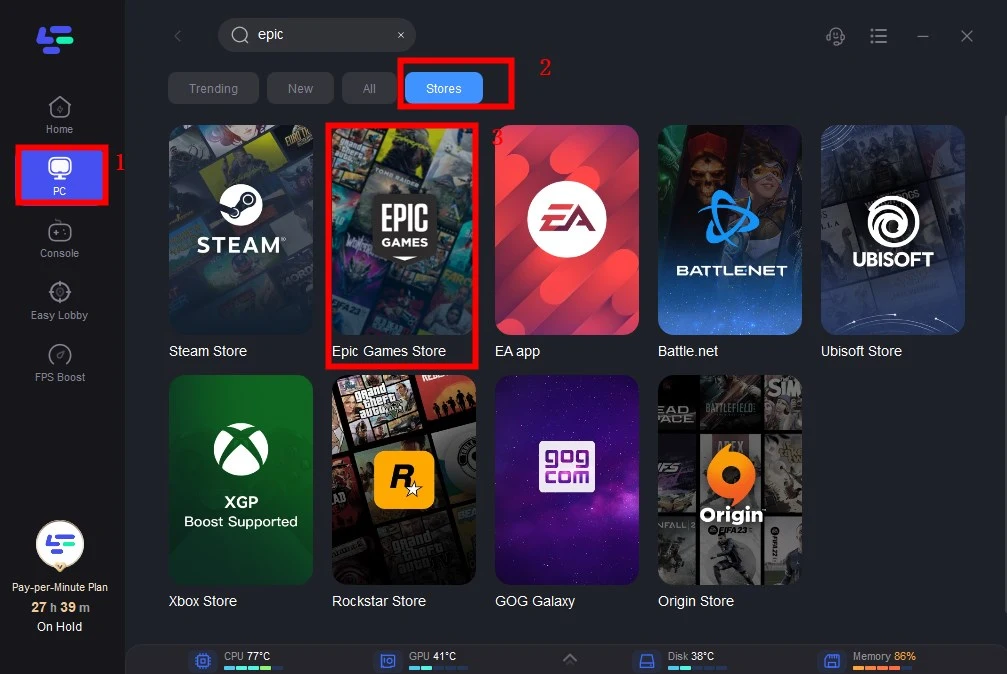
Step 3: Choose the server region you want to play.
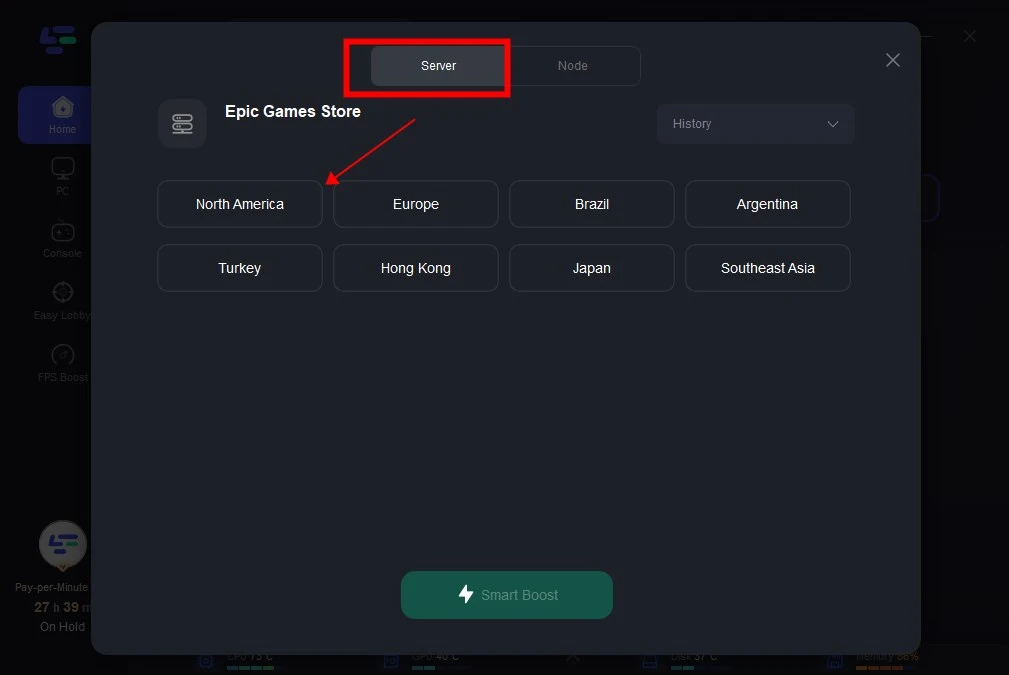
Step 4: After completing the network optimization, you will find that the network connection with Epic becomes smoother.
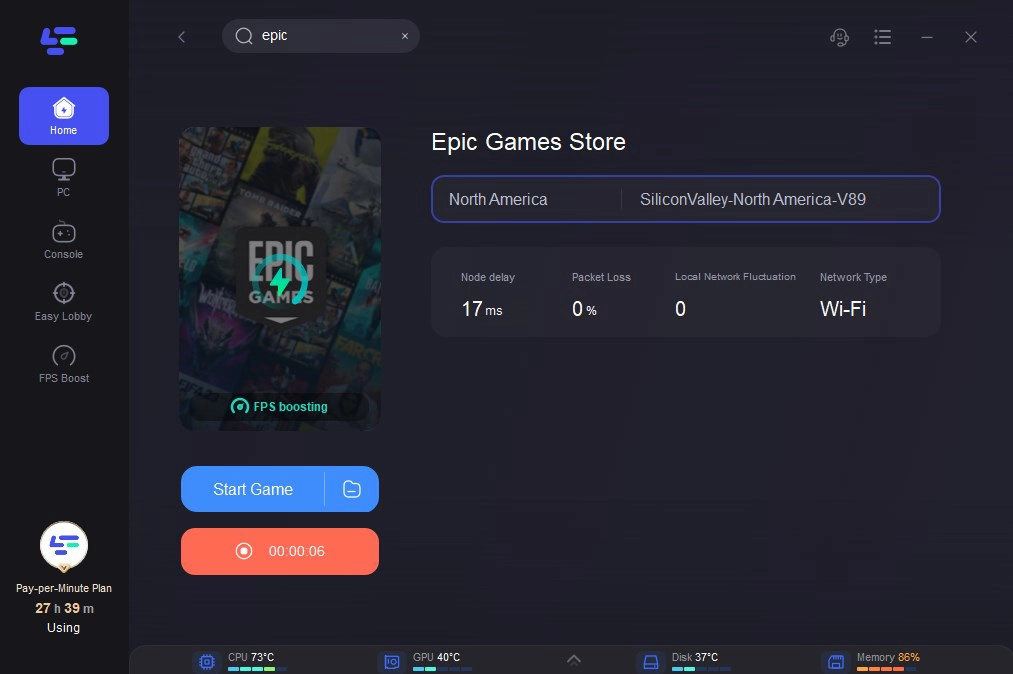
Conclusion
Server downtime can be frustrating for any gamer, especially when it affects your ability to play Fortnite, Rocket League, or other Epic Games titles. However, by knowing how to check the server status and implementing the troubleshooting steps provided in this guide, you can stay informed and minimize any disruptions.
If you want to further enhance your gaming experience, using tools like LagoFast Gaming VPN will help you optimize your connection, even during peak times or server issues. Stay ahead of connectivity issues and enjoy smoother gaming with Epic Games today!

Boost Your Game with LagoFast for Epic Speed
Play harder, faster. LagoFast game booster eliminates stutter and lags on PC, mobile, or Mac—win every match!
Quickly Reduce Game Lag and Ping!
Boost FPS for Smoother Gameplay!

