Rocket League is a vehicular soccer video game developed and published by Psyonix. Rocket League is often summed up as "soccer with rocket-powered cars." In this game, up to eight players are divided into two teams. Each player controls a rocket-powered vehicle, using it to hit a ball into the opposing team's goal to score points throughout the match. However, encountering Error 68 can disrupt your seamless gaming experience. This guide shows the specifics of Error 68, outlines its common causes, and offers detailed solutions to get you back in the game with LagoFast.
Part 1: What is Error 68? & Common Cause
Part 2: Best Solution to Error 68 in Rocket League: LagoFast
Part 3: Other Ways to Fix Rocket League Error 68
Part 1: What is Error 68? & Common Cause
Rocket League’s Error code, known as the “Rocket League failed to start error code 68” , happens when there is some issue between your account and Rocket League servers. It occurs due to bans or server issues. Error 68 leaves you unable to play the game for durations, depending on the reason why you are getting error 68.
Here are the common causes :
- Ban Due to Your In-Game Behavior : If you act rashly in your matches, you will get banned and see Error 68.
- Ban Due to Mid-Match Exit : If you leave your match in the middle, you will get temporarily banned for around 15 minutes, and you will get error 68. This will also happen if you restart your computer while you are in a Rocket League match.
- Server Maintenance : Server maintenance also causes error 68. It has nothing to do with you.
- High Traffic : High traffic can cause error 68 in Rocket League. Due to a large influx of players, the server may become overwhelmed and cause disruptions.
- Unorganized Game Files : Unorganized game files, too, are one reason for error 68 in Rocket League. The game files become unorganized while updating, and this will last only until you reorganize your game files.
Part 2: Best Solution to Error 68 in Rocket League: LagoFast
If you're facing persistent Error 68 in Rocket League while you didn't break the rules of the game, and standard troubleshooting steps haven't resolved the problem, you might consider using a specialized game booster, LagoFast, to solve the problem. More than a VPN, LagoFast can help you to reduce latency, ping and packet loss rate at the same time.
Here are specific key features of LagoFast :
- Change Server Location Easily and Quickly
- Reduce Lag and High Ping
- Stable Connection
- Boost FPS and Get Rid of Packet Loss
- End Error Codes, Stuck and Crashing Issues
- Multiplatform Boost Support : PC, Mobile, Console
Step-by-Step Guide to Using LagoFast to Fix Error 68 Issue in Rocket League:
Step 1: Click the "Free Trial" button to download LagoFast.
Step 2: Before launching Rocket League, use the search function within LagoFast to find Rocket League.
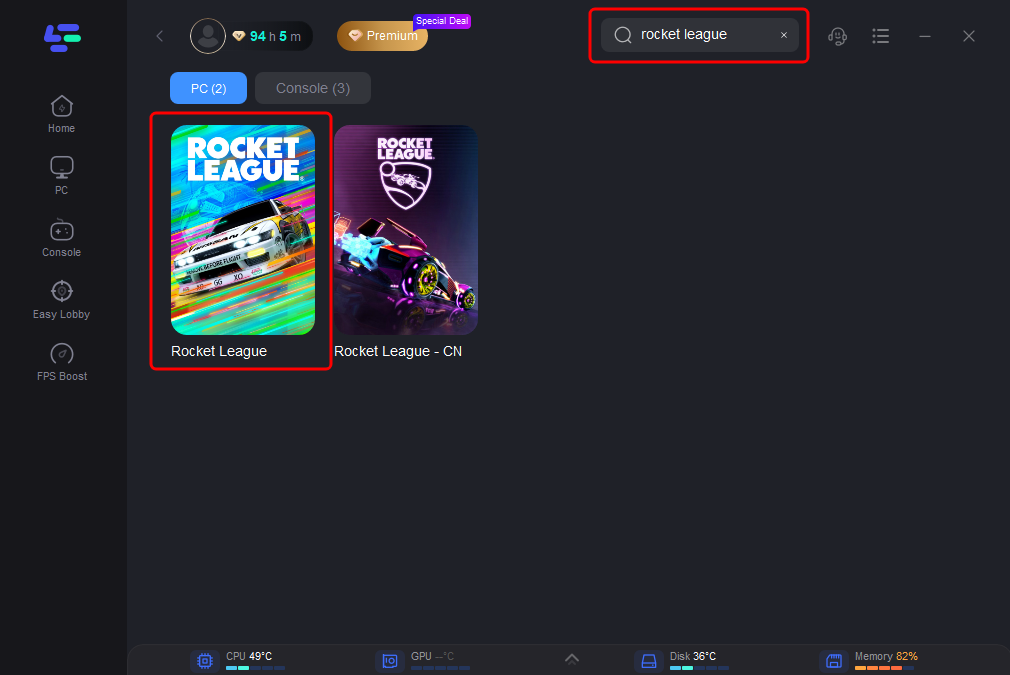
Step 3: Click on “Select Server” to view a list of available servers. After selecting a server, further refine your choice by selecting an appropriate “Node” from the options on the right.
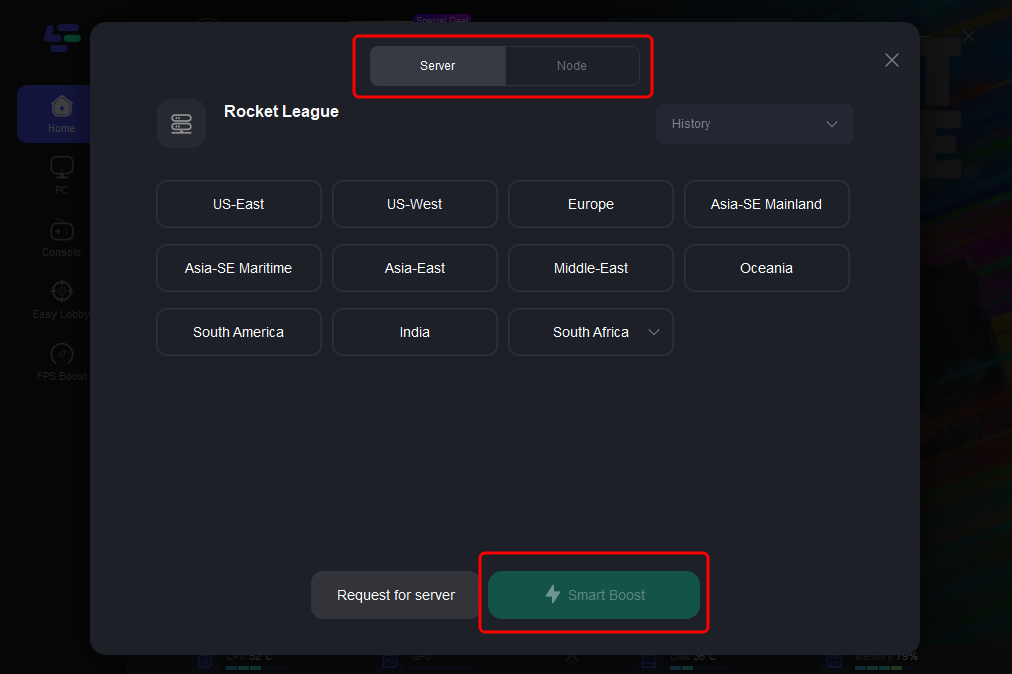
Step 4: Activate the “Smart Boost” feature by clicking its button. This function enhances Rocket League's network settings in real-time, allowing you to monitor the game's ping, packet loss, and the type of network connection you are on.
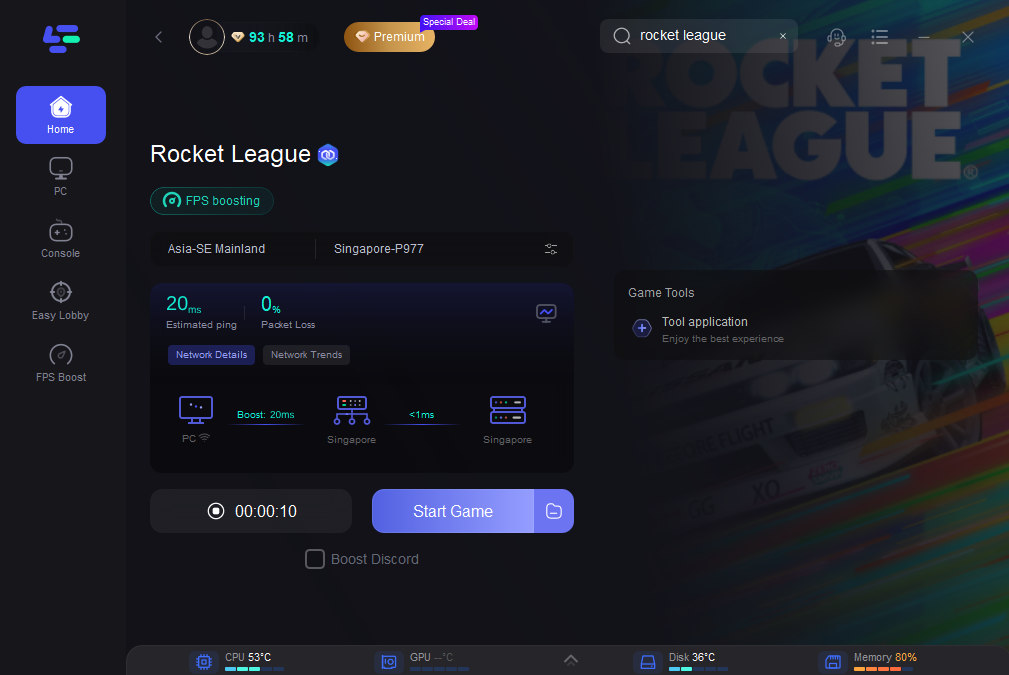
Tips for you to use LagoFast to Avoid Rocket League Error Codes :
- Monitor Performance: Use LagoFast’s built-in features to continuously monitor your connection’s stability and make adjustments as needed.
- Update Regularly: Ensure that both Rocket League and LagoFast are updated to latest versions to take advantage of performance improvements and bug fixes.
- Evaluate Different Nodes: If you continue to experience issues, experiment with different nodes available in LagoFast to find the most stable connection.
While Error 68 in Rocket League can disrupt your gaming experience, tools like LagoFast offer a dedicated solution to enhance your network performance, potentially eliminating such errors. By following these steps to optimize your connection with LagoFast, you can enjoy smoother, more responsive gameplay in Rocket League.
Part 3 : Other Ways to Fix Rocket League Error 68
Here are the steps players should follow when troubleshooting for Error 68:
Step 1: Check to see if you have been banned
Being banned is one of the most common ways players can receive this error. Unfortunately, the game sometimes does not notify you when you are banned. This temporary ban can be caused by disorderly conduct in-game or by just leaving too many matches. If this is the case, solving this error is simple; just wait for the duration of the ban sentence. Though each ban vary in length, they typically last for around 15 minutes.
Step 2: Check to see if servers are down
If Rocket League is experiencing a lot of traffic at one time, it might result in the servers crashing. Here, users should continue to retry connecting for a couple of minutes, and, if it doesn't work, move to step 3.
Step 3: Time to Restart
For step 3, users should try restarting, the app, the wifi, and the console since the source of the error is not known. Restarting the app whether it's directly downloaded in your console, or if it is played through Steam is a good way for it to refresh itself and reconnect to the internet. If it is your internet connection that is weak, it is best to solve this issue by restarting the router. Along with restarting the router, it will improve connectivity to restart your console as well.
Conclusion
Error 68 in rocket league, while frustrating, can be effectively resolved. by understanding the common causes and following the steps outlined above with LagoFast, you can swiftly address the issue and return to scoring goals and making epic saves.
Other Rocket Error Codes Articles :
How to Fix Error 71 in Rocket League
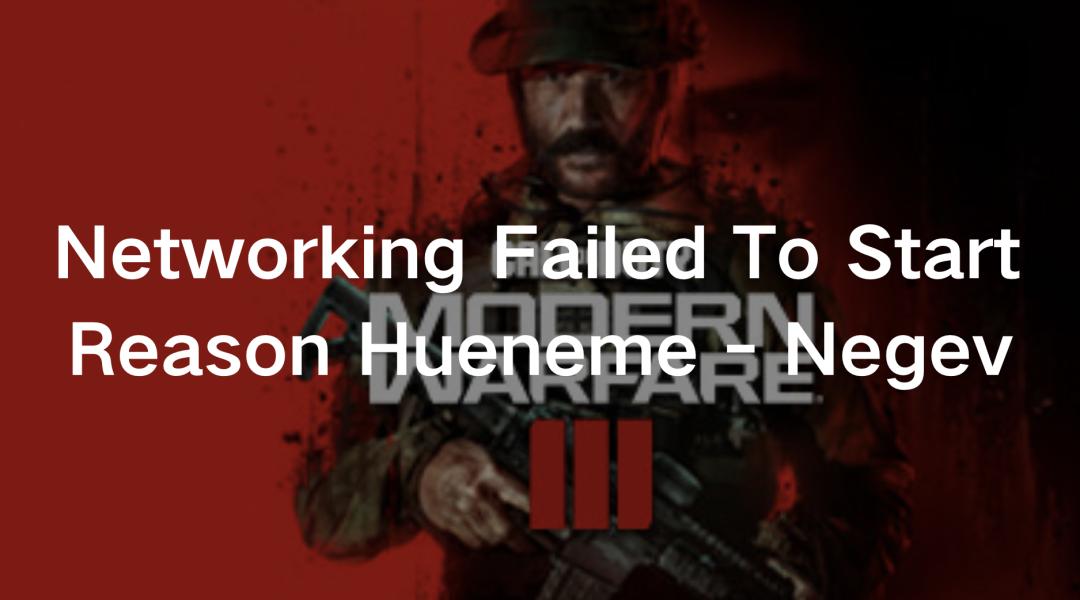
Boost Your Game with LagoFast for Epic Speed
Play harder, faster. LagoFast game booster eliminates stutter and lags on PC, mobile, or Mac—win every match!
Quickly Reduce Game Lag and Ping!
Boost FPS for Smoother Gameplay!

