League of Legends (LoL), often simply referred to as League, is a 2009 multiplayer online battle arena video game developed and published by Riot Games. League of Legends is a team-based game with over 140 champions to make epic plays with.
However, like any complex game, League of Legends can sometimes encounter errors that disrupt the gameplay. Error 7 is one such issue that has left many players feeling frustrated. This article will provide a detailed guide on how to quickly fix Error 7, allowing you to resume your game with minimal downtime.
Part 1: What is Error 7 in League of Legends?
Part 2: How to Fix Error 7 Quickly
Part 3: How to Enhance Your Gaming Experience in League of Legends - By Using LagoFast Game Booster
Part 4: Other Common Error Codes and Solutions in League of Legends
Part 1: What is Error 7 in League of Legends?
Error 7 is an error code that indicates the login servers for Riot Games' League of Legends are currently overloaded. This means the servers are online and operational, but they are unable to handle the login requests coming from your League of Legends client due to capacity constraints. This error is distinct from errors that signify the League of Legends servers are down for maintenance. In this case, the servers are up and running, but they are experiencing some kind of technical issue that is obstructing the login process, likely due to excessive user traffic or load.
If the servers are operating normally during peak login hours, you should be placed in a login queue. This is typically displayed as a pop-up window that informs you of your approximate position in the queue and the estimated login wait time. However, if you receive the Error 7 error, it means that the queue system may not be functioning properly. This indicates that while the servers are online, they are unable to correctly manage the queuing of login requests, leading to this error occurring.
Part 2: How to Fix Error 7 Quickly
This error is usually caused by issues with the Riot Games servers. Therefore, unlike some errors, the solution is not set in stone. First, you need to close all running instances of League of Legends and the Riot Games launcher. Ensure that you have fully exited these programs, then restart them and try logging in again.
While Error 7 does not always mean the servers are down, it's a good habit to regularly check the server status. You can visit the Riot Games Server Status page at any time to confirm if there are any server maintenance or disruptions. At the same time, you just need to periodically restart the programs and attempt to log in multiple times until you can successfully enter the game or the queue system resumes normal operation.
Additionally, keeping your system and game client up to date is a good way to avoid such issues. Check for any outstanding patches or updates that haven't been installed, and ensure your network connection is stable to minimize potential interference.
This covers the detailed information about this error. Hopefully, these suggestions will help you resolve the problem quickly and get you back into the Summoner's Rift and Howling Abyss to continue your gaming adventures.
Part 3: How to Enhance Your Gaming Experience in League of Legends
Aside from Error 7, online battle games like League of Legends often face various network-related issues that can impact the gaming experience. How can one enhance the overall experience?
Even the most skilled players may encounter obstacles due to latency, high ping, and other performance problems. An effective solution to address these issues is to use a game booster like LagoFast.
LagoFast is a game booster designed to optimize network performance and enhance your gaming experience by resolving these performance problems. It achieves this through the following means:
1. Reduced Latency and Ping:
LagoFast uses advanced network optimization techniques to minimize latency and lower ping, ensuring a smoother gaming experience.
2. Stable Connectivity:
LagoFast helps maintain a stable and reliable connection to the game servers, reducing data packet loss and improving the consistency of the gaming experience.
3. Global Server Support:
League of Legends has a wide range of servers, and LagoFast's global nodes and accelerated routes can provide network optimization for various game servers.
Easy Steps to Use LagoFast to Boost LOL:
Step 1: Click the Free Trial button to download and install LagoFast Free Trial.
Step 2: In the LagoFast interface, add League of Legends to the optimized game list. This allows LagoFast to apply its optimization techniques specifically to League of Legends, ensuring the best possible performance.
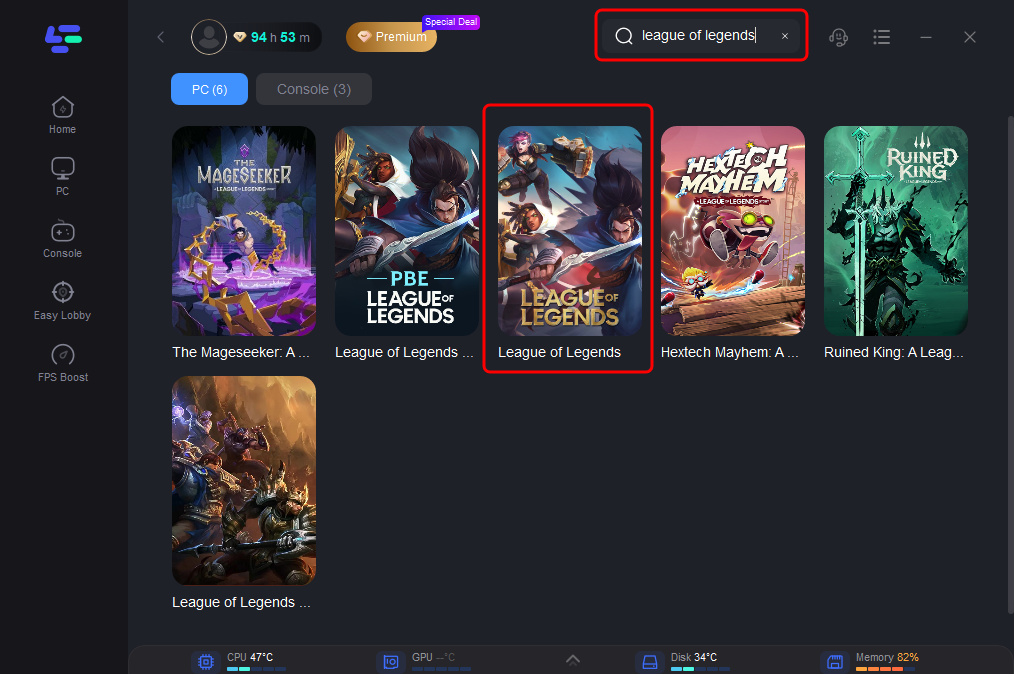
Step 3: Customize the settings according to your preferences. LagoFast offers various options to fine-tune the optimization process, such as selecting the server you wish to play on.
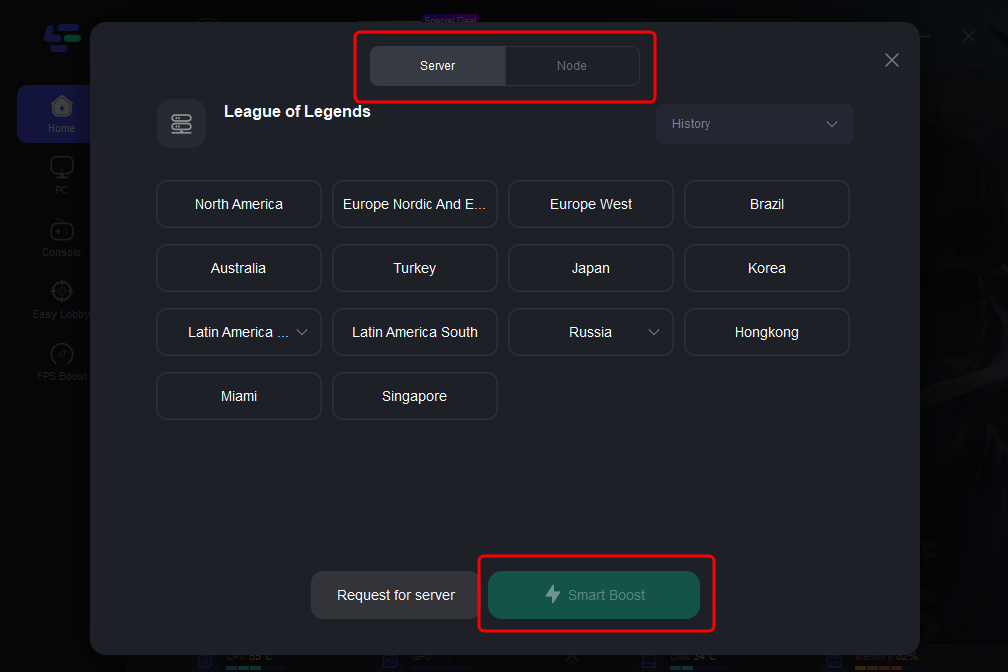
Step 4: Once everything is set up, click the "Boost" button in LagoFast to start the optimization process. Then, launch League of Legends from the LagoFast interface or your usual method.
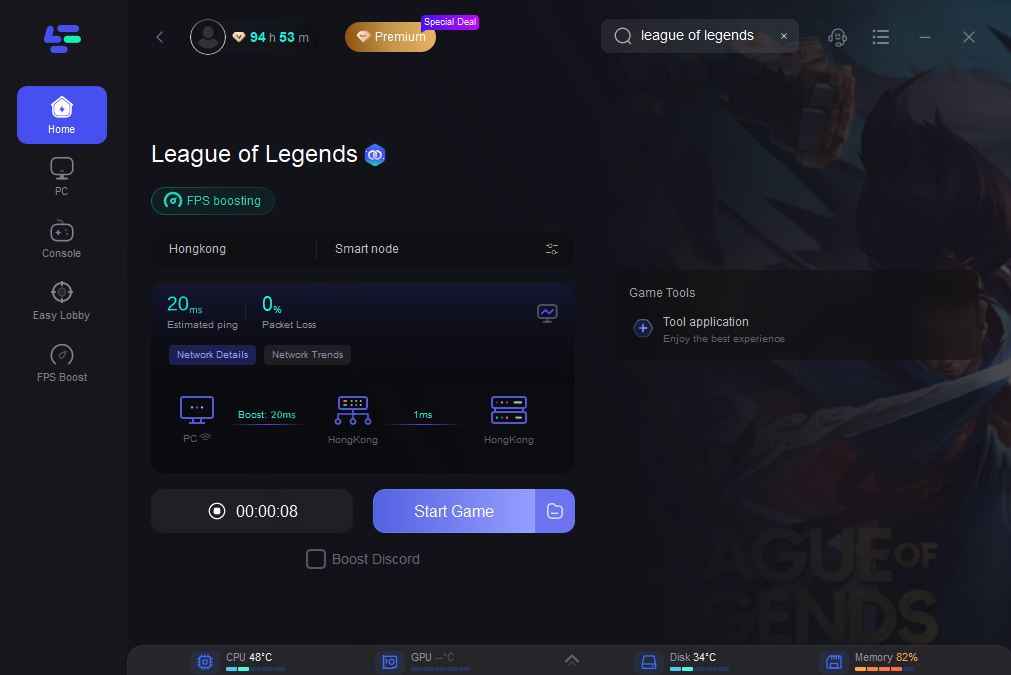
Part 4. Other Common Error Codes and Solutions in League of Legends
1. League of Legends Error Code 004
When the League client is unable to perform a patch update, error code 004 may occur. After clicking "OK", the client will close and need to be restarted. The inability to download or install updates usually means there is a connection issue or insufficient disk space. Please ensure your network connection is stable and that your SSD or hard drive has enough available space.
2. League of Legends Error 1B
Error 1B is usually related to ISP issues that affect a player's ability to connect to the League servers. This error will prevent players from logging into the game. Although this issue may resolve itself within a few hours, you can try running the League client as an administrator to speed up the resolution.
3. Maintenance Error
This error mainly affects Linux users and prevents the League client from receiving updates. Using the Riot Client Repair Tool is the most effective solution. If that doesn't work, it's recommended to delete the RiotClientServices.old and ucrtbase.dll files and then try again.
4. Error: 0xc0000005
While the exact cause of error 0xc0000005 is not entirely clear, it will hinder players from accessing the client and logging into the game. This error is more closely related to Windows system issues. Try running the League client as an administrator. If the problem persists, delete all game-related files and reinstall League.
Conclusion
Encountering error 7 in League of Legends can be a frustrating experience, but by following the steps outlined in this guide, you should be able to quickly resolve the issue and get back to playing. Additionally, using the LagoFast game booster can significantly enhance your League of Legends experience by reducing latency, lowering ping, optimizing system performance, and stabilizing your connection. By following the steps laid out in this guide, you can ensure you fully maximize your gaming sessions. Say goodbye to frustrating performance problems and welcome a smoother, more responsive gaming experience. Whether you're climbing the ranks in ranked play or enjoying a casual game with friends, LagoFast can help you achieve a more enjoyable and competitive gaming experience.

Boost Your Game with LagoFast for Epic Speed
Play harder, faster. LagoFast game booster eliminates stutter and lags on PC, mobile, or Mac—win every match!
Quickly Reduce Game Lag and Ping!
Boost FPS for Smoother Gameplay!

