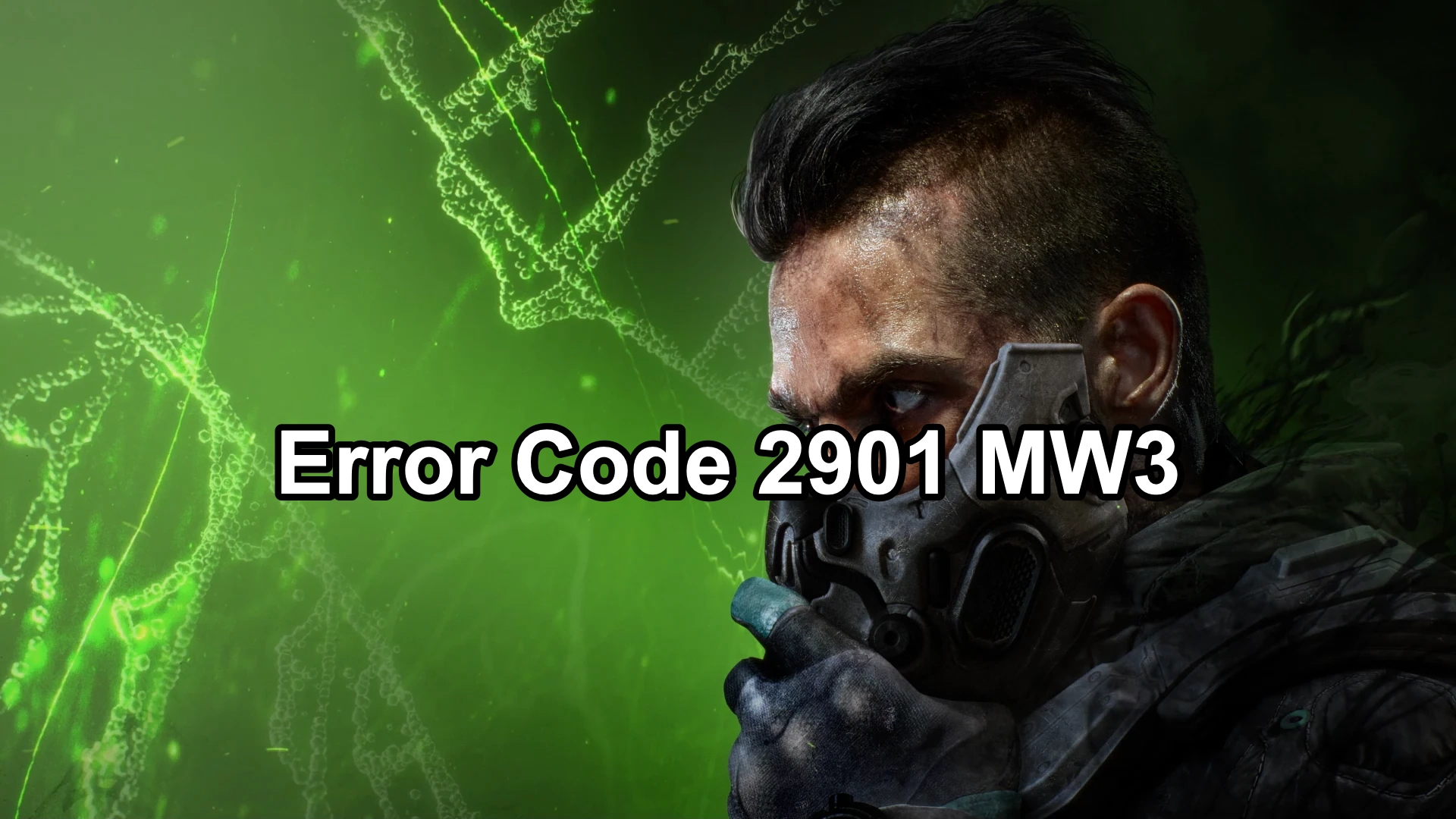If you're an avid Modern Warfare 3 (MW3) player, encountering error codes can be frustrating, especially when they disrupt your gaming experience. One such error that has been causing trouble for many players is error code 2901. This error is often accompanied by a pop-up window that reads: "Lobby not found. Check the code and try again. Error cause:10. Error code: 2901". But don't worry, with LagoFast, you will be able to fix the issue easily.
Part 1: Understanding Error Code 2901 in MW3 — Main Reasons
Part 2: Fix MW3 Error Code 2901 Quickly & Boost Your MW3 Experience with LagoFast
Part 3: Other Ways to Fix Error Code 2901 in MW3
Part 1: Understanding Error Code 2901 in MW3 — Main Reasons
The error code 2901 in MW3 typically appears when you're trying to join a multiplayer match. The full error message, "Lobby not found. Check the code and try again. Error cause:10. Error code: 2901," indicates that the game is having trouble connecting to the lobby. This can be due to several reasons, including server issues, network connectivity problems, or corrupted game files.
Common Causes of Error Code 2901
- Server Issues: Sometimes, the game servers might be down or experiencing high traffic, which can result in connection errors.
- Network Connectivity: Poor internet connection or network configuration issues can prevent your game from connecting to the server.
- Corrupted Game Files: Damaged or missing game files can also trigger error code 2901, preventing you from joining matches.
- Outdated Game Version: Running an outdated version of the game might cause compatibility issues with the server, leading to this error.
You May Like: How to get bot lobbies in MW3
Part 2: Fix MW3 Error Code 2901 Quickly & Boost Your MW3 Experience with LagoFast
Error code 2901 in Modern Warfare 3 (MW3) can be a real frustration for gamers. This error often appears with a message that reads: "Lobby not found. Check the code and try again. Error cause:10. Error code: 2901". If you've tried various solutions and still can't get past this error, using a game booster like LagoFast might be the answer. LagoFast game booster can stabilize your network connection and optimize your gaming experience. With server switching, stable connection and network real-time optimization, you can avoid error code 2901 issue in Modern Warfare 3 easily. Here's how LagoFast can help you fix this issue and improve your gaming experience.
Steps to Use LagoFast for Fixing MW3 Error Code 2901:
1. Download LagoFast
Click on the "Free Trial" button on the LagoFast website to download the application.
2. Search for MW3
Before launching MW3, open LagoFast and search for the game within the app.

3. Select a Stable Server
Click on “Select Server” to choose the most stable servers for your game. Then, click on the “Node” on the right to pick the best available node.

4. Activate Smart Boost
Click the “Smart Boost” button. You can then view specific details such as game ping, packet loss, and network type on the right side of the screen.

By following these simple steps, LagoFast optimizes your network connection, reducing latency and packet loss, which can help resolve the error code 2901 in MW3. Additionally, using a stable server and optimal node selection ensures a smoother and more reliable gaming experience.
LagoFast provides an efficient way to tackle network-related issues in MW3, including the troublesome error code 2901. With its easy-to-use interface and smart boosting capabilities, LagoFast helps you maintain a stable connection, allowing you to enjoy your game without interruptions.
Part 3: Other Ways to Fix Error Code 2901 in MW3
Here are some steps you can take to troubleshoot and resolve error code 2901:
1. Check Server Status
Before trying any other fixes, check the official MW3 server status. If the servers are down, you'll need to wait until they are back online.
2. Restart Your Router and Console/PC
Sometimes, simply restarting your router and gaming device can resolve connectivity issues. Unplug your router for a few minutes, then plug it back in and restart your console or PC.
3. Update Your Game
Ensure that you have the latest version of MW3 installed. Check for any available updates and install them to fix compatibility issues.
4. Verify Game Files
If you're playing on a PC, use the game launcher (such as Steam or Battle.net) to verify the integrity of your game files. This process will repair any corrupted or missing files.
5. Check Your Internet Connection
Make sure your internet connection is stable and fast enough for online gaming. You can run a speed test to check your connection. If necessary, switch to a wired connection for better stability.
6. Adjust Network Settings
Ensure that your network settings are optimized for gaming. Enable Quality of Service (QoS) on your router to prioritize gaming traffic. Additionally, opening the necessary ports for MW3 can help with connectivity.
7. Reinstall the Game
If none of the above solutions work, consider reinstalling MW3. This will ensure that all game files are fresh and uncorrupted.
Conclusion
Encountering error code 2901 in mw3 can be frustrating, but with the steps outlined above, you should be able to resolve the issue and get back to enjoying your game. Always ensure that your game and network settings are up to date, and keep an eye on the server status for any potential issues. By following these troubleshooting tips and using LagoFast, you'll minimize the chances of encountering the dreaded "lobby not found. Check the code and try again. error cause:10. error code: 2901" message and enjoy a smoother gaming experience.
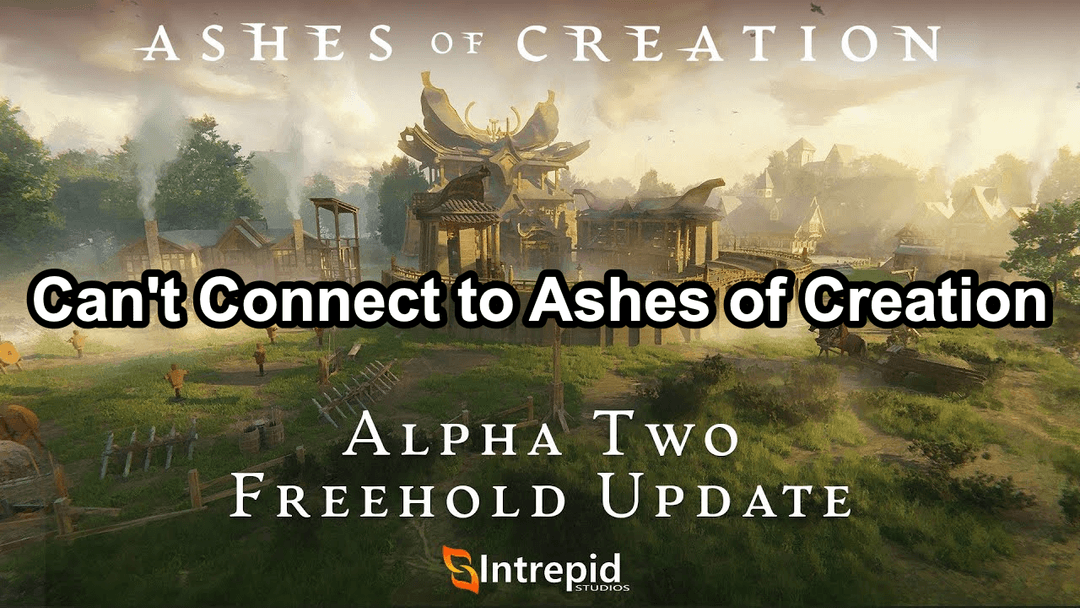
Boost Your Game with LagoFast for Epic Speed
Play harder, faster. LagoFast game booster eliminates stutter and lags on PC, mobile, or Mac—win every match!
Quickly Reduce Game Lag and Ping!
Boost FPS for Smoother Gameplay!