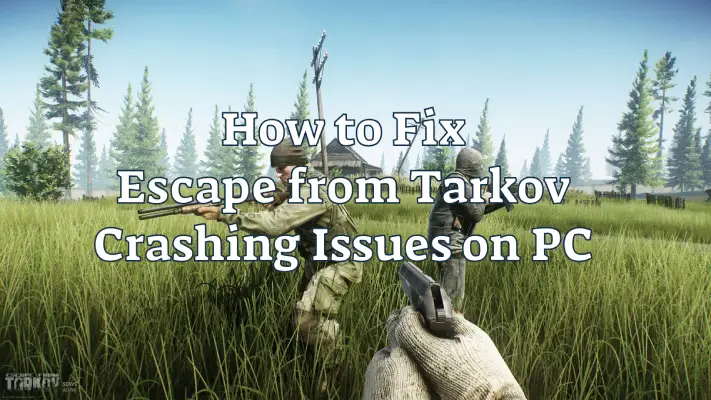Escape from Tarkov is a challenging and realistic online first-person action RPG/simulator with MMO aspects and a story-driven guide.
The players will have to live as one of the mercenaries who survived the first stage of the Tarkov conflict. After selecting one of the sides (USEC or BEAR), the player's character begins his journey out of the city. Tarkov has been blocked off by the UN and Russian military, supply chains have been severed, communication with operational command has been lost, and everyone is forced to make their own decisions about what to do and how to leave the chaotic metropolis.
However, in this intense gunfight game, players often encounter crashing issues, which makes them very headache. Don't worry, this article will introduce the many reasons that cause Escape from Tarkov crashing issues in detail for everyone to check. In addition, we will introduce multiple ways to avoid and fix Escape from Tarkov crashing issues.
Part 1: What's Escape from Tarkov Crashing Issues & Common Causes
Part 2: Best Way to fix Escape from Tarkov Crashing
Part 3: Other Solutions to Resolve Escape from Tarkov Crashing Issues
Part 1: What's Escape from Tarkov Crashing Issues & Common Causes
Crashing issues in Escape from Tarkov refer to instances where the game unexpectedly closes or stops responding, often leading to the player being forcibly removed from the game session. Crashing issues in Escape from Tarkov can be a real headache for players. These crashes can happen at any moment –during loading screens, while you're exploring the game's menus, or right in the middle of intense gameplay. Sometimes, you might get an error message, or the game might freeze up entirely before kicking you out.
Escape from Tarkov crashing can occur due to various reasons, including but not limited to:
1. Graphics Driver Problems:
Outdated or malfunctioning graphics drivers are a leading cause of game crashes in Escape from Tarkov on PC. When the game fails to communicate properly with your GPU, it can result in crashes during gameplay or even at the loading screen.
2. Hardware Compatibility Issues:
Not all gaming rigs are created equal, and if your hardware doesn't meet the game's requirements, you're likely to experience crashes. Inadequate RAM, an underpowered CPU, or an aging graphics card can all contribute to instability in Escape from Tarkov.
3. Corrupted Game Files:
Over time, game files can become corrupted due to various reasons such as incomplete installations, sudden power outages, or malware. These corrupted files can manifest as crashes during gameplay, especially during resource-intensive moments.
4. Overheating:
Escape from Tarkov pushes hardware to its limits, generating significant heat in the process. If your CPU or GPU overheats, it can trigger thermal throttling or even shutdowns to prevent damage, resulting in crashes during gameplay.
5. Network Issues:
Escape from Tarkov is an online multiplayer game, and as such, it's heavily reliant on a stable internet connection. If you experience network disruptions, packet loss, or high latency, it can lead to disconnections and crashes.
6. Memory Leaks:
Memory leaks occur when a program fails to release memory it no longer needs, gradually depleting available system resources. In Escape from Tarkov, memory leaks can accumulate over time, eventually causing the game to crash due to insufficient memory.
Part 2: Best Way to fix Escape from Tarkov Crashing
To fix the crashing issue in Escape from Tarkov on PC, you need a network optimization tool - LagoFast Booster.
LagoFast is an excellent game tool that helps players to stabilize their network connections and optimize their device performance. Moreover, it allows players to change server easily to play with any other friends from different regions or play on a server with better connection performance. With a series of operations, players can avoid crashing issues and lag spike, reduce high ping and boost FPS in Escape from Tarkov. And it prioritizes the wills of players and developed many game tools like Best Graphic Settings tool that helps you to get Escape from Tarkov best graphic setting with just a few clicks. With its user-friendly interface, designed for both beginners and experts, allows you to fix Escape from Tarkov crashing difficulties without requiring specialized knowledge.
Here's the tutorial to boost Escape from Tarkov to fix crashing issues by using LagoFast:
1. Download and Install: First, download LagoFast by clicking the “Free Trial” button and install it on your system.
2. Setup and Configuration: Launch LagoFast and select Escape from Tarkov from the list of games. LagoFast will automatically configure the best settings for your network.
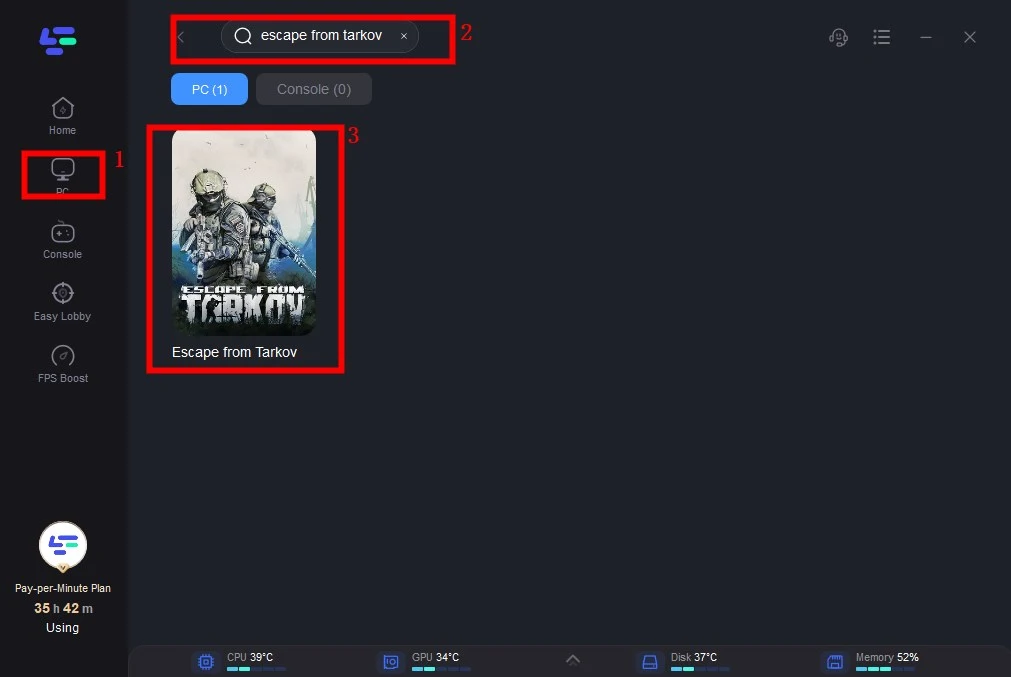
3. Choose the Optimal Server: LagoFast allows you to choose the most suitable server. Select a server and a node that offer the lowest ping and best stability for your location.
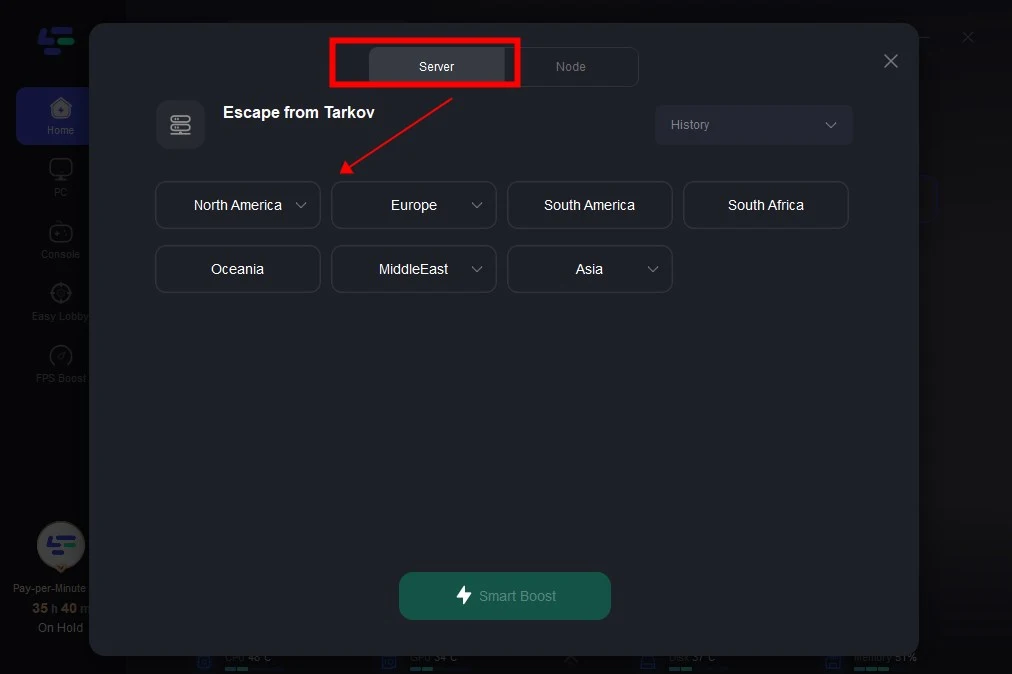
4. Activate the Boost: With the game and LagoFast set up, activate the smart boost feature to start optimizing your connection immediately.
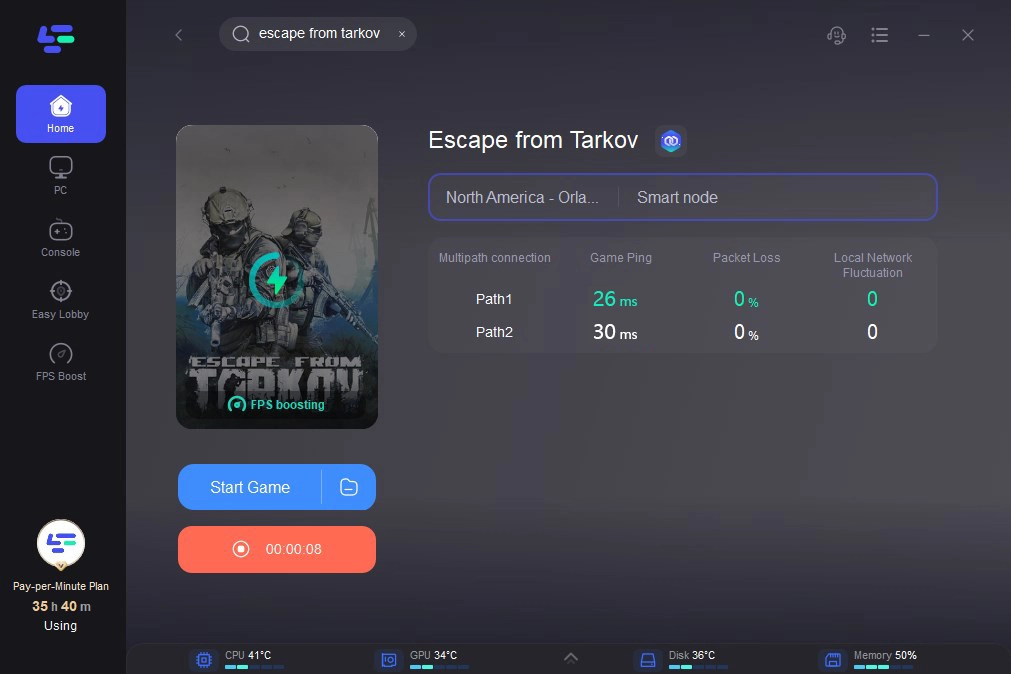
Now you can enjoy seamless Escape from Tarkov gaming without crashing interruptions.
Part 3: Other Solutions to Resolve Escape from Tarkov Crashing Issues
There are also some other methods that might work for fixing the crashing issue.
1. Update Your Graphics Drivers:
Outdated or corrupt graphics drivers are a common cause of game crashes. Ensure that your graphics drivers are up-to-date by visiting the website of your graphics card manufacturer (e.g., NVIDIA or AMD) and downloading the latest drivers for your specific GPU model.
2. Check for Hardware Compatibility Issues:
Ensure that your PC meets the minimum system requirements for Escape from Tarkov. If your hardware falls short, consider upgrading components such as your CPU, GPU, or RAM to improve performance and stability.
3. Verify Game Files:
Corrupted game files can lead to crashes, especially during the loading screen. Use the built-in verification tool in your game launcher (e.g., Steam or the Battlestate Games launcher) to verify the integrity of game files and repair any corrupted files.
4. Adjust Graphics Settings:
Lowering graphics settings can reduce the strain on your hardware and prevent crashes. Experiment with lowering settings such as texture quality, shadow quality, and antialiasing to find a balance between performance and visual fidelity.
5. Monitor Your PC's Temperature:
Overheating can cause both the game and your PC to crash. Use monitoring software to keep an eye on your CPU and GPU temperatures while playing Escape from Tarkov. Ensure that your PC is adequately ventilated and consider cleaning any dust buildup from your system's fans and heatsinks.
6. Disable Overlays and Background Applications:
Third-party overlays and background applications can interfere with the game and cause crashes. Disable overlays from software such as Discord or GeForce Experience, and close unnecessary background applications before launching Tarkov.
7. Troubleshoot Network Connectivity:
If Tarkov crashes during online gameplay, poor network connectivity may be to blame. Check your internet connection for stability and consider troubleshooting any network issues such as packet loss or high latency.
Conclusion
Experiencing gaming issues can be very despairing. You need an all-in-one game booster by your side! Get LagoFast for free and start an unprecedented silky smooth gaming experience!

Boost Your Game with LagoFast for Epic Speed
Play harder, faster. LagoFast game booster eliminates stutter and lags on PC, mobile, or Mac—win every match!
Quickly Reduce Game Lag and Ping!
Boost FPS for Smoother Gameplay!