Escape From Tarkov is an immersive and challenging multiplayer online game that has quickly gained a loyal fanbase. However, like many online games, Escape From Tarkov players often face various technical issues and error codes. These errors can be frustrating, especially when you're eager to get into the action, whether it's a connection issue, server-side problems, or software conflicts.
This comprehensive guide will cover common error codes and issues that players encounter in Escape From Tarkov and provide solutions for each one. Additionally, we'll look at how tools like LagoFast Game Booster can help optimize your connection and reduce errors, providing a smoother gaming experience.
Part 1. Escape From Tarkov Error Code Introduction
Part 2. How To Fix Escape From Tarkov Error 0
Part 3. How To Fix Escape From Tarkov Error 1000
Part 4. How To Fix Escape From Tarkov Does Not Forgive Mistakes
Part 5. How To Fix Escape From Tarkov Error 103003
Part 6. How To Fix Escape From Tarkov Error 104006
Part 7. How To Fix Escape From Tarkov Error When Launching
Part 8. How To Fix Escape From Tarkov Unity Error
Part 9. How To Fix Escape From Tarkov Error 213
Part 10. How To Fix Escape From Tarkov Error 201
Part 11. How To Fix Escape From Tarkov Error 229
Part 12. How To Fix Escape From Tarkov Authorization Error
Part 13. How To Fix Escape From Tarkov Error 109002
Part 1. Escape From Tarkov Error Code Introduction
Before diving into specific solutions, it's essential to understand that error codes in Escape From Tarkov can stem from various causes, such as network issues, corrupted game files, server outages, or conflicts with system settings. Some errors are more common than others and can usually be fixed with a few simple troubleshooting steps. Others, such as connection or server-side errors, may require more technical solutions.
By understanding the underlying causes of these errors and following the right troubleshooting steps, you can get back to playing Escape From Tarkov without encountering these disruptions.
Part 2. How To Fix Escape From Tarkov Error 0
Error Code 0 is one of the most common issues that players experience when launching Escape From Tarkov. This error often prevents the game from starting or causes the game to freeze during the loading process.
How to Fix It:
- Restart the Game: First, try restarting both the game and the launcher to see if that resolves the error.
- Check Server Status: Sometimes, Escape From Tarkov servers may be down for maintenance or experiencing high traffic. Visit the official forums or Twitter account for any updates on server status.
- Verify Game Files: Corrupted files can lead to errors. Use the game’s launcher to verify the integrity of the game files and repair any issues.
- Reinstall the Game: If the error persists, try reinstalling Escape From Tarkov to ensure that no files are missing or corrupted.
Part 3. How To Fix Escape From Tarkov Error 1000
Error Code 1000 usually indicates a server-side issue or a problem with the player’s internet connection. It may occur when attempting to log in or connect to the game servers.
How to Fix It:
- Check Your Internet Connection: Ensure your connection is stable. A weak or fluctuating connection can cause issues with server access.
- Restart the Game and Router: Sometimes, restarting the game and your router can help resolve temporary connection issues.
- Use LagoFast Game Booster: If your connection is slow or unstable, LagoFast Game Booster can optimize your network by reducing packet loss and improving overall connection stability, reducing the chances of encountering this error.
LagoFast is designed to enhance your gaming experience by reducing lag, improving connection stability, and boosting overall performance. Here’s a breakdown of how it works:
Key Features of LagoFast:
- Ping Reduction: LagoFast connects you to the fastest available servers, reducing your ping and ensuring a smooth, responsive experience while playing Escape from Tarkov. This results in less delay and more precise gameplay, especially during intense raids.
- Stable Connection: LagoFast reroutes your data through optimized nodes, stabilizing your connection and reducing the chances of disconnections or connection drops. This means you can maintain uninterrupted gameplay, even during the most intense moments of your session.
- Server Region Selection: If you’re facing issues with your current server, LagoFast gives you the flexibility to switch to another region. By doing so, you’ll always connect to the most suitable and efficient server, ensuring minimal latency and a seamless gaming experience no matter where you are.
- Lag Spike Mitigation: LagoFast is equipped with features that actively reduce lag spikes, ensuring a smooth gaming experience during critical moments in Escape from Tarkov. Whether you're navigating a dangerous raid or engaging in high-stakes combat, LagoFast helps you avoid disruptions and enjoy a more immersive experience.
By using LagoFast, you can effectively combat common network issues like high ping, server instability, and connection drops. This allows you to focus on what matters most—immersing yourself in the hardcore, tactical gameplay that Escape from Tarkov is known for.
How to use LagoFast Game Booster on PC
Step 1: Start by visiting the LagoFast website and click on the Free Trial button to download the installation file.
Step 2: After the installation is complete, open LagoFast. On the main interface, you will see a PC icon on the left side. Click on this icon and use the search bar to enter "Escape From Tarkov." Select the game from the list that appears.
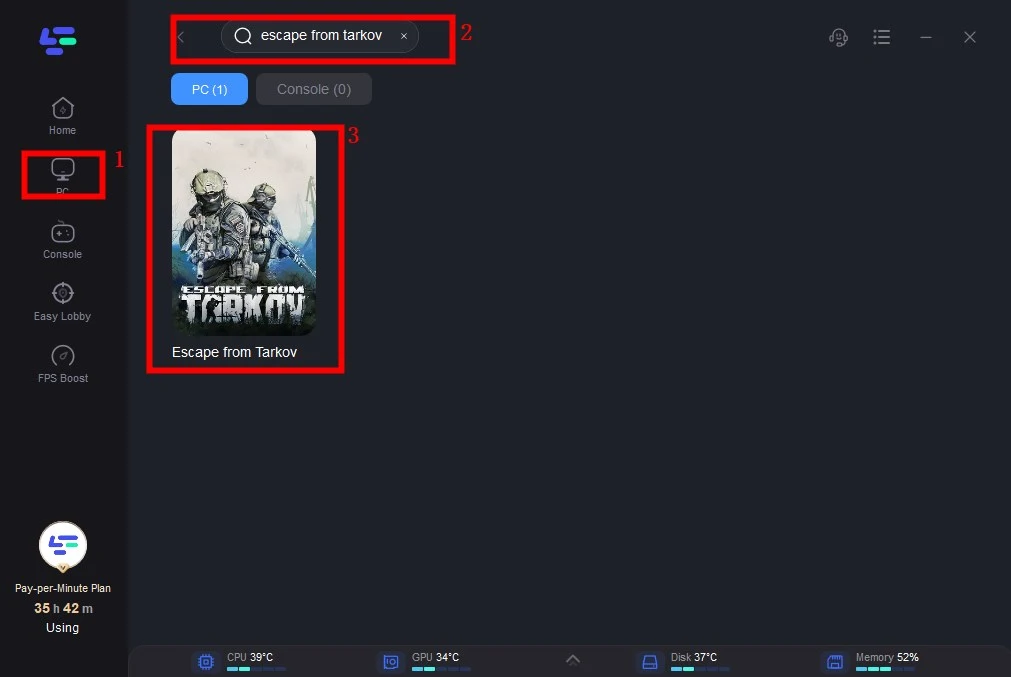
Step 3: Once you’ve selected the game, LagoFast will prompt you to choose the best server and node for optimal connectivity. You’ll have multiple options to ensure you connect to the most stable and efficient server for your gaming session.
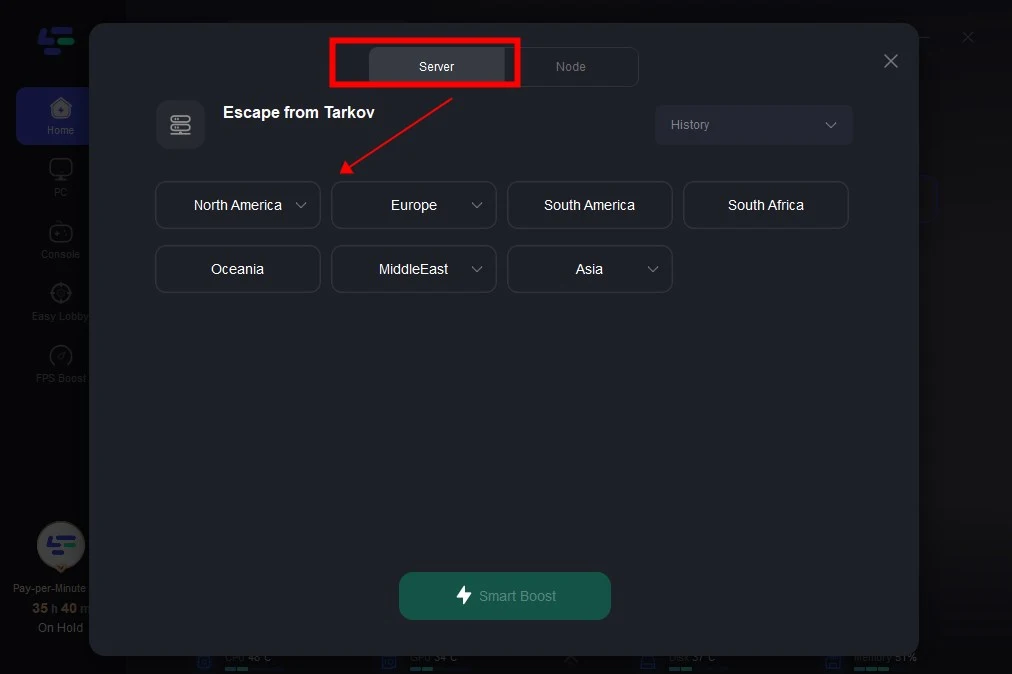
Step 4: With your settings configured, launch Escape From Tarkov. LagoFast will operate in the background, automatically optimizing your network connection for a smoother, lag-free gaming experience. You’ll enjoy improved responsiveness and overall performance throughout your play session.
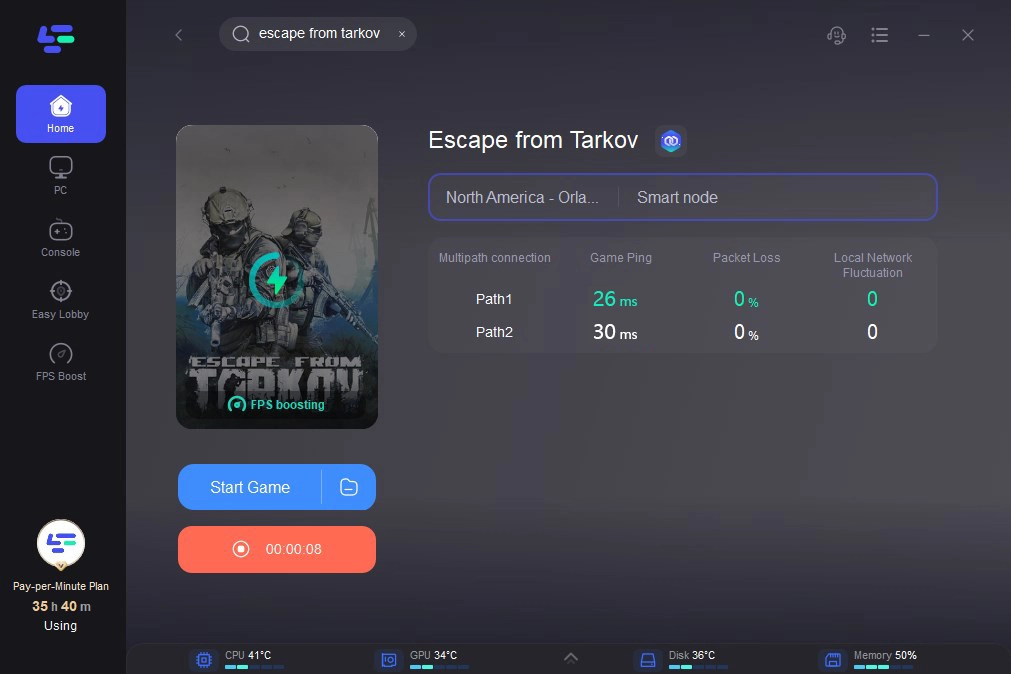
By following these easy steps, you’ll be able to enjoy the full tactical experience of Escape from Tarkov without worrying about lag or connection issues. LagoFast will ensure that your gaming sessions are as smooth and seamless as possible.
Part 4. How To Fix Escape From Tarkov Does Not Forgive Mistakes
The "Does not forgive mistakes" error typically occurs when there's a problem with the game’s system files or when the game cannot properly process the required data.
How to Fix It:
- Clear Cache: Clearing the cache can resolve issues caused by corrupted data.
- Check Game Files: Verify the integrity of the game files using the launcher.
- Reinstall the Game: As a last resort, reinstalling the game can fix this issue if it’s caused by corrupted or missing files.
Part 5. How To Fix Escape From Tarkov Error 103003
Error Code 103003 generally occurs due to account-related issues, such as problems with logging into your account or server authentication errors.
How to Fix It:
- Check Your Account Details: Ensure that your login credentials are correct. You may want to reset your password if you've forgotten it.
- Check Server Status: This error may occur if the server is under maintenance. Check the server status on the official forums.
- Re-login to Your Account: Log out of your account, restart the launcher, and log in again.
Part 6. How To Fix Escape From Tarkov Error 104006
Error Code 104006 typically arises when there are issues with game permissions or network connectivity during the login process.
How to Fix It:
- Verify Network Settings: Ensure your firewall or antivirus is not blocking Escape From Tarkov. Whitelist the game in your security software.
- Restart the Game and Launcher: Close both the game and the launcher, then restart them to see if the issue persists.
- Use LagoFast Game Booster: By optimizing your connection, LagoFast can reduce network-related issues and help resolve connectivity problems associated with this error.
Part 7. How To Fix Escape From Tarkov Error When Launching
If Escape From Tarkov crashes or fails to launch, this can be caused by several issues, such as corrupted game files, outdated system drivers, or conflicts with other software.
How to Fix It:
- Update Drivers: Ensure that your graphics drivers, network drivers, and other system components are up to date.
- Run the Game as Administrator: Running the game with elevated permissions may solve any access issues.
- Verify Game Files: Use the launcher to verify the game files and repair any corrupted files.
- Disable Overlays: Sometimes, overlays from software like Discord or Steam can cause launch issues. Try disabling these overlays before launching the game.
Part 8. How To Fix Escape From Tarkov Unity Error
The Unity Error often happens when there’s a conflict between the game’s Unity engine and your system, which can prevent the game from launching or cause crashes during gameplay.
How to Fix It:
- Update Unity: Ensure that the Unity engine is up to date by checking for any patches or updates related to the game.
- Reinstall the Game: If the error persists, reinstall Escape From Tarkov to reset any Unity-related issues.
- Check for System Updates: Make sure your operating system is up to date, as Unity may depend on certain system libraries.
Part 9. How To Fix Escape From Tarkov Error 213
Error Code 213 usually happens when there’s an issue with your account's access permissions or when there's an authentication error.
How to Fix It:
- Check Your Account Status: Log into your account via the official website to make sure there are no restrictions or bans placed on your account.
- Reset Password: Try resetting your password if there’s any doubt about the security of your account.
- Contact Support: If the issue persists, you may need to contact Escape From Tarkov support for assistance with your account.
Part 10. How To Fix Escape From Tarkov Error 201
Error Code 201 typically relates to problems with the game’s installation or a mismatch in system configurations.
How to Fix It:
- Reinstall the Game: Uninstall Escape From Tarkov and reinstall it to ensure that the installation is clean and free from any corrupt files.
- Update Your Operating System: Ensure that your OS is up to date to avoid compatibility issues with the game.
- Check Firewall and Antivirus Settings: Sometimes, security software can prevent Escape From Tarkov from functioning correctly. Make sure that the game is not being blocked.
Part 11. How To Fix Escape From Tarkov Error 229
Error Code 229 generally appears when there’s a problem with the game’s data servers, preventing players from connecting to the game.
How to Fix It:
- Check Server Status: This error might be server-side. Check Escape From Tarkov’s official channels for server maintenance updates.
- Verify Internet Connection: Ensure that your internet connection is stable and fast enough to maintain a consistent connection to the game’s servers.
- Use LagoFast Game Booster: A tool like LagoFast can help stabilize your connection, reduce packet loss, and optimize routing for smoother server connectivity, which can resolve the error.
Part 12. How To Fix Escape From Tarkov Authorization Error
Authorization errors typically occur when there’s an issue with your login credentials or the game’s servers.
How to Fix It:
- Double-check Your Credentials: Ensure your username and password are entered correctly.
- Check Server Status: If the game servers are down for maintenance, you might face authorization errors. Check the official Twitter or support pages.
- Clear the Game Cache: Clearing the cache can resolve issues related to stored authentication data.
Part 13. How To Fix Escape From Tarkov Error 109002
Error Code 109002 occurs when the game has trouble connecting to the server, usually due to network or authentication issues.
How to Fix It:
- Check Your Network Connection: Ensure that you’re connected to a stable and fast internet connection.
- Reboot Your Router: Restarting your router can sometimes fix issues with network instability.
- Use LagoFast Game Booster: Optimize your connection with LagoFast to ensure a stable and faster connection to the game servers.
Conclusion
Errors in Escape From Tarkov can be frustrating, but most of them can be fixed with the right troubleshooting steps. Whether it’s checking your internet connection, verifying game files, or using a tool like LagoFast Game Booster to optimize your network, you can get back to playing without too many interruptions. If none of the solutions provided here work, contacting Escape From Tarkov support should be your next step.
By following these steps and staying proactive about system maintenance and network optimization, you can enjoy a smoother, more reliable experience in Escape From Tarkov.

Boost Your Game with LagoFast for Epic Speed
Play harder, faster. LagoFast game booster eliminates stutter and lags on PC, mobile, or Mac—win every match!
Quickly Reduce Game Lag and Ping!
Boost FPS for Smoother Gameplay!

