Escape from Tarkov is a multiplayer tactical first-person shooter video game in development by Battlestate Games for Windows. The gameplay of Escape from Tarkov has been compared to simulation video games for the military. The user can construct weapons by choosing each of their component parts, including the dust cover, grip, stock, and scope—a level of detail not typically found in first-person shooter games. They can give their character military gear like ballistic helmets, hardened rigs, and armored vests. The player in Escape from Tarkov has precise control over their character's crouch height and movement speed. There is no on-screen counter, so users must physically check the magazine to see how much ammo is still in their rifles. The character's limbs each have hit points in the game's health system. To treat wounds after suffering injury, certain medical materials are needed, such as bandages for bleeding. The game simulates accurate ballistics, including phenomena like bullet penetration and ricochets.
In Escape from Tarkov, like most competitive shooting games on the market, maintaining a stable connection to the game server is crucial. So, if you've been dealing with high latency issues while gaming, we're going to show you the best and easiest way to fix high ping in Escape from Tarkov, LagoFast. At the same time, LagoFast can display your ping in Escape from Tarkov. Start your 7-day free trial with this incredible VPN by installing LagoFast!
Part 1: How to Fix Escape from Tarkov High Ping?
Part 2: Why is My Ping So High in Escape from Tarkov?
Part 3: Other Solutions to Escape from Tarkov High Ping
How to Fix Escape from Tarkov High Ping
LagoFast, a fantastic Escape from Tarkov game enhancer, comes to mind when I think about how to lower ping in escape from Tarkov. In reality, it can be challenging to reduce escape from Tarkov ping in all circumstances, however, using Lagofast may be effective. LagoFast has more than 8 years of experience in the game-boosting industry and has assisted millions of users in resolving challenging issues with online games, such as low frame rates and high ping. Due to the success of its unique game data transfer protocol, LagoFast is emerging as a leader in this industry. There are many popular, expensive game boosters available right now; you may even be familiar with some of them.
These are LagoFast's benefits.
- 8+ years of experience with gaming boosters
- a widely used protocol for exchanging game data
- Easy to set up and use
- free trial
- Support several well-known games, such as Call of Duty, Valorant, Apex Legends and Overwatch 2, etc.
- Fix ping, lag, and other Escape from Tarkov issues
I'll demonstrate how to use LagoFast for you next.
Step 1: Download, and then install LagoFast.
Step 2: Input "Escape from Tarkov" into the search bar and press it.
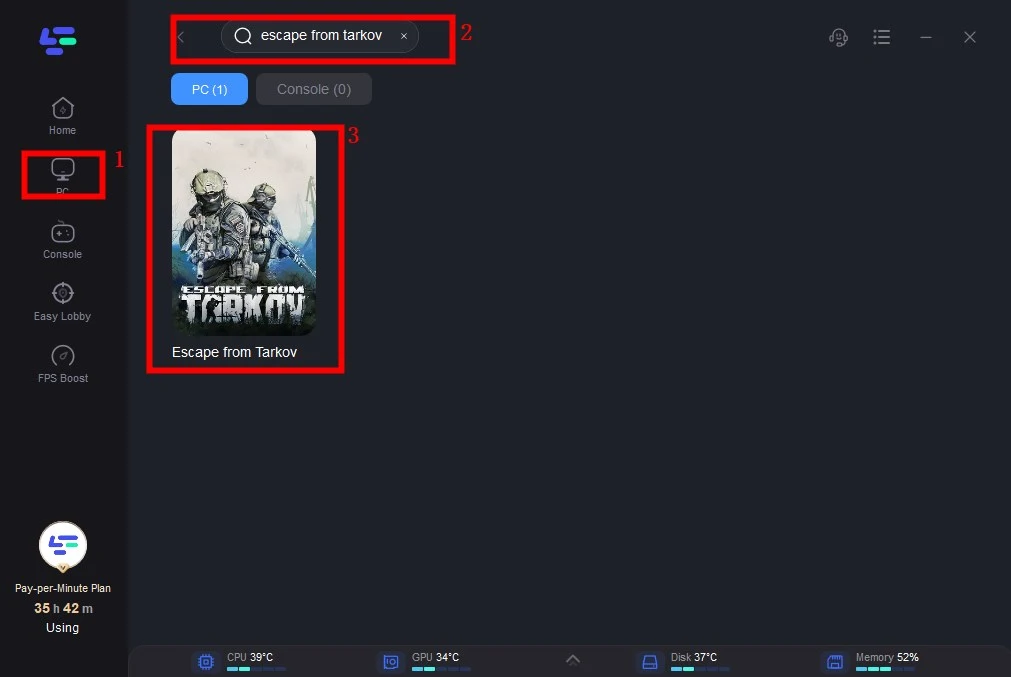
Step 3: Choose the server that matches Escape from Tarkov.
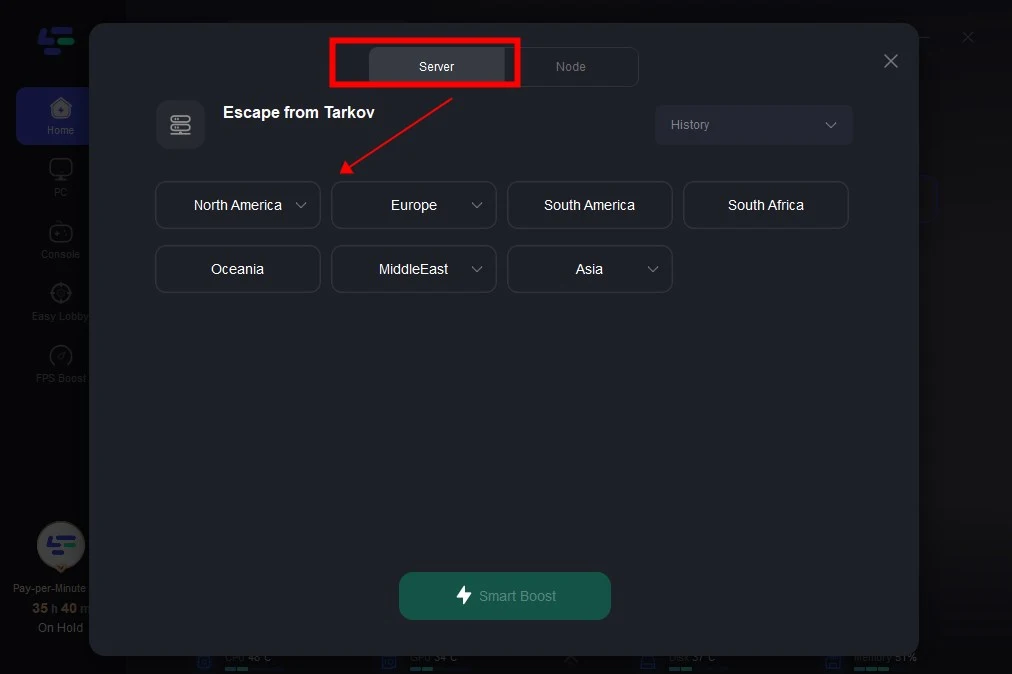
Step 4: Click booster to begin.
The real-time displays of the ping and packet loss rates have an immediate effect on Escape from Tarkov frame rate performance.
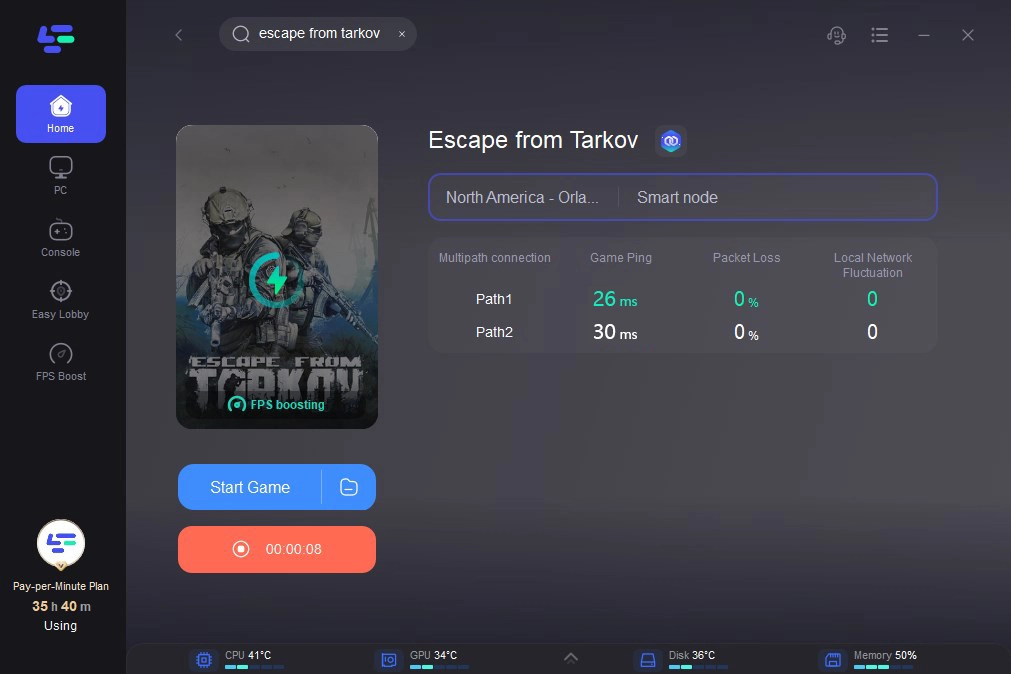
Why is My Ping So High in Escape from Tarkov
Ping is the term used to describe the round-time utilized for data transmission between your computer and the gaming server. Additionally, Ping uses millisecond timing. An average ping lasts between 50 and 150 milliseconds. Although challenging to achieve, pings under 50 ms will significantly enhance your gaming experience. However, ping that stays under 100 ms is excellent for gaming. When your ping is above 100 or even 150, which is high, you will notice game lag. When your ping suddenly rises to 200 or higher, this is known as a ping spike. You'll observe that certain commands take some time to carry out and that some actions pause before briefly moving really quickly. Ping spikes are really annoying.
Why did my ping spike in Escape from Tarkov suddenly? A poor network connection is frequently the cause of ping spikes. For example, network and bandwidth overuse, an inconsistent wireless connection, and poor routing... Of all these elements, an unstable connection will have the most impact on ping spikes in games.
High ping in Escape from Tarkov can be influenced by hardware settings, game files, and the health of the game servers in addition to the network connection.
You may like: When Is The Escape from Tarkov Next Wipe >
Other Solutions to Escape from Tarkov High Ping
There are some other solutions for different causes of Escape from Tarkov high ping.
- Choose Escape from Tarkov server that is closest to where you are. To understand why Escape from Tarkov ping is increasing, it is important to first understand what ping is, which is the amount of time it takes for data to go back and forth from your location to the game server. After that, you will understand the importance of distance. As a result, when you start Escape from Tarkov, try selecting the server that is nearest to you. If you're playing the game in the USA, you could choose the North America server. The amount of time and distance traveled will be significantly reduced by doing this.
- Stop all pointless background activities. The performance of your computer may be slowed down by background applications, and they may also interfere with your network connection. Remove any unnecessary background apps to provide more room for Escape from Tarkov you want to play. For instance, you ought to close a few unnecessary Chrome tabs before starting the game.
- Switch to a Hardwired Connection. Since a wired connection, like an Ethernet wired connection, may be transparent to other wireless connections, there may be less interference with a wired connection than with a wireless connection. Without concrete walls or other barriers, data flow across a cable link would be more rapid and reliable. In order to improve network speed and stability as well as to lower ping spikes in Escape from Tarkov, switching to an Ethernet wired connection could be advantageous.
- Check to check if there are any issues with Escape from Tarkov server. If there are any issues with the game server, data transmission will fail and ping spikes will occur. Gaming servers can have problems, such as when several users are playing online at once, when the server is under attack, or when server optimization is required. To check server conditions, go to the Status Site on the game launcher's official website, or check Reddit to see if other players are having the same issues.
All in all, this document tells the best way to fix Escape from Tarkov high ping and everything you need to know.
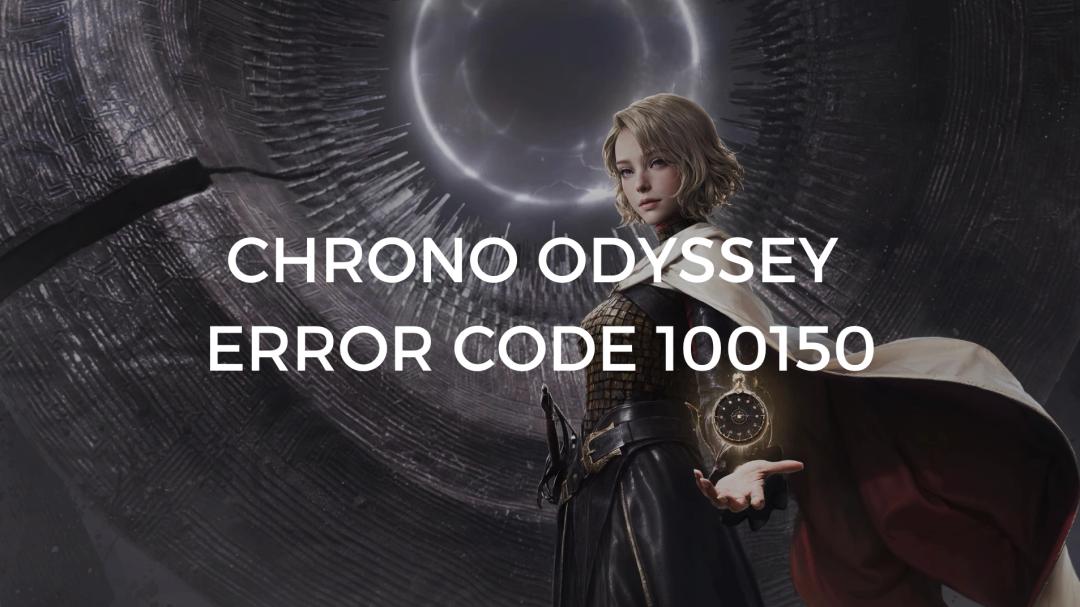
Boost Your Game with LagoFast for Epic Speed
Play harder, faster. LagoFast game booster eliminates stutter and lags on PC, mobile, or Mac—win every match!
Quickly Reduce Game Lag and Ping!
Boost FPS for Smoother Gameplay!
