
Escape from Tarkov is a thrilling, high-stakes game where every second counts. But nothing disrupts your immersion and enjoyment more than the dreaded server connection lost error. If you’re struggling with this frustrating issue, you’re not alone.
In this guide, we’ll explore why this happens and how you can fix Escape from Tarkov Server Connection Lost, including recommending LagoFast as your go-to solution for smoother gameplay.
Part 1: Understanding the Server Connection Lost Error
Part 2: Quick Fixes for Server Connection Lost in Tarkov
Part 3: Advanced Solutions for Persistent Connection Issues
Part 1: Understanding the Server Connection Lost Error
The server connection lost Tarkov issue can strike at any moment, leaving players in a state of confusion and irritation. This problem typically occurs when your connection to the game’s servers is interrupted, either due to network issues or server-side problems. Here’s why you might be seeing the Escape from Tarkov server connection lost message:
- Server Overload: The game’s servers might be experiencing high traffic or technical difficulties.2.
- Internet Connection Issues: Your own internet connection could be unstable or experiencing interruptions.
- Network Configuration Problems: Sometimes, the issue can stem from incorrect network settings or firewalls blocking the game’s connection.
- Game Server Maintenance: Occasionally, the servers might be undergoing scheduled maintenance or updates.
Part 2: Quick Fixes for Server Connection Lost in Tarkov
Before diving into more advanced solutions, try these basic troubleshooting steps:
- Restart Your Game and System: Sometimes a simple restart can resolve temporary connection issues.
- Check Server Status: Visit the official Escape from Tarkov website or forums to see if the servers are down for maintenance.
- Test Your Internet Connection: Ensure your connection is stable by running a speed test and checking for any issues with your ISP.
- Update Your Game: Make sure you’re running the latest version of Escape from Tarkov, as updates often fix bugs and connectivity issues.
Part 3: Advanced Solutions for Persistent Connection Issues
If you’ve tried the basic fixes and still encounter the Tarkov server connection lost loop, you may need to explore more advanced solutions. Here’s where LagoFast comes into play:
1. Optimize Your Network with LagoFast
LagoFast is a game optimization tool designed to improve your online gaming experience by addressing issues such as high latency, packet loss, and unstable connections. Here’s why LagoFast should be your first choice:
- Reduced Latency: LagoFast optimizes your connection, reducing lag and improving overall response times, which is crucial for fast-paced games like Escape from Tarkov.
- Stable Connection: It helps ensure a more stable and reliable connection to the game servers, minimizing the chances of encountering the server connection lost Tarkov error.
- Easy to Use: With its user-friendly interface, LagoFast is straightforward to set up and customize according to your specific needs.
For a better gaming experience, follow these four steps to get a free trial of LagoFast:
Step 1: Download and install LagoFast
Step 2: Input “escape from tarkov” and click the result.
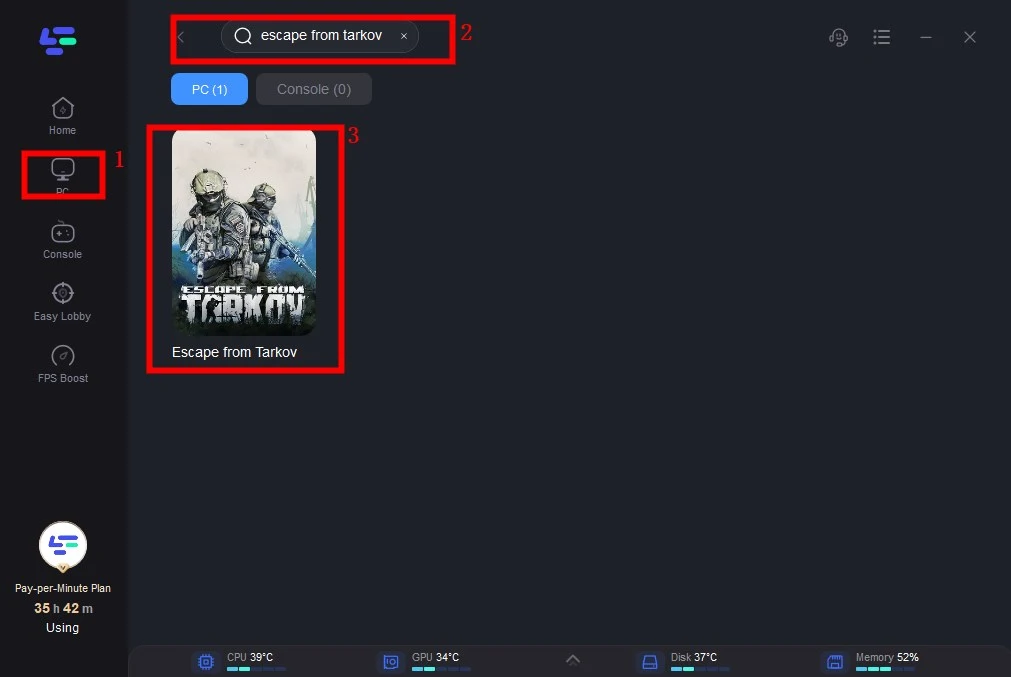
Step 3: Choose the server and node you like.
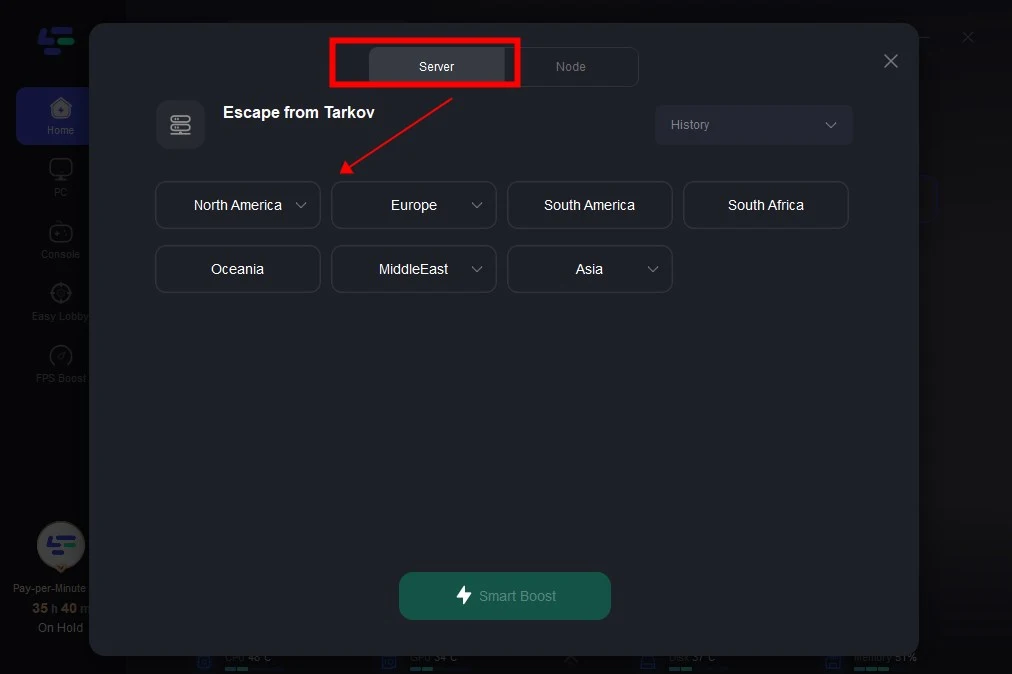
Step 4: Click boost, and it will show you the real-time ping & packet loss rate.
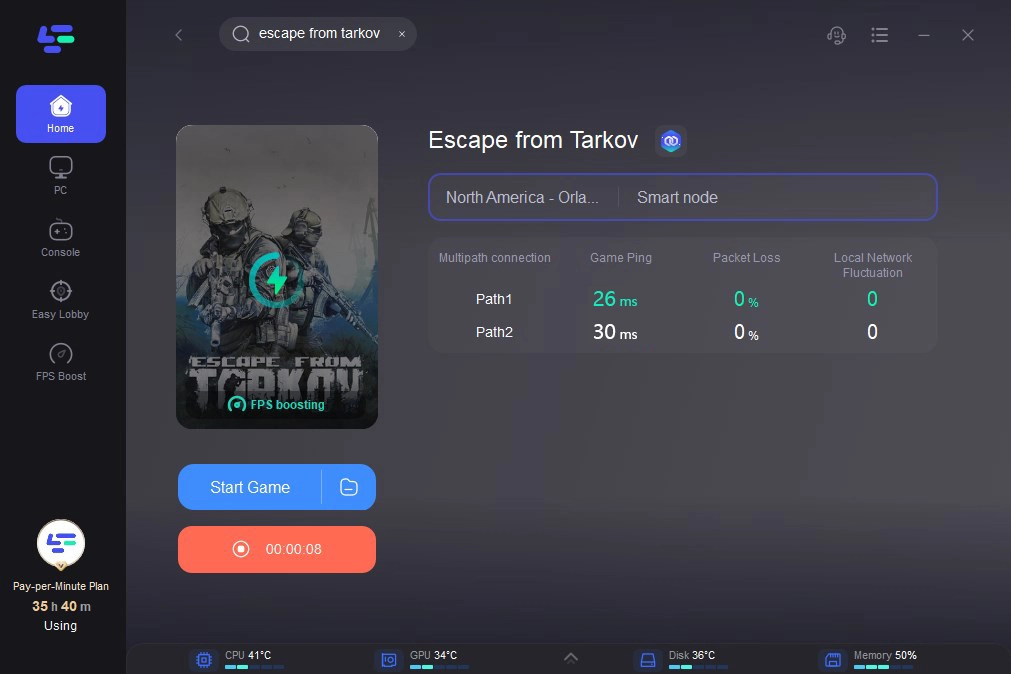
To get started with LagoFast, download the application and follow the setup instructions. You'll be amazed at how much smoother your gaming experience becomes.
2. Configure Your Network Settings
Sometimes adjusting your network settings can resolve connectivity issues:
- Change DNS Settings: Switch to a faster DNS server like Google DNS or OpenDNS.
- Enable Quality of Service (QoS): If your router supports it, prioritize gaming traffic to reduce lag.
- Use a Wired Connection: Switch from Wi-Fi to a wired Ethernet connection for more stable and reliable performance.
3. Adjust Firewall and Antivirus Settings
Ensure that your firewall or antivirus software isn’t blocking Escape from Tarkov. Add exceptions or temporarily disable these programs to check if they are causing the connection issues.
4. Check for Background Applications
Close any unnecessary background applications that may be using up bandwidth or causing network interruptions. Applications like streaming services or large downloads can affect your connection stability.
If you’ve tried all the above solutions and are still facing persistent issues, it may be time to contact Escape from Tarkov’s support team. Provide them with detailed information about your problem, including error messages, screenshots, and any troubleshooting steps you’ve already taken.
Conclusion
Encountering the Escape from Tarkov server connection lost error can be a frustrating experience, but with the right approach, you can minimize or even eliminate these interruptions. Start by trying basic troubleshooting steps, and if the problem persists, consider using LagoFast to optimize your connection and enhance your gameplay experience.

Boost Your Game with LagoFast for Epic Speed
Play harder, faster. LagoFast game booster eliminates stutter and lags on PC, mobile, or Mac—win every match!
Quickly Reduce Game Lag and Ping!
Boost FPS for Smoother Gameplay!

