Escape from Tarkov is a popular hardcore first-person shooter that challenges players with its realistic combat mechanics and survival-based gameplay.
However, like many online games, server issues can often disrupt the gaming experience. In this guide, we will walk through how to monitor and resolve server problems in Escape from Tarkov, and how you can improve your overall gaming experience with tools like LagoFast.
Part 1: Tarkov Server Basics Introduction
Part 2: ls Tarkov server down?
Part 3: Tarkov Server Problems and How to Fix
Part 4: How to Check Escape From Tarkov Server Status
Part 5: How To Change Tarkov Server
Part 6: How to Enhance Escape From Tarkov Gaming Experience with LagoFast
Tarkov Server Basics Introduction
Many Escape from Tarkov players change servers for various reasons, such as teaming up with friends from different countries, reducing matchmaking times during high server traffic, or finding low-population servers (often referred to as "dead servers") to complete quests with fewer player interruptions. In Tarkov, server selection happens within the game launcher, where servers are typically chosen based on the lowest ping available, which can range from one to multiple servers, depending on the player's location.
When playing with a friend in another country, it’s best to manually select a server that is geographically located between both players. This helps balance the ping for each player, creating a smoother and more enjoyable gameplay experience.
If you’re trying to locate less populated (or “dead”) Tarkov servers, you can select servers with lower activity during off-peak hours, combined with night raids. This may result in slightly higher ping but offers a higher chance of fewer players in your raid, especially when playing on servers where it’s early morning (like 2 AM) in that region. Fewer active players mean fewer matches, which allows you more freedom to complete tasks.
Although Escape from Tarkov doesn’t publicly release server population data, European servers are generally the most crowded, followed by North American, Asian, and Oceanic servers. In 2020, BattleState Games announced the addition of several new servers, particularly in the U.S. and Asia, indicating growth in these regions. Players can gauge server populations by monitoring the number of PMCs in the "Looking for Group" lobby and observing how long it takes to find a match. While Tarkov dead servers exist at certain times, this is especially noticeable after a wipe when the player base drops, similar to other online games.
ls Tarkov server down?
If you're curious whether the Tarkov servers are down or if there are any issues affecting the Escape From Tarkov services, you should check the official EFT status page. This page offers real-time updates, and you can also find relevant announcements on the official Tarkov Twitter account.
Tarkov Server Problems and How to Fix
Players of Escape from Tarkov often face server-related problems such as "lost connection to server" and "server unavailable" errors. These issues can ruin an otherwise immersive gaming experience, especially during critical moments of a raid. Here’s a breakdown of these common issues and how to resolve them.
1. Lost Connection to Server:
This issue usually occurs when your connection to the game’s servers is unstable. It can result in your character freezing, lag spikes, or even being kicked from the game.
How to Fix:
- Check your internet connection: Ensure that your internet connection is stable and capable of handling the game.
- Restart your router: Sometimes, a simple router restart can resolve connection issues.
- Disable background downloads: Streaming or downloading large files in the background can cause lag or connection loss.
- Change server region: Connecting to a closer or less populated server can sometimes fix this issue.
2. Server Unavailable:
If you see a "server unavailable" message, it means that the specific server you're trying to connect to is currently down or experiencing issues.
How to Fix:
- Check for server status updates: The game developers often announce server outages or maintenance periods on social media or the official game website.
- Wait and try again later: In many cases, server unavailability is temporary and resolves itself after a few minutes.
- Use a VPN: Sometimes connecting through a different server using a VPN can help you bypass regional server issues.
How to Check Escape From Tarkov Server Status
Checking the server status before starting your gaming session is crucial to avoid unexpected interruptions. Here’s how you can check if Escape from Tarkov servers are up and running:
- Official Tarkov Website: The game’s official website or forums often provide updates regarding server maintenance or outages.
- Social Media Platforms: Battlestate Games frequently posts real-time updates about server status on Twitter and other social platforms.
By regularly checking these sources, you can stay informed about server availability and avoid wasting time trying to log into a server that’s down.
The below is the current Tarkov server list:
Africa (AF) Servers
- Africa
Asia (ASI) Servers
- China
- Singapore
- Korea
- Japan
Europe (EUR) Servers
- Europe North
- Europe Central
- Europe South
- Europe East
Middle East (ME) Servers
- Middle East
- Dubai
Oceania (OCE) Servers
- Australia
Russia (RUS) Servers
- Russia West
- Russia Central
- Russia East
South America (SAM) Servers
- South America
- Colombia
United States of America (USA) Servers
- North America South East
- North America Central
- North America North East
- North America South
- North America West
Tarkov Arena Server List
The below is the current Tarkov server list:
- Africa (AF)
- Asia (ASI)
- China (CN)
- Europe East (EUE)
- Europe West (EUW)
- North America (NA)
- Oceania (OCE)
- Russia East (RUE)
- Russia West (RUW)
- South America (SA)

How To Change Tarkov Server
Improving your Escape from Tarkov experience can often be as simple as switching to a different server. By doing this, you can reduce ping, avoid congested regions, and connect to more stable servers. Here's a step-by-step guide to changing your server in Escape from Tarkov:
1. Open the BSG Launcher: First, launch the BattleState Games (BSG) launcher. Once open, look for the option to "Change region."
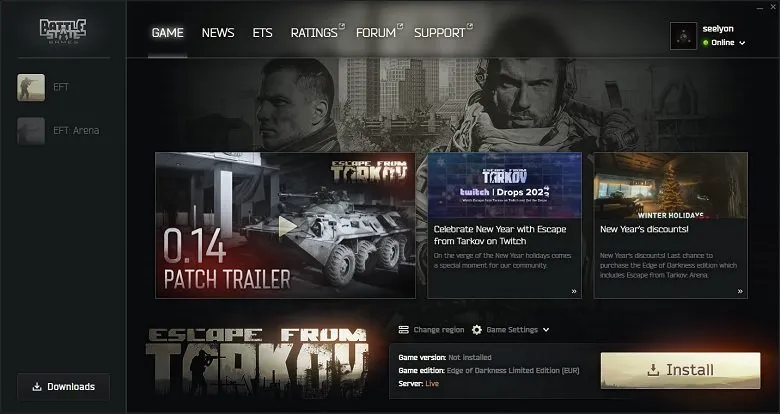
2. Choose Your Server: A list of available servers will pop up. You can either select specific servers manually or use the automatic server selection option. Automatic selection chooses servers based on your region, such as the USA or Oceania, and provides details like expected ping and average matchmaking time for each server.

3. Consider Network Latency: While changing servers, be aware that network latency may cause connection issues, especially if you’re switching to servers in distant regions. For instance, if you're in the U.S. and trying to connect to a Russian server, the connection might be unstable. To prevent this, you can use a game booster tool like LagoFast, which optimizes your network for smoother connections when switching regions. The following will introduce the specific principles and usage steps of LagoFast to enhance network connectivity.
4. Manual vs. Automatic Selection: By default, the "automatic server selection" box is ticked, and it will automatically select the region with the best connection. However, if you untick this box, you can manually select one or more servers from the list, which will then be used for future matchmaking until you decide to change it again.
Switching to the right server can greatly enhance your gaming experience, offering lower ping and a more enjoyable match environment.
How to Enhance Escape From Tarkov Gaming Experience with LagoFast
While server-related issues can be a major hurdle, tools like LagoFast can help you avoid common server problems and enhance your overall gaming experience in Escape from Tarkov. LagoFast is a game booster designed to optimize your connection, reduce lag, and improve performance. Here's how LagoFast can help:
1. Ping Reducer:
By connecting you to the fastest available servers, LagoFast minimizes your ping, leading to a smoother and more responsive gaming experience.
2. Stable Connection:
LagoFast ensures a more stable connection by rerouting your data through optimized nodes, reducing the risk of connection drops or server disconnections.
3. Server Region Selection:
If you're experiencing issues with your current server, LagoFast allows you to switch to a different server region with minimal hassle, ensuring you always play on the most optimal server for your location.
4. Lag Reduction:
With features designed specifically to reduce lag spikes, LagoFast ensures you don’t face interruptions during crucial moments in Escape from Tarkov raids.
By utilizing LagoFast, you can mitigate many common issues like high ping, lost connection, and server unavailability, allowing you to fully immerse yourself in the hardcore and tactical gameplay of Escape from Tarkov.
How to use LagoFast Game Booster on PC
Step 1: Start by visiting the LagoFast website and clicking the Free Trial button to download the installation file.
Step 2: Once the installation is complete, open LagoFast. On the main interface, you’ll notice a PC icon on the left side of the screen. Click on this icon and use the search bar to type Escape From Tarkov. When the game appears in the list, select it to proceed.
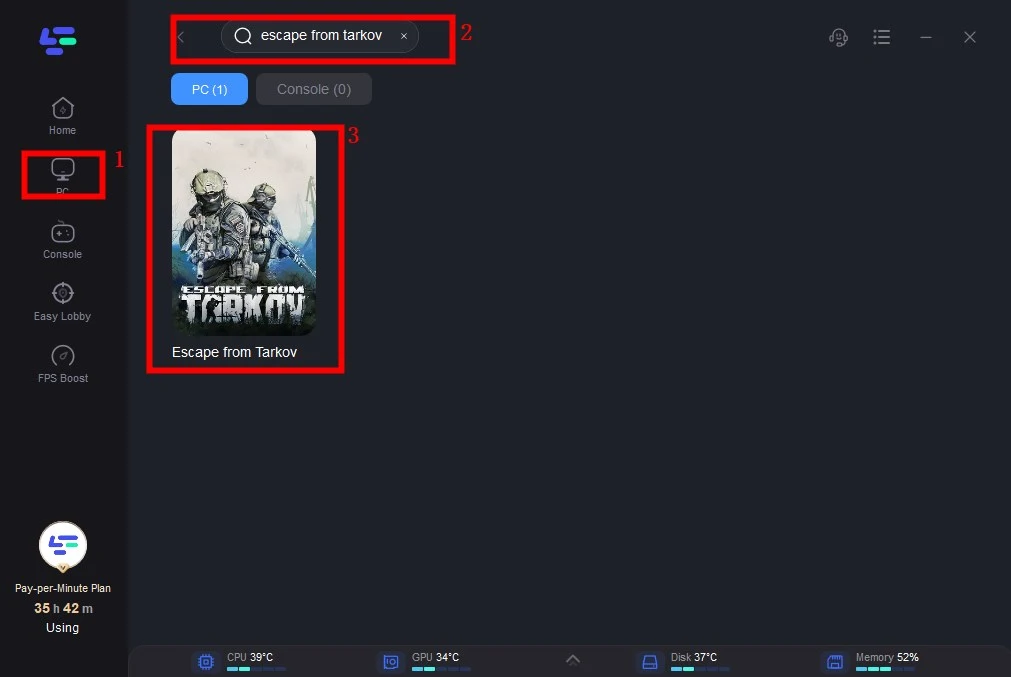
Step 3: After selecting the game, LagoFast will prompt you to pick the best server and node for an optimal connection. LagoFast provides several options, ensuring you connect to the most stable and efficient server for your gaming needs.
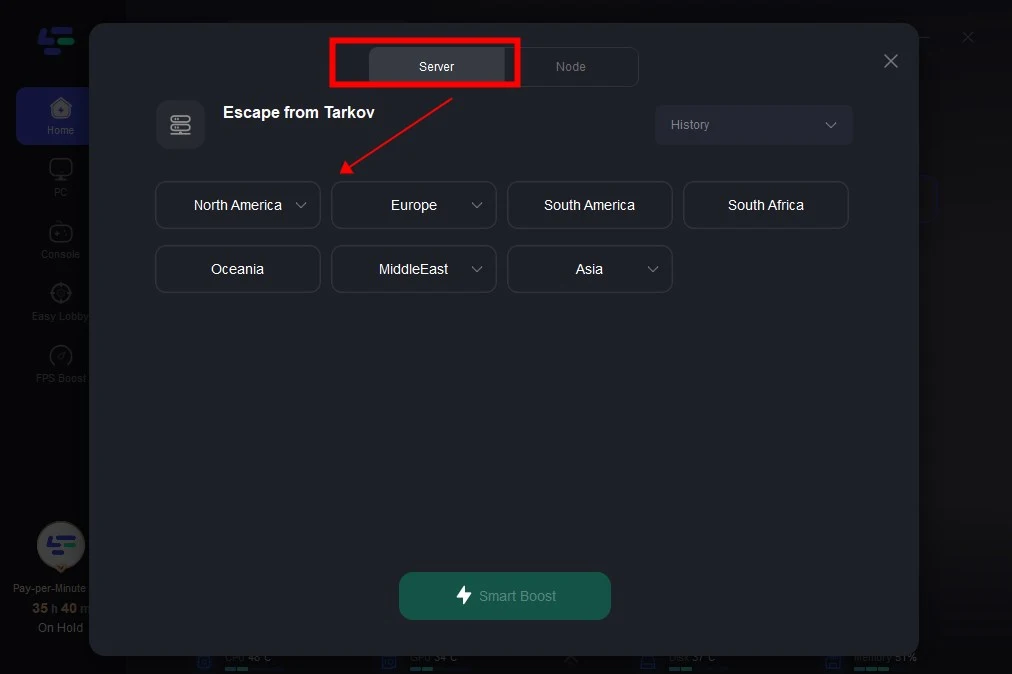
Step 4: With your settings configured, launch Escape From Tarkov. LagoFast will work in the background, automatically optimizing your network connection to provide a smoother, lag-free gaming experience. You’ll notice improved responsiveness and overall performance during your session.
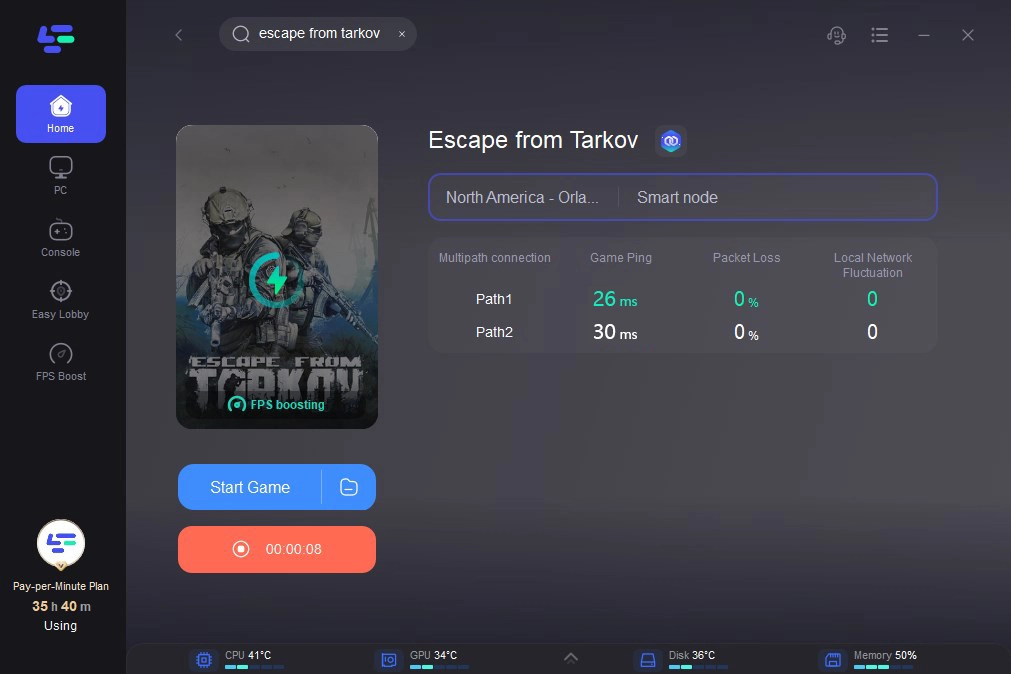
Conclusion
Server issues in Escape from Tarkov are inevitable, but knowing how to handle them can save you a lot of frustration. Whether you’re dealing with server downtime, lost connections, or choosing the best server to play on, following the steps outlined in this guide will help you stay in control of your gaming experience. And with tools like LagoFast, you can ensure a smoother, lag-free session, allowing you to focus on what really matters: surviving the harsh and unforgiving world of Tarkov.

Boost Your Game with LagoFast for Epic Speed
Play harder, faster. LagoFast game booster eliminates stutter and lags on PC, mobile, or Mac—win every match!
Quickly Reduce Game Lag and Ping!
Boost FPS for Smoother Gameplay!
