Faceit stands as a prominent esports platform renowned within the gaming community. It is tailored to meet the needs of competitive gamers worldwide. With over 22 million gamers actively participating, Faceit offers a versatile gaming environment. It provides gamers with a stage to engage in leagues, tournaments, and ladders.While playing CS2, some players may experience Faceit FPS drop CS2. It is an extremely frustrating issue for CS2 players. But you don’t need to worry about it because we will teach you how to fix this issue in this article.
How to troubleshoot CS2 FPS drop on Faceit
Solution 1. Download LagoFast game booster and let it help you
When you search for Faceit FPS drop help, you should know that checking your Internet connection is always the first thing to do. If you find that your Internet is not stable enough to support CS2, you should let LagoFast game boost your Internet connection.
- LagoFast is a renowned and revolutionary game accelerator. It is famous for its unique built-in data transfer protocol and exclusive worldwide routes. It can be said that LagoFast is the Faceit FPS drop fix!
- LagoFast is able to fix all kinds of game issues, including FPS drop, lag spikes, packet loss, high Ping, etc. Besides, it is capable of providing easy lobbies service for some games. With the help of LagoFast, you can deal with all game issues easily.
LagoFast also has a clear and simple interface. Within only a few steps, you are able to fix the CS2 FPS drop on Faceit.
Step 1: Download LagoFast from its official website.
Step 2: Search for Faceit on the top of the interface.
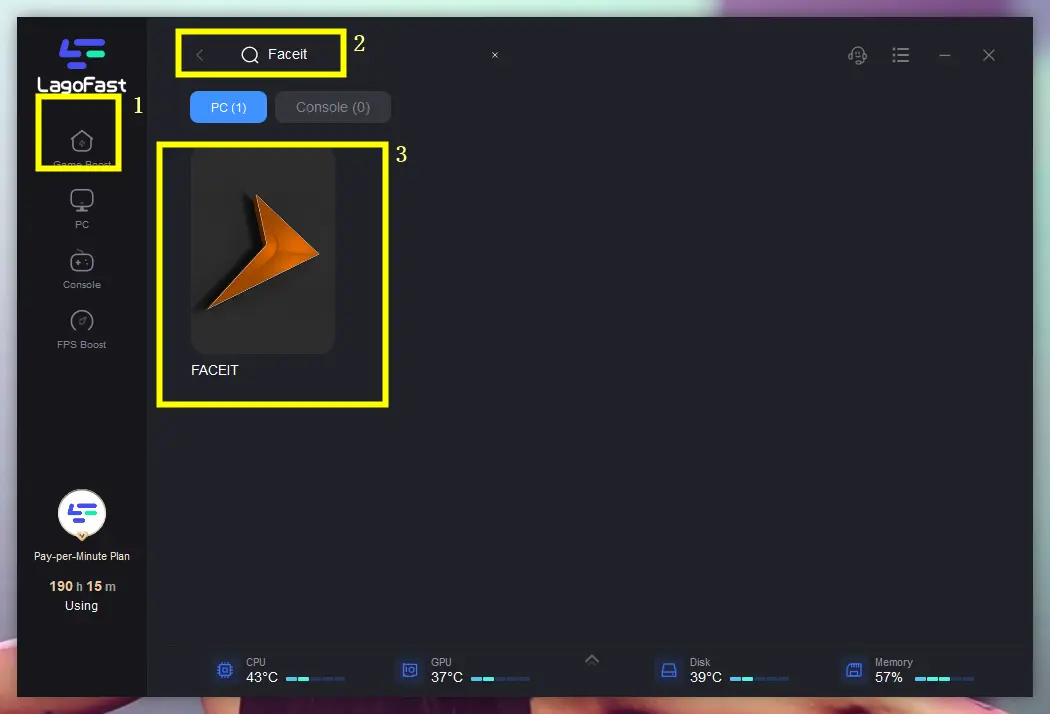
Step 3: Choose the Best Graphic settings to fix FPS Drops in one click.
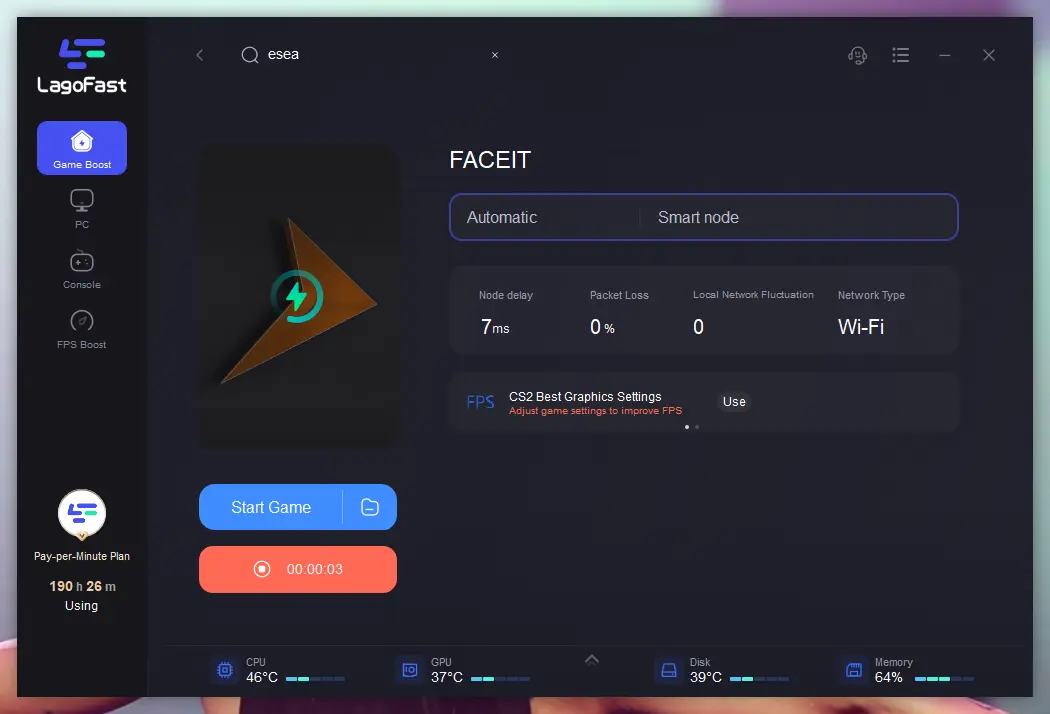
Step 4: Or based on your unique needs, you can change the parameters by clicking "FPS Boost" to enhance the performance of your game.

There is something else you should know about LagoFast. Let me introduce more to you.
- LagoFast is an economic choice for all the players because it only charges for the minutes you actually used instead of charging you for a specific period without considering whether you are playing the game or not. It really has considerations for players.
- Regarding personal information, LagoFast has respect for all players’ privacy. It only collects information necessary to boost your game. You don’t need to worry about information leakage while using LagoFast.
- Last but not least, LagoFast covers more than 60 countries and 150 cities. It supports over 2000 online games. It means that you don’t have to download other game accelerators. LagoFast alone will help you with any game issues.
You must want to download LagoFast now. Do it now! Hve a try! I’m sure it won’t let you down!
Solution 2. Change several settings on Faceit and your computer
If you are experiencing a Faceit FPS problem, it may be caused by another application which interacts with the game. You can try:
- Step 1: If you are running the FACEIT Client and enabled Highlights, please first try to disable them in the Highlight settings, restart the FACEIT Client.
- Step 2: In Windows search box, type msconfig and open System Configuration.
- Step 3: Click on the Services tab, tick Hide all Microsoft services, select Disable all, then tick back Steam Client Service and FACEITService.
- Step 4: Click on the Startup tab, click on Open Task Manager.
- Step 5: Click on the Startup tab of the Task Manager.
- Step 6: Select each Startup item and click Disable.
- Step 7: Reboot your PC.
- Step 8: Play a FACEIT match with only FACEIT AC, Steam and CS2 open, close everything else.
If you follow the above steps exactly, massive FPS drops *Only On faceit* should be fixed.
Solution 3. Change your power plan on your computer.
If you switch your computer to high-performance mode, it will unleash all the potential of your computer and will probably fix low fps only on Faceit.
- Step 1: On your keyboard, press the Windows logo key and R at the same time, then type powercfg.cpl and press Enter.
- Step 2: In the pop-up window, expand Hide additional plans and select High performance.
- Step 3: Run the game to see if the frequently dropping FPS issue persists.
- Hopefully, this method will help you with your CS2 FPS drop on Faceit issue.
Conclusion
If you are looking for ways to fix Faceit FPS drop CS2, this article is exactly what you should read. Among the 3 solutions, LagoFast is no doubt the most efficient and convenient one. Download LagoFast now and have a try!

Boost Your Game with LagoFast for Epic Speed
Play harder, faster. LagoFast game booster eliminates stutter and lags on PC, mobile, or Mac—win every match!
Quickly Reduce Game Lag and Ping!
Boost FPS for Smoother Gameplay!
