
Counter-Strike 2 (CS2) is a first-person shooter video game developed by Valve Corporation and is part of the Counter-Strike series. The game represents a significant technical leap forward in the Counter-Strike series and promises new features and updates for years to come. In the relentless world of CS2, every move counts, every shot is crucial, and victory hangs in the balance. But picture this: you're in the heat of battle, and just when victory seems within reach, the dreaded Faceit lags in CS2 rear their ugly head. Your screen stutters, your aim goes haywire and frustration mounts. Fear not, for we are about to embark on a journey through the realm of Faceit lags in CS2, and introduce you to some solutions.
Part 1: What is Faceit
Part 2: Reasons that Faceit lag spikes
Part 3: The Best Way to Fix Lag CS2 on Faceit
Part 4: Other Tips to Fix Lag CS2 on Faceit
Part 1: What is Faceit
Faceit stands as a prominent esports platform renowned within the gaming community. It is tailored to meet the needs of competitive gamers worldwide. With over 22 million gamers actively participating, Faceit offers a versatile gaming environment. It provides gamers with a stage to engage in leagues, tournaments, and ladders.
Playing CS2 on Faceit comes with several advantages that make it an attractive choice for many gamers:
- Better Matchmaking: Faceit's matchmaking system is highly regarded. It efficiently pairs players with opponents of similar skill levels, contributing to more balanced and competitive matches. This matchmaking quality is one of Faceit's key selling points.
- Clean and Fair Play: Cheating is a concern in online gaming, but Faceit takes it seriously. The platform employs a robust anti-cheat system that has banned over 120,000 cheaters. This commitment to fair play ensures that every CS2 match is free from the disruptions caused by cheaters.
- Toxicity Prevention: Online gaming communities often suffer from toxicity, which can negatively impact the gaming experience. Faceit addresses this issue with an advanced AI toxicity prevention system. This proactive approach promotes a positive and enjoyable gaming environment.
- Create Your Tournaments: Faceit empowers users to host their tournaments. This feature allows players to customize their gaming experiences, inviting friends to participate in personalized competitions.
Part 2: Reasons that Faceit lag spikes
However, lots of players encounter Faceit lags cs2. It is important to know the reasons that Faceit lag spikes (only on Faceit). Lag in CS2 on Faceit can occur due to various reasons. Here are some common factors that contribute to lag in CS2 matches on the Faceit platform:
- Server Issues: Sometimes, Faceit servers may experience high loads, leading to lag for players connected to those servers. Server performance issues can result in delayed actions and increased ping times.
- Network Congestion: Your own internet connection and the routes it takes to connect to Faceit servers can impact lag. Network congestion, especially during peak usage times, can lead to packet loss and high ping.
- Hardware Limitations: Insufficient hardware, such as an underpowered CPU or graphics card, can lead to lower frame rates and lag in CS2. This can be exacerbated when playing on high-resolution settings.
- Background Processes: Other applications running on your computer can consume resources and affect CS2's performance. Background downloads, software updates, or resource-intensive applications can cause lag.
- Incompatible Software: Some third-party software, such as performance boosters or overlays, can conflict with CS2 and result in lag. These applications might interfere with CS2's operation.
- Network Quality: The quality of your internet connection plays a significant role. High ping, packet loss, or jitter can result in lag during CS2 matches.
- Geographical Distance: The physical distance between your location and the Faceit server's location can influence your ping. Players located far from the server may experience higher latency.
- Server Location: The choice of server region on Faceit can affect your lag. Connecting to a server far from your location can result in increased latency.
While Faceit has many advantages, it's essential to address the Faceit lag CS2 issue, which can hinder your gaming experience.
Part 3: The Best Way to Fix lag CS2 on Faceit
Faceit lags cs2 is terrible but LagoFast can help you out. Introducing LagoFast – the secret weapon against Faceit lags in CS2. LagoFast is a comprehensive optimization tool designed to enhance your gaming experience. What sets LagoFast apart are its features:
- LagoFast is a renowned and revolutionary game accelerator. It is famous for its unique built-in data transfer protocol and exclusive worldwide routes. It can be said that LagoFast is the Faceit FPS drop fix.
- LagoFast is able to fix all kinds of game issues, including FPS drop, lag spikes, packet loss, high Ping, etc. Besides, it is capable of providing easy lobbies service for some games. With the help of LagoFast, you can deal with all game issues easily.
- LagoFast also has a clear and simple interface. Within only a few steps, you are able to fix CS2 FPS drop on Faceit.
But how does LagoFast tackle Faceit lags in CS2? By optimizing your network connection, LagoFast reduces those frustrating spikes and ensures smooth gameplay. It's your key to dominating the CS2 battlefield without the hindrance of lag. Here is the guide to using LagoFast to fix Faceit lagging:
Step 1: Install LagoFast first.
Step 2: Type Faceit in the Search box and click it.
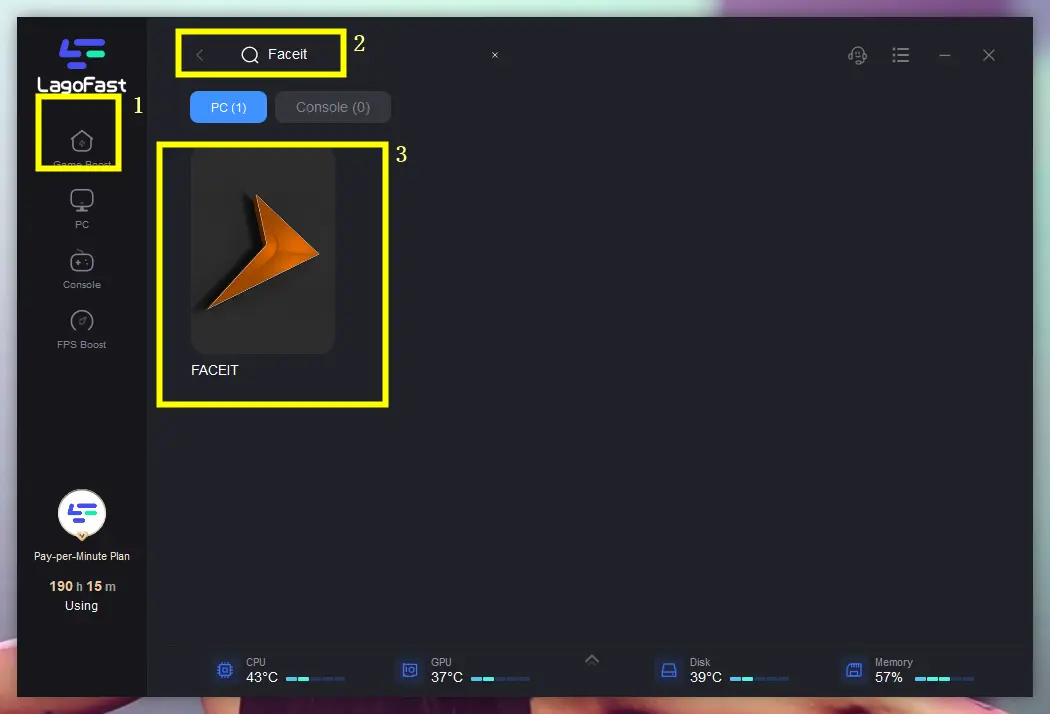
Step 3: Choose the server you like. Make sure the server is the same as your game server.
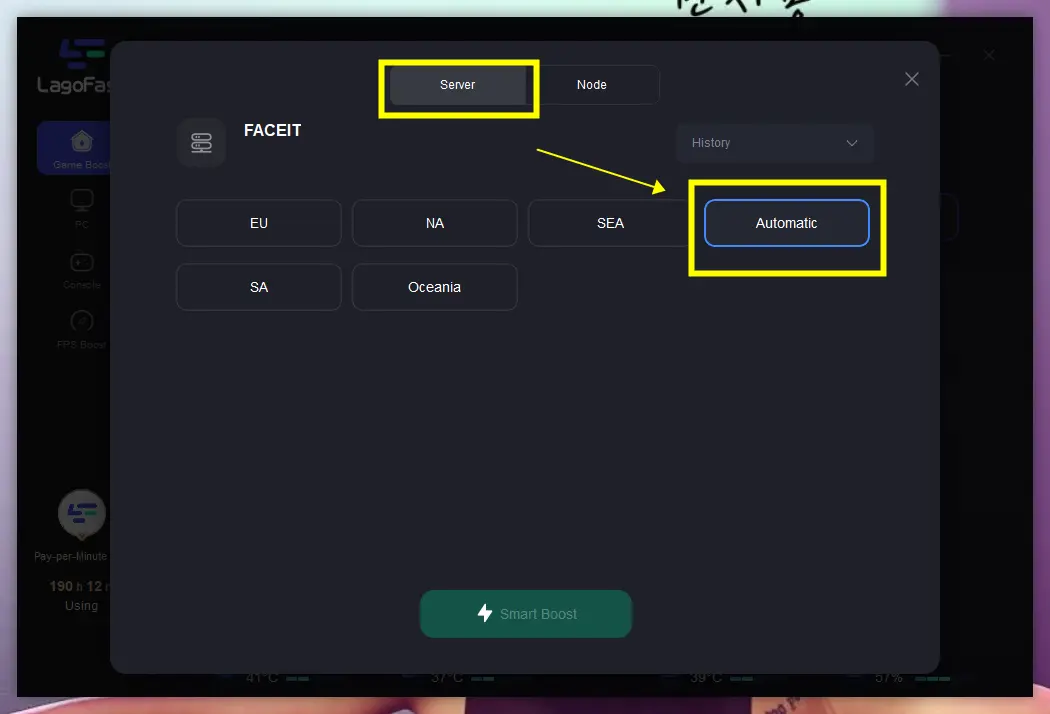
Step 4: Then you can see ping rate and status of packet loss after boosting Faceit Server.
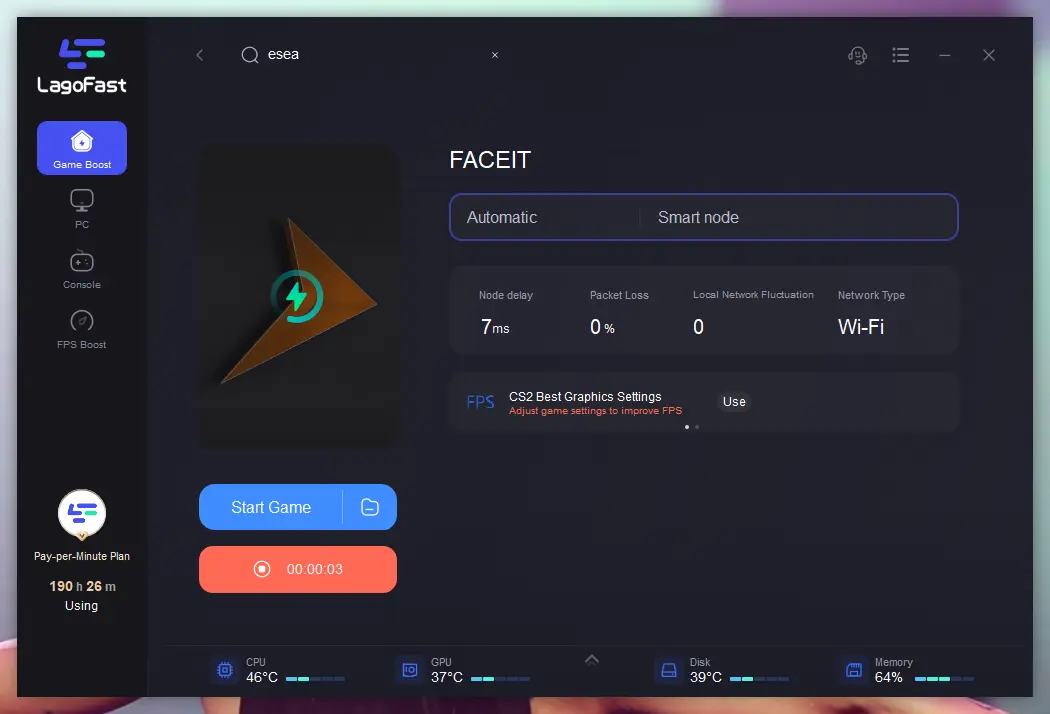
Part 4: Other Tips to Fix lag CS2 on Faceit
Beyond LagoFast, several other methods can help mitigate Faceit lags CS2. It’s worth noting that high ping spikes on CS2 Faceit servers have been reported in the past. If you’re experiencing high ping spikes only on Faceit servers, it’s unlikely that the problem is with your connection to the servers. In this scenario, you may need to troubleshoot your connection to the servers. Check your internet connection to ensure everything is working fine using websites like speedtest.net. Despite a fast connection, routing can still be a problem. If the IP of the server does not begin with ‘34 or ‘35’, then please do a latency test with our server provider Hiperz, and submit your results to their support staff. If the IP for the server does begin with ‘34’ or ‘35’ then please submit a ticket to staff with a link to the matchroom URL so that they can troubleshoot the issue with you.
If you’re experiencing lag on Faceit servers, there are a few things you can try to improve your experience. Here are some possible solutions:
- Restart your modem and router.
- Verify the integrity of game cache files.
- Use wired connections instead of Wi-Fi.
- Flush your DNS cache.
- Close bandwidth-hogging applications.
- Disable your antivirus software.
- Contact your ISP.
If you’re specifically looking for Faceit lag fix command, you can try entering the command “record 1” during the freeze time at the beginning of each round, followed by the “stop” command. These two commands are reported to help fix FPS drops on Faceit servers.
Conclusion
In the end, the CS2 battlefield is yours to conquer. Armed with the knowledge of Faceit's nuances and the power of LagoFast, you're ready to rise above the lags and stake your claim as a CS2 champion. So, what are you waiting for? Your lag-free CS2 adventure awaits!

Boost Your Game with LagoFast for Epic Speed
Play harder, faster. LagoFast game booster eliminates stutter and lags on PC, mobile, or Mac—win every match!
Quickly Reduce Game Lag and Ping!
Boost FPS for Smoother Gameplay!
