Palworld invites players into a mesmerizing realm where the enchanting companions, known as "Pals," become essential allies in a dynamic and visually stunning adventure. Craft your paradise, exploring a unique blend of simulation and strategy. Dive into thrilling activities like farming, hunting, and trading. As Palworld skyrockets to success with a massive player base on launch day across Xbox and PC, occasional server errors are inevitable.
Occasional server hiccups, like the prevalent "Failed to EOS Login. Error: Timeout," emerge. Palworld enthusiasts often face the frustrating "Failed to EOS Login. Error: Timeout." Fear not, as this guide provides an enticing solution to permanently eliminate Failed EOS login in Palworld and ensure uninterrupted enjoyment of the game. Thankfully, the gaming community offers a user-suggested fix, pointing to the efficacy of LagoFast, a trusted VPN solution that ensures a seamless gaming experience despite these initial challenges.
Part 1: Why “Failed to EOS Login” Error Happen in Palworld
The "Failed to EOS Login" error in Palworld can occur due to various reasons, disrupting the login process and hindering players from accessing the game. Understanding the causes is crucial for effective troubleshooting.
1. Server Overload:
During peak times or game launches, servers may experience overload, leading to login failures. The sheer volume of players attempting to access the game simultaneously can strain server capabilities.
2. Network Connectivity Issues:
Poor internet connection or network disruptions may trigger the login error. Unstable connections, high latency, or network congestion can impede the communication between the game client and the servers.
3. Game Updates and Patches:
The error may arise after game updates or patches if there are compatibility issues between the updated game client and the servers. Mismatched versions can result in login failures.
4. Server Downtime or Maintenance:
Scheduled maintenance or unexpected server downtimes can prevent successful logins. Players attempting to access the game during these periods may encounter the EOS login error.
5. Authentication Problems:
Issues related to user authentication, such as incorrect login credentials or authentication server malfunctions, can contribute to login failures and trigger the EOS error.
The "Failed to EOS Login" error in Palworld is typically tied to server-related challenges. Developers must comprehend these issues to address them effectively. Next, expect concise solutions for an improved Palworld gaming experience.
Related Article: Palworld Guide: Breeding Combos & How to Breed Fusion Pals >
Part 2: Quickly Fix Error Failed to EOS Login in Palworld
When encountering the "Failed to EOS Login" error in Palworld, addressing the issue depends on whether it occurs during server downtime or persistent active server times.
1. Server Downtime Fix:
During server downtime, where Pocket Pair's servers are offline:
Solution: Wait for the servers to come back online naturally.
Outcome: The error should resolve automatically when servers are accessible.
2. DNS Server Change:
To address potential connection-related errors caused by DNS issues:
Change your DNS addresses to alternative ones.This step helps ensure a stable connection to Palworld servers.
3. Router Restart:
Quick troubleshooting for local connection issues:
Turn off your router, wait for a few minutes, and then turn it back on.
Ensure that all lights indicate a stable connection before restarting Palworld.
4. Game File Integrity Check:
To verify and fix potential corrupted in-game files:
On Steam Library (PC) or Xbox app (console), right-click on Palworld.
Choose Properties (Steam) or Manage (Xbox app), then select the option to Verify/Repair files.
This process scans and replaces any corrupted files, resolving potential errors.
5. If all else fails, try this again
- Ensure you're logged in as a Windows administrator.
- Restart the game.
- Run the game as an administrator.
- Run both Steam and the game as administrators.
- Add the game exe to your antivirus program/Windows Security & Firewall.
- Monitor Twitter for updates on outages or server overload.
By systematically addressing these steps based on server status and implementing relevant troubleshooting methods, you can effectively resolve the "Failed to EOS Login" error in Palworld.
Hot Read: How to Create & Set up a Dedicated Server Palworld >
Part 3: Simple Solution for Resolving "Failed to EOS Login" Error - LagoFast
If none of the above methods prove effective, consider trying LagoFast as an additional solution. The "Failed to EOS Login" error is a common hurdle in Palworld, sometimes originating from network issues. Enter LagoFast, a renowned VPN service and seasoned problem solver, ensuring a seamless gaming experience. With streamlined pathways, extensive game compatibility, and an illustrious gaming legacy, LagoFast beckons with a complimentary trial, ensuring a seamless Palworld adventure, free from interruptions. The strength of LagoFast is as follows:
- Effectively fix Palworld’s EOS Login Error
- Exclusive routes with global coverage
- No server lag With Smart servers and route
- Boost FPS in one click
- Support a Free trial
- Best Palworld Dedicated Server hosting
Note: LagoFast is not just a renowned gaming VPN in ensures a seamless gaming experience., it is also a top-rated Palworld server hosting provider, that provides a server lag-free for Palworld players. Host Your Own Palworld Dedicated Server Easily! Or you can find the link in the Client app.
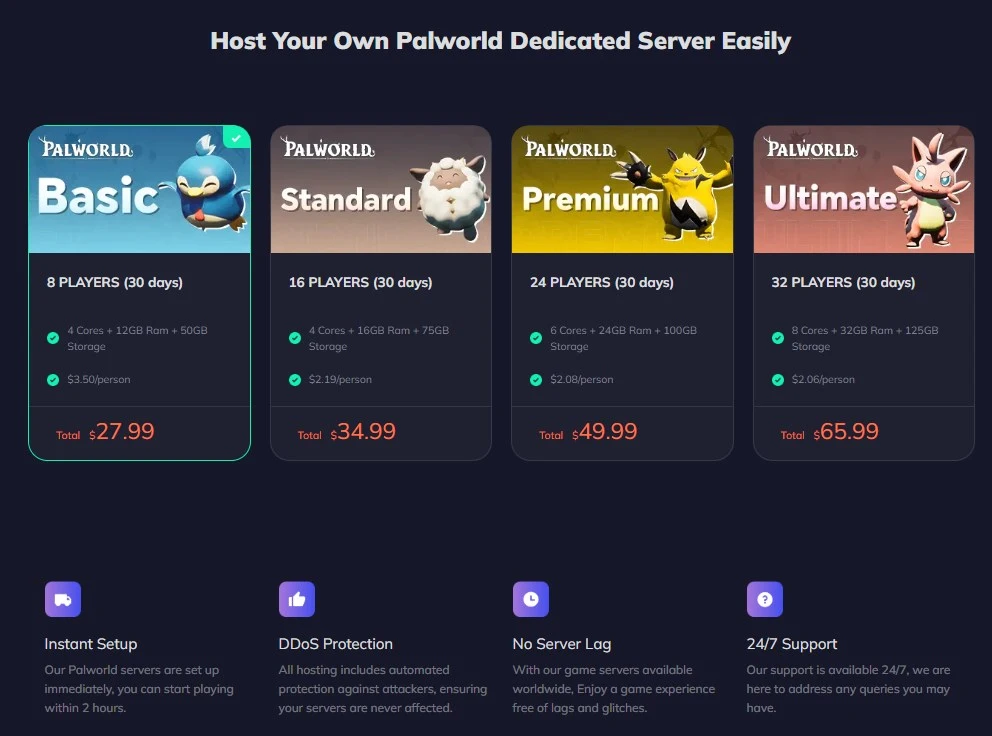
Follow these four easy actions to improve your game experience and stop Palworld's connection issues:
Step 1: Download and install LagoFast.
Step 2: Input “Palworld” and click the result.
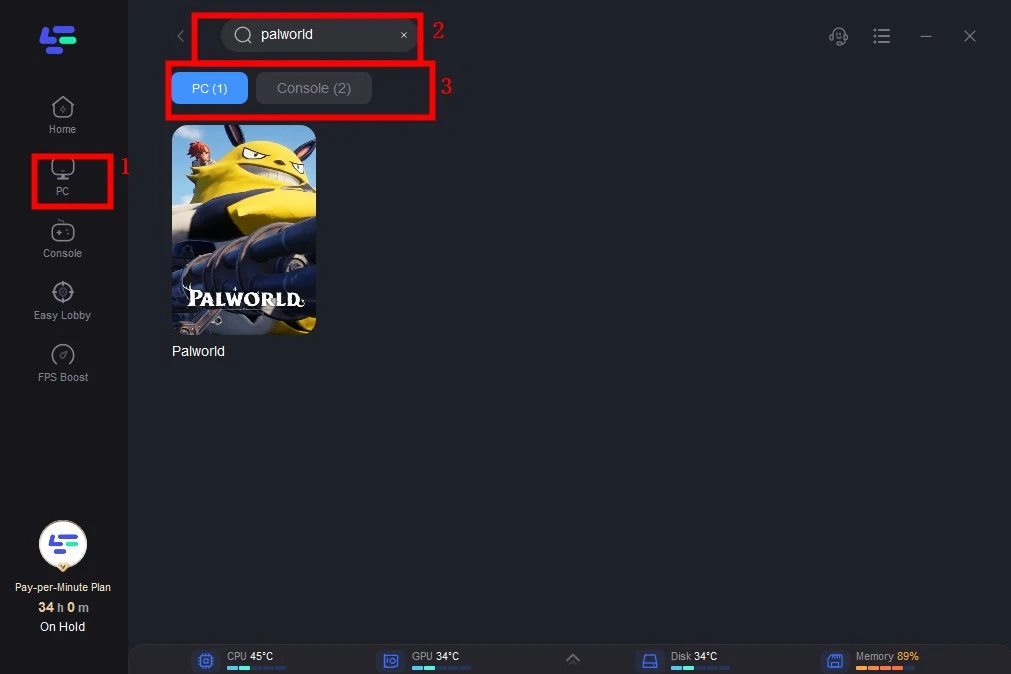
Step 3: To quickly fix the error Click the Steam Login Repair, Repairing game files within Steam.
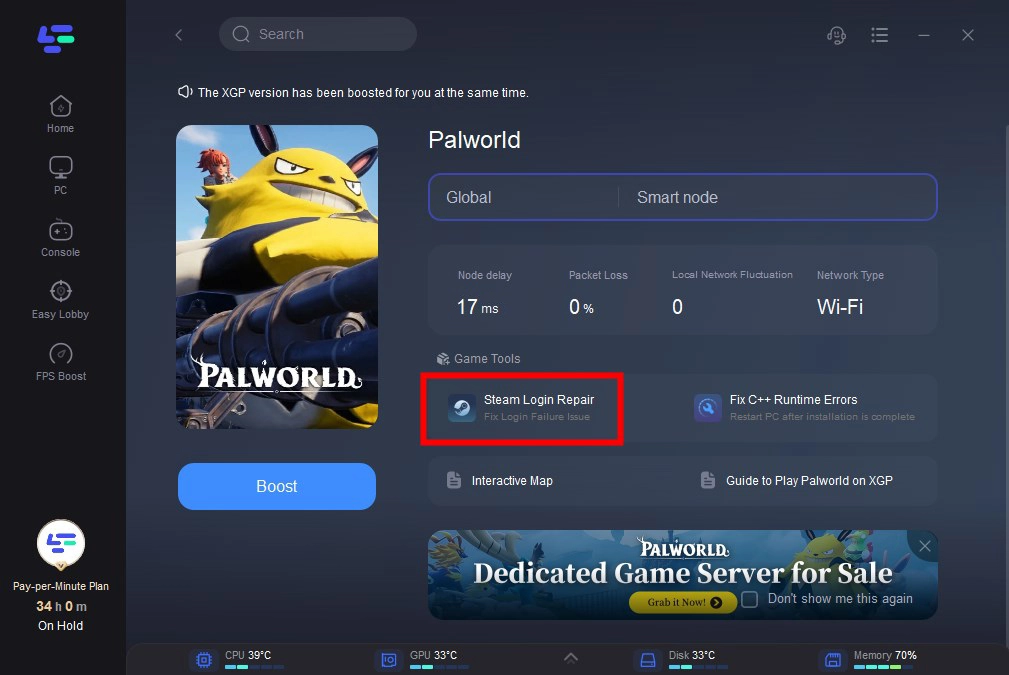
Step 4: Choose the server you prefer.
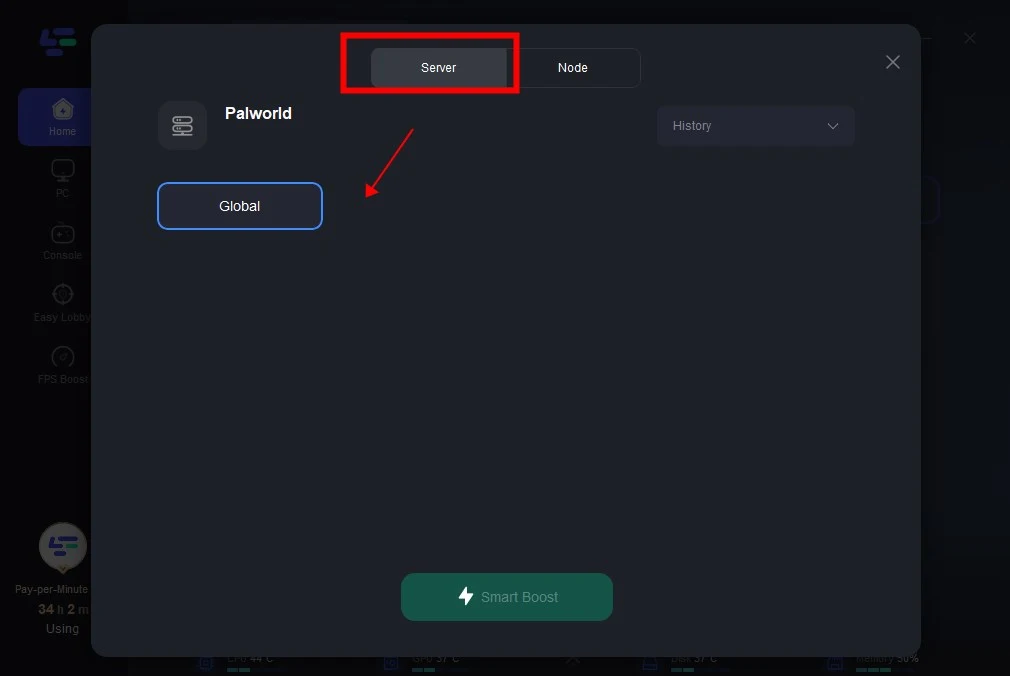
Step 5: Click boost and it will show you real-time ping.
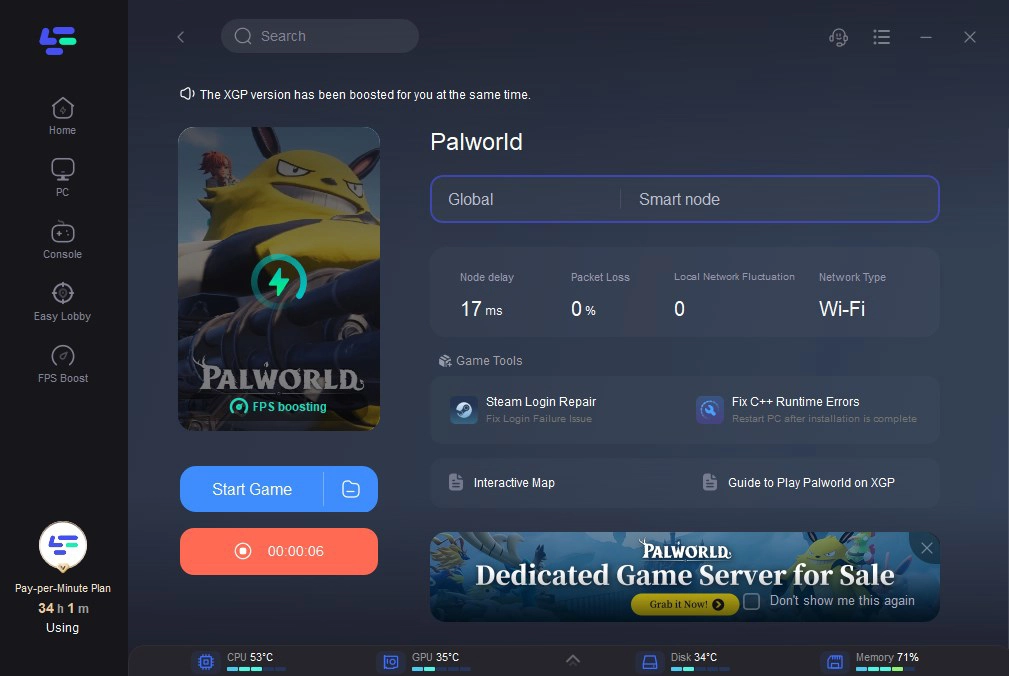
Conclusion
Various solutions exist for the "Failed to EOS Login" error in Palworld. It's advisable to explore multiple options, but LagoFast is recommended for a reliable resolution.


