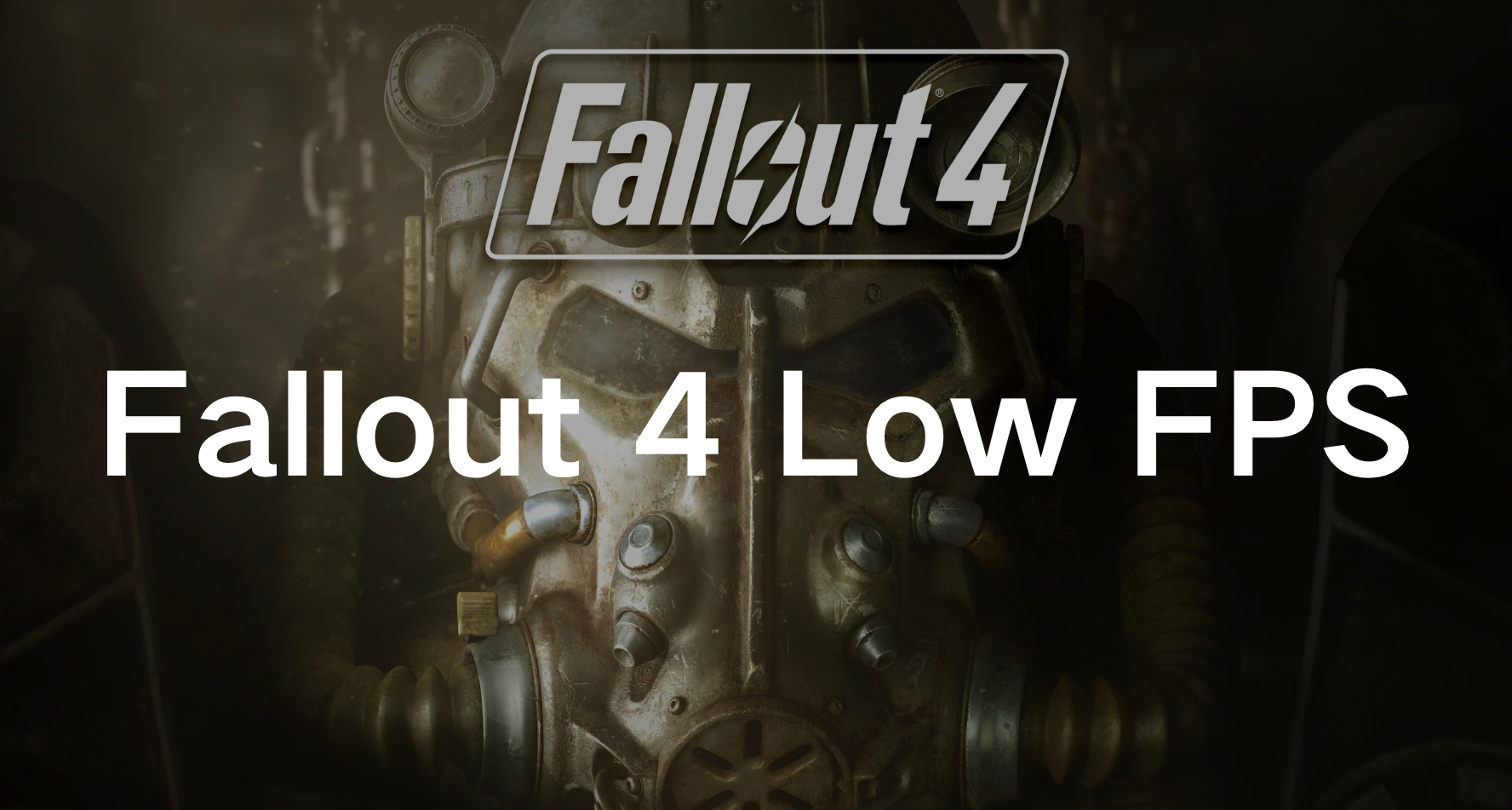Are you a devoted wasteland wanderer in Fallout 4, only to find your immersive experience disrupted by frustratingly low FPS? You’re not alone. Many PC gamers, even those with high-end rigs, encounter performance issues like FPS drops, hindering their enjoyment of Bethesda’s post-apocalyptic masterpiece. But fear not! In this comprehensive guide, we’ll delve into the causes of low FPS in Fallout 4 and equip you with effective solutions to elevate your gaming experience.
Part 1: Why Is Fallout 4’s FPS so Low
Part 2: How to Fix Low FPS in Fallout 4
Part 3: Optimization Tips for High-End PCs
Part 1: Why Is Fallout 4’s FPS so Low
Before we dive into the fixes, it’s essential to understand why you might be experiencing low FPS in Fallout 4, even on a powerful gaming rig. Several factors could contribute to this issue:
- Hardware Compatibility: Despite having a high-end PC, Fallout 4’s engine might not be fully optimized to leverage your hardware’s capabilities, leading to subpar performance.
- Software Optimization: Bethesda’s game engine, while robust, can be notorious for its inefficiencies, especially when it comes to handling complex environments and dynamic elements.
- Graphics Settings: Incorrect or overly ambitious graphics settings can overwhelm your system, causing FPS drops and stuttering during gameplay.
Part 2: How to Fix Low FPS in Fallout 4
Best Way : Use LagoFast to Boost FPS in Fallout 4
LagoFast is a cutting-edge optimization tool specifically designed for gamers seeking to enhance performance and eliminate FPS drops in their favorite games. With its Maximum FPS feature, LagoFast streamlines the optimization process by automatically fine-tuning the PC’s operating system settings, optimizing CPU and GPU performance with just a single click. This comprehensive optimization not only boosts FPS but also eliminates common in-game issues such as ghosting and tearing. Additionally, it optimizes in real-time to address lag from server and network connections. Currently, LagoFast supports over 2,000 games and maintains many stable nodes worldwide.
Besides, LagoFast can provide you a number of additional benefits:
- Reduce lag and high ping
- Change server location
- Mutliplatform support : PC,Mobile, Console
- Diverse game tools : Translation, Twitch Drops, Easy Lobby...
- Free trial available
Seize the chance to elevate your gaming experience with LagoFast.
Tutorial to use LagoFast to maximize the FPS:
Step 1: Click the Free Trial button to download and install LagoFast.
Step 2: Click FPS boost and tick the choice.

Step 3. Check the details of FPS boost then click "Start Booster".

Tutorial to use LagoFast to reduce lag and enhance gaming experience in Fallout 4 :
Step 1: Open LagoFast then search Fallout 4 in the search bar, click it after appearing.
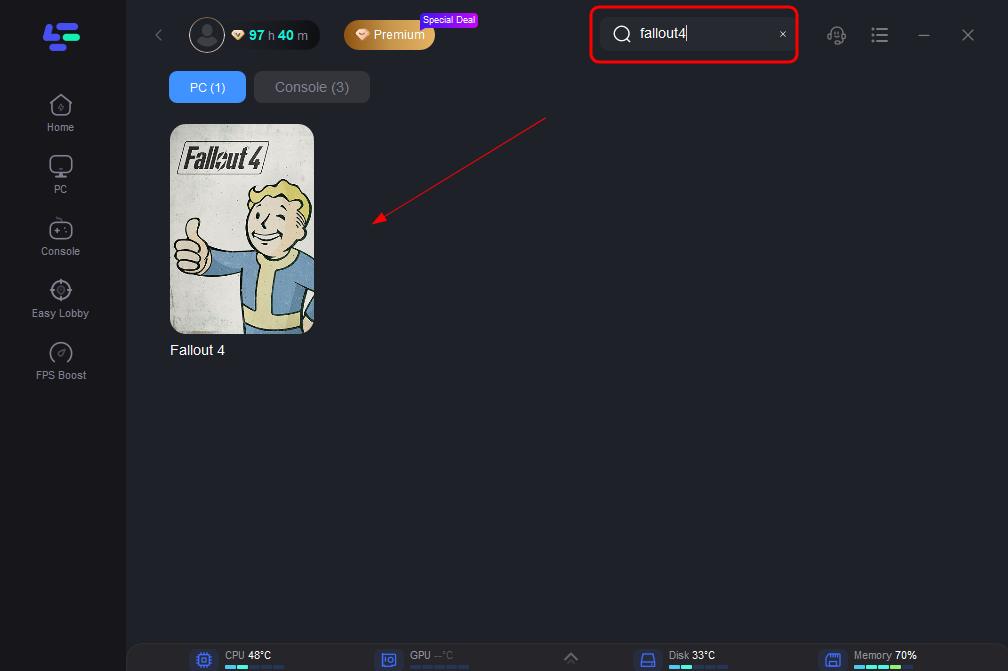
Step 2: Click on “Server” to change to a better server that ensures smooth gaming, then click on “Smart Boost”.
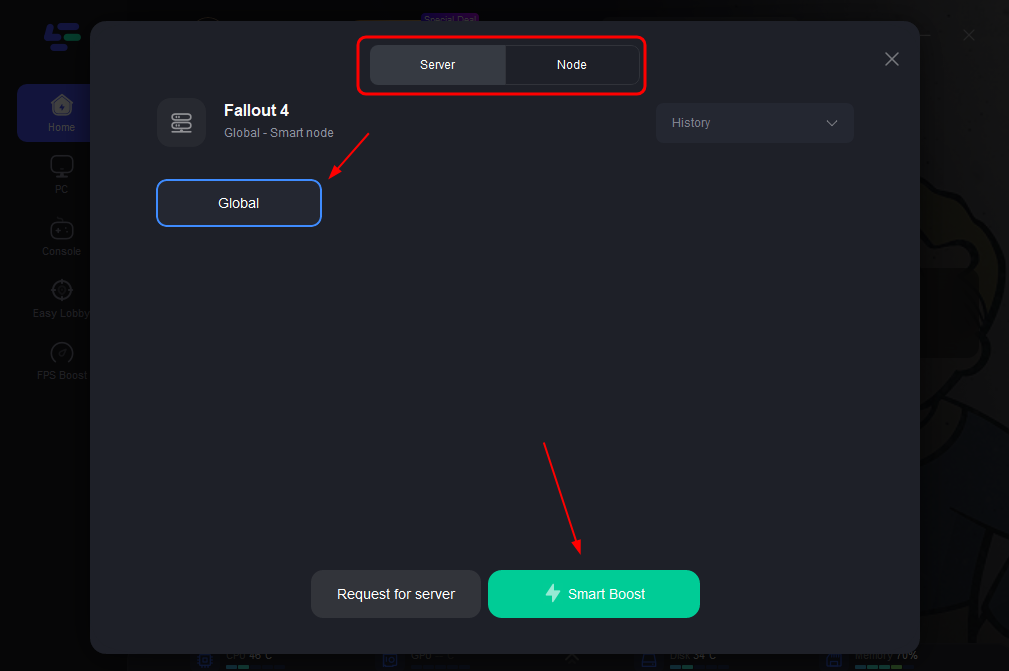
Step 3: Finally, click the “Start Game” to play the game.
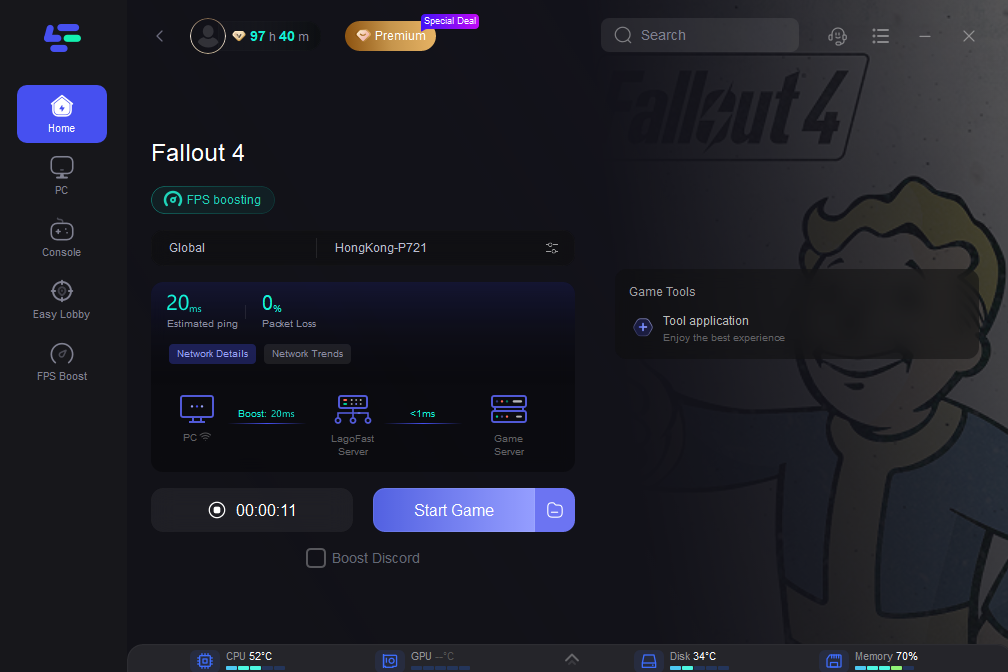
Method 2 : Optimizing In-Game Settings:
One of the first steps to improve FPS in Fallout 4 is optimizing in-game settings. Start by adjusting graphics options such as texture quality, shadow detail, and anti-aliasing. Experiment with different settings to strike a balance between visual fidelity and performance. Additionally, consider lowering the game’s resolution or disabling features like VSync to further boost FPS.
Method 3 :Updating Graphics Drivers:
Outdated or incompatible graphics drivers can significantly impact gaming performance. Ensure that your graphics drivers are up-to-date by visiting the official website of your GPU manufacturer (NVIDIA or AMD) and downloading the latest drivers for your specific model. Regularly updating drivers can address compatibility issues and unlock performance improvements for Fallout 4 and other games.
Method 4 : Modifications and Tweaks:
The Fallout 4 modding community offers a plethora of user-created modifications and tweaks designed to optimize performance and enhance visuals. Install mods like “Optimized Vanilla Textures” or “Fallout 4 Configuration Tool” to streamline the game’s resource usage and fine-tune advanced settings not available in the base game. However, exercise caution when installing mods and always follow installation instructions carefully to avoid conflicts or instability.
Method 5 : Troubleshooting Common Issues:
In some cases, specific issues may be causing low FPS in Fallout 4. Common culprits include background processes consuming system resources, overheating components, or conflicting software. Conduct thorough troubleshooting by closing unnecessary programs, monitoring temperatures, and disabling overlays or recording software that may impact performance.
Part 3: Optimization Tips for High-End PCs
Even with powerful hardware at your disposal, achieving consistent high FPS in Fallout 4 requires careful optimization:
- Limit Background Processes: Use task manager to identify and terminate unnecessary background processes hogging CPU and memory resources.
- Allocate Sufficient RAM: Ensure Fallout 4 has ample RAM allocation by closing memory-hungry applications and adjusting virtual memory settings.
- Utilize SSD Storage: Install Fallout 4 on a fast SSD to reduce loading times and minimize texture streaming issues commonly associated with slower HDDs.
- Monitor System Performance: Use performance monitoring tools like MSI Afterburner or HWMonitor to track CPU, GPU, and RAM usage while playing Fallout 4, helping you identify performance bottlenecks.
Conclusion
Don’t let low FPS ruin your Fallout 4 experience. Check these tips to get back to a maximum FPS game experience. Plus, with LagoFast, you can unlock the full potential of your high-end PC and enjoy flawless gameplay in the game world. LagoFast ensures that every moment is rendered in stunning detail without compromising performance.

Boost Your Game with LagoFast for Epic Speed
Play harder, faster. LagoFast game booster eliminates stutter and lags on PC, mobile, or Mac—win every match!
Quickly Reduce Game Lag and Ping!
Boost FPS for Smoother Gameplay!