
Playing Fallout 76 can be an exhilarating experience, but sometimes you might need to change servers to find a better connection or play with friends in different regions. Next we'll cover you some common ways and the most efficient way, using LagoFast, to change server in Fallout 76.

Part 1: Why Change Servers in Fallout 76?
Part 2: Change Server in Fallout 76 with LagoFast
Part 3: Other Ways to Change Servers in Fallout 76
Part 1: Why Change Servers in Fallout 76?
Changing servers in Fallout 76 can be beneficial for several reasons:
- Improving Connection: If you're experiencing lag or high ping, switching to a server closer to your location can improve your gameplay experience.
- Joining Friends: Play with friends who are in different regions by joining their server.
- Finding Less Crowded Servers: Avoid overpopulated servers to enjoy a more seamless gaming experience without resource competition.
Part 2: Change Server in Fallout 76 with LagoFast
Using LagoFast, a game booster, can significantly improve your connection and reduce lag. Here’s how you can use LagoFast to enhance your Fallout 76 experience:
Step 1: Visit the LagoFast website and click on the Free Trial button to download and install the application.
Step 2: Search for Fallout 76: Open LagoFast and search for Fallout 76 before launching the game.
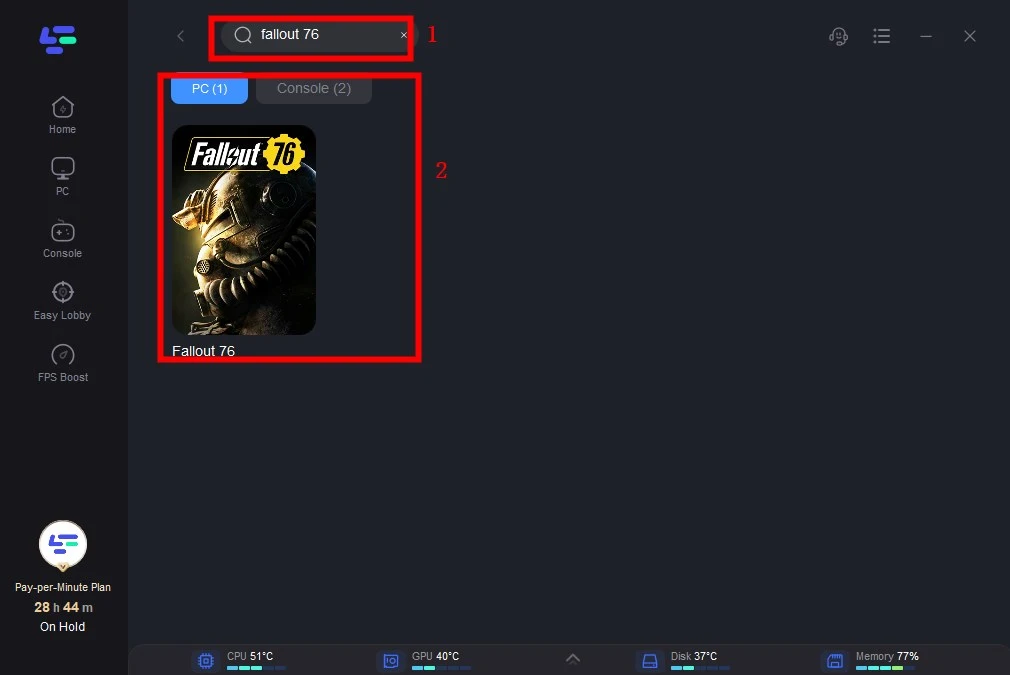
Step 3: Select Server: Click “Select Server” to choose the most stable server for your location, then select the best node.
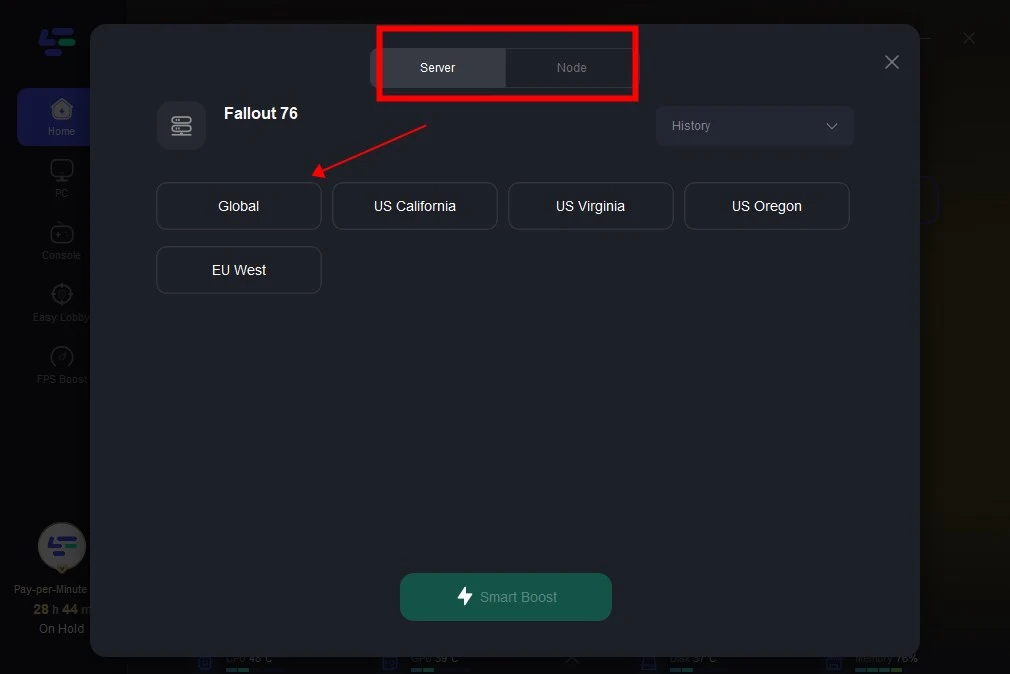
Step 4: Activate Smart Boost: Click the “Smart Boost” button to view game ping, packet loss, and network type on the right side.
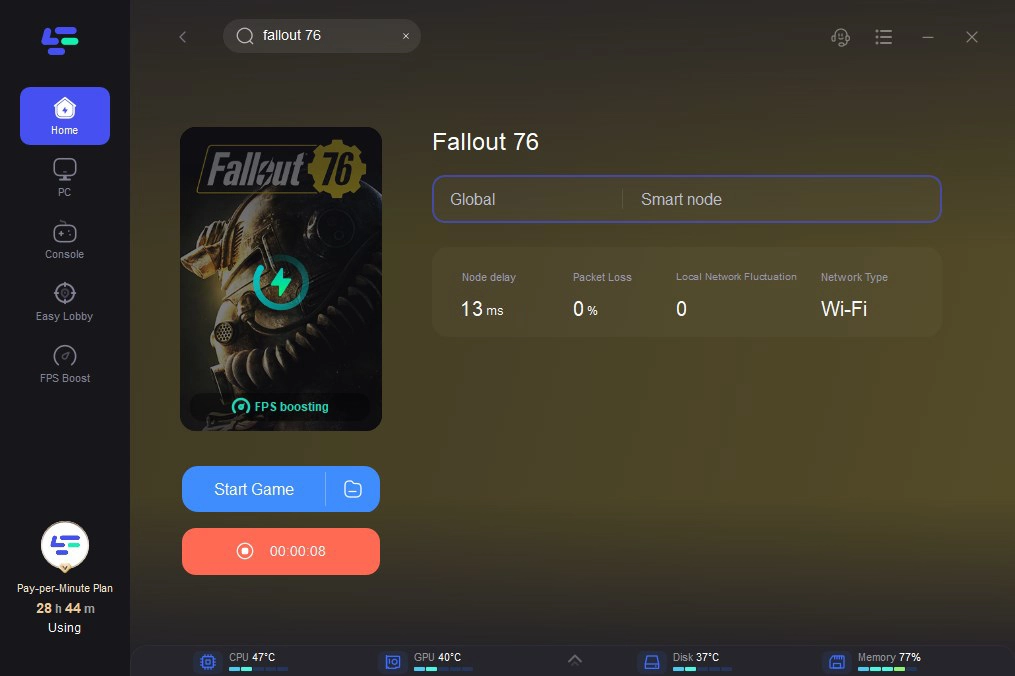
By optimizing your connection with LagoFast, you can enjoy a more stable and lag-free gaming experience, making server changes smoother and more effective.
Part 3: Other Ways to Change Servers in Fallout 76
Changing servers in Fallout 76 is a straightforward process. Here’s how you can do it:
Exiting to Main Menu
The simplest way to change servers is to exit to the main menu and rejoin the game:
- Exit the Game: Open the in-game menu and select “Exit to Main Menu.”
- Rejoin a Session: Select “Play” to join a new server. This action typically connects you to a different server.
Changing Servers on PC
If you're playing on PC, you can follow these steps:
- Close the Game: Exit Fallout 76 completely.
- Relaunch the Game: Open the Bethesda.net launcher and relaunch Fallout 76.
- Join a New Server: When you join the game again, you should be placed in a different server.
Changing Regions
To switch to a different region, follow these steps:
- Log Out of Bethesda.net: Go to the Bethesda.net launcher and log out of your account.
- Change Region Settings: In the launcher settings, change your region settings to the desired region.
- Log In and Relaunch: Log back into your Bethesda.net account and relaunch Fallout 76. This should place you in a server within the selected region.
Tips for Changing Servers
- Consistency: Sometimes you might end up on the same server even after relaunching the game. If this happens, repeat the steps to exit and rejoin until you are connected to a new server.
- Friends List: Use your friends list to join specific players who are in different servers or regions.
- Network Stability: Ensure your network is stable for a smoother experience when switching servers.
Conclusion
Changing servers in Fallout 76 is a simple yet effective way to improve your gameplay experience. Whether you’re looking to reduce lag, join friends, or find a less crowded server, the steps outlined in this guide will help you achieve that. Additionally, using LagoFast can further enhance your gaming by providing a stable connection. Enjoy a seamless Fallout 76 experience by following these tips and making the most of your time in the wasteland.

Boost Your Game with LagoFast for Epic Speed
Play harder, faster. LagoFast game booster eliminates stutter and lags on PC, mobile, or Mac—win every match!
Quickly Reduce Game Lag and Ping!
Boost FPS for Smoother Gameplay!
