Experiencing crashes while playing FC 25 on your PC can be a significant hindrance to enjoying your gaming sessions. Crashes can occur unexpectedly and frequently, including during startup, which can be particularly frustrating. Yet, with LagoFast, a potent game enhancer at your disposal, resolving the issue becomes straightforward.
Part 1: Understanding Why FC 25 Crashes
Part 2: Fix FC 25 Crashing Issue with LagoFast- Most Effective Way
Part 3: Other Solutions to Avoid Crashing On Startup in FC 25
Part 1: Understanding Why FC 25 Crashes
Before diving into the solutions, it's important to understand what might cause FC 25 to crash.
Several factors can contribute to game instability:
- Hardware Compatibility: Inadequate hardware that doesn’t meet the game’s system requirements can lead to frequent crashes.
- Outdated Drivers: Graphics and other hardware drivers that are not up to date can cause compatibility issues resulting in crashes.
- Corrupt Game Files: Improper game installation or corrupted game files can make the game unstable.
- Background Applications: Running too many applications in the background can drain system resources, affecting game performance.
- Overheating: If your PC overheats, it may shut down processes, including games, to protect the hardware.
Common FC 25 Crashing Scenarios
- Crashing on Startup: This problem is often due to compatibility issues or corrupt game files.
- Random Crashes: These can be attributed to inadequate system resources, overheating, or driver issues.
Part 2: Fix FC 25 Crashing Issue with LagoFast- Most Effective Way
The best choice to fix FC 25 crashing issue is use LagoFast - a powerful game booster. It can help you solve gaming problems on any device. Besides, it reduces lag and ping, boosts FPS and stablizes network connection. With multipath connections, you can change in-game server at your will. And LagoFast offers free tiral, don't miss it!
Quick Guide of Using LagoFast to Avoid Crashing for FC 25 on PC:
Step 1. Download LagoFast by clicking the "Free Trial" button.
Step 2. Before you start your game, search for it within the LagoFast application to ensure it's supported.
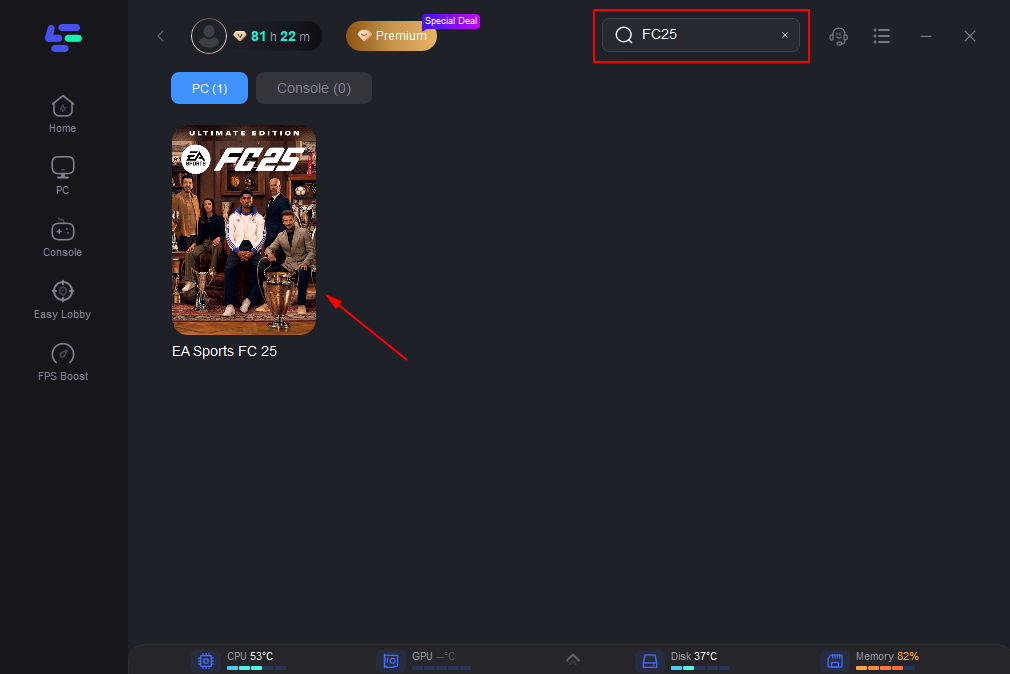
Step 3. Navigate to “Select Server” to choose the most stable server. Follow up by selecting the best Node available on the right to optimize your connection.
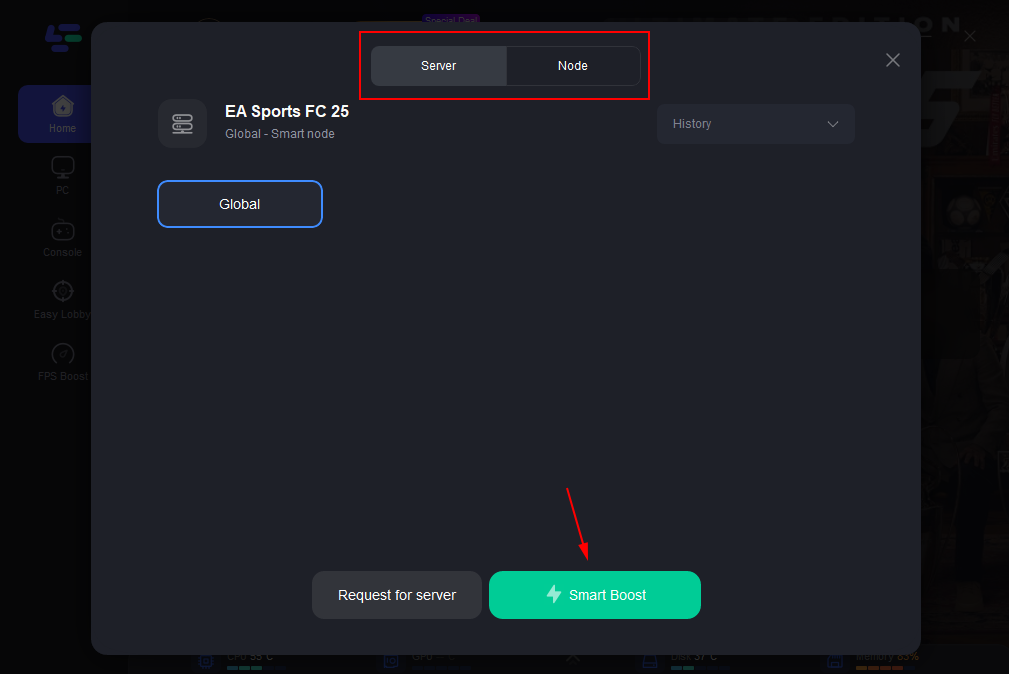
Step 4.Click the “Smart Boost” button to get real-time data on your game's ping, packet loss, and network type, which helps in monitoring and adjusting for optimal performance.
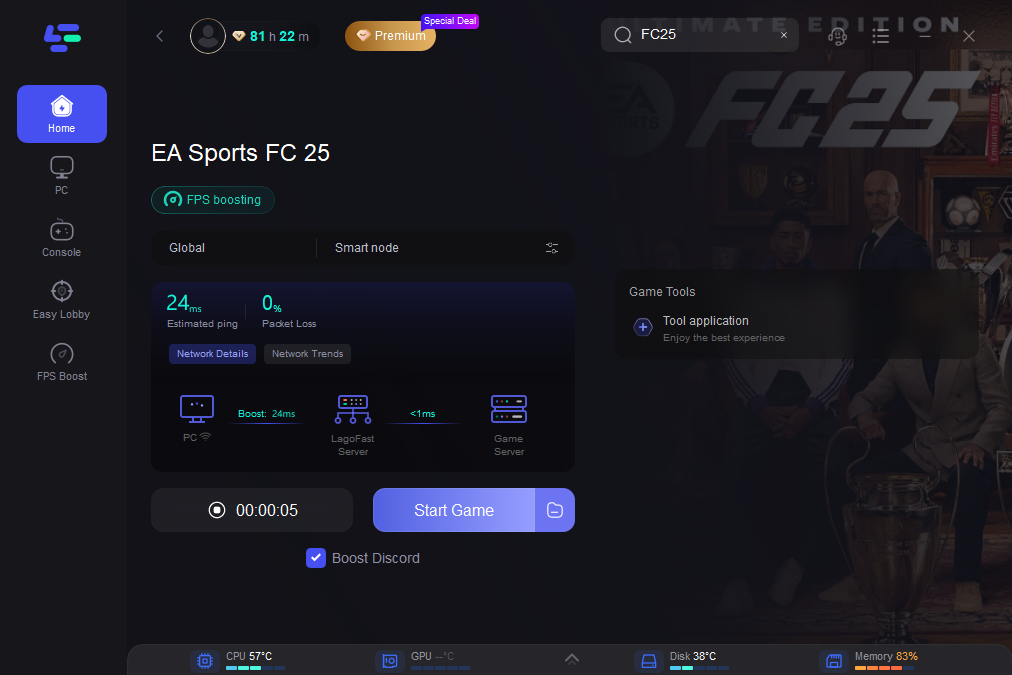
Brief Tutorial to Use LagoFast Mobile to Prevent FC 25 Mobile from Crashing:
Step 1: Search “LagoFast Mobile booster” in the App Store or Google Play, as it is globally available. Or scan the QR code below to start a free trial.

Step 2: Click the “Download” button, then launch “LagoFast Mobile Booster”.
Step 3: Launch FC 25 Mobile then search “FC 25 Mobile” in LagoFast Mobile Booster.
Step 4: When you find FC 25 Mobile in LagoFast Mobile Booster, click the “Boost” button. Then you can start playing it with low ping.
Fix FC 25 Crashing & Optimize Your Console Gaming with LagoFast Box
For avid console gamers, we have LagoFast Box for you. The LagoFast Box offers a powerful solution designed to optimize your network specifically for gaming. This device, managed through a user-friendly app on your smartphone, streamlines your console's connection to the internet, ensuring smoother gameplay and enhanced performance. Here’s how to set it up and start improving your gaming sessions.
Step 1. Download the LagoFast Console App to control the LagoFast Box

Step 2. Connect your LagoFast Box to your router and Console. You can use either wired connection or wireless connection.

Step 2. Launch LagoFast Console App and Boost the game. After you finish LagoFast Box binding, you can boost the game in LagoFast Console App.

The LagoFast Box is engineered to deliver a superior gaming experience by minimizing lag and optimizing your console’s network connection. By following these simple steps, you can set up the device quickly and enjoy a more stable and responsive gaming environment. Whether it’s for competitive gaming sessions or casual play, the LagoFast Box ensures your console performs at its best.
Part 3: Other Solutions to Avoid Crashing On Startup in FC 25
To tackle the problem of FC 25 crashing, follow these troubleshooting steps:
- Verify System Requirements: Ensure that your PC meets or exceeds the minimum system requirements for FC 25. Upgrade your hardware if necessary to avoid performance bottlenecks.
- Update Your Drivers : Check for the latest updates for your graphics card, sound card, and other relevant hardware. Updated drivers can resolve many crash-related issues.
- Repair Game Files : Use the game’s client (e.g., Steam, Origin) to check and repair corrupt game files. This often resolves crashes related to file corruption.
- Close Background Applications : Minimize the number of running background applications when playing FC 25. This frees up resources and can reduce the frequency of crashes.
- Monitor and Manage PC Heat : Ensure your PC is adequately cooled. Clean out dust from vents and fans, and consider using cooling pads or external fans if overheating is a problem.
- Reinstall FC 25 : If all else fails, uninstall FC 25 completely and then reinstall it. A fresh installation can fix many persistent issues related to crashes.
Conclusion
Crashes while playing FC 25 on PC can disrupt your gameplay and prevent you from fully enjoying the game. By following the steps outlined above, you can identify the cause of the crashes and implement effective solutions. From updating drivers and repairing game files to optimizing your PC’s resources, these strategies will help stabilize FC 25 and enhance your overall gaming experience. Remember, maintaining your PC and keeping it updated are key to avoiding crashes and other performance issues.

Boost Your Game with LagoFast for Epic Speed
Play harder, faster. LagoFast game booster eliminates stutter and lags on PC, mobile, or Mac—win every match!
Quickly Reduce Game Lag and Ping!
Boost FPS for Smoother Gameplay!

