
High ping can be the bane of any gamer’s existence, particularly in fast-paced games like FC 25 where every millisecond counts. Experiencing lag can disrupt gameplay, leading to a less enjoyable and often frustrating gaming experience. However, using LagoFast a robust game booster, you can effortlessly resolve the issue.
Part 1: What is Ping in FC 25?
Part 2: How to Test Your Ping in FC 25
Part 3: Causes of High Ping in FC 25
Part 4: How to Reduce Ping in FC 25 - Effective Solution
Part 5 : Other Possible Ways to Avoid High Ping
Part 1: What is Ping in FC 25?
Ping, in the context of FC 25, refers to the time it takes for data to travel from your gaming device to the game server and back. This is measured in milliseconds (ms). A lower ping means a faster connection, which is crucial in gaming where timing and quick responses are essential.
Part 2: How to Test Your Ping in FC 25
Before you can address high ping, you need to understand how to test it:
- In-game Tools: Most games, including FC 25, provide in-game tools to see your real-time ping rate.
- Online Ping Tests: There are several online tools available that can help you measure your ping to different servers, providing you with a baseline understanding of your connection speed.
Part 3: Causes of High Ping in FC 25
Several factors contribute to high ping, including:
- Distance from the Server: The further you are from the game server, the higher your ping will likely be.
- Internet Service Provider (ISP) Issues: Poor ISP services, slow internet speeds, and bandwidth throttling can all increase ping.
- Network Congestion: Too many devices on the same network can saturate your bandwidth, increasing ping times.
- Inadequate Hardware: Outdated or inadequate hardware can also be a culprit in high ping scenarios.

Part 4: How to Reduce Ping in FC 25 - Effective Solution
The best way to solve high ping issue in video games is to use a powerful game booster. LagoFast, a dedicated game booster, offers a streamlined solution to these problems by optimizing your network settings. It can help tou to reduce ping and latency and boost fps, bringing smooth gaming experience to tou. Moreover, it offers server locations across the world, you can play in differient regions at your will and enjoy colorful gameplay. What's most important is that LagoFast supports multiplatform boost, which will save your a lot of efforts. Here are the brief guides on how to set up and use LagoFast to enhance your gaming performance on PC, mobile and Console.
Quick Guide to Using LagoFast for PC:
Step 1. Download the App: Begin by clicking the "Free Trial" button on the LagoFast website to download the application.
Step 2. Search Your Game: Before you start your game, search for it within the LagoFast application to ensure it's supported.
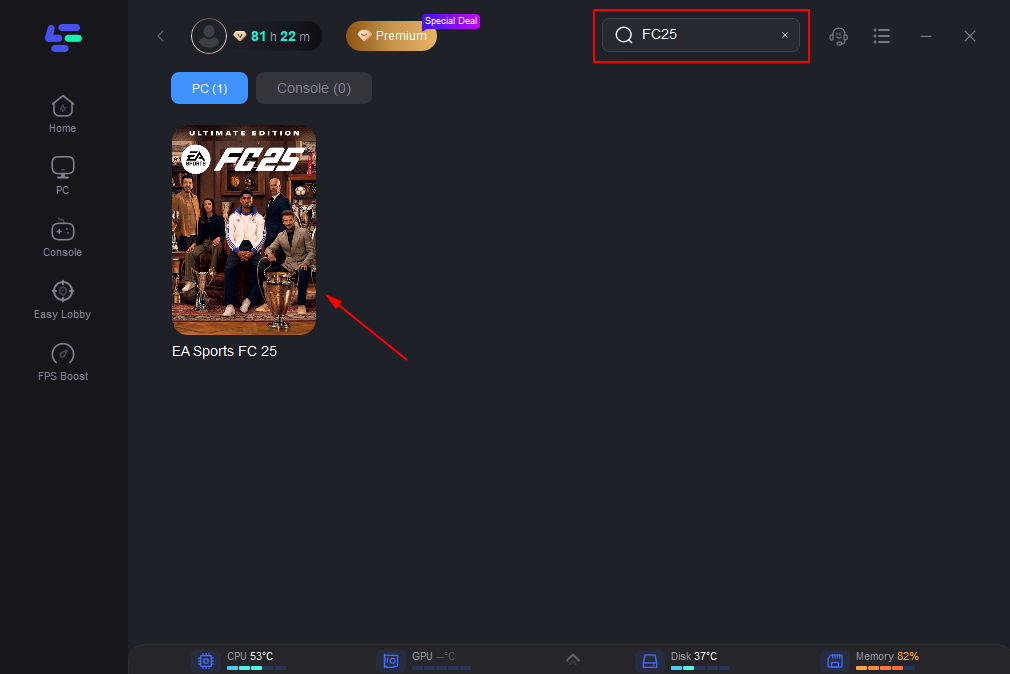
Step 3. Server Selection: Navigate to “Select Server” to choose the most stable server. Follow up by selecting the best Node available on the right to optimize your connection.
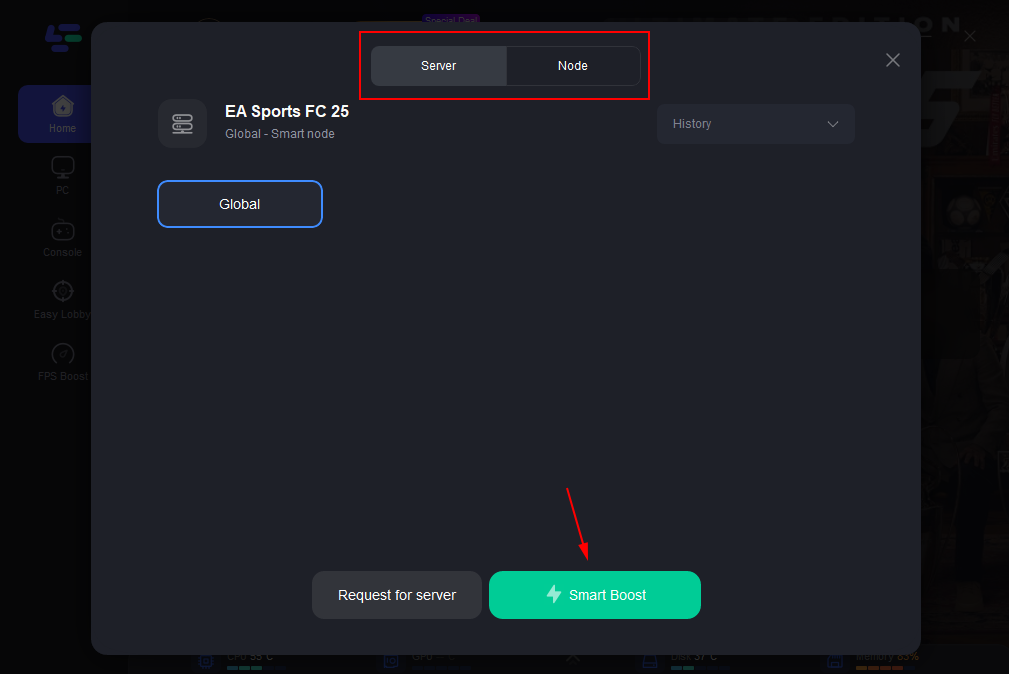
Step 4. Activate Smart Boost: Click the “Smart Boost” button to get real-time data on your game's ping, packet loss, and network type, which helps in monitoring and adjusting for optimal performance.
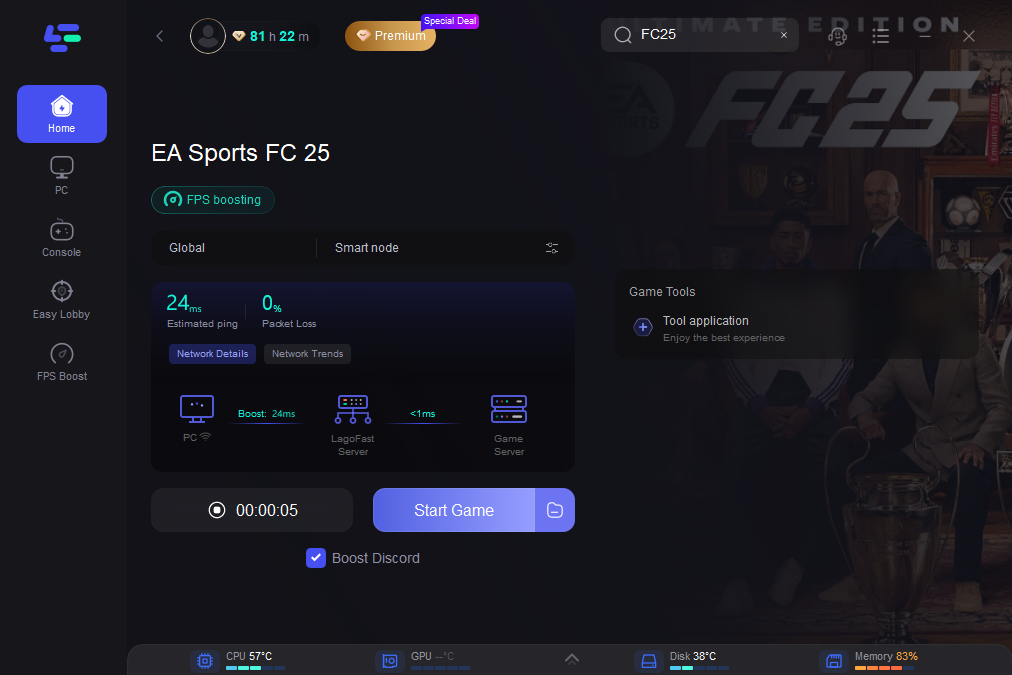
Brief Tutorial of Usage of LagoFast Mobile:
Step 1: Search “LagoFast Mobile booster” in the App Store or Google Play, as it is globally available. Or scan the QR code below to start a free trial.

Step 2: Click the “Download” button, then launch “LagoFast Mobile Booster”.
Step 3: Launch FC 25 Mobile then search “FC 25 Mobile” in LagoFast Mobile Booster.
Step 4: When you find FC 25 Mobile in LagoFast Mobile Booster, click the “Boost” button. Then you can start playing it with low ping.
Reduce Ping and Elevate Your Console Gaming with LagoFast Box
For console gamers struggling with high ping and lag, the LagoFast Box provides a tailored solution to enhance your gaming experience significantly. This device optimizes your network connection directly through a simple app interface on your smartphone, ensuring smoother gameplay and improved response times. Here’s a quick guide on setting up and utilizing the LagoFast Box to get the most out of your gaming sessions.
1. App Installation: Download the LagoFast Console App on your smartphone to manage the LagoFast Box settings and functions.

2. Connect Your Devices: Connect your LagoFast Box to both your gaming console and router. You have the option to choose either a wired or wireless connection based on your setup preferences.

3. Game Boost Activation: Open the LagoFast Console App, complete the device binding with your LagoFast Box, and then activate the game boost feature to optimize your gaming session.

The LagoFast Box is designed to streamline and enhance the network performance for console gamers. By following these straightforward steps, you can minimize lag, reduce ping, and enjoy a superior gaming experience. Whether you’re into competitive gaming or casual play, the LagoFast Box ensures that your console is running at peak network performance, allowing you to focus on your game without the frustration of connectivity issues.
Part 5 : Other Possible Ways to Avoid High Ping
To combat high ping in FC 25, consider using a ping reducer or a ping booster. Here’s how they can help:
- Choose the Right Tool: Select a reputable ping reducer or booster that supports FC 25. Look for ones with good reviews and proven results.
- Configure Your Software: Install the software and configure it to prioritize FC 25. Ensure it is set up to connect to the nearest possible server with the lowest ping.
- Optimize Your Network Settings: Close unnecessary applications, and limit the number of devices using your network during gaming sessions.
- Upgrade Your Hardware: Sometimes, hardware upgrades are necessary. Consider upgrading your router or investing in a higher-speed internet plan.
Conclusion
High ping can drastically affect your gaming performance in FC 25, but with the right tools and configurations, you can significantly improve your gaming experience. By employing ping reducers or boosters, you can ensure that your connection is optimized for speed and stability. Start by testing your current ping, identifying the causes of any issues, and choosing the right solution to help you get back to seamless gaming.

Boost Your Game with LagoFast for Epic Speed
Play harder, faster. LagoFast game booster eliminates stutter and lags on PC, mobile, or Mac—win every match!
Quickly Reduce Game Lag and Ping!
Boost FPS for Smoother Gameplay!

