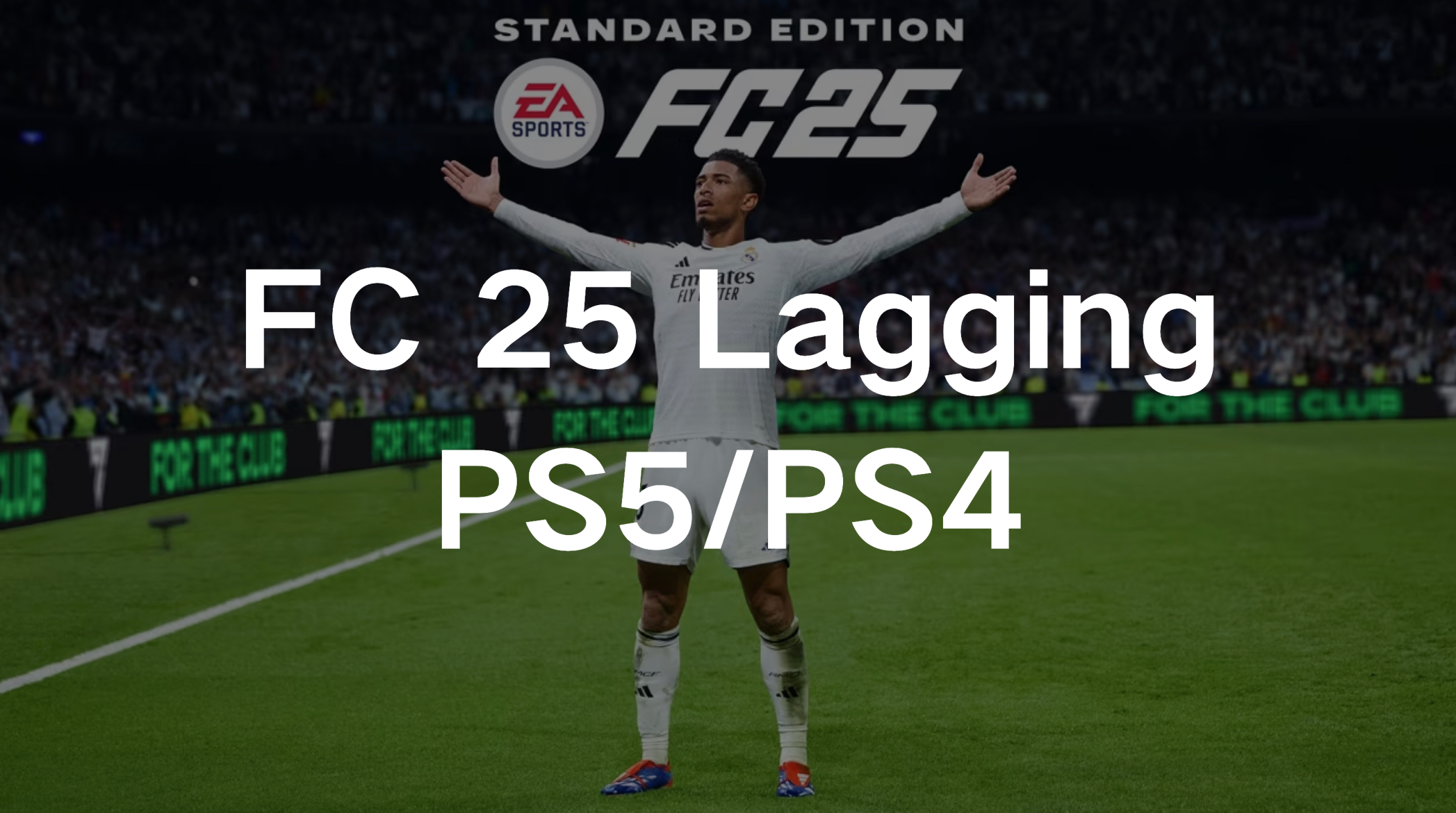FC 25 has been eagerly anticipated by football gaming enthusiasts, promising a realistic and immersive experience. However, some players on PS5 and PS4 have reported issues with the game lagging or freezing during gameplay. This can be incredibly frustrating, especially during crucial moments in a match. In this article, we’ll explore why FC 25 might be lagging on your PS5 or PS4 and provide effective solutions to fix the problem, ensuring a smoother gaming experience.
Part 1: Why Are FC 25 Lagging Or Freezing on PS5/PS4?
Part 2: How To Fix FC 25 Lagging on PS5/PS4
Part 3. Other Solutions to Reduce FC 25 Lag on PS5/PS4
Part 4: Advanced Tips for Reducing Lag
Part 1: Why Are FC 25 Lagging Or Freezing on PS5/PS4?
Lagging or freezing issues in FC 25 on PS5 and PS4 can stem from a variety of factors, ranging from hardware limitations to network problems. Understanding these causes is the first step in troubleshooting and resolving the issue.
- Network Connectivity Issues: One of the most common reasons for lag in online games like FC 25 is poor network connectivity. A weak or unstable internet connection can lead to delays between your console and the game servers, resulting in lag.
- Overloaded Servers: During peak gaming hours, the game’s servers can become overloaded with players, causing delays and lag. This is often more noticeable in new releases like FC 25, where a large number of players are online simultaneously.
- Outdated System Software: Running outdated system software on your PS5 or PS4 can also cause performance issues, including lag and freezing in games. It’s essential to keep your console’s software up-to-date to ensure compatibility with the latest games.
- Hardware Limitations: While the PS5 is a powerful console, the PS4 may struggle with the demanding graphics and processing requirements of FC 25. This can lead to frame rate drops, lag, and even freezing during gameplay.
Part 2: How To Fix FC 25 Lagging on PS5/PS4
If you’re experiencing lag or freezing while playing FC 25 on your PS5 or PS4, don’t worry —— one of the most effective ways to fix lagging issues in FC 25 on both PS5 and PS4 is to use LagoFast.
LagoFast is a cutting-edge game booster and VPN service that enhances your gaming experience by optimizing your network connection and reducing latency. Whether you’re playing on a PS5, PS4, mobile, or PC, LagoFast provides a reliable solution to lag issues, allowing you to enjoy the game to its fullest.
To reduce lag on Console, LagoFast Box is your best choice. As a console booster, it works reducing ping and stabilizing your connection. You can connect with the best node among worldwide servers and multiple routes for lowest ping. This is particularly useful for online games like FC 25, where a stable and fast connection is crucial for smooth gameplay. With LagoFast, you can say goodbye to lag spikes, freezing and FPS drops issues on your PS5 or PS4. Moreover, with LagoFast, you can easily get into bot lobbies or easier servers in Apex, Fortnite and CoD series.
Tutorial to Use LagoFast to Reduce FC 25 Lag & Enhance Your Console Gaming Experience:
Step 1: First, download the LagoFast Console App. This app will be your remote control for the LagoFast Box.

Step 2: Then, connect your LagoFast Box to both your router and your console. You can choose either a wired or a wireless connection depending on what works best for you.

Step 3: Finally, open the LagoFast Console App and enable the game boost feature. Once your LagoFast Box is linked, you can enhance your game’s performance through the Console App.

Part 3. Other Solutions to Reduce FC 25 Lag on PS5/PS4
Regularly Restart Your Console and Router
Sometimes, a simple restart can solve lag issues. Restarting your PS5 and router can refresh your network connection and clear any temporary bugs or glitches that might be causing lag.
Step 1. Restart PS5: Power off your PS5 completely, wait for a few minutes, and then turn it back on.
Step 2. Restart Router: Unplug your router for 30 seconds, then plug it back in and wait for it to reboot fully.
Optimize PS4/PS5 Settings
Your PS5 settings can significantly impact game performance. Here are some tweaks to reduce lag:
Step 1. Update Firmware: Make sure your PS4/PS5 system software is up-to-date. Sony regularly releases updates that can improve performance and fix bugs.
Step 2. Adjust Display Settings: Lowering the resolution or disabling certain visual effects can reduce the strain on your console’s hardware, leading to smoother gameplay.
Step 3. Enable Game Mode: If your TV supports it, enabling Game Mode can reduce input lag, providing a more responsive gaming experience.
Optimize In-Game Settings
FC 25 offers various in-game settings that can be adjusted to improve performance:
Step 1. Lower Graphics Settings: Reducing the graphics quality can significantly improve performance, especially if you're experiencing stuttering or lag spikes.
Step 2. Adjust Frame Rate: If the game allows, try capping the frame rate at a lower setting to maintain a consistent performance level.
Step 3. Disable Unnecessary Features: Turn off features like motion blur, depth of field, or high-resolution textures, which can strain your system.
Part 4: Advanced Tips for Reducing Lag
For those still experiencing lag after trying the basic solutions, here are some advanced tips:
- Use Quality of Service (QoS) Settings: Configure QoS settings on your router to prioritize gaming traffic over other types of data.
- Upgrade Your Internet Plan: If your current Internet plan offers limited bandwidth or high latency, consider upgrading to a faster plan.
- Consider a Gaming Router: Specialized gaming routers offer advanced features like traffic prioritization, low-latency modes, and improved Wi-Fi performance.
Conclusion
Lagging or freezing issues in FC 25 on PS5 and PS4 can be frustrating, but they are not insurmountable. By understanding the causes and implementing the solutions mentioned above, you can enjoy a smoother and more enjoyable gaming experience. Whether it’s optimizing your internet connection, updating your system software, or using a powerful tool like LagoFast, these steps will help you get back to playing FC 25 without any interruptions.

Boost Your Game with LagoFast for Epic Speed
Play harder, faster. LagoFast game booster eliminates stutter and lags on PC, mobile, or Mac—win every match!
Quickly Reduce Game Lag and Ping!
Boost FPS for Smoother Gameplay!