FC 25 Mobile is a popular, fast-paced mobile game that challenges players with its dynamic gameplay and competitive multiplayer environment. Known for its intense graphics and complex mechanics, it demands both strategic thinking and quick reflexes from its players. Experiencing lag on FC 25 Mobile can significantly disrupt your gaming experience, leading to frustration and decreased performance. However, using LagoFast, a robust game booster, you can effortlessly resolve the issue.
Part 1: Understanding FC 25 Mobile Lag
Part 2: How to Diagnose Lag in FC 25 Mobile
Part 3: Quick Fix for FC 25 Lag on Mobile
Part 4: Other Solutions to Fix FC 25 Mobile Lag
Part 1: Understanding FC 25 Mobile Lag
Lag in mobile gaming can manifest as delayed actions, stuttering movements, or even game freezes. For FC 25 Mobile, these issues often result from a variety of factors including hardware limitations, network issues, and software conflicts.
Why is FC 25 Mobile So Laggy?
- Insufficient Device Resources: Older or low-spec devices may struggle to run the game smoothly.
- Network Problems: Unstable or slow internet connections can cause significant lag.
- Background Applications: Running too many apps in the background can drain CPU and memory resources.
- Game Bugs: Software glitches within the game can also lead to performance issues.
Part 2: How to Diagnose Lag in FC 25 Mobile
Before fixing the lag, it’s important to pinpoint what kind of lag you are experiencing:
- Network Lag: Characterized by delays in game updates, often seen as teleporting or jerky movements.
- FPS Drops: Sudden drops in frame rate leading to choppy graphics.
Diagnosing the exact cause can involve monitoring your internet speed and checking your device’s performance stats while running the game.
Part 3: Quick Fix for FC 25 Lag on Mobile
For gamers facing issues like high ping and frequent lag, LagoFast offers a streamlined solution to optimize your gaming experience. This game booster is designed to minimize disruptions and enhance connection stability with just a few clicks. Here’s a simplified guide on how to use LagoFast effectively.
Benefits of Using LagoFast:
LagoFast offers several advantages for enhancing online gaming experiences:
- Improved Game Performance: Optimizes connection paths to reduce lag and ensure smoother gameplay.
- Reduced Ping and Latency: Selects optimal servers and nodes to decrease ping times and enhance responsiveness.
- Real-Time Network Optimization: Adjusts network settings in real-time to maintain optimal performance and minimize packet loss.
- User-Friendly Interface: Easy-to-use interface that requires minimal technical knowledge, suitable for all gamers.
- Versatility Across Games: Supports a wide range of online games, from shooters to MMORPGs.
Steps to Use LagoFast on Mobile Devices:
Step 1: Search “LagoFast Mobile booster” in the App Store or Google Play, as it is globally available. Or scan the QR code below to start a free trial.

Step 2: Click the “Download” button, then launch “LagoFast Mobile Booster”.
Step 3: Launch FC 25 Mobile then search “FC 25 Mobile” in LagoFast Mobile Booster.
Step 4: When you find FC 25 Mobile in LagoFast Mobile Booster, click the “Boost” button. Then you can start playing it without lag.
Prevent You From Latency and Boost Your Game Experience on PC & Console
For PC players:
You can click the Free Trial button to download LagoFast PC.
And after a few simple steps similar to the steps of mobile version, you can enjoy lag-free gaming on PC.
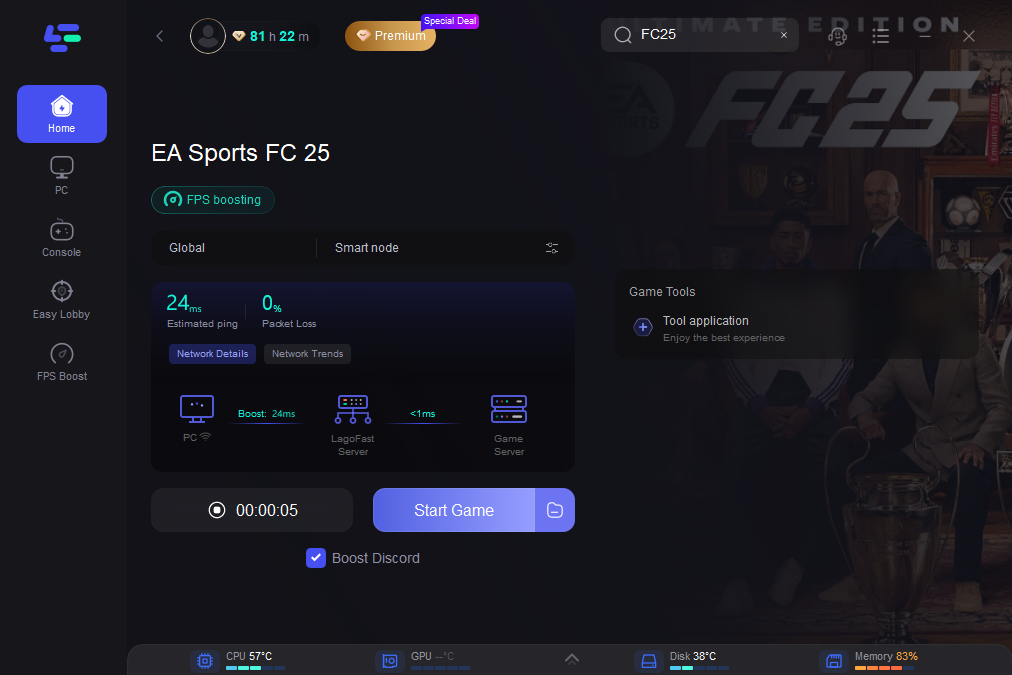
For Console players:
For avid console gamers, we have LagoFast Box for you. The LagoFast Box offers a powerful solution designed to optimize your network specifically for gaming. This device, managed through a user-friendly app on your smartphone, streamlines your console's connection to the internet, ensuring smoother gameplay and enhanced performance. You can click here to learn more about Box and get it.
LagoFast is an essential tool for gamers looking to reduce lag and improve their online gaming performance. By following these straightforward steps, you can set up LagoFast to ensure that your gaming sessions are as smooth and uninterrupted as possible. Whether you’re a competitive player or just playing for fun, LagoFast can help you get the most out of your gaming experience.
Part 4: Other Solutions to Fix FC 25 Mobile Lag
Optimize Your Device
1. Upgrade Hardware: If possible, upgrade to a newer smartphone that better meets the game’s requirements.
2. Close Background Apps: Ensure no unnecessary apps are running in the background to free up resources.
Improve Game Settings
1. Adjust Graphics Settings: Lower the resolution and effects settings within the game to reduce strain on your device.
2. Update the Game: Always keep FC 25 Mobile updated to benefit from performance optimizations and bug fixes.
Enhance Network Stability
1. Switch to a Better Network: Whenever possible, use a stable Wi-Fi connection instead of cellular data.
2. Reduce Wi-Fi Interference: Avoid physical barriers between your device and the router and minimize devices using the same network.
Utilize Tools and Apps
1. Game Boosters: Use apps designed to optimize game performance by clearing cache and prioritizing gaming resources.
2. Network Enhancers: Consider tools that improve connection stability and speed, like VPNs or network optimizers.
Conclusion
Lag in FC 25 Mobile can be a nuisance, but it’s often addressable with the right approaches. By optimizing both your device and network settings, adjusting in-game settings, and considering upgrades, you can significantly improve your gameplay experience. Remember, a smooth gaming experience not only enhances your enjoyment but can also give you a competitive edge in FC 25 Mobile.
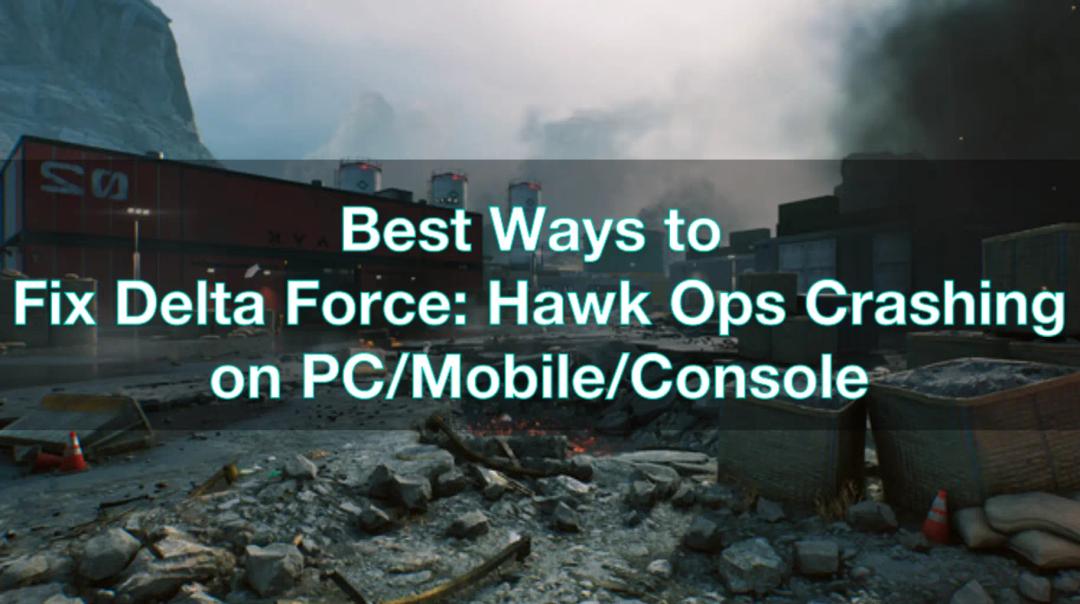
Boost Your Game with LagoFast for Epic Speed
Play harder, faster. LagoFast game booster eliminates stutter and lags on PC, mobile, or Mac—win every match!
Quickly Reduce Game Lag and Ping!
Boost FPS for Smoother Gameplay!

