EA Sports FC 25 is the highly anticipated successor to the popular FIFA franchise. However, like many newly released games, some players are experiencing issues with EA FC 25 not launching on PC and Steam. Whether you're stuck at the splash screen or the game simply refuses to load, these problems can be frustrating, especially when you're eager to play. Fortunately, there are a few tried and tested solutions that can help fix these launch issues.
In this article, we’ll explore common reasons behind the EA FC 25 not launching issue and guide you through step-by-step methods to resolve it. By the end of this guide, you should be able to get EA FC 25 running smoothly on your system.
Part 1: Why EA FC 25 Is Not Launching
Part 2: How To Fix EA FC 25 Not Launching
Part 3: Use LagoFast to Optimize FC 25 Game Performance
Part 1: Why EA FC 25 Is Not Launching
There are several potential reasons why EA Sports FC 25 is not launching on your PC or Steam. Understanding the cause of the issue is the first step toward finding a solution. Here are the most common reasons:
- System Requirements Not Met: One of the most common reasons for FC 25 not launching on PC is that your system might not meet the game’s minimum requirements. If your PC's hardware is outdated or if you're missing key updates like DirectX or Visual C++ Redistributables, the game may fail to start.
- Driver Issues: Outdated or incompatible graphics drivers can also prevent EA FC 25 from launching. Ensuring your drivers are up-to-date is crucial for the game to run smoothly.
- Antivirus or Firewall Blocking the Game: Sometimes, overzealous antivirus programs or firewalls can block EA Sports FC 25 from launching. This usually happens when the game or its files are mistakenly flagged as potential threats.
- Corrupted Game Files: If any of the game files are corrupted or missing, EA FC 25 won’t launch properly. This can happen due to incomplete installations or interruptions during downloads.
- Conflicting Software: Third-party applications such as screen recording tools or overlay programs like Discord and Steam overlay can sometimes interfere with FC 25’s launch.
Part 2: How To Fix EA FC 25 Not Launching
Now that we've identified potential causes, let's move on to solutions. Here are the top methods to fix EA FC 25 not launching on PC and Steam:
Verify Game Files
If the issue lies with corrupted or missing files, you can use Steam or the EA App to verify the integrity of your game files. Here’s how:
- On Steam: Right-click on EA FC 25, go to Properties, then click on Local Files and select Verify Integrity of Game Files.
- On EA App: Go to your library, click on EA FC 25, and choose the Repair option.
This process will automatically detect and replace any problematic files, ensuring that EA FC 25 launches correctly.
Update Graphics Drivers
Outdated graphics drivers can often be the cause of EA FC 25 not launching. It’s essential to ensure that your GPU drivers are up to date. You can visit the official websites for NVIDIA or AMD and download the latest drivers compatible with your hardware.
After installing the updated drivers, restart your PC and try launching EA FC 25 again. For many players, this resolves the issue immediately.
Disable Antivirus/Firewall
Your antivirus or firewall might be blocking EA Sports FC 25 from launching. To check if this is the issue, temporarily disable your antivirus or firewall, then attempt to launch the game. If it works, you’ll need to whitelist the game to prevent your security software from blocking it in the future.
Here’s how to do it:
- Step 1. Open your antivirus or firewall settings.
- Step 2. Add EA FC 25 to the exceptions list.
- Step 3. Re-enable your antivirus/firewall.
If this solution fixes your issue, you’ll be able to play the game while still keeping your system protected.
Run as Administrator
Sometimes, EA FC 25 won’t launch because it doesn’t have the necessary administrative privileges to run on your system. You can try launching the game as an administrator by following these steps:
- Step 1. Right-click on the game’s shortcut or executable file.
- Step 2. Select Run as Administrator.
This simple solution works in many cases where launch issues are related to permission problems.
Hot Related: Download & Play BlazBlue: Entropy Effect Mobile: Best Guide
Part 3: Use LagoFast to Optimize FC 25 Game Performance
If you’re looking for a quick and reliable solution, LagoFast is one of the best options to address game performance issues like EA FC 25 not launching. LagoFast is a game booster that optimizes your network connection and reduces lag, making it easier for games to run smoothly. Sometimes, connectivity issues between the game server and your PC, consoles, and mobile devices can prevent FC 25 from launching, and LagoFast can help by ensuring a stable and fast connection in all platforms.
By automatically detecting any network-related problems that might be causing the launch issue, LagoFast optimizes routes and clears up bandwidth, ensuring that EA FC 25 launches without issues. Moreover, LagoFast doesn’t just improve connectivity; it also enhances your overall gaming experience by reducing stuttering and input delays.
Tutorial to use LagoFast to fix game lag on PC:
Step 1. Download LagoFast by clicking the "Free Trial" button.
Step 2. Before you start your game, search for it within the LagoFast application to ensure it's supported.
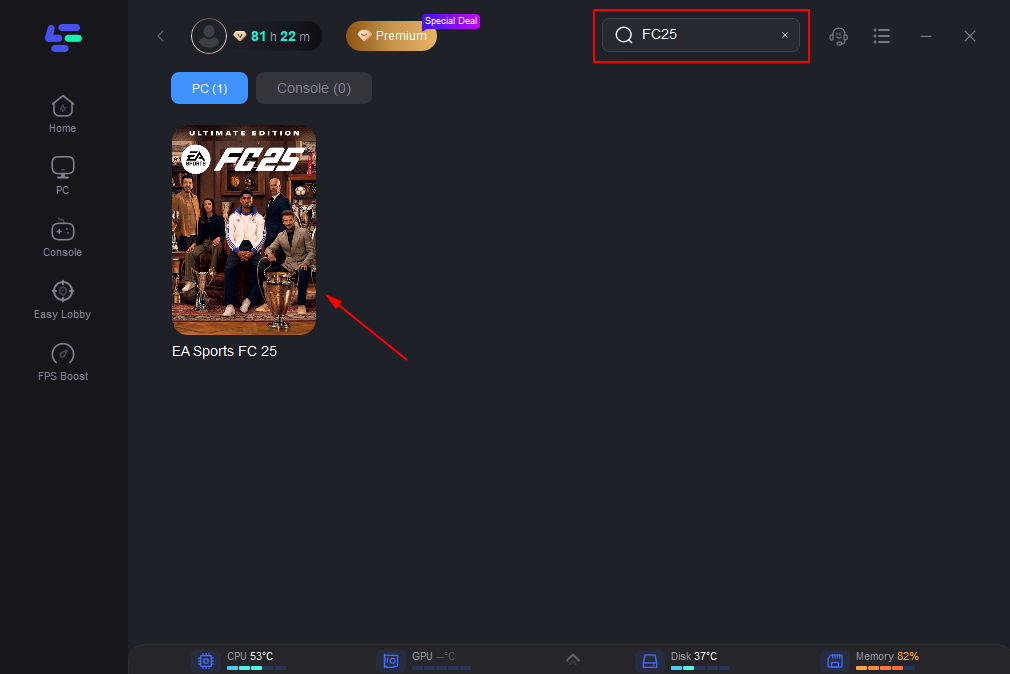
Step 3. Navigate to “Select Server” to choose the most stable server. Follow up by selecting the best Node available on the right to optimize your connection.
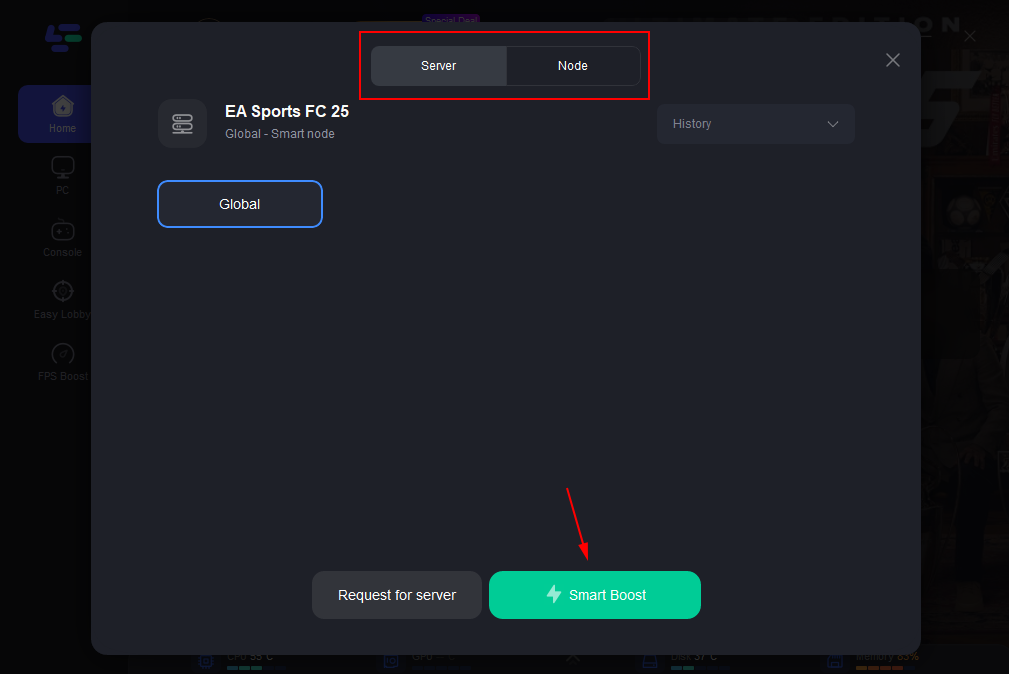
Step 4.Click the “Smart Boost” button to get real-time data on your game's ping, packet loss, and network type, which helps in monitoring and adjusting for optimal performance.
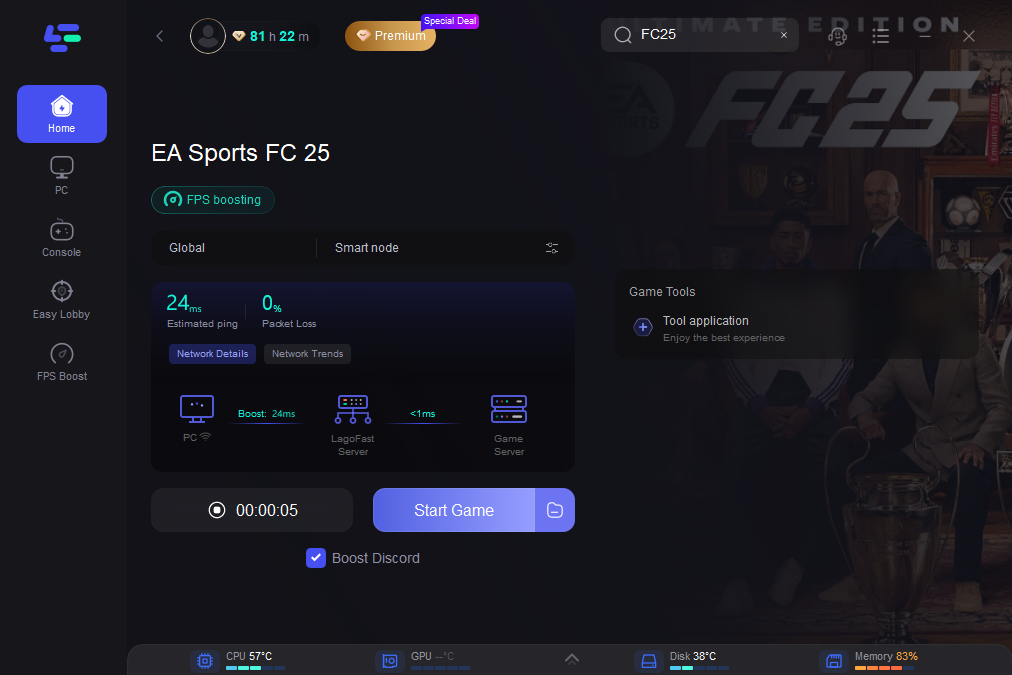
Tutorial to Use LagoFast to Enhance Your Console Gaming Experience
For PS4/5 players, you have LagoFast Box here. With the same functions of LagoFast game booster, LagoFast Box is designed specificly for Console. Moreover, it provides personalized help and remote support for LagoFast Box and ensures a reply within 24 hours.
Step 1. Download the LagoFast Console App to control the LagoFast Box

Step 2. Connect your LagoFast Box to your router and Console. You can use either wired connection or wireless connection.

Step 2. Launch LagoFast Console App and Boost the game. After you finish LagoFast Box binding, you can boost the game in LagoFast Console App.

Tutorial to use LagoFast to fix FC 25 lag on your mobile devices:
Step 1: Search “LagoFast Mobile booster” in the App Store or Google Play, as it is globally available. Or scan the QR code below to start a free trial.

Step 2: Click the “Download” button, then launch “LagoFast Mobile Booster”.
Step 3: Launch FC 25 then search “FC 25” in LagoFast Mobile Booster.
Step 4: When you find it in LagoFast Mobile Booster, click the “Boost” button.
Step 5: Finally, go back to FC 25 and start playing it without any lag.
Conclusion
Having trouble with EA FC 25 not launching can be frustrating, but as this guide shows, there are several effective solutions to help you get back into the game. From using LagoFast to ensuring your drivers and game files are up to date, there’s no shortage of potential fixes. Start by optimizing your network connection with LagoFast for a smooth experience, and then move on to verifying game files, updating drivers, and adjusting antivirus settings. By following these steps, you should be able to fix the EA FC 25 launch issues and enjoy uninterrupted gaming sessions.
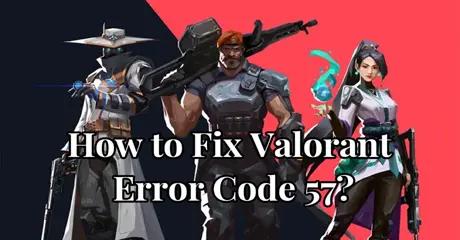
Boost Your Game with LagoFast for Epic Speed
Play harder, faster. LagoFast game booster eliminates stutter and lags on PC, mobile, or Mac—win every match!
Quickly Reduce Game Lag and Ping!
Boost FPS for Smoother Gameplay!

