
Dealing with packet loss in FC 25 can be a frustrating issue for users. Packet loss refers to the situation where data packets that are being transmitted across a network fail to reach their destination. In the context of FC 25, understanding what packet loss means and how to effectively address it is crucial for maintaining a smooth and reliable connection. Moreover, with LagoFast, a powerful game booster, you will be able to fix the issue with ease.
Part 1: What Does Packet Loss Mean in FC 25?
Part 2: Causes of Packet Loss in FC 25
Part 3: How to Diagnose Packet Loss in FC 25
Part 4: Manual Steps to Fix Packet Loss in FC 25
Part 5: Quick Way to Avoid Packet Loss in FC 25 - 100% Work
Part 1: What Does Packet Loss Mean in FC 25?
Packet loss in FC 25 refers to the failure of data packets to be fully received on the other end of a network connection. This can result in various performance issues such as delays, disrupted connectivity, and in severe cases, complete disconnection. It affects all forms of data and communication within the network, including file transfers, real-time communications, and streaming data.
Part 2: Causes of Packet Loss in FC 25
Understanding the root causes of packet loss is the first step towards finding a solution. In FC 25, packet loss can occur due to several reasons:
- Network Congestion: This is the most common cause where too much traffic overwhelms the network's capacity.
- Faulty Hardware: Damaged cables, routers, or switches can lead to packet loss.
- Software Bugs: Flaws in network software can also interrupt data flow.
- Configuration Errors: Improper network settings or configurations can hinder packet transmission.
Part 3: How to Diagnose Packet Loss in FC 25
To effectively tackle packet loss, accurate diagnosis is imperative. Here’s how you can diagnose packet loss in FC 25:
- Use Network Monitoring Tools: Tools like Wireshark or PingPlotter can help identify where the packets are being lost in the network.
- Check Network Hardware: Inspect cables, routers, and other network hardware for physical damage or signs of malfunction.
- Review Network Configuration: Ensure all network settings are correctly configured according to the requirements of FC 25.
Part 4: Manual Steps to Fix Packet Loss in FC 25
Once the cause of the packet loss has been identified, you can proceed with the following solutions to fix the issue:
1. Resolve Network Congestion:
- Enhance Bandwidth: Increase the bandwidth capacity of your network.
- Optimize Traffic: Use Quality of Service (QoS) settings to prioritize important data packets.
2. Repair or Replace Faulty Hardware:
- Inspect and Replace: Regularly check the condition of your network hardware and replace any faulty components.
3. Update Software:
- Patch and Update: Ensure that all network devices are running on the latest firmware and software updates to avoid bugs that cause packet loss.
4. Reconfigure Network Settings:
- Adjust Settings: Modify network settings to optimize data flow and reduce chances of packet loss.
5. Continuous Monitoring:
- Regular Checks: Continuously monitor network performance to catch and resolve packet loss issues early.
Part 5: Quick Way to Avoid Packet Loss in FC 25 - 100% Work
For gamers facing frequent disruptions like high ping and packet loss, LagoFast offers a robust solution to ensure a smoother gaming session. This game booster is designed to stabilize your connection by optimizing your network settings for both PC and mobile platforms. Here’s a quick guide on how to use LagoFast to improve your gaming performance.
Quick Guide of Using LagoFast to Avoid Packet Loss for FC 25 on PC:
Step 1. Download LagoFast by clicking the "Free Trial" button.
Step 2. Before you start your game, search for it within the LagoFast application to ensure it's supported.
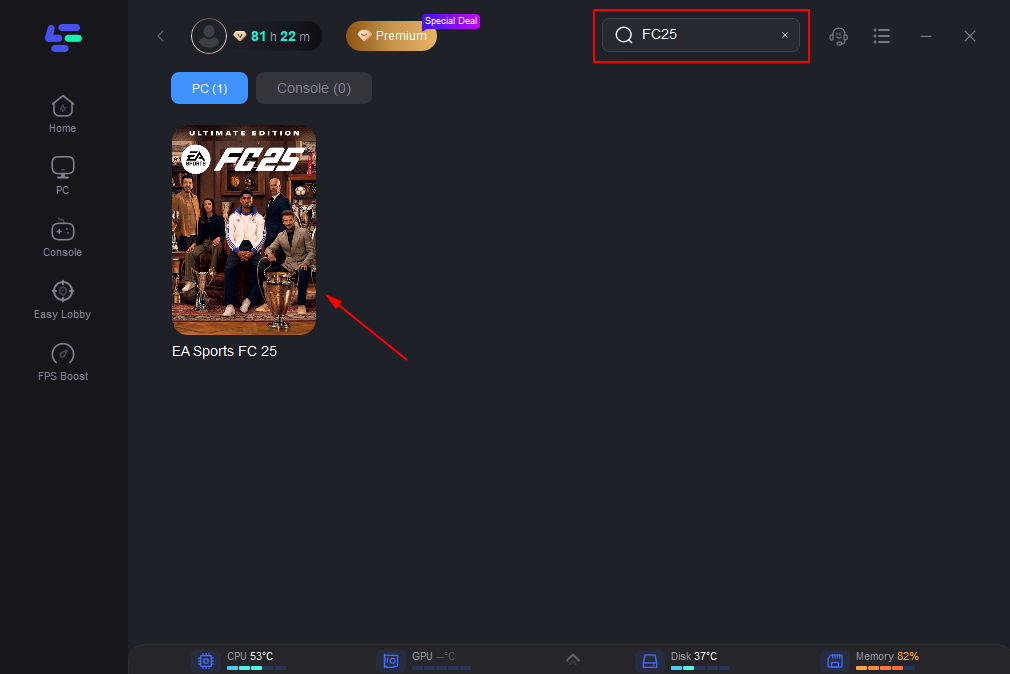
Step 3. Navigate to “Select Server” to choose the most stable server. Follow up by selecting the best Node available on the right to optimize your connection.
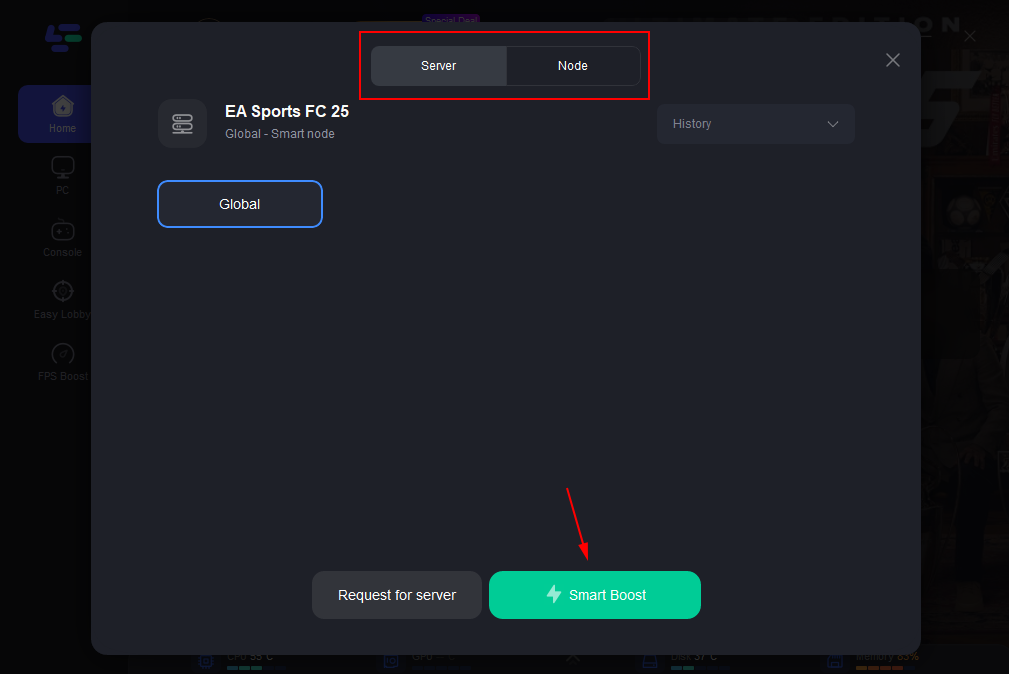
Step 4.Click the “Smart Boost” button to get real-time data on your game's ping, packet loss, and network type, which helps in monitoring and adjusting for optimal performance.
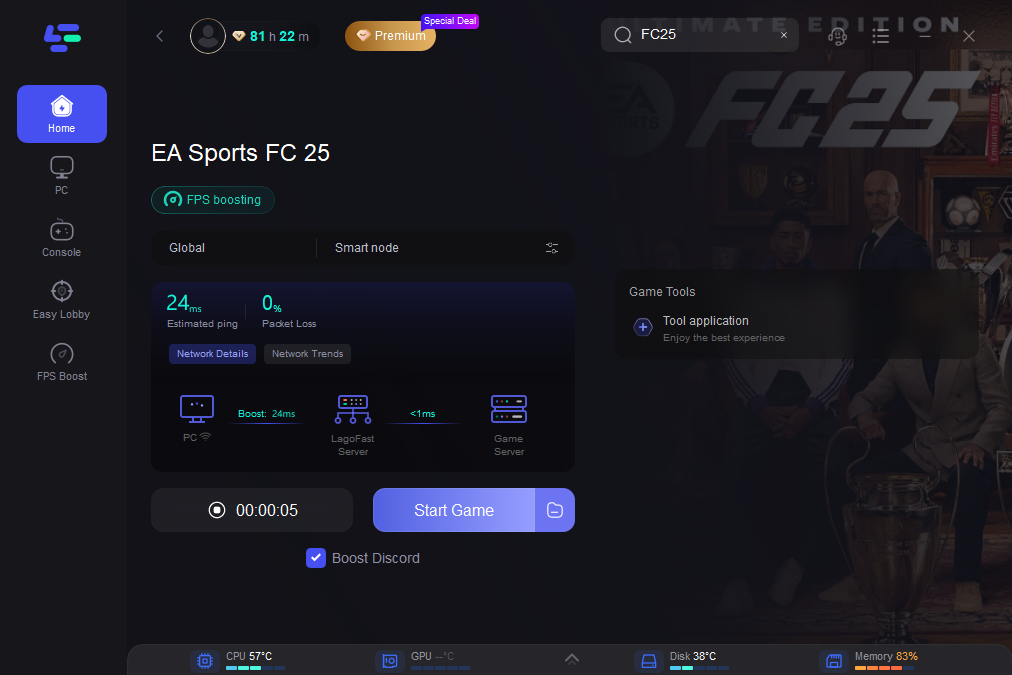
Brief Tutorial to Use LagoFast Mobile to Fix Packet Loss for FC 25 Mobile:
Step 1: Search “LagoFast Mobile booster” in the App Store or Google Play, as it is globally available. Or scan the QR code below to start a free trial.

Step 2: Click the “Download” button, then launch “LagoFast Mobile Booster”.
Step 3: Launch FC 25 Mobile then search “FC 25 Mobile” in LagoFast Mobile Booster.
Step 4: When you find FC 25 Mobile in LagoFast Mobile Booster, click the “Boost” button. Then you can start playing it with low ping.
Use LagoFast Box to Fix Packet Loss & Enhance Your FC 25 Gaming Experience on Console:
If you are a console player, then opt for the LagoFast Box.
Here's a Brief Introduction of Features of LagoFast Box:
- Multipath Connection: LagoFast Box can connect you to the best node among global servers through multiple routes, which means a more stable and low-latency connection, effectively eradicating lag.
- Doubles as an Extender: It also doubles as a wireless extender, expanding your Wi-Fi coverage for a broader, more robust internet connection in your home.
- All-Inclusive Pricing and Support: With free shipping, no hidden fees, and 24/7 customer support, the LagoFast Box is a convenient and effective solution for console gamers.
Tutorial to Use LagoFast Box to Ensure Better Game Play on Console:
Step 1. Download the LagoFast Console App to control the LagoFast Box

Step 2. Connect your LagoFast Box to your router and Console. You can use either wired connection or wireless connection.

Step 2. Launch LagoFast Console App and Boost the game. After you finish LagoFast Box binding, you can boost the game in LagoFast Console App.

By following these streamlined steps, LagoFast can significantly enhance your online gaming experience by minimizing disruptions and optimizing connection stability. Whether you're battling latency issues or struggling with packet loss, LagoFast provides an easy-to-use interface to keep your games running smoothly. Give it a try, and you might find it's just what you need to gain the edge in your online gaming adventures.
Conclusion
Dealing with packet loss in FC 25 requires a systematic approach that starts with understanding what packet loss is, diagnosing the specific causes, and then applying targeted fixes. By following the steps outlined in this article, you can significantly reduce or eliminate packet loss, leading to a more stable and efficient network environment. Remember, the key to managing packet loss effectively is not just in fixing it as it occurs but also in preventive measures and continuous network monitoring.

Boost Your Game with LagoFast for Epic Speed
Play harder, faster. LagoFast game booster eliminates stutter and lags on PC, mobile, or Mac—win every match!
Quickly Reduce Game Lag and Ping!
Boost FPS for Smoother Gameplay!

