Are you a dedicated gamer who's been eagerly anticipating the latest EA FC 25 only to find yourself staring at a frustrating loading screen that seems to go on forever? Don't worry, you're not alone. Many avid gamers have encountered this issue, and we're here to help you get back in the game with some tried-and-true solutions.
In this article, we'll explore why your EA FC 25 might be stuck on the loading screen and offer fixes specific to PC, PS4, and Xbox platforms. Plus, we'll introduce you to LagoFast, the ultimate gaming VPN that can enhance your overall gaming experience.
Part 1: Why is My EA Sport FC 25 Stuck on the Loading Screen?
Part 2: How to Fix EA FC 25 Stuck on Loading Screen PC
Part 3: Fix FC 25 Stuck on Loading Screen PS4
Part 4: Fix FC 25 Stuck on Loading Screen Xbox
Part 5: Enhance Your Gaming Experience with LagoFast – Best Gaming VPN
Part 1: Why is My EA Sport FC 25 Stuck on the Loading Screen?
When your EA FC 25 game not loading or take so long to load, it can be frustrating and time-consuming. There are several reasons why this might happen, including:
- Outdated game files or patches: If your game hasn't been updated to the latest version, it may contain bugs or incompatibilities that prevent it from loading properly.
- Corrupted game files: Game files can become corrupted due to various reasons, such as abrupt shutdowns or malware infections, leading to loading issues.
- Inadequate system resources: Your computer, console, or network might not have enough resources to run the game smoothly, causing loading delays or crashes.
- Network issues: Slow or unstable internet connections can significantly impact your ability to load online games, including EA FC 25.
Part 2: How to Fix EA FC 25 Stuck on Loading Screen PC
If you're a PC gamer facing this issue, here are some steps you can take to resolve it:
- Update Your Game and Drivers: Ensure that your EA FC 25 is up-to-date, and your graphics card drivers are also the latest versions. This can often fix compatibility issues and bugs.
- Verify Game Files Integrity: Use Steam's Verify Integrity of Game Files feature or Origin's Repair Game option to check for and replace any corrupted game files.
- Close Unnecessary Programs: Ensure that no unnecessary programs or background processes are hogging your system resources. You can use Task Manager to identify and close these programs.
- Run the Game as Administrator: Right-click on the game's executable file and select "Run as administrator." This can help resolve permission-related issues that might be preventing the game from loading.
- Check Your Firewall and Antivirus Settings: Ensure that your firewall and antivirus software are not blocking EA FC 25 or its necessary components.
Part 3: Fix FC 25 Stuck on Loading Screen PS4
For PS4 gamers, try these fixes:
- Rebuild Database: Go to Settings > System Storage > Saved Data > USB Storage Device (if applicable) > Delete or Rebuild Database. Choose "Rebuild Database" to optimize your system's file structure.
- Initialize PS4 (Reset to Factory Settings): As a last resort, you can initialize your PS4 to factory settings. Make sure to back up your saves first!
- Check for Updates: Ensure that your PS4 system and EA FC 25 game are both updated to the latest versions.
- Restart Your Router: Network issues can sometimes cause loading problems. Restarting your router can help resolve these issues.
Part 4: Fix FC 25 Stuck on Loading Screen Xbox
Xbox gamers can try these solutions:
- Hard Reset Xbox: Hold down the power button on your Xbox console for 10 seconds to fully shut it down. Wait a few seconds, then power it back on.
- Clear System Cache: Go to Settings > System > Storage > Clear local saved games. This will clear your system cache and might help resolve loading issues.
- Check for Updates: Ensure that your Xbox console and EA FC 25 game are updated to the latest versions.
- Uninstall and Reinstall the Game: Sometimes, a clean install can fix issues caused by corrupted game files.
Part 5: Enhance Your FC 25 Gaming Experience with LagoFast
Even after fixing the loading screen issue, you might still encounter lag or high ping while playing EA FC 25 online. That's where LagoFast(LagoFast Game Booster - Get No Lag and Lower Ping) comes in. As a gaming-optimized VPN, LagoFast offers several benefits that can enhance your gaming experience.
Here's what LagoFast can help you:
- Reduced Latency: LagoFast optimizes your connection, reducing lag and improving loading times for online games.
- Stable Connection: It helps stabilize your internet connection, minimizing disruptions that can affect game performance.
- Bypass Geo-Restrictions: LagoFast allows you to connect to servers in different regions, which can help if EA FC 25 servers are experiencing issues in your region.
- Privacy and Security: With LagoFast, your gaming sessions are protected by advanced encryption, keeping your data safe from prying eyes.
Whether you're gaming on a PC, PS4, Xbox, or mobile, LagoFast seamlessly integrates with all your devices to enhance your gaming experience. Here’s how you can use LagoFast across various platforms.
For FC 25 PC players:
Step 1: Start by downloading the LagoFast Free Trial. Just hit the "Free Trial" button to get it installed.
Step 2: Launch LagoFast, and type "FC 25" into the search bar. When it appears, click on it to proceed.
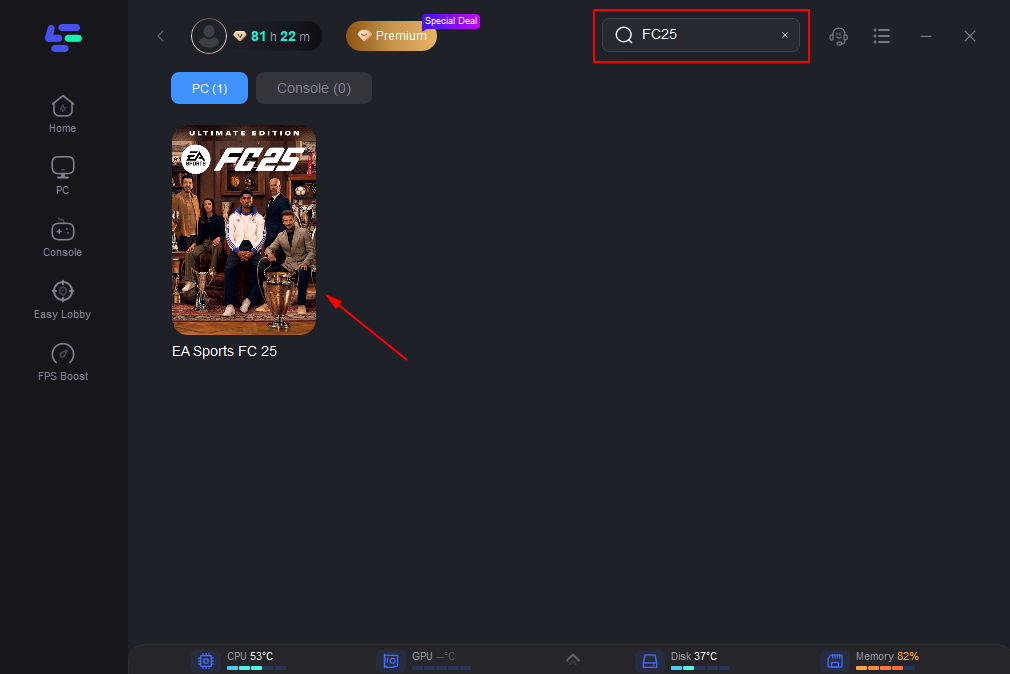
Step 3: Pick the server and node that you want to connect to for the best gameplay experience.
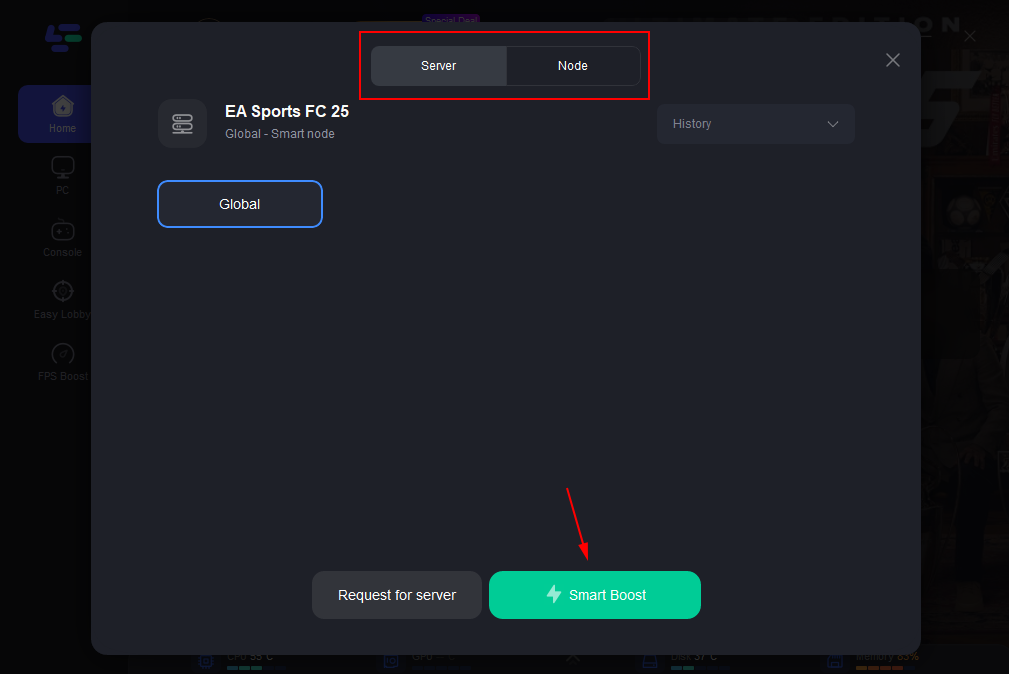
Step 4: Once the network optimization is complete, head back into the game and enjoy smoother gameplay.
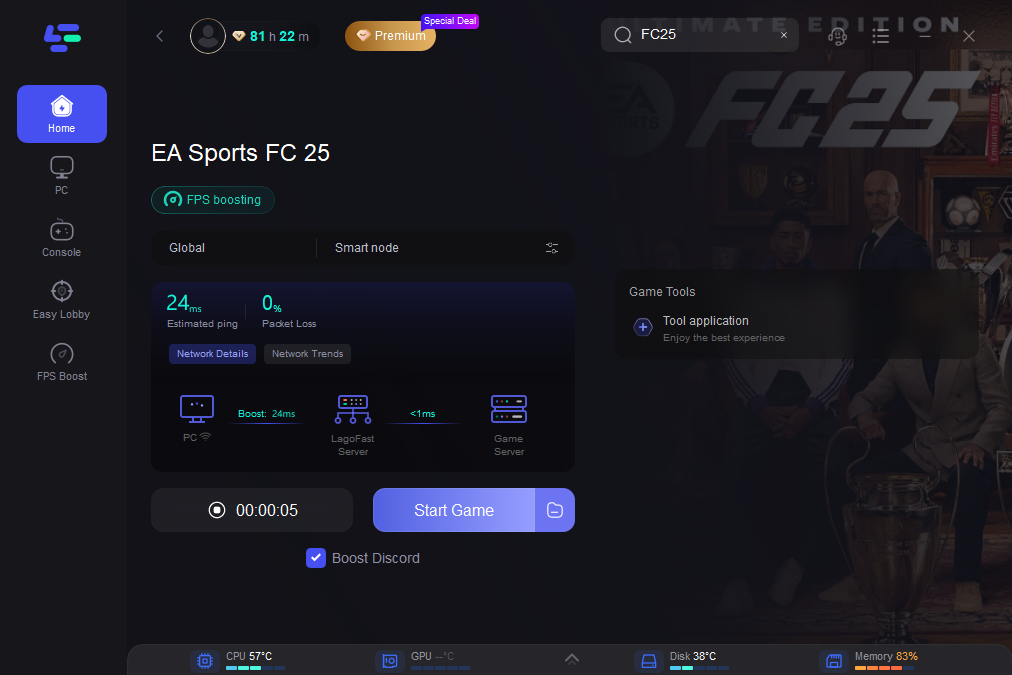
For Console players - LagoFast Box:
LagoFast Box is a powerful tool designed to ensure a smooth, lag-free gaming experience on your console. It is also helpful in changing game server. Here’s what makes it an essential addition to your gaming setup:
- No Tax & Free Shipping: The LagoFast Box comes with no additional taxes or hidden fees. You get free shipping, and the price you see is the price you pay.
- All-Inclusive Pricing: Your purchase includes VAT, tariffs, and other fees, with the exception of certain regions. This means no surprises at checkout.
- Instant Delivery: Once you place your order, it's processed immediately. Although shipping times may vary, most orders arrive within 2-4 weeks, so you can start enjoying lag-free gaming sooner.
- Seamless Gaming Experience: The LagoFast Box is specifically designed to reduce lag and improve your gaming experience on consoles, making it a must-have for serious gamers.
Let's check out the steps to use the LagoFast Box FC 25 lag reducer:
Step 1: First, download the LagoFast Console App. This app will be your remote control for the LagoFast Box.

Step 2: Then, connect your LagoFast Box to both your router and your console. You can choose either a wired or a wireless connection depending on what works best for you.

Step 3: Finally, open the LagoFast Console App and enable the game boost feature. Once your LagoFast Box is linked, you can enhance your game’s performance through the Console App.

With the LagoFast Box, you can enjoy your favorite games without the frustration of lag, knowing that support is always available if you need it. Click on this official video to know more about its usage.
Tutorial to reduce lag and stablize connection in FC 25 on mobile:
Step 1: Search “LagoFast Mobile booster” in the App Store or Google Play, as it is globally available. Or scan the QR code below to start a free trial.

Step 2: Click the “Download” button, then launch “LagoFast Mobile Booster”.
Step 3: Launch FC 25 Mobile then search “FC 25 Mobile” in LagoFast Mobile Booster.
Step 4: When you find FC 25 Mobile in LagoFast Mobile Booster, click the “Boost” button. Then you can start playing it with low ping.
Conclusion
Dealing with FC 25 stuck on the loading screen can be a real pain, but with these tips and tools, you should be able to resolve the issue and get back to enjoying your game. And with LagoFast, you don’t have to worry about compatibility issues. Its broad support for multiple devices ensures that your entire gaming setup runs smoothly and efficiently, no matter which platform you prefer.

Boost Your Game with LagoFast for Epic Speed
Play harder, faster. LagoFast game booster eliminates stutter and lags on PC, mobile, or Mac—win every match!
Quickly Reduce Game Lag and Ping!
Boost FPS for Smoother Gameplay!

