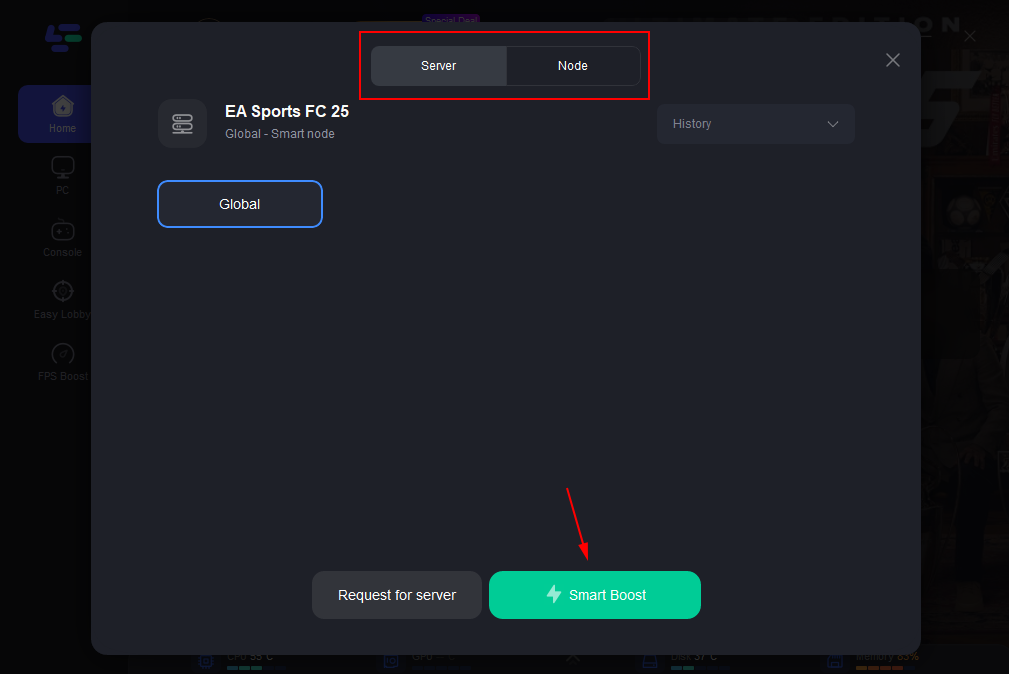As excitement builds for the release of EA SPORTS FC 25, many gamers are eager to get their hands on the latest installment of this iconic football franchise. With the shift from the FIFA branding to EA SPORTS FC, fans are curious about not just the game features but also the system requirements needed to run it smoothly on PC. In this article, we will explore the release date, minimum and recommended system requirements, how to check if your system can run the game, and how to enhance your gaming experience with LagoFast Game Booster.

Part 1: FC 25 Release Date - When Does FC 25 Come Out?
Part 2: What are the EA Sports FC 25 Minimum & Recommended System Requirements for PC
Part 3: Can I Run EA SPORTS FC 25
Part 4: Enhance Your FC 25 Experience with LagoFast Game Booster
Part 1: FC 25 Release Date - When Does FC 25 Come Out?
EA SPORTS FC™ 25 is set to launch on September 27, 2024, for multiple platforms, including PlayStation 4, PlayStation 5, Xbox One, Xbox Series S/X, Nintendo Switch, and PC.
Edition Details of FC 25
This year, EA offers two editions:
- Standard Edition: Available from September 27, 2024.
- Ultimate Edition: Releases on September 20, 2024, providing players with up to seven days of early access.
Additionally, EA Play Pro subscribers will also have access to the Ultimate Edition on September 20, 2024. For those interested in trying the game first, an EA Play Early Access 10-hour trial will be available on the same date.
Pre-order Bonuses
Both the Standard and Ultimate Editions come with unique pre-order bonuses, enhancing the gaming experience for early adopters.
Part 2: EA Sports FC 25 Minimum & Recommended System Requirements for PC
Whether you’re a casual player or an avid gamer, knowing the system requirements is crucial for an optimal experience. EA SPORTS FC 25 is expected to bring significant improvements in visuals and physics, requiring a more powerful system compared to previous titles. Here, we break down the minimum and recommended system requirements for playing FC 25 on PC.
EA SPORTS FC 25 Minimum System Requirements
To run EA SPORTS FC 25 smoothly at basic settings, your PC should meet the following minimum specifications:
- Processor (CPU): AMD Ryzen 5 1600 or Intel Core i5 6600K
These processors are sufficient to handle the game at standard settings without major performance issues.
- Memory (RAM): 8 GB
With 8 GB of RAM, you’ll have just enough memory to keep the game running without hitting severe performance drops during gameplay.
- Graphics Card (GPU): AMD Radeon RX 570 or Nvidia GeForce GTX 1050 Ti
These entry-level GPUs are capable of rendering the game’s visuals with moderate settings, giving a decent experience for casual gaming.
- Dedicated Video Memory (VRAM): 4 GB
The graphics card should have at least 4 GB of dedicated video memory to ensure that the game’s textures and models load smoothly.
- Shader Model: Pixel Shader 6.0 and Vertex Shader 6.0
To support modern graphical effects, your system must support Shader Model 6.0, ensuring the game renders lighting and textures correctly.
- Operating System (OS): Windows 10 (64-bit) with the latest updates
For optimal compatibility and performance, the game requires a 64-bit version of Windows 10, fully updated to the latest patch.
- Free Disk Space: 100 GB
Ensure you have at least 100 GB of storage available to install the game and its updates.
- Sound Card: DirectX 12 compatible, or an equivalent with feature level 12_0
The sound card should support DirectX 12 to handle the game’s audio features.
EA SPORTS FC 25 Recommended System Requirements
For a more immersive experience at higher settings, the following recommended specifications will give you better visuals and smoother performance:
- Processor (CPU): AMD Ryzen 7 2700X or Intel Core i7 6700
These more powerful CPUs will enhance overall gameplay performance, especially in fast-paced or high-demand scenarios.
- Memory (RAM): 12 GB
With 12 GB of RAM, the game will run more fluidly, especially during intense moments with higher graphical settings.
- Graphics Card (GPU): AMD Radeon RX 5600 XT or Nvidia GeForce GTX 1660
To enjoy the game with high-quality textures and effects, these GPUs will deliver smooth frame rates even at higher resolutions.
- Dedicated Video Memory (VRAM): 6 GB
A graphics card with 6 GB of VRAM ensures a superior experience with detailed textures, improved visuals, and stable performance.
- Shader Model: Pixel Shader 6.0 and Vertex Shader 6.0
Like the minimum requirements, Shader Model 6.0 is necessary for advanced graphical rendering.
- Operating System (OS): Windows 10 (64-bit) with the latest updates
Ensure you have the latest version of Windows 10 installed to avoid compatibility issues.
- Free Disk Space: 100 GB
Same as the minimum requirements, make sure to have 100 GB of free disk space available.
- Sound Card: DirectX 12 compatible or equivalent with feature level 12_0
A DirectX 12 compatible sound card or equivalent will provide enhanced audio quality, making the game’s sounds more immersive.
Part 3: Can I Run EA SPORTS FC 25
Now that you know the system requirements, the next step is determining whether your PC can handle EA SPORTS FC 25. Here’s how to check if your system meets the minimum or recommended specifications:
Checking Your PC’s Specifications
Before purchasing the game, it’s important to check your current system’s specifications. To do this:
Windows Users:
- Press Windows Key + R to open the Run dialog box.
- Type dxdiag and hit Enter.
- This will bring up the DirectX Diagnostic Tool, where you can check your system’s processor, RAM, and DirectX version.
- Go to the “Display” tab to view your GPU details.
Compare with System Requirements:
- Check the specs listed in the previous section and compare them to your system’s specs. If your system is close to or exceeds the recommended settings, you’re in good shape to enjoy FC 25 at its best.
Upgrading Your System
If your PC falls short of the minimum or recommended requirements, you may need to upgrade certain components. Key upgrades that can improve your performance include:
- Graphics Card (GPU): Upgrading your GPU can have the most significant impact on gaming performance. If you’re using an older card, consider investing in a more modern option like the NVIDIA GTX 1060 or above.
- RAM: Moving from 8GB to 16GB of RAM can improve overall performance, especially when multitasking or running background applications.
- Storage (SSD): If you’re still using an HDD, switching to an SSD can dramatically reduce load times and improve in-game performance.
By ensuring your system meets or exceeds the recommended specs, you can fully experience all that EA SPORTS FC 25 has to offer.
Part 4: Enhance Your FC 25 Experience with LagoFast Game Booster
Even if your system meets the requirements for FC 25, network performance can still hinder your gaming experience, especially in online modes. This is where LagoFast Game Booster can come in handy. Designed to reduce lag, boost FPS, and improve overall connectivity, LagoFast ensures a smoother and more responsive gaming experience.
LagoFast is more than just a typical game booster. It optimizes network routes, minimizes packet loss, and ensures a stable connection, allowing you to focus on the game without worrying about latency or lag spikes. In online multiplayer games like FC 25, where split-second decisions matter, network stability is crucial.
- Reduced Ping: LagoFast connects you to the most efficient servers, reducing your ping and making online matches smoother and more competitive.
- FPS Boosting: LagoFast optimizes your system settings to maximize frame rates, ensuring fluid and immersive gameplay, especially in high-action scenarios.
- No More Lag Spikes: By reducing network instability, LagoFast helps prevent those frustrating lag spikes that can ruin your online gaming experience.
How to use LagoFast Game Booster on PC to Boost FPS in FC 25:
Step 1: Download and install LagoFast
Step 2: Input “FC25” and click the result.
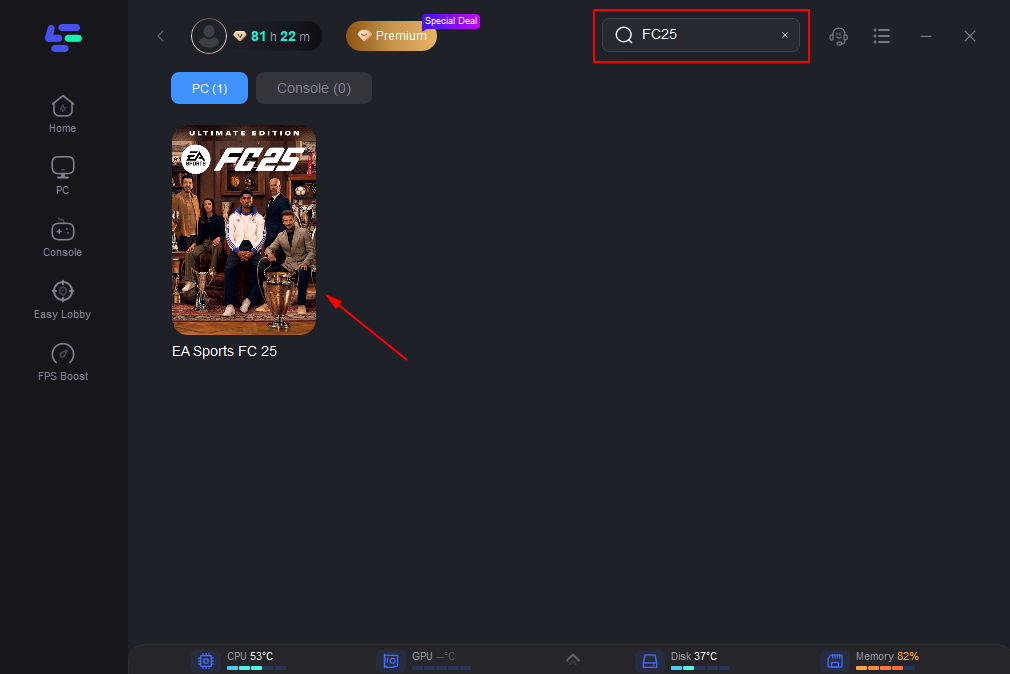
Step 3: To switch to a stable server that satisfies your needs. Then click "Select Server." To obtain a steady Node, click "Node" on the right.
Step 4: When you click the "Smart Boost button", the particular game ping, packet loss, and network type will be shown on the right side. With just a few clicks, you can switch to a new server and continue playing without missing a beat.
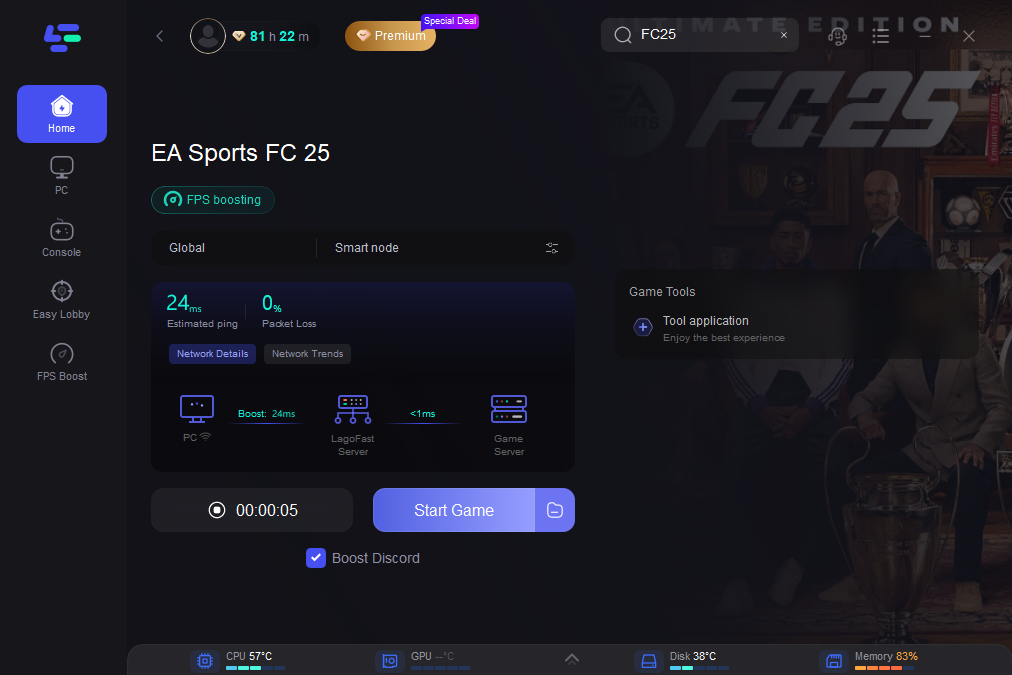
How to use LagoFast Game Booster on Console
For console players, the LagoFast Box is your key to an optimized gaming experience.
Step 1. Download the LagoFast Console App to control the LagoFast Box

Step 2. Connect your LagoFast Box to your router and Console. You can use either wired connection or wireless connection.

Step 3. Launch LagoFast Console App and Boost the game. After you finish LagoFast Box binding, you can boost the game in LagoFast Console App.
 \
\
Follow the tutorial to use LagoFast to fix FC 25 lag on your mobile devices:
Step 1: Search “LagoFast Mobile booster” in the App Store or Google Play, as it is globally available. Or scan the QR code below to start a free trial.

Step 2: Click the “Download” button, then launch “LagoFast Mobile Booster”.
Step 3: Launch FC 25 then search “FC 25” in LagoFast Mobile Booster.
Step 4: When you find it in LagoFast Mobile Booster, click the “Boost” button.
Step 5: Finally, go back to FC 25 and start playing it without any lag.
Conclusion
With EA SPORTS FC 25 on the horizon, ensuring your PC is ready to handle the game’s demands is essential. By checking the system requirements and optimizing your setup with tools like LagoFast, you can enjoy a seamless and immersive football gaming experience when the game releases.

Boost Your Game with LagoFast for Epic Speed
Play harder, faster. LagoFast game booster eliminates stutter and lags on PC, mobile, or Mac—win every match!
Quickly Reduce Game Lag and Ping!
Boost FPS for Smoother Gameplay!