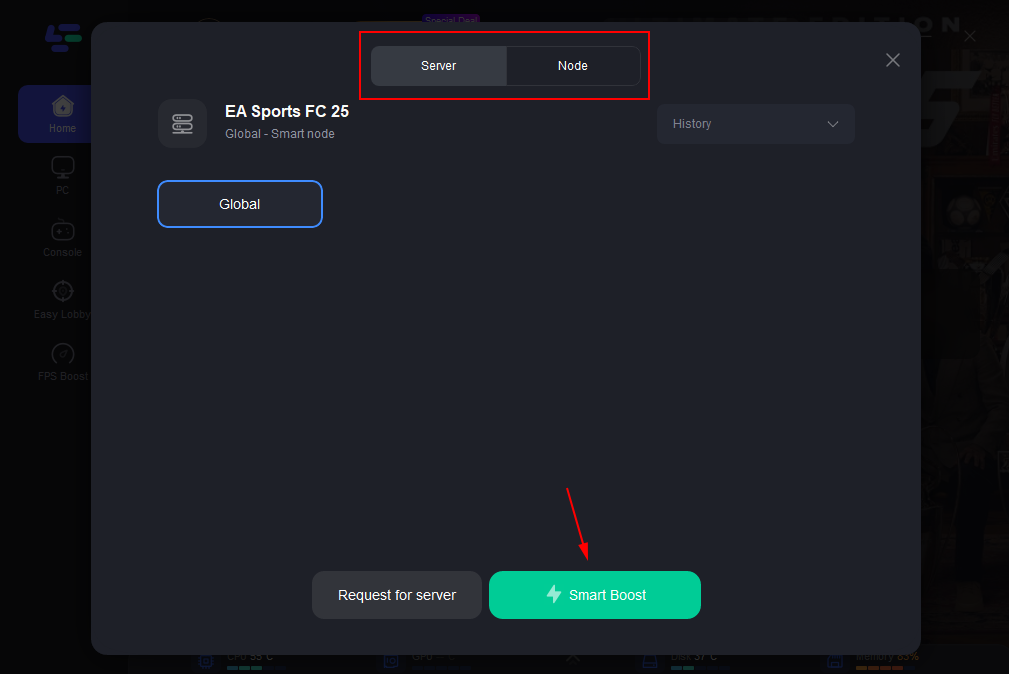EA Sports FC 25, the latest iteration of EA's long-standing football simulation franchise, has gamers worldwide eager to dive into Ultimate Team. The EA FC 25 Web App is a powerful online platform designed for players to buy, sell, and build teams directly in their browser. In this article, we'll explore the Web App's features, release timing, how to access it, and how to enhance your gaming experience with LagoFast Game Booster.

Part 1: What's EA Sports FC 25 Web App Features
Part 2: When Does EA FC 25 Web App Release
Part 3: How To Get The EA Sports FC 25 Web App
Part 4: Enhance Your FC 25 Gaming Experience With LagoFast Game Booster
Part 1: What's EA Sports FC 25 Web App Features
The EA FC 25 (formerly FIFA 25) Web App and its Companion App are your gateway to starting your EA FC 25 journey even before the full game releases. Both apps offer the convenience of managing your Ultimate Team on the go, whether you're on your computer or mobile device. These apps provide early access, allowing you to open packs and organize your squad well ahead of the game's official launch.
The Web App is accessible via any web browser, making it an ideal tool for those looking to get a head start. If you haven’t used it yet, it’s worth diving in now—waiting until the game’s full release will limit your opportunities to get early rewards. To use the Web App, you'll need to have an active Ultimate Team club, which can only be established by playing the previous EA Sports title. With the release of the Web App, EA traditionally rolls out its first EA FC 25 Team of the Week, giving players an additional reason to jump in early.
Whether you're opening packs, trading on the transfer market, or tweaking your team’s lineup, the EA FC 25 Web App sets you up for success, giving you a head start before the main game goes live.
Part 2: When Does EA FC 25 Web App Release
The EA FC 25 Web App is set to go live on Wednesday, September 18, around 6 PM BST, 1 PM EDT, and 10 AM PDT. This timing aligns with the typical release window seen in previous FIFA and EA FC launches. However, there was some initial confusion surrounding the release date. In an earlier blog post, EA mentioned Thursday, September 19 as the release day for the Web App, but this was later updated. Now, only the Companion App is confirmed to launch on the 19th.
Once you access the Web App, you'll also be able to claim your Returning User Rewards, which are special bonuses provided to those who have been active in the previous version of the game.
As for the Companion App, EA is expected to release it on September 19 at 8:00 PM CET (7:00 PM BST, 2:00 PM ET). This launch is slightly ahead of the usual schedule, giving players mobile access to their clubs on iOS and Android devices. For those curious about the release time in their local time zone, using tools like the “time.is” comparison function can provide accurate conversions.
Both the Web App and Companion App are essential for players who want to stay connected to their Ultimate Team on the go. Available for free, the Companion App can be downloaded from the iOS App Store or the Google Play Store for Android users.
Part 3: How To Get The EA Sports FC 25 Web App
Access to the EA Sports FC 25 Web App isn't available to everyone, and there are specific requirements you must meet to get in before the game's official release. Historically, only returning players from the previous edition (EA FC 24) have been eligible to access the Web App early.
To be considered a “returning player,” you must have logged into EA FC 24 Ultimate Team before August 1, 2024. Additionally, your Ultimate Team account must still be active—if you’ve deleted your club, unfortunately, you may not be eligible for early Web App access.
If you meet these conditions, you’ll have the opportunity to dive into the Web App and begin shaping your Ultimate Team. You can start opening packs, trading players, and preparing your squad in anticipation of the full EA SPORTS FC 25 release on September 27 (or September 20 for Early Access users).
To ensure you can access the Web App as soon as it becomes available, EA Sports outlines a few important criteria you must fulfill:
- You must have created an Ultimate Team club in FIFA 23 before August 1, 2024.
- Your EA FC account needs to remain active on the app's release date.
- Your account must be in good standing, meaning no bans or restrictions.
By meeting these conditions, you'll be able to make the most of your head start in EA FC 25.
Part 4: Enhance Your FC 25 Gaming Experience With LagoFast Game Booster
While the EA Sports FC 25 Web App offers a great way to manage your Ultimate Team, you’ll need to ensure that your in-game experience is just as smooth when you finally get to play. That’s where LagoFast Game Booster comes in. LagoFast is designed to enhance your gaming performance, optimize your network connection, and reduce lag, giving you a seamless experience when playing EA FC 25.
Key Features of LagoFast:
- Ping Reducer: LagoFast optimizes your internet connection by selecting the most stable servers, reducing latency and ensuring smoother gameplay during online matches.
- FPS Booster: It also enhances your system’s performance by allocating resources more effectively, improving frame rates and reducing stuttering during intense moments in the game.
- Game-Specific Optimization: LagoFast tailors its optimization specifically for games like EA Sports FC 25, ensuring you get the best possible performance without unnecessary interruptions.
- Multi-Platform Support: Whether you're gaming on PC or console, LagoFast can boost your performance, making it a versatile tool for all types of players.
How to use LagoFast Game Booster to Reduce Lag in FC 25 on PC:
Step 1: Download and install LagoFast
Step 2: Input “FC25” and click the result.
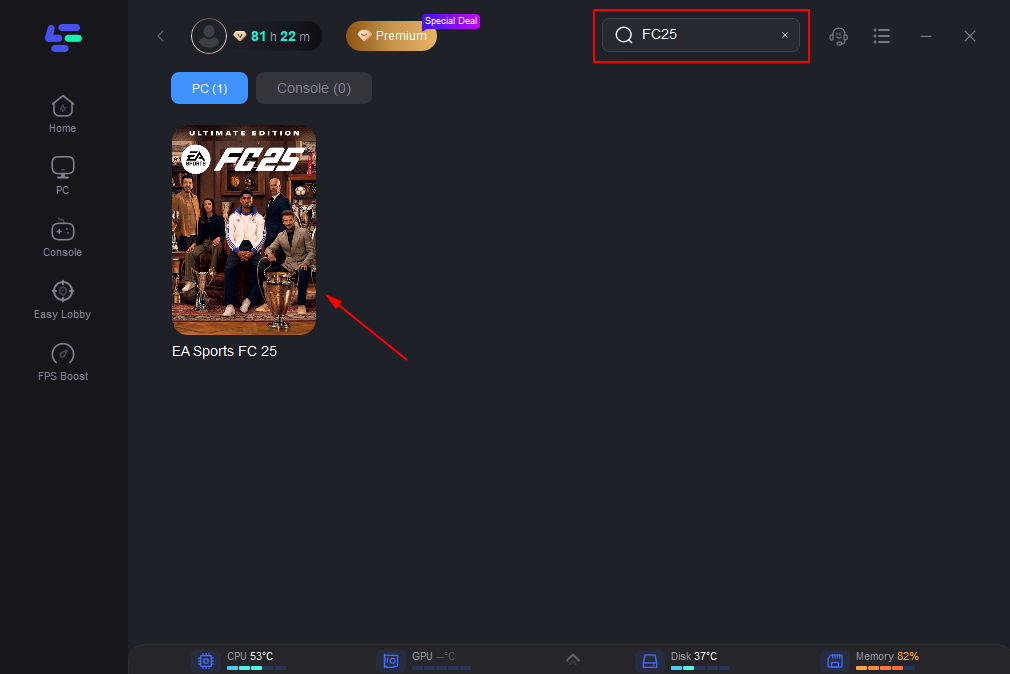
Step 3: To switch to a stable server that satisfies your needs. Then click “Select Server.” To obtain a steady Node, click “Node” on the right.
Step 4: When you click the “Smart Boost button”, the particular game ping, packet loss, and network type will be shown on the right side. With just a few clicks, you can switch to a new server and continue playing without missing a beat.
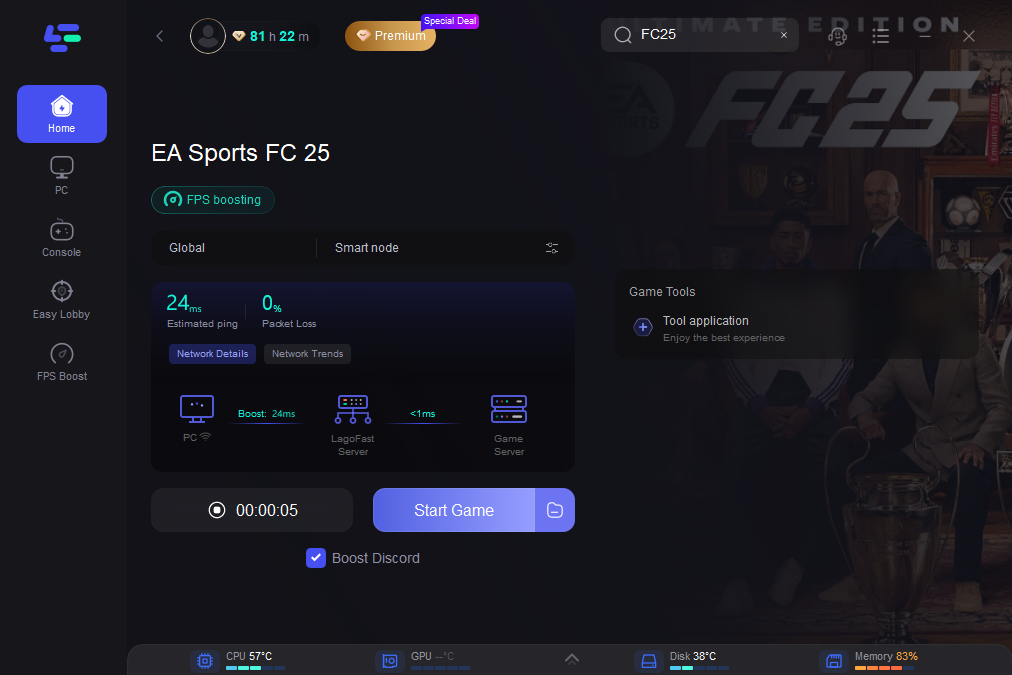
How to use LagoFast Game Booster to Boost FPS in FC 25 on PS4/5:
For console players, the LagoFast Box is your key to an optimized gaming experience.
Step 1: First, download the LagoFast Console App, which serves as the control hub for your LagoFast Box. This app is essential for managing your connection settings from your mobile device, ensuring optimal performance for your console.

Step 2: Next, connect the LagoFast Box to both your gaming console and your router. For the best stability, you can use a wired connection, but a wireless setup is also possible if you prefer flexibility. The LagoFast Box will then begin optimizing your network to enhance your console’s overall performance.

Step 3: Finally, open the LagoFast Console App and activate the game boost feature. This will ensure that the LagoFast Box is configured to maximize your console's performance. The app also provides advanced settings to fine-tune your connection, delivering a lag-free and smooth gaming experience.

Conclusion
In conclusion, the EA Sports FC 25 Web App offers a variety of features that allow players to jumpstart their Ultimate Team journey before the game officially launches. With early access, you can build your squad, trade players, and complete challenges from any device. By combining this with LagoFast Game Booster, you ensure a seamless and optimized gaming experience that helps you stay ahead of the competition.
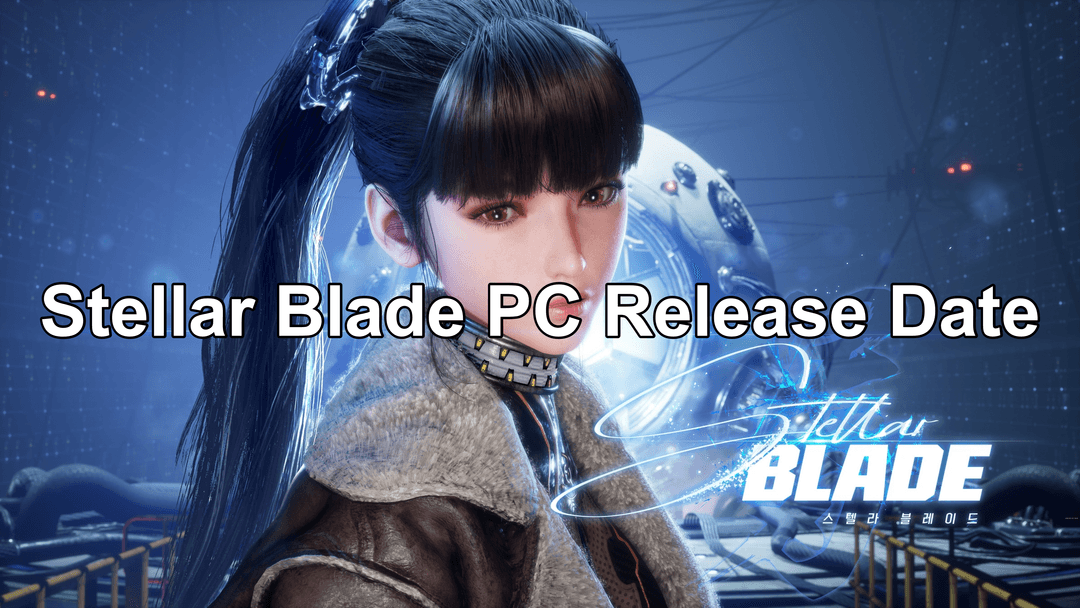
Boost Your Game with LagoFast for Epic Speed
Play harder, faster. LagoFast game booster eliminates stutter and lags on PC, mobile, or Mac—win every match!
Quickly Reduce Game Lag and Ping!
Boost FPS for Smoother Gameplay!