Experiencing the frustrating Fetching account data from platform error in the Modern Warfare 3 beta? With the recent early access launch on October 6-7, following the annual CoD Next event, many players eager to dive into the new content have faced this issue. With LagoFast, a powerful game booster, your smooth gaming experience is guaranteed.
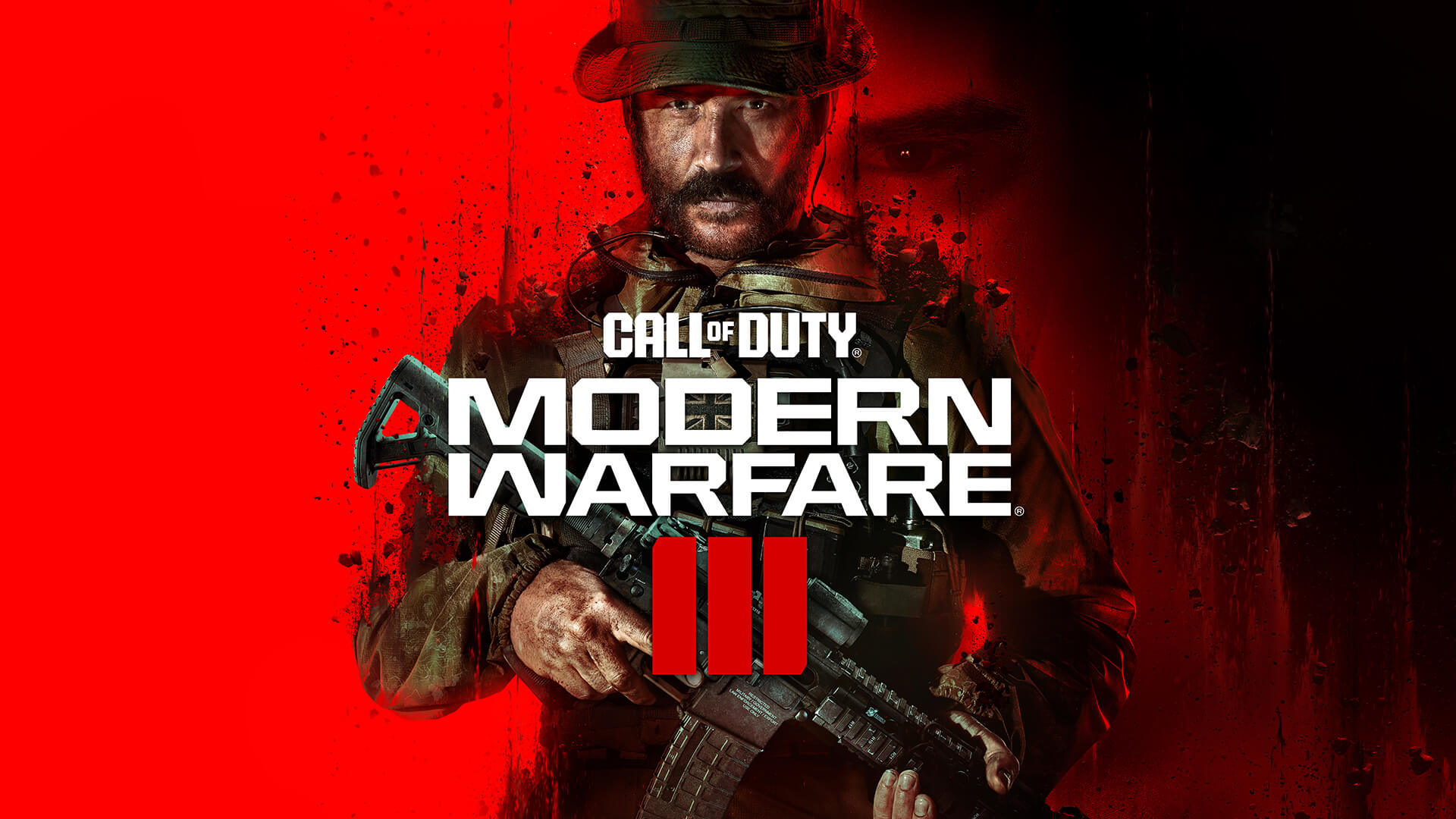
Part 1: Understanding the “Fetching Account Data from Platform” Error
Part 2: Advanced Troubleshooting Techniques
Part 3: How to Set Up LagoFast for Optimal Gaming Performance in MW3
Part 1: Understanding the “Fetching Account Data from Platform” Error
The “Fetching account data from platform” error commonly appears when players attempt to sign into the multiplayer beta of Modern Warfare 3. This issue typically manifests as a pop-up window and can often result in an endless loop that prevents access to the game. The error is primarily due to the high traffic on the servers during peak times, as millions of players attempt to access the game.
Step-by-Step Solutions to Resolve the MW3 Beta Error
Here are proven methods to fix the “Fetching account data from platform” error so you can continue enjoying Modern Warfare 3:
- Restart the Game
A simple yet effective first step is to close and restart the game. This can help re-establish a fresh connection to the MW3 servers and potentially clear the error. - Reboot Your Console or PC
Turning off your console or PC and restarting it after a few seconds might resolve any underlying issues affecting the game’s connection. - Check Your Internet Connection
Verify your internet connection’s stability and speed. If you’re connected via WiFi, consider switching to a wired ethernet connection for a more stable and faster internet service. - Play During Off-Peak Hours
Try accessing the game during less busy hours. The sheer volume of players during peak times can strain the servers, so playing at off-peak times might bypass this issue.(Or change server) - Monitor Server Status
Keep an eye on the server status. Visit Activision’s official website or check Call of Duty’s social media pages for real-time updates on server maintenance or downtime.
Part 2: Advanced Troubleshooting Techniques
If the standard fixes don’t resolve the issue, consider these more technical solutions:
- Use Quick Settings for Launch
Some players have bypassed the error by using Quick Settings to launch the game, which can sometimes grant access to the beta. - Disable VPN Services
If you’re using a VPN, it could interfere with your connection to the CoD servers. Ensure that any VPN service is turned off when playing. - Contact Activision Support
If you’ve tried all the above steps and still face issues, it’s time to contact Activision Support. Submit a support ticket detailing the problem for further assistance.
Experiencing lag during your gaming sessions can be frustrating, especially when you’re deep into the action. LagoFast, a game booster, is designed to enhance your online gaming experience by optimizing your network performance. Here’s a quick guide on how to set up LagoFast to reduce lag and improve your connection stability.
Part 3: How to Set Up LagoFast for Optimal Gaming Performance in MW3
Step 1: Download the Booster: Start by clicking on the ‘Free Trial’ button on the LagoFast website to download the application.
Step 2: Search Your Game: Open LagoFast and use the search function to find your game before launching it.

Step 3: Select Your Server: Click on ‘Select Server’ to pick a stable server. Then, choose the most suitable ‘Node’ from the options on the right for optimal performance.

Setp 4: Activate Smart Boost: Finally, hit the ‘Smart Boost’ button. This will display your game’s ping, packet loss, and network type, allowing you to monitor the improvements in real time.

By following these straightforward steps, you can enhance your gaming quality significantly. LagoFast is tailored to address the common issues of high ping and packet loss, ensuring you can focus on your gameplay without the annoyance of lag. After setting up, you might find a dramatic improvement in your connection, leading to a smoother and more enjoyable gaming experience. Remember, a stable connection is key to mastering online games, and LagoFast can help you achieve just that.
Conclusion
The “Fetching account data from platform” error in Modern Warfare 3 Beta can be a significant hindrance, but by following these troubleshooting steps, you can often resolve the issue and get back to the game. Regularly checking server statuses and avoiding peak hours can also prevent encountering this error in the future. Happy gaming, and enjoy all the new features that Season 1 of MW3 has to offer!
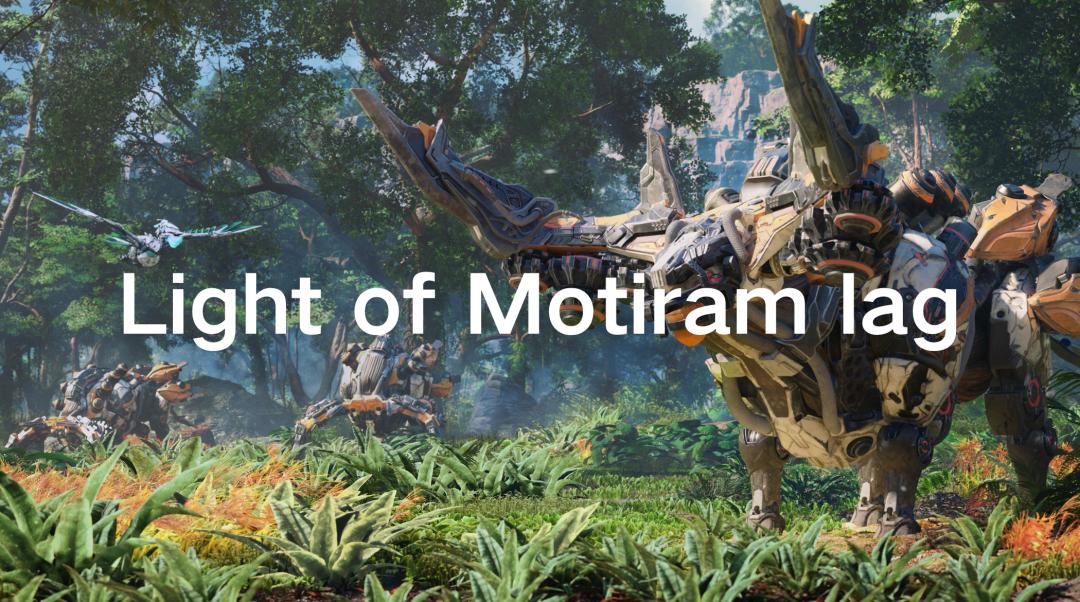
Boost Your Game with LagoFast for Epic Speed
Play harder, faster. LagoFast game booster eliminates stutter and lags on PC, mobile, or Mac—win every match!
Quickly Reduce Game Lag and Ping!
Boost FPS for Smoother Gameplay!
