
In this guide, you'll find out what causes the memory dump error in FIFA 23 and step-by-step instructions on how to fix it. We will also provide some tips and tricks for avoiding it in the future. Read on to learn how to restore your gameplay experience and ensure that pesky memory dump errors never resurface!
What Is FIFA 23 Memory Dump Error
FIFA 23 memory dump error is an error indicating a crash in one or more of your game's processes. It’s usually caused by low memory or hard drive space, incompatible hardware, or even corrupted files. Also, when you experience the memory dump error when playing FIFA 23 on PC/Steam, your game’s most recent data might not be saved.
How to Fix FIFA 23 Memory Dump Error PC/Steam
Fortunately, there are several methods to fix FIFA memory dump error. Here, we’ve explored three workable methods you can use to resolve FOFA 23 memory dump error.
Fix 1: Run FIFA 23 As Admin
The most basic fix for this problem is running FIFA 23 as an administrator. To do this, right-click on your FIFA 23 executable and select "Run as administrator." This should allow you to bypass any restrictions that might be preventing the game from running properly.
Fix 2: Check FIFA 23 Files Integrity and Repair Files
If running as an admin doesn't fix the problem, try verifying the integrity of your game files. This can be done by opening the Steam client, navigating to your Library, and selecting "Verify integrity of game files..." from the context menu. Once completed, Steam will tell you if any files are missing or corrupt, which you'll need to repair.
Fix 3: Re-install Anti-cheat
FIFA 23 uses PunkBuster for anti-cheat services, so if you're experiencing memory dump errors, it could be because PunkBuster got corrupted or disabled in some way. To fix this issue, uninstall PunkBuster from your system and then download and install it again from PunkBuster Download Site. After installation is complete, open up Task Manager (Ctrl+Alt+Del) and check that the PnkBstrA.exe process is still running in the background (it should be).
Fix FIFA 23 Memory Dump Error With LagoFast - Ultimate Fix
The ultimate fix to eliminate FIFA 23 memory dump error is by using LagoFast. Yes, LagoFast is one of the best gaming software that helps users enhance their gameplay by eliminating errors caused by lagging and high ping.
LagoFast enables you to remove lag and reduce ping in popular games, including FIFA 23, Call of Duty, Fortnite, etc. Besides, thanks to it's seamlessly integrated user interface, you don't need to be tech-savvy you navigate your way around the tool’s interface. All it takes is just a few clicks.
- It can be used on more than 1000 popular games, including Fortnite, FIFA 23, COD, etc.
- Boasts affordable plans, including a pay-per-minute plan.
- Outstanding game servers with global coverage.
- Increase FPS while reducing ping value.
- Facilitate smart routing and precise boosting.
Step 1: Install the LagoFast software on your PC and set it up. Launch the tool and select Game Boost from the relevant area.
Step 2: Start LagoFast and click Game Boost from the top-left side. Then, use the search bar to search for the name of the game ‘FIFA 23’.
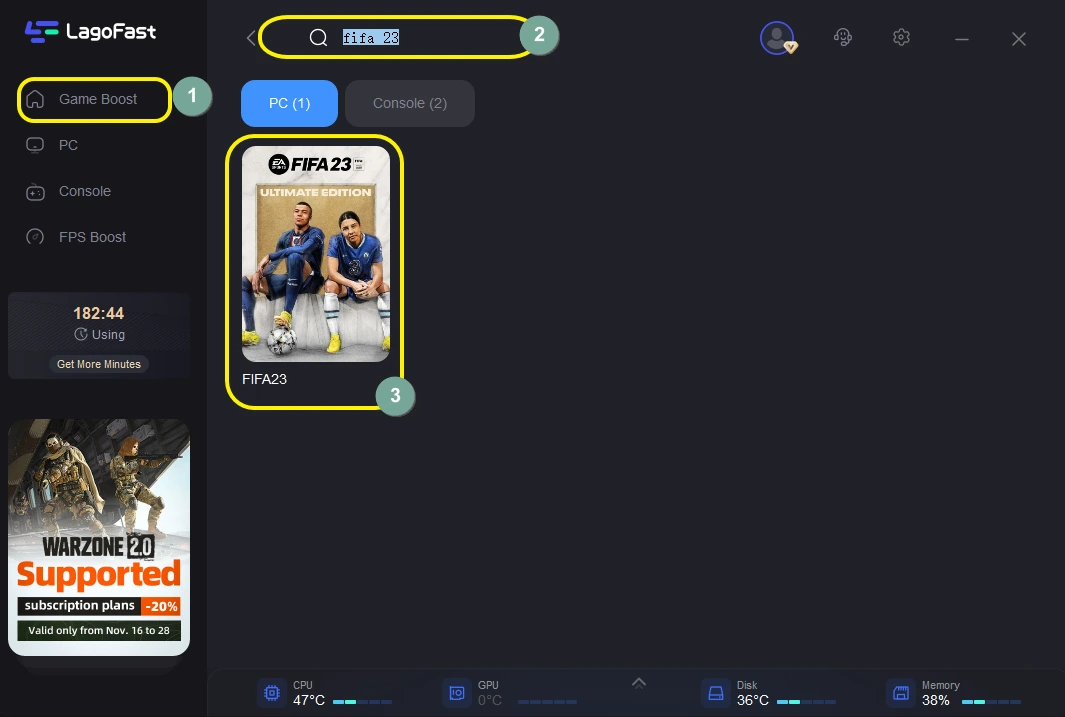
Step 3: Up next, choose a server that's the same as your game’s server. But make sure the server you select is very close to your region.
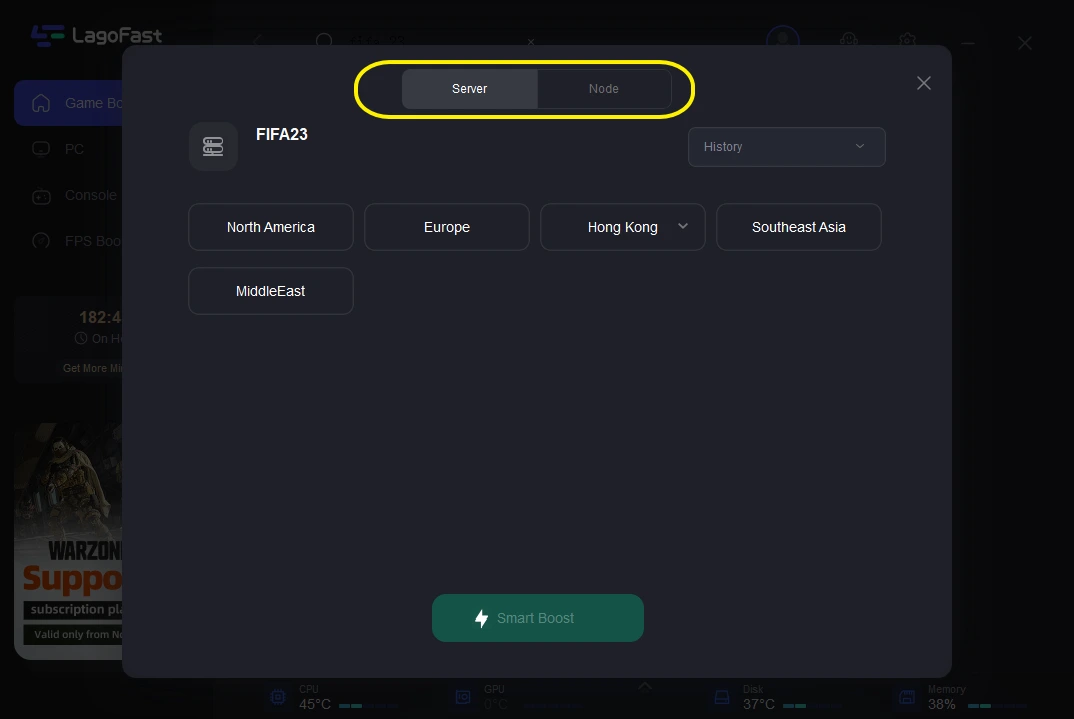
Step 4: Finally, click the Smart Boost button to wipe out errors causing FIFA 23 memory dump error.
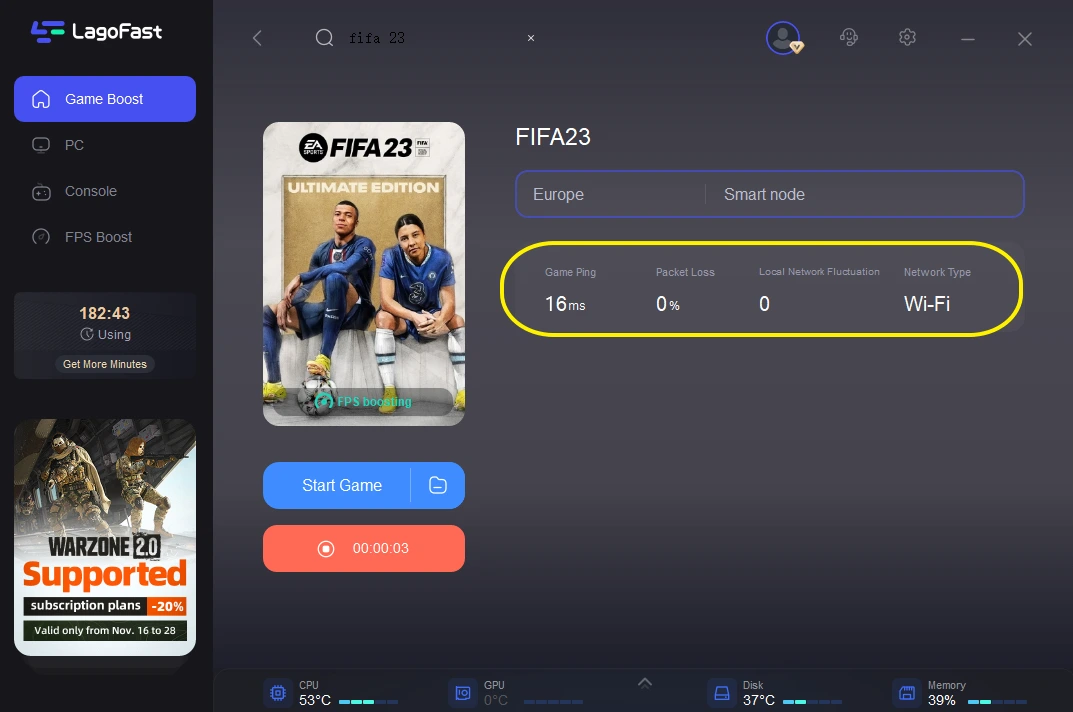
Final Words
EA football games are known for their performance errors, and FIFA 23 is not excluded. As experts, we’ve taken our time to review the FIFA 23 memory dump error PC, and in the article above, we’ve provided the best fixes that users with any level of experience can utilize to eliminate the error. All you just need is to apply the steps for any of the fixes you intend to use correctly.

Boost Your Game with LagoFast for Epic Speed
Play harder, faster. LagoFast game booster eliminates stutter and lags on PC, mobile, or Mac—win every match!
Quickly Reduce Game Lag and Ping!
Boost FPS for Smoother Gameplay!

