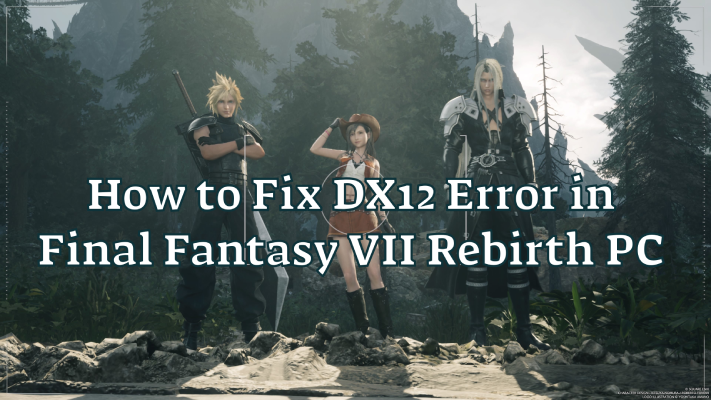As the second installment in the remake series of Square Enix's classic role-playing game Final Fantasy 7, "FINAL FANTASY VII REBIRTH" has attracted the attention of countless players since it was exclusively released on the PS5 platform in early 2024. Many PC players have been looking forward to this game being available on Steam. And now, this game is finally available on the PC platform on January 23, 2025.
However, while playing Final Fantasy VII: Rebirth PC, some players may encounter DX12-related errors. In order to help everyone experience this highly anticipated game smoothly, this article will explain the reasons for this error and introduce a series of solutions.
And if you want to get cheats or trainers for this game, you can try this fantastic modding app.
Part 1. What is FINAL FANTASY VII REBIRTH PC “DX12 Is Not Supported On Your System” ?
Part 2. Why We Get the DX12 Error in Final Fantasy VII Rebirth?
Part 3. 100% Work Solution to Fix DirectX 12 Unsupported Issue in FF7 Rebirth
Part 4. Other Ways to Fix Final Fantasy VII DX12 Error
Part 1. What is FFVII REBIRTH PC “DX12 Is Not Supported On Your System” ?
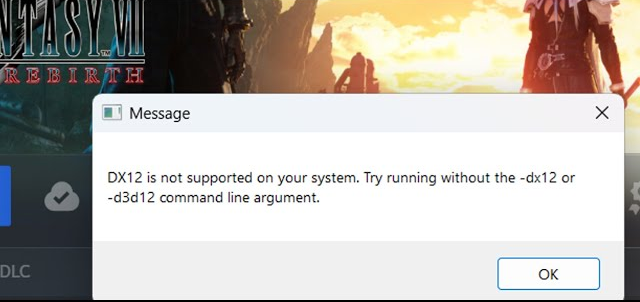
"FINAL FANTASY VII REBIRTH PC “DX12 Is Not Supported On Your System”" is an error message that some players encounter when trying to play the game "Final Fantasy VII Rebirth" on their PC. This error indicates that the player's system does not support DirectX 12. But Final Fantasy 7: Rebirth requires DirectX 12_2 version, which means that even if the graphics card supports DirectX 12, if the version is not new enough, the game still cannot be run.
DirectX 12 is a collection of APIs (Application Programming Interfaces) for rendering graphics in video games and applications. It allows for more efficient use of system resources, resulting in better performance and graphics quality. "Final Fantasy VII Rebirth" specifically requires DirectX 12_2, which is an updated version of DirectX 12.
If a player receives this error message, it means that their graphics card does not support DirectX 12 or supports an older version that is not compatible with the game.
List of FINAL FANTASY VII REBIRTH PC supported graphics cards (minimal requirements):
- AMD Radeon RX 6600 (RX 6600 or above required)
- Intel Arc A580
- NVIDIA GeForce RTX 2060 (RTX series required)
Part 2. Why We Get the DX12 Error in Final Fantasy VII Rebirth?
- DirectX version problem: Players encounter DX12 errors when launching Final Fantasy 7: Rebirth, usually because the DirectX 12 version is not installed on the computer. DirectX 12 needs to run on Windows 10 or 11 operating system.
- Hardware compatibility issues: In addition to software problems, errors may also be caused by hardware incompatibility. Players can determine whether the problem is caused by hardware by checking the DirectX diagnostic tool.
Part 3. 100% Work Solution to Fix DirectX 12 Unsupported Issue in FF7 Rebirth
To avoid DirectX 12 Error in Final Fantasy VII Rebirth, you can use the mod tool of LagoFast Game Booster. This mod will allow you to bypass the restriction and enjoy FF7 Rebirth on your computer.
LagoFast is an all-in-one game booster that puts player experience first. It helps you to reduce lag and high ping while playing online games and boosts FPS at the same time. It optimizes your system performance and lets you enjoy more extreme and wonderful game images. Moreover, LagoFast is easy to use and it offers free trial, come and give it a try.
How to Use Mod to Bypass DirectX 12 Unsupported Restriction in FFVII:
Step 1. Download LagoFast by clicking the Free Trial button.
Step 2. Search for The Final Fantasy VII Rebirt within LagoFast: Locate the game before launching.
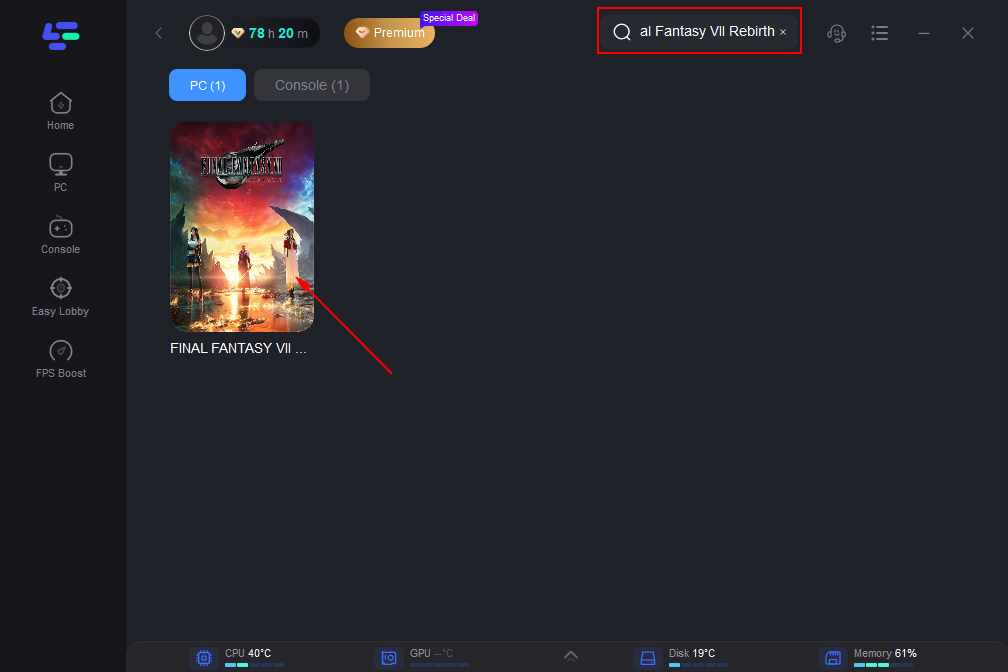
Step 3. Click the tool on the right and download the mod. And follow the instructions to install the mod, then you can bypass the restriction and enjoy FF7 on your computer.
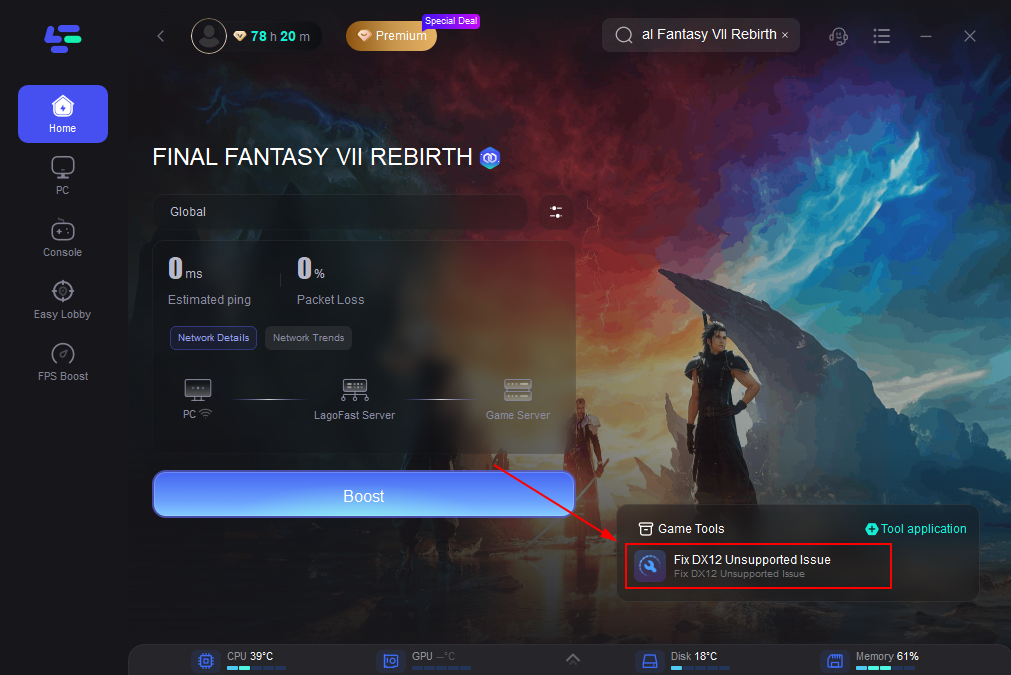
Part 4. Other Ways to Fix Final Fantasy VII DX12 Error
- Update DirectX version: Players can check and update the DirectX version by visiting Microsoft's support website. Windows 10 and 11 systems automatically provide the latest version of DirectX 12.
- Check the operating system version: If players are using an operating system before Windows 10, they need to upgrade to Windows 10 or 11 to use DirectX 12.
- Update the graphics driver: If the DirectX version is already 12, but the error still occurs, it is recommended that players update the graphics driver. You can download the latest driver from the official NVIDIA or AMD website for update.
- System restore: If none of the above methods can solve the problem, players can try to restore the system to a system state without problems.
- Contact technical support: If the problem persists, it is recommended to contact the game's technical support team for further assistance.
Conclusion
FINAL FANTASY VII REBIRTH PC "DX12 Is Not Supported On Your System" issue is very frustrating for players who are looking forward to playing FF7 on PC, but by checking system requirements, updating drivers and using LagoFast mod, you can solve this error. We hope these methods can help players who encounter problems, and wish you all happy gaming!
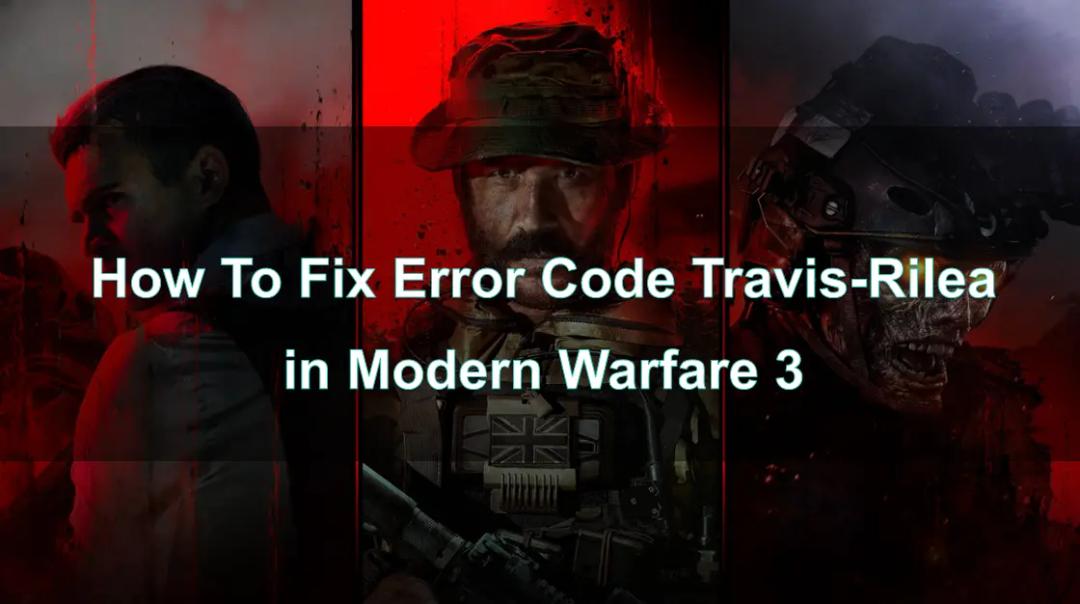
Boost Your Game with LagoFast for Epic Speed
Play harder, faster. LagoFast game booster eliminates stutter and lags on PC, mobile, or Mac—win every match!
Quickly Reduce Game Lag and Ping!
Boost FPS for Smoother Gameplay!