For Apex Legends players, encountering Error Code 110 can be a significant roadblock. This server error, formally known as "Unable to complete EA account sign-in [Code 110]," prevents gamers from logging into their accounts and fully enjoying the dynamic battle royale environment Apex Legends offers. But don't worry, with LagoFast, you will be able to handle this issue easily.
Part 1: What is Error Code 110 in Apex Legends?
Part 2: Common Causes of Apex Legends Error Code 110
Part 3: Optimize Your Gaming with LagoFast for Apex Legends Error 110
Part 4: Other Ways to Fix Foundation Error 110 in Apex Legends
What is Error Code 110 in Apex Legends?
Apex Legends Error Code 110 is a server-related issue that typically manifests when players attempt to log into their game accounts. The error message associated with this code often reads, "Unable to complete EA account sign-in [Code 110]." This problem generally stems from connectivity issues between the player's gaming system and the game servers, which can be due to an unstable internet connection or server maintenance activities.
Common Causes of Apex Legends Error Code 110
The occurrence of Error Code 110 can usually be traced back to a few specific causes:
- Unstable Internet Connection:
A poor or intermittent internet connection is the most common culprit behind this error. Such connectivity issues can disrupt the communication between your gaming device and Apex Legends servers.
- Server Maintenance:
Occasionally, the servers for Apex Legends may be temporarily down for maintenance or updates, during which players might experience difficulties logging in.
Optimize Your Gaming with LagoFast for Apex Legends Error Code 110
Experiencing Error Code 110 in Apex Legends can be a frustrating barrier to your gameplay, often linked to server or connectivity issues. To enhance your gaming experience and minimize such disruptions, using a game booster like LagoFast can be a game-changer. Here’s a simple guide on how to utilize LagoFast to potentially resolve Error Code 110 and improve your game's performance.
Step-by-Step Guide to Using LagoFast:
Step 1: Visit the LagoFast website and click 'Free Trial' to download the application.
Step 2: After installation, open LagoFast and type 'Apex Legends' into the search bar.
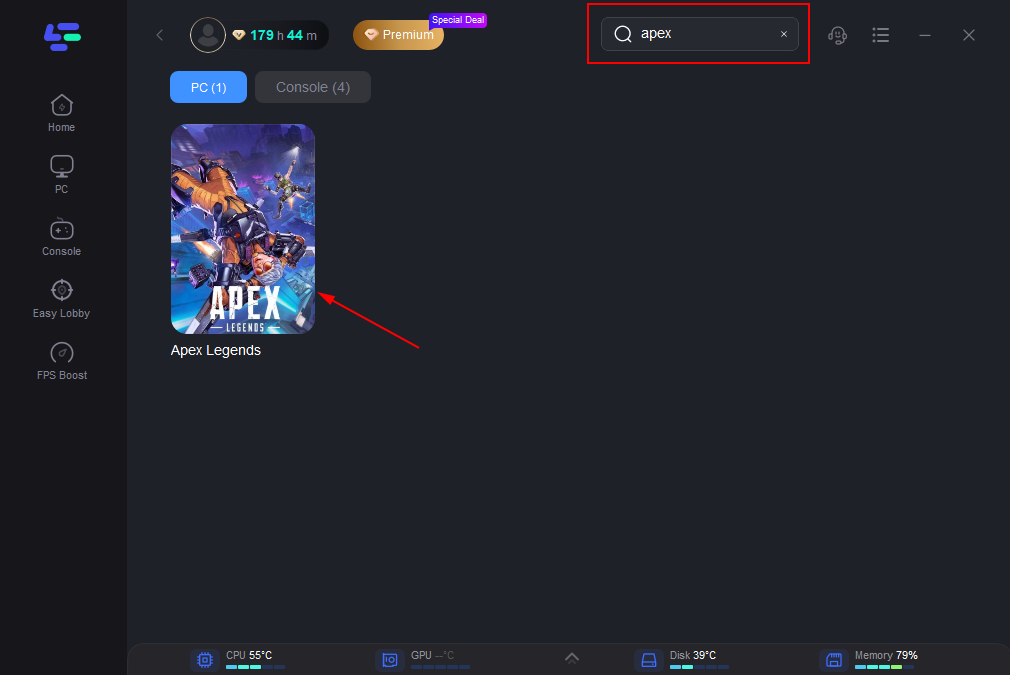
Step 3: Select the 'Select Server' option to pick a stable server, then choose the optimal Node from the options on the right.
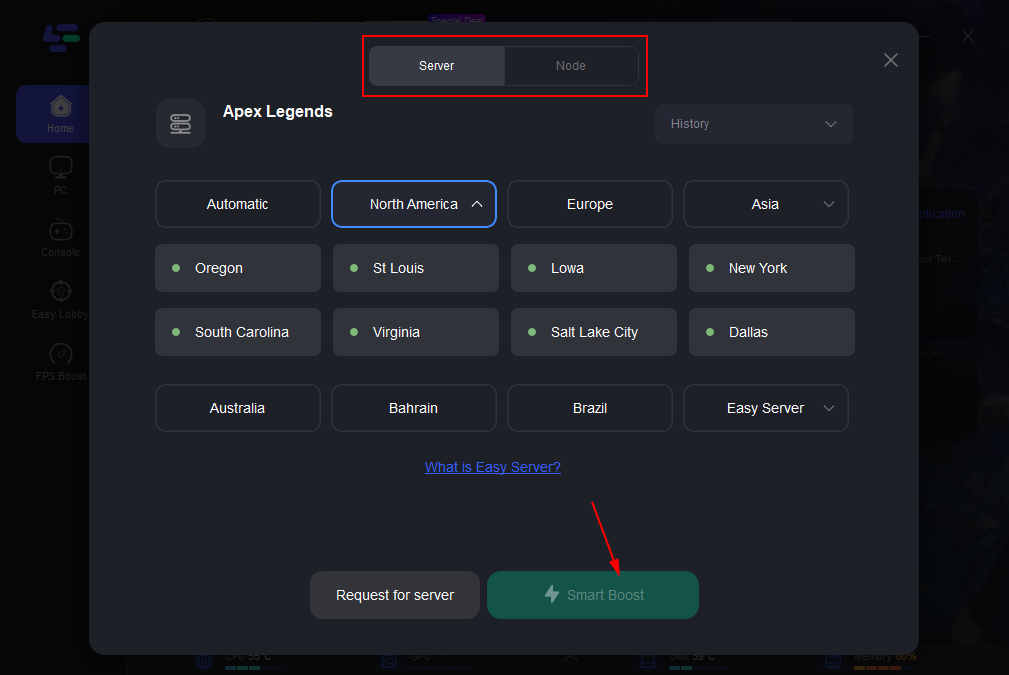
Step 4: Click on 'Smart Boost' to begin optimization. This function displays real-time stats on game ping, packet loss, and network type, helping you monitor the improvements.
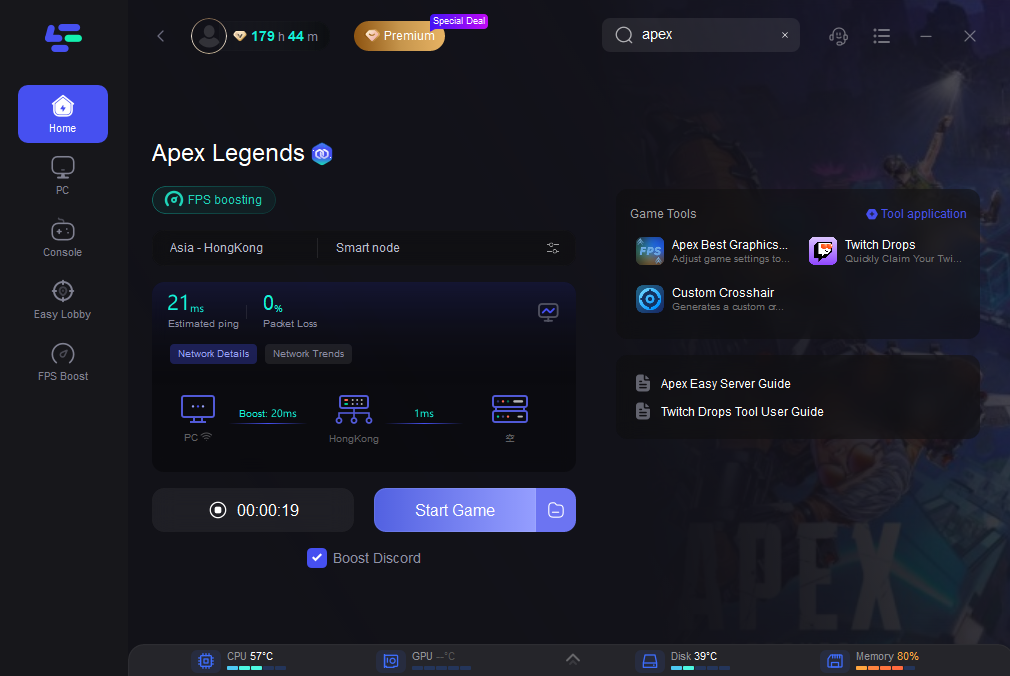
With the help of LagoFast, battling through connectivity issues in Apex Legends becomes less of a challenge. This tool not only aims to resolve Error Code 110 but also enhances overall network performance, allowing for smoother and more reliable gameplay. Whether you’re a competitive player or just looking to enjoy a few uninterrupted rounds, integrating LagoFast could make all the difference in your gaming experience.
Other Ways to Fix Foundation Error Code 110 in Apex Legends
Addressing Error Code 110 involves a few straightforward steps that can help restore your access to Apex Legends:
1. Check Server Status:
First, verify whether the Apex Legends servers are up and running. You can check this on the EA website or through community forums and social media channels. If the servers are down, you'll need to wait until maintenance is complete.
2. Strengthen Your Internet Connection:
Ensure your internet connection is stable and strong. You might consider rebooting your router, switching from a wireless to a wired connection, or contacting your Internet Service Provider (ISP) if issues persist.
3. Update Your Game:
Make sure that Apex Legends is updated to the latest version. Outdated game files can sometimes cause login issues.
4. Adjust Network Settings:
Modify your network settings for optimization. This might include setting a static IP address for your console or configuring your network to open certain ports specifically for gaming.
5. Restart Your System:
Sometimes, a simple system restart can resolve unexpected glitches that may be causing the error.
Conclusion
Encountering Error Code 110 in Apex Legends is undoubtedly frustrating, but with the right troubleshooting steps, you can often quickly resolve the issue and return to the game. By checking the server status, ensuring a robust internet connection, and following the recommended fixes, you can minimize downtime and maximize your time in the arena. Whether you're a seasoned player or new to the world of Apex Legends, using LagoFast to tackle common errors like Code 110 is a great choice for a smooth gaming experience.

Boost Your Game with LagoFast for Epic Speed
Play harder, faster. LagoFast game booster eliminates stutter and lags on PC, mobile, or Mac—win every match!
Quickly Reduce Game Lag and Ping!
Boost FPS for Smoother Gameplay!

