Apex Legends players frequently encounter the dreaded error code 30005, which can disrupt the gaming experience right from launch. This error is associated with the Easy Anti-Cheat system and often presents messages such as “CreateFile failed with 32” or “StartService failed with –2145452015.”
Next we'll walk you through the common causes and a effective way, using LagoFast, to fix the problem.
Part 1: Common Causes of Error Code 30005 in Apex Legends
Part 2: Best Solution for Error Code 30005 in Apex Legends: LagoFast
Part 3: Other Ways to Fix Error Code 30005 in Apex Legends
Common Causes of Error Code 30005 in Apex Legends
Error code 30005 is typically triggered by issues related to the Easy Anti-Cheat (EAC) service that Apex Legends uses to prevent cheating. When this error occurs, it generally means that the EAC cannot start properly, or its operation is being interfered with by external factors. Here are some common causes of this error:
1. Conflicts with Background Programs
Software running in the background, such as aggressive antivirus programs, can sometimes falsely identify Easy Anti-Cheat as a threat and block it from operating correctly.
2. Corrupted Easy Anti-Cheat Installation
At times, the Easy Anti-Cheat installation may become corrupted due to incomplete updates, sudden PC shutdowns during updates, or other disk errors, leading to the 30005 error.
3. Insufficient Permissions
Easy Anti-Cheat requires administrative privileges to run effectively. If these permissions are not granted, the service might fail to start, resulting in the error.
4. System Incompatibilities
Certain system configurations or outdated drivers can also interfere with the proper functioning of Easy Anti-Cheat, triggering error 30005.
Best Solution for Error Code 30005 in Apex Legends: LagoFast
If you're struggling with persistent lag or connection issues while gaming, LagoFast might be the solution you need. This game booster is designed to optimize your gaming experience by stabilizing your connection and reducing lag.
Step 1: Begin by visiting the LagoFast website and clicking on the “Free Trial” to download the application.
Step 2: Launch LagoFast and search for your specific game in the app before starting the game.
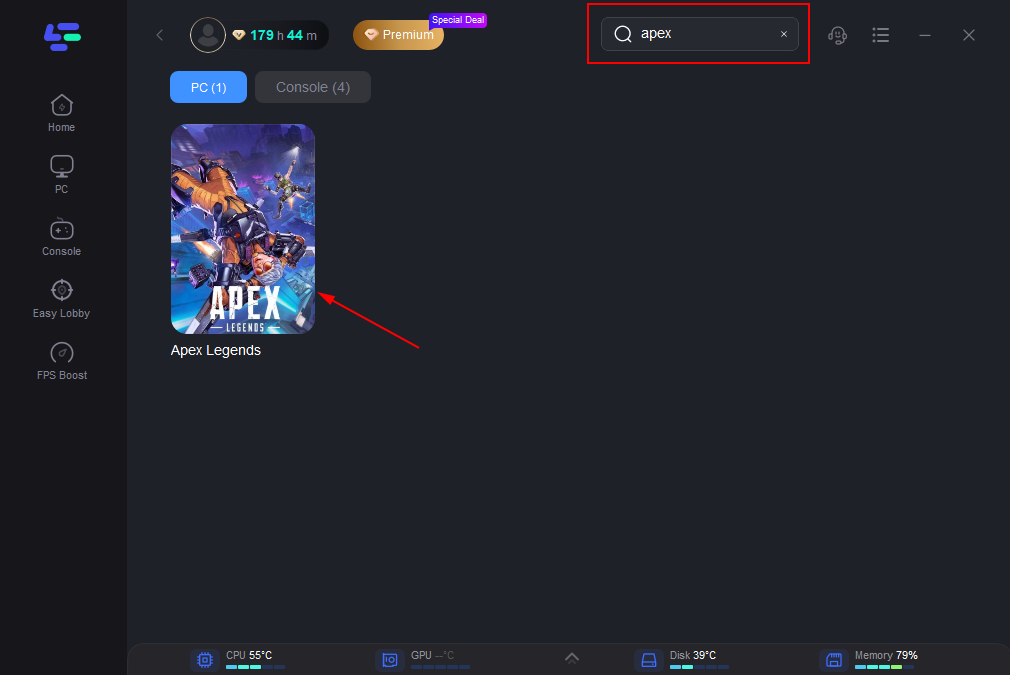
Step 3: Select “Select Server” to pick a stable server. Further refine your connection by choosing the most suitable “Node” from the options provided on the right.
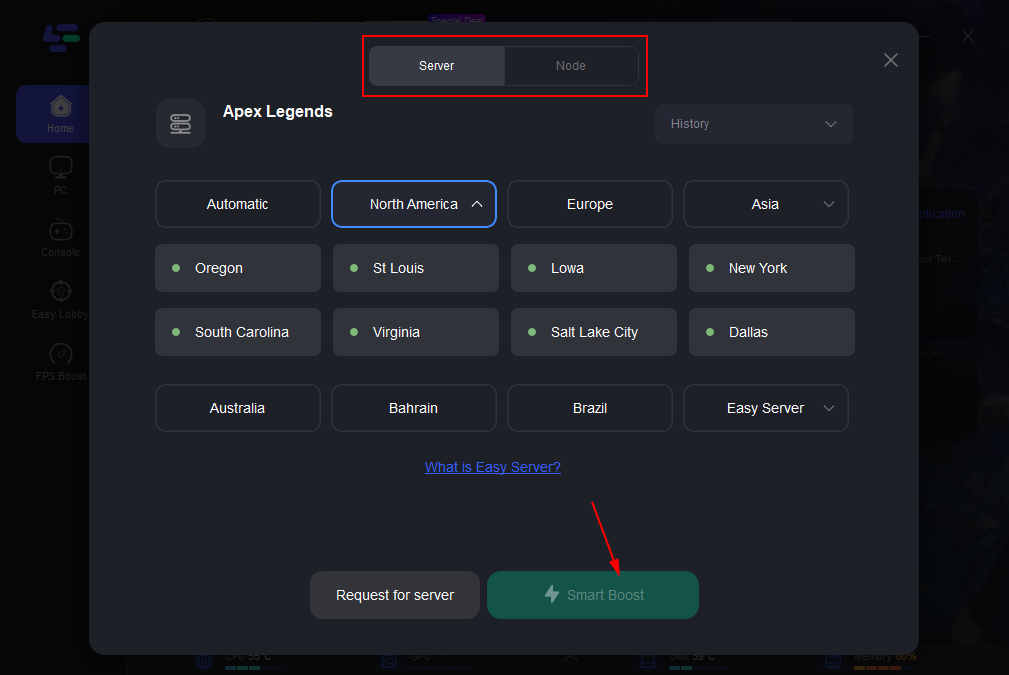
Step 4: Click on the “Smart Boost” button. This will display your game's current ping, packet loss, and network type, allowing you to monitor the improvements in real time.
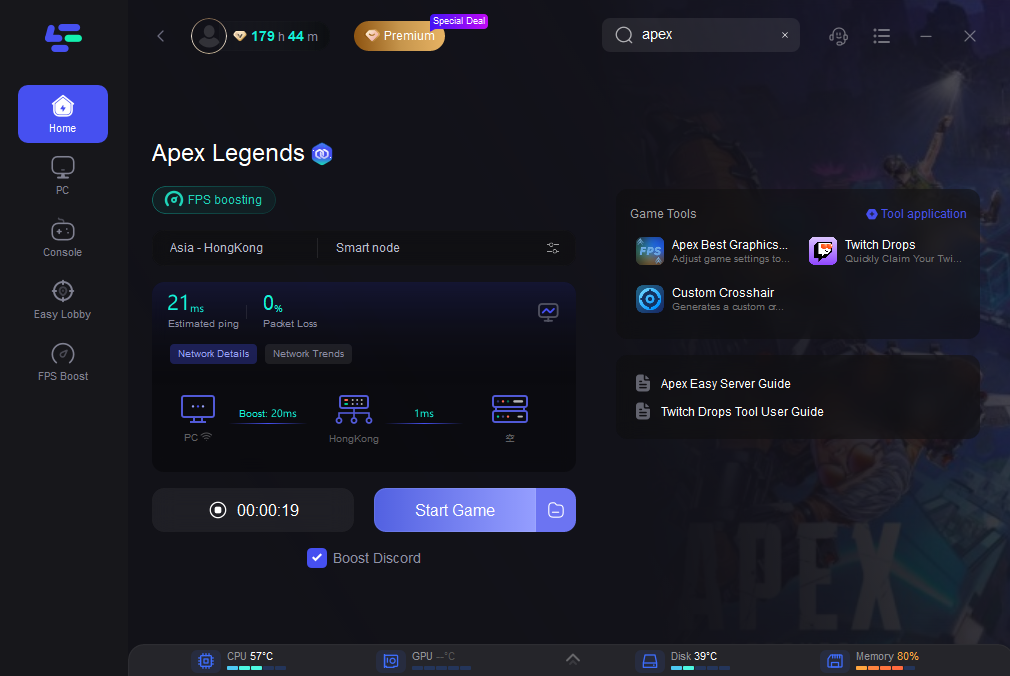
LagoFast is engineered to address the key network issues that gamers face today, such as high ping and packet loss. By ensuring you connect to the best possible server and providing real-time feedback on your network's performance, it can greatly enhance your online gaming experience.
Other Ways to Fix Error Code 30005 in Apex Legends
Resolving this error involves a few troubleshooting steps that target the root causes mentioned above:
Step 1: Close Conflicting Programs
Check for any running programs that might interfere with Easy Anti-Cheat. Antivirus programs or other security software should be temporarily disabled to see if they are causing the issue.
Step 2: Run Apex Legends as an Administrator
Right-click on the Apex Legends shortcut and select 'Run as administrator.' This can help ensure that Easy Anti-Cheat has the necessary permissions to operate correctly.
Step 3: Repair Easy Anti-Cheat
Navigate to the Easy Anti-Cheat folder located in the Apex Legends installation directory and run the `EasyAntiCheat_Setup.exe` file. Choose 'Repair' to fix any corrupted files.
Step 4: Update System Drivers
Ensure that all system drivers, particularly those for your graphics card and motherboard, are up to date. Outdated drivers can cause numerous issues, including interference with Easy Anti-Cheat.
Step 5: Reinstall Apex Legends and Easy Anti-Cheat
If none of the above steps work, consider reinstalling both Apex Legends and the Easy Anti-Cheat service. This can help eliminate any issues stemming from corrupt installation files.
Conclusion
Error code 30005 in Apex Legends can be a significant nuisance, but it is usually resolvable with some basic troubleshooting. By understanding the common causes and applying LagoFast, players can effectively address this issue and enjoy uninterrupted gameplay. Remember to maintain regular system updates and keep security software configured to recognize and allow legitimate gaming services like Easy Anti-Cheat.
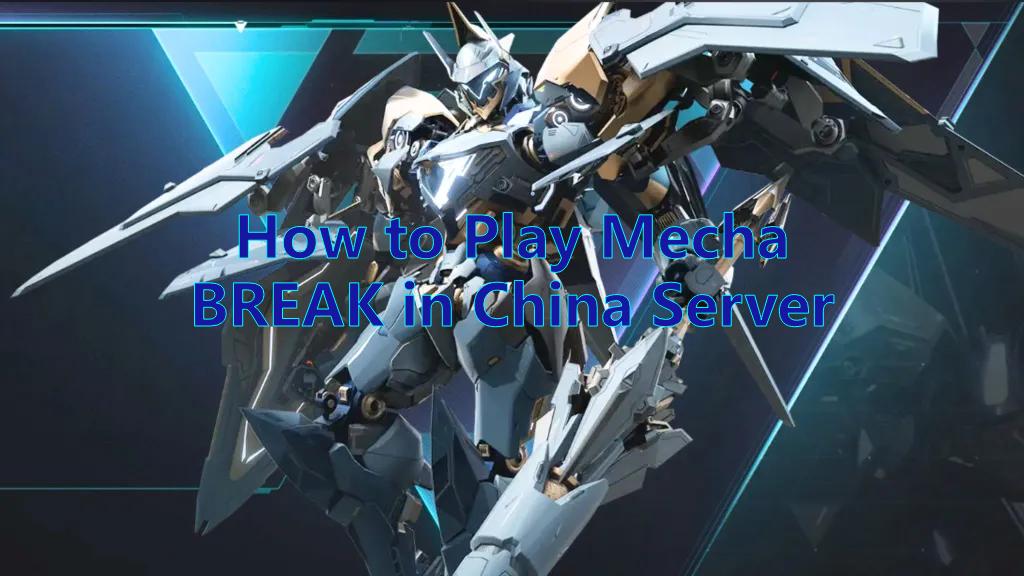
Boost Your Game with LagoFast for Epic Speed
Play harder, faster. LagoFast game booster eliminates stutter and lags on PC, mobile, or Mac—win every match!
Quickly Reduce Game Lag and Ping!
Boost FPS for Smoother Gameplay!

