Apex Legends, one of the most popular battle royale games, occasionally encounters issues with matchmaking. Many players report that Apex matchmaking is not working, takes forever to find a match, or is exceedingly slow.
But don't worry, with few troubleshooting steps and using LagoFast, you will be back in game with ease.
Part 1: Why is Apex Legends Matchmaking Not Working?
Part 2: How to Fix Apex Taking Forever to Find Match?
Part 3: How to Ensure Apex Gaming Experience?
Why is Apex Legends Matchmaking Not Working?
Before diving into solutions, it's essential to understand the common causes of matchmaking issues in Apex Legends:
1. Server Problems:
The game's servers may be experiencing high traffic or undergoing maintenance, leading to delays or failures in matchmaking.
2. Network Issues:
Poor internet connection, high latency, or network congestion can significantly affect matchmaking times.
3. Game Bugs:
Occasionally, bugs or glitches within the game can disrupt the matchmaking process.
4. Outdated Game Version:
Running an outdated version of Apex Legends can cause compatibility issues with the servers, affecting matchmaking.
5. Regional Restrictions:
Some regions may experience higher matchmaking times due to fewer players or server availability.
How to Fix Apex Taking Forever to Find Match?
If Apex Legends is taking forever to find a match, try these steps to resolve the issue:
Step 1: Check Server Status
Before attempting any fixes, ensure that the Apex Legends servers are operational. You can check the server status on the official Apex Legends website or social media channels. If the servers are down, you'll need to wait until they are back online.
Step 2: Restart the Game
A simple restart can sometimes resolve matchmaking issues. Close Apex Legends completely and restart the game. This can help refresh your connection to the servers and clear any temporary glitches.
Step 3: Verify Your Internet Connection
A stable internet connection is crucial for smooth matchmaking. Ensure that your internet is working correctly:
- Restart your modem and router.
- Use a wired connection instead of Wi-Fi for a more stable connection.
- Close any background applications that may be using bandwidth.
Step 4: Update the Game
Outdated game versions can cause matchmaking issues. Make sure you have the latest version of Apex Legends installed. Check for updates through your game launcher and install any available patches.
Step 5: Adjust Network Settings
Adjusting your network settings can help improve your matchmaking experience:
- Change your DNS settings to Google DNS (8.8.8.8 and 8.8.4.4) or Cloudflare DNS (1.1.1.1).
- Enable QoS (Quality of Service) settings on your router to prioritize gaming traffic.
Step 6: Clear Cache
Clearing the game cache can resolve various issues:
- On PC: Navigate to the game’s installation directory and delete the "cache" folder.
- On console: Restart your console and clear the cache from the system settings.
Step 7: Reinstall the Game
If none of the above steps work, consider reinstalling Apex Legends. This can help resolve any corrupted files that may be causing matchmaking problems.
How to Ensure Apex Gaming Experience?
If you're facing issues with Apex Legends matchmaking, LagoFast can help improve your connection and speed up the process. This game booster optimizes your network settings, ensuring a smoother and more enjoyable gaming experience.
Follow these simple steps to use LagoFast and solve your matchmaking problems:
Download and Install: Click on "Free Trial" on the LagoFast website to download and install the software.
Search for Apex Legends: Before launching the game, open LagoFast and search for "Apex Legends" in the search bar.
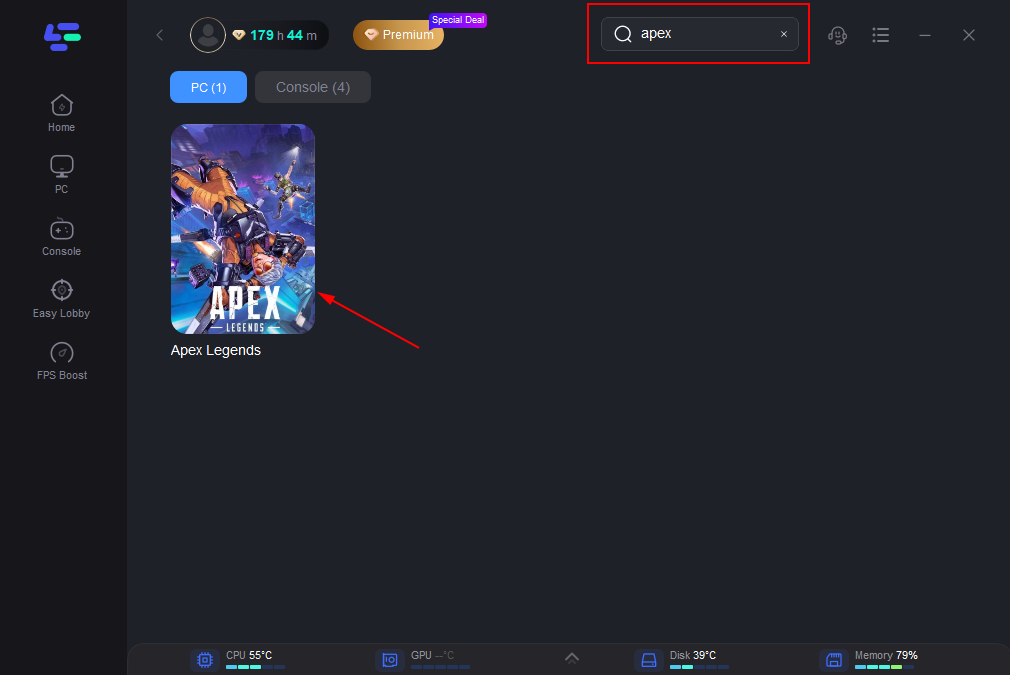
Select Server and Node: Click on “Select Server” to choose the most stable server. Then, click on the “Node” button on the right to select the best node for your connection.
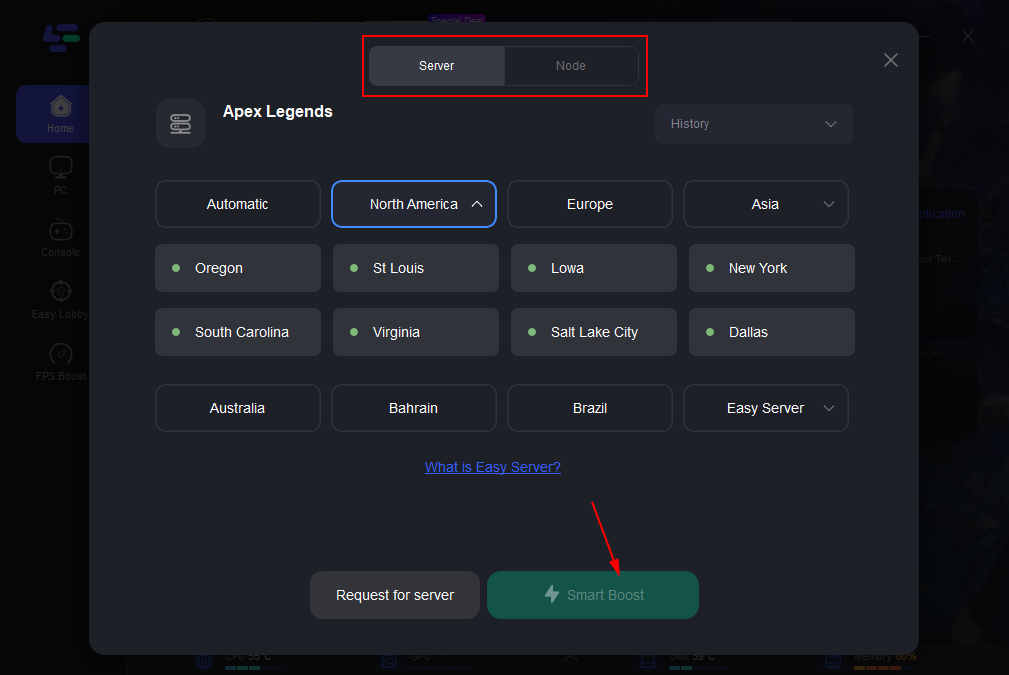
Smart Boost: Click the “Smart Boost” button. On the right side, you’ll see details about your game ping, packet loss, and network type.
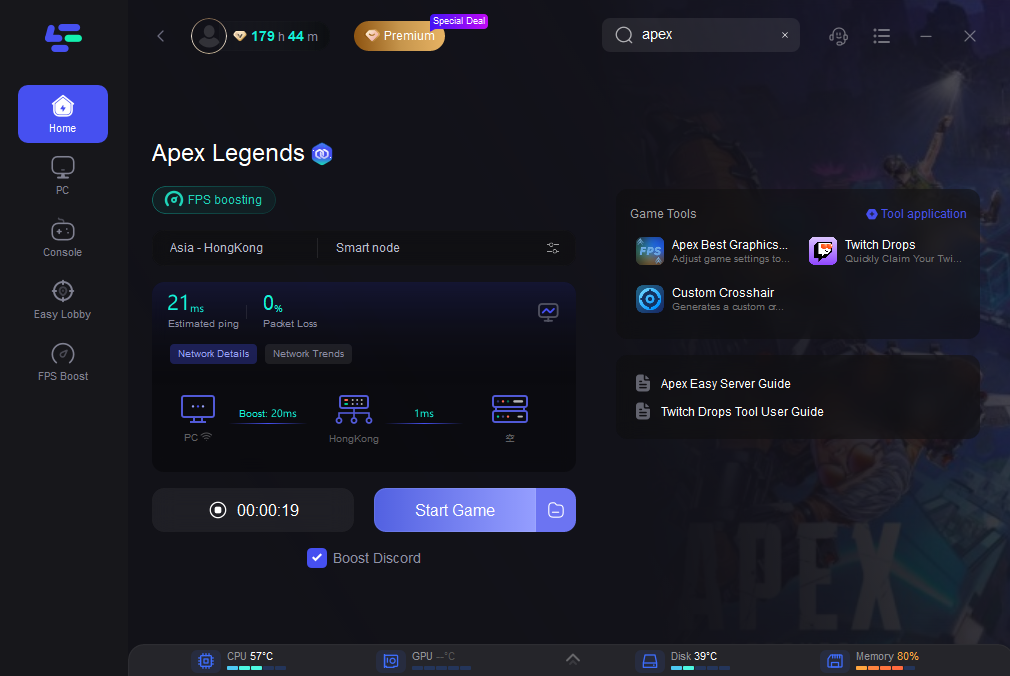
By following these steps, LagoFast will optimize your connection, helping to reduce matchmaking times and improve your overall gaming performance. Enjoy a seamless Apex Legends experience with the help of LagoFast!
Conclusion
Experiencing matchmaking issues in Apex Legends can be frustrating, but by following these steps and using LagoFast, you can quickly resolve problems and get back into the game.

Boost Your Game with LagoFast for Epic Speed
Play harder, faster. LagoFast game booster eliminates stutter and lags on PC, mobile, or Mac—win every match!
Quickly Reduce Game Lag and Ping!
Boost FPS for Smoother Gameplay!

