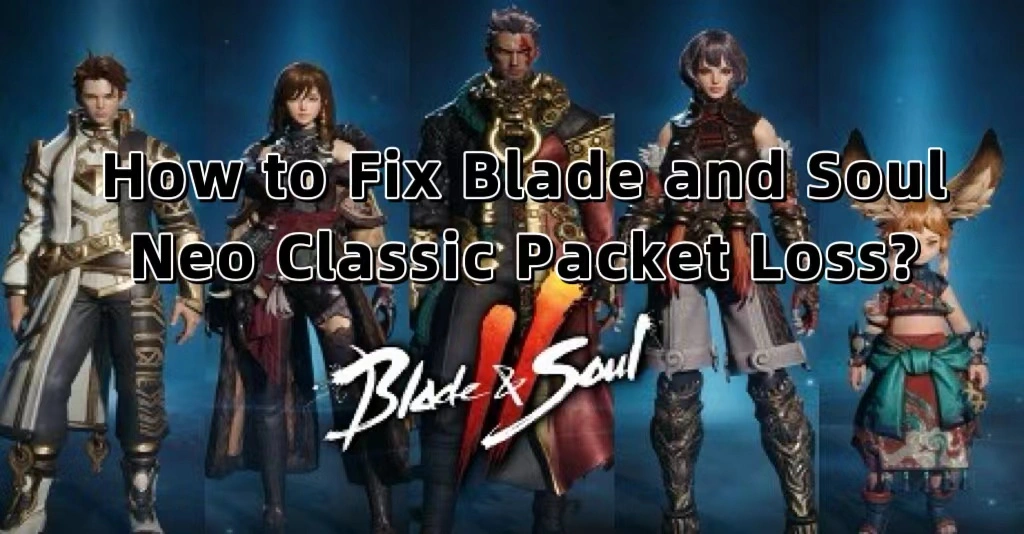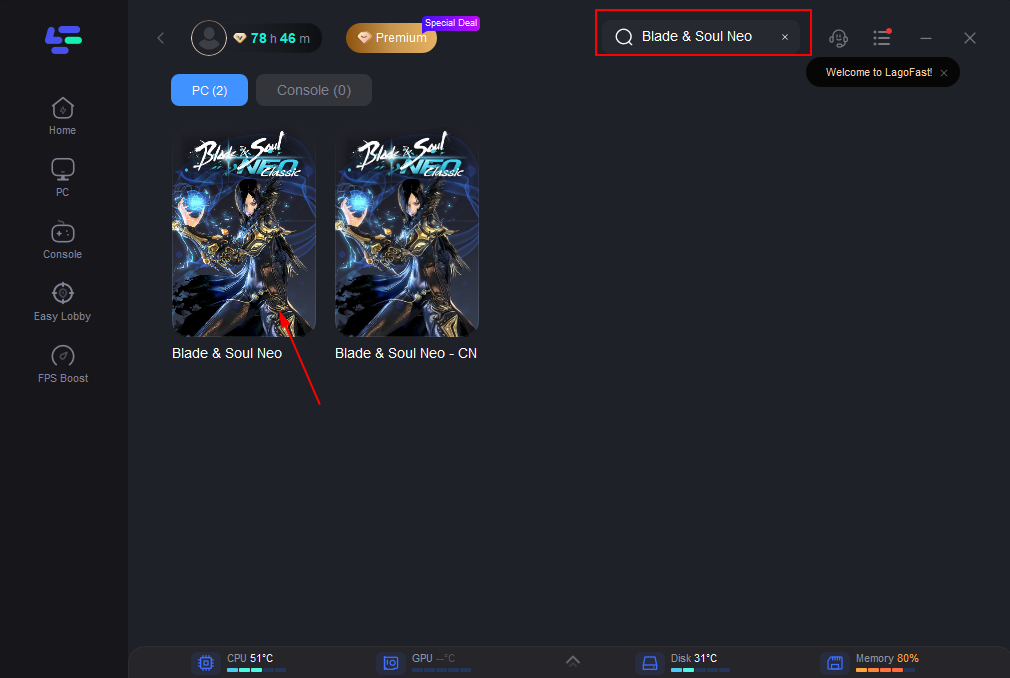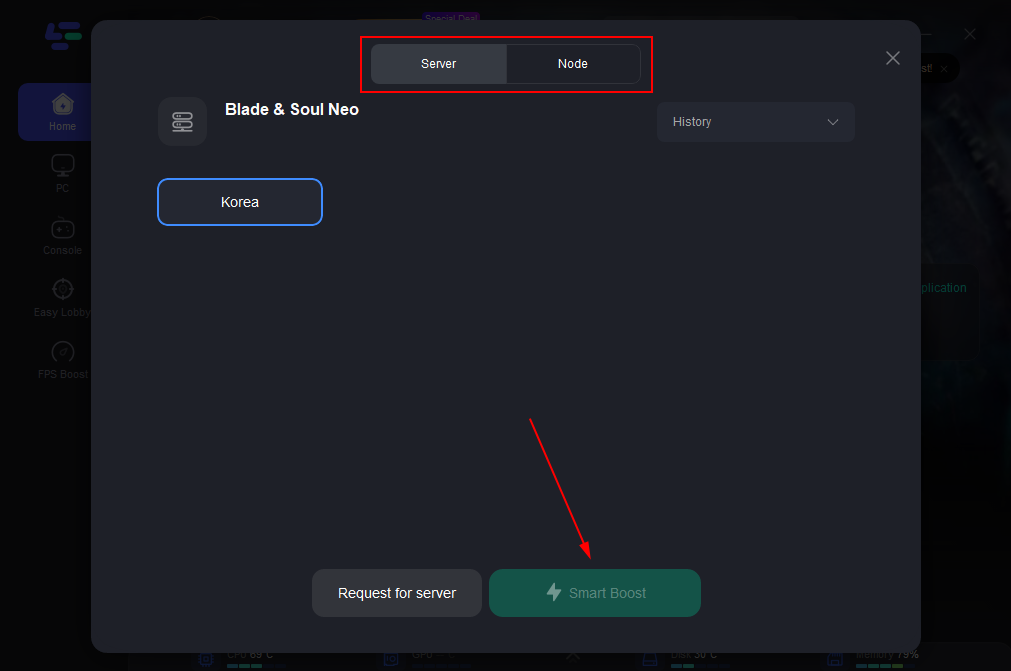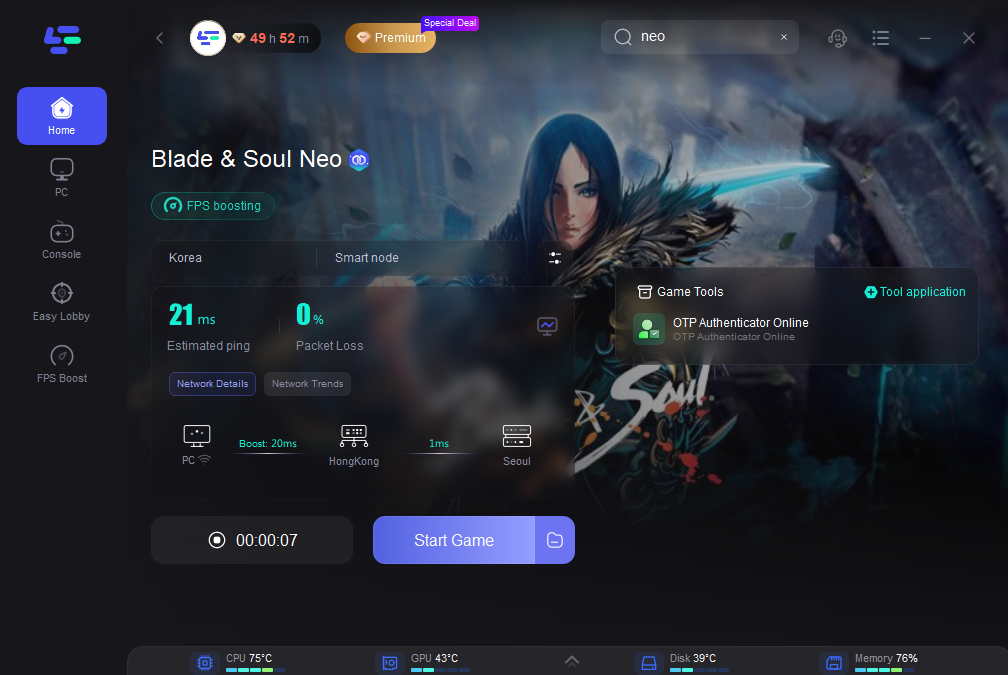A highly styled Korean role-playing game, Blade & Soul draws inspiration from Asian mythology and martial arts. The PC game, which is available for free, had its debut in Korea four years ago and was released in America and Europe this month. Years of balancing adjustments and fixes therefore favour Blade & Soul's Western release.
Blade and Soul Neo Classic, like a lot of other online games, occasionally has connectivity problems. One of the most frequent ones is packet loss, which might interfere with your game experience. LagoFast, this VPN can help you fix blade and soul neo classic packet loss, which is connected to your Internet connection. Additionally, you could think about changing game servers and doing network debugging.
Part1: What Causes Packet Loss in Blade and Soul Neo Classic?
Part2: How to Deal with Blade and Soul Neo Classic Package Loss?
Part 1: What Causes Packet Loss in Blade and Soul Neo Classic?
Packet loss remains consistent regardless of location, characterized by packets failing to reach their intended destination. This prompts the server to create pauses, anticipating missing data packets. However, the true nature of packet loss lies in the absence of data bundles, leading to noticeable issues such as slowed character movements and unresponsive Blade and Soul Neo Classic features.
The fact that Blade and Soul Neo Classic uses a real-time fighting system where you must pull off strong combinations is one of its most intriguing features. Well, not to be the bearer of bad news, but packet loss frequently results in missed combo possibilities. In order to detect the packet, the following details may be helpful.
The problem of packet loss is not exclusive to Blade and Soul Neo Classic; it occurs in many MMORPGs. Generally speaking, packet loss in blade and soul neo classic is more likely to happen on servers hosting a larger number of players. It is reasonable to conclude that MMORPGs are the worst.
Let's return to the topic of blade and soul neo classic packet loss, though. Since several circumstances might influence the incidence of this event, there is sadly no one correct solution to this topic.
Possible causes of packet loss in Blade and Soul Neo Classic include out-of-date drivers on your computer, damaged Ethernet connections, network congestion, and artificial bandwidth limitations.
This is what exacerbates the situation even further: it is practically hard to identify a workable solution in a timely manner because there isn't a single, proven source of packet loss. If you wonder how to fix blade and soul neo classic packet loss, keep reading.
Part 2: How to Deal with Blade and Soul Neo Classic Packet Loss?
1. Try using a VPN with fast servers.
Decide on a good VPN. For packet loss, we use LagoFast. LagoFast Booster offers double optimization and assurance through its advanced functions, including multipath connection technology that accurately detects node status to optimize your gaming network, especially if you’re playing multiserver games. Supporting over 2000 popular mobile games, LagoFast ensures real-time analysis and server optimization for the best gaming experience. With the minimalist operation, players can access or change worldwide servers with just one click, enjoying stable, low-latency networks. With LagoFast FPS Booster, you're always well-prepared for the best frame rates and ultimate gaming experience. With top servers and network nodes in 60+ countries and 150+ cities, LagoFast guarantees optimal performance no matter where you are.
Here's what LagoFast offers:
- Effective resolution of Blade and Soul Neo Classic's in-game lag
- FPS enhancement for Blade and Soul Neo Classic
- Top VPN servers for Blade and Soul Neo Classic and other similar MMORPGs
- Accelerated download rates in Blade and Soul Neo Classic
- Multiplatform Game Support:PC, Mobile, Console
- Support for 2000+ well-known online games
- Free trial
To enjoy a better gaming experience and avoid Blade and Soul Neo Classic server lag, follow these four steps:
Step 1: Download and install LagoFast
Step 2: Input “Blade and Soul” and click the result.
Step 3:Choose the server you need.
Step 4: Click boost, and it will show you real-time ping & packet loss rate.
2. Change the game server
If you are able, you should think about switching the Blade and Soul Neo Classic server with LagoFast if there is significant packet loss. We recognize that moving servers may result in the temporary unplayability of your favourite character.
But if you're new to the game, haven't made much progress, and your buddies are cool with joining you on a different, less problematic server, you could think about switching. For the time being, however.
3. Manually troubleshoot your connection.
a. Resolve connectivity issues manually by following these steps:
- Restart the game, PC, router, and/or modem.
- Close any data-heavy background apps.
- Flush your DNS.
- Adjust Blade and Soul Neo Classic's graphic settings.
- Avoid peak hours or consider using a VPN to bypass network congestion.
b. Inspect and rectify any faults in your home network:
- Check for malfunctioning components.
- Update PC drivers, especially network drivers.
- Ensure the router firmware is up-to-date.
- Replace old or damaged Ethernet cables with newer models (consider higher CAT versions).
- Prefer wired connections to wireless ones to minimize Wi-Fi packet loss.
c. Contact your ISP to address packet loss concerns.
d. Notify NC Soft if server-related packet leakage is suspected.
Conclusion
In conclusion, experiencing occasional packet loss in Blade and Soul Neo Classic is generally manageable. If you observe a consistent pattern or heightened frequency, follow the suggested remedies we've outlined. Considering a VPN such as LagoFast might prove highly effective, especially if your ISP is restricting bandwidth, causing packet loss.
If a VPN doesn't resolve the issue, trying the manual troubleshooting steps we've recommended could be beneficial. It's crucial to understand that while these measures may not completely eliminate packet leaks, they have the potential to notably improve your connection's overall reliability and gaming experience. Addressing Blade and Soul Neo Classic server issues ensures smoother gameplay and enhanced gaming experiences.
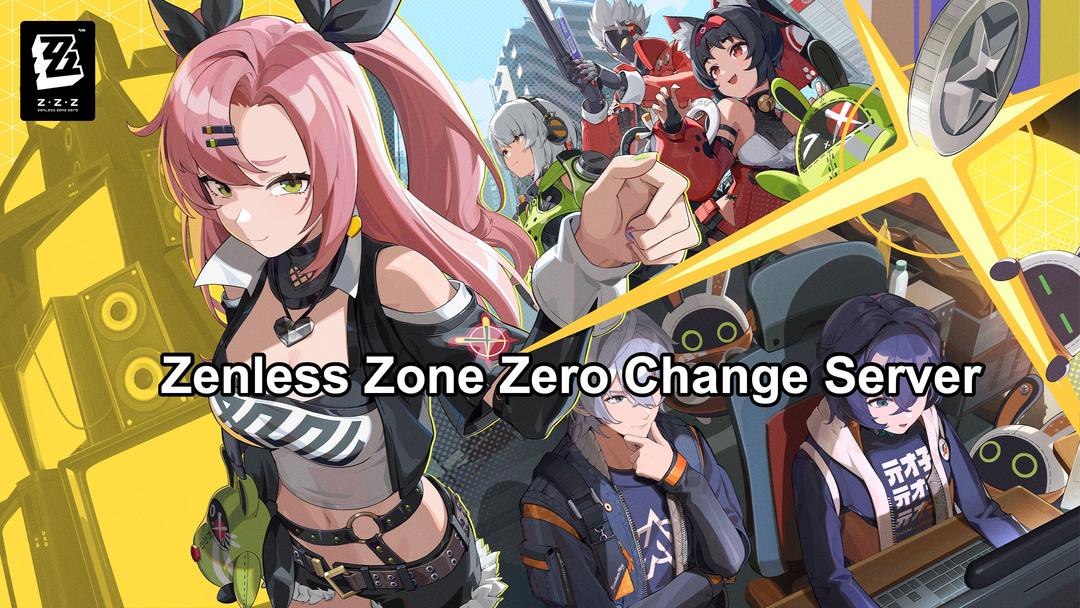
Boost Your Game with LagoFast for Epic Speed
Play harder, faster. LagoFast game booster eliminates stutter and lags on PC, mobile, or Mac—win every match!
Quickly Reduce Game Lag and Ping!
Boost FPS for Smoother Gameplay!