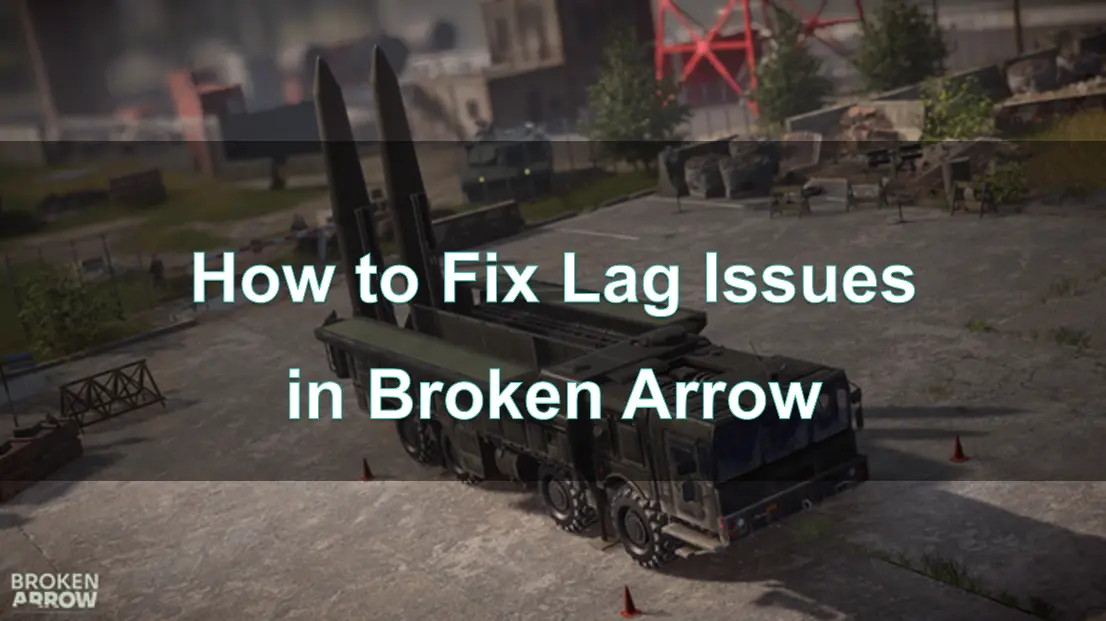Broken Arrow has quickly become a favorite among real-time strategy enthusiasts, offering intense military operations and visually stunning gameplay. However, lag issues can detract from the immersive experience and make gameplay frustrating. Whether it’s stuttering during a critical attack or a delayed response in multiplayer, fixing lag is essential to fully enjoy the game.
This guide will walk you through the common causes of lag, system requirements, network optimization tips, and how tools like LagoFast can enhance your experience.

Part 1: Why Does Broken Arrow Experience Lag Issues?
Part 2: System Requirements for Smooth Gameplay in Broken Arrow
Part 3: Network Optimization Tips for Fixing Broken Arrow Lag
Part 4: How LagoFast Enhances Your Broken Arrow Gaming Experience
Part 1: Why Does Broken Arrow Experience Lag Issues?
Lag in Broken Arrow can stem from various factors, including hardware limitations, software conflicts, or network instability. Understanding these issues is the first step toward resolving them.
1. Insufficient Hardware
Broken Arrow requires significant system resources, particularly in large-scale battles with detailed graphics. If your PC doesn’t meet the game's minimum requirements, you’re likely to experience frame drops and slow performance.
2. High Network Latency
Multiplayer modes in Broken Arrow rely heavily on stable network connections. High ping or latency can result in delays, making it difficult to coordinate strategies in real time.
3. Background Processes
Applications running in the background can consume valuable CPU, GPU, and network resources. This leads to performance degradation during gameplay.
4. Server Issues
If Broken Arrow's servers are experiencing high traffic or maintenance, you may encounter lag regardless of your setup.
Part 2: System Requirements for Smooth Gameplay in Broken Arrow
Ensuring that your system meets the game’s requirements is crucial for smooth gameplay. Below are the minimum and recommended specifications for Broken Arrow.
Recommended system requirements:
- CPU: Quad+ core compatible 64 bits
- RAM: 16 GB RAM
- GPU: RTX 2080 8GB / RX 6800 XT
- OS: Windows 10 64bits
- STO: 60 GB available space
If your system falls below the minimum requirements, consider upgrading your hardware to avoid lag.
Part 3: Network Optimization Tips for Fixing Broken Arrow Lag
Network stability is crucial for a seamless experience, especially in multiplayer modes. Here are some tips to reduce lag caused by network issues:
- 1. Use a Wired Connection
Wi-Fi connections are prone to interference, which can cause packet loss and latency spikes. Switching to a wired Ethernet connection can provide a more stable and faster connection. - 2. Close Background Applications
Applications like browsers, streaming services, and cloud backups consume bandwidth, which can lead to higher ping. Close unnecessary apps to free up network resources. - 3. Update Network Drivers
Outdated network drivers can result in poor connection quality. Ensure your drivers are up-to-date by visiting your motherboard or network card manufacturer’s website. - 4. Configure Your Router
Enable Quality of Service (QoS): Prioritize Broken Arrow traffic over other devices.
Change DNS Settings: Use faster DNS servers like Google DNS or Cloudflare.
Open Ports: Ensure the ports used by Broken Arrow are open to avoid connection issues.
Part 4: How LagoFast Enhances Your Broken Arrow Gaming Experience
When network optimization alone isn’t enough, tools like LagoFast can make a significant difference. LagoFast is a game booster designed to reduce lag, lower ping, and stabilize your connection, ensuring a seamless gaming experience.
1. Ping Reduction
LagoFast uses advanced routing algorithms to optimize your connection path to Broken Arrow servers. This minimizes latency and reduces ping, ensuring real-time responses during gameplay.
2. Packet Loss Prevention
Packet loss can disrupt multiplayer sessions, leading to freezes or disconnections. LagoFast stabilizes your connection, ensuring every packet reaches its destination.
3. FPS Boost
In addition to network optimization, LagoFast improves system performance by managing resource allocation, reducing background app interference, and enhancing FPS during intense gameplay.
How to use LagoFast Game Booster on PC
Step 1: Begin by clicking the Free Trial button to download and install the LagoFast Free Trial.
Step 2: After the installation is complete, launch LagoFast and use the search function to locate Broken Arrow and choose it from the list of results.
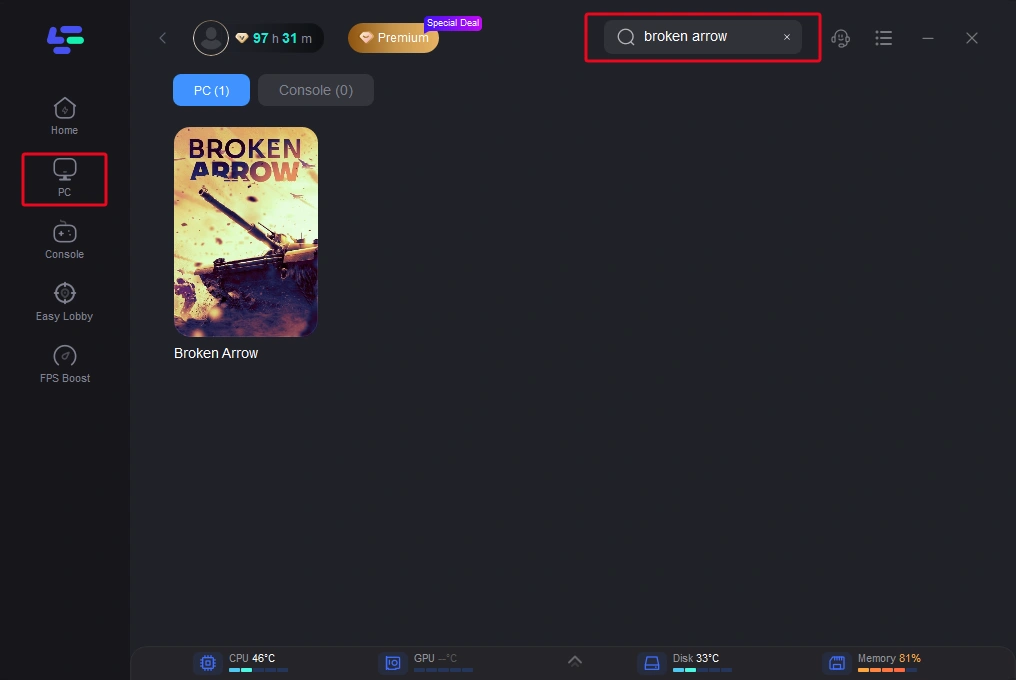
Step 3: Pick a server that is closest to your location or offers the lowest latency for optimal performance.
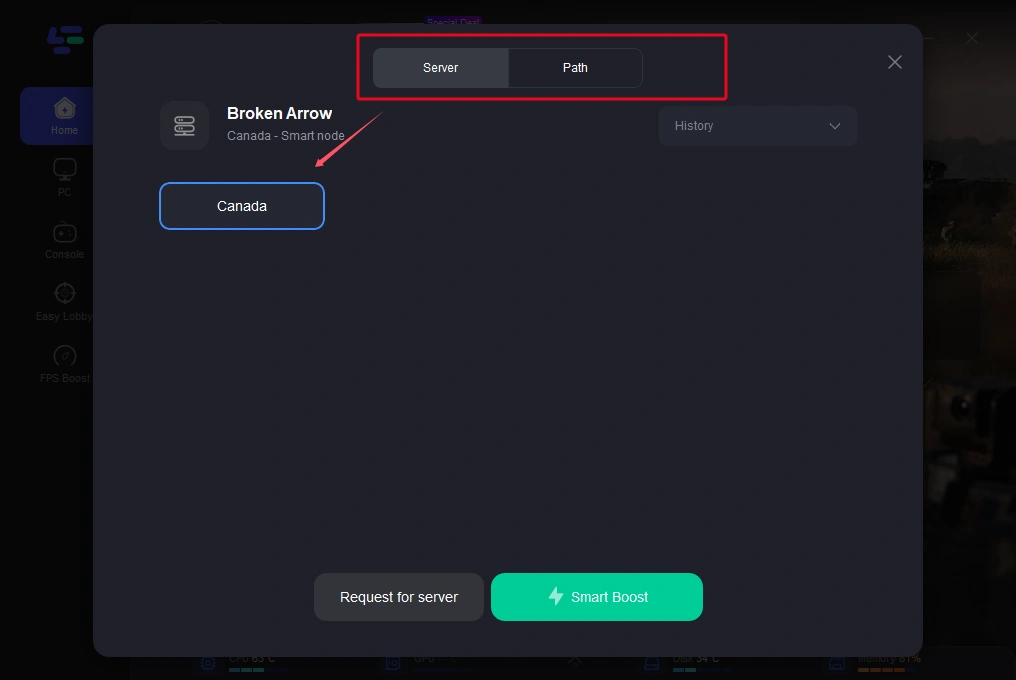
Step 4: Once LagoFast has finished optimizing your network, return to the game and enjoy an enhanced gaming experience.
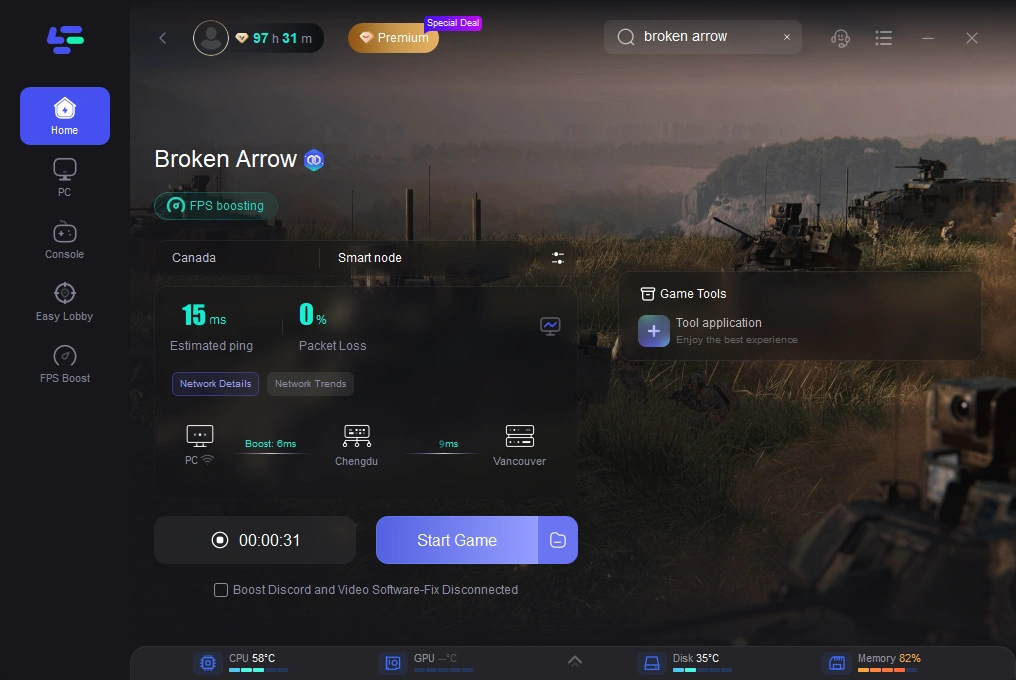
Part 5: FAQs
Q1: Why is my FPS dropping in Broken Arrow despite meeting the system requirements?
Low FPS can result from background processes consuming resources or outdated GPU drivers. Ensure your system is optimized by closing unnecessary applications and updating drivers.
Q2: How can I improve my ping in multiplayer mode?
Switch to a wired connection, use LagoFast to optimize your network path, and avoid peak gaming hours when servers are crowded.
Q3: Can I fix lag on a laptop?
Yes, but make sure your laptop meets the game’s system requirements. Use a cooling pad to prevent overheating, switch to performance mode in power settings, and use LagoFast for network stability.
Q4: How many GB is Broken Arrow?
60GB.
Q5: Does Broken Arrow have single player?
You don't need a 2nd player and you can also play as US! Change the player slot to Play as RU / US close the other slots and you can Launch the game!
Conclusion
Lag issues in Broken Arrow can be frustrating, but they are not insurmountable. By ensuring your system meets the game’s requirements, optimizing your network, and leveraging tools like LagoFast, you can enjoy smooth and immersive gameplay. Take the time to implement the tips in this guide, and you’ll be leading your troops to victory without interruption. Happy gaming!

Boost Your Game with LagoFast for Epic Speed
Play harder, faster. LagoFast game booster eliminates stutter and lags on PC, mobile, or Mac—win every match!
Quickly Reduce Game Lag and Ping!
Boost FPS for Smoother Gameplay!