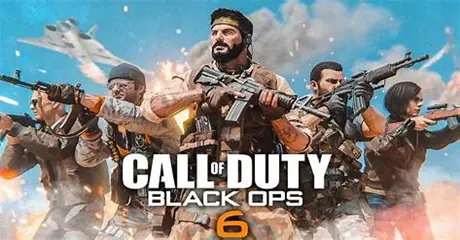Experiencing lag or disruptions during a critical moment in Call of Duty: Black Ops 6 can be incredibly frustrating, especially when it's due to packet loss. This issue, where data fails to reach the game server, can severely impact your gameplay, leading to delays, stuttering, and even disconnections. If you’ve ever found yourself missing shots or losing matches due to unexplained lag, packet loss could be the culprit. In this guide, we'll explore what packet loss is in Call of Duty: Black Ops 6, its common causes, and provide effective solutions, including how to use LagoFast to optimize your connection for a smoother gaming experience.
Part 1: Understanding Packet Loss in Call of Duty: Black Ops 6
Part 2: Common Causes of Packet Loss in Call of Duty: Black Ops 6
Part 3: Optimize Your Connection and Fix Packet Loss with LagoFast
Part 4: Additional Solutions for Call of Duty: Black Ops 6 Packet Loss
Part 1: Understanding Packet Loss in Call of Duty: Black Ops 6
Packet loss is a common issue that can severely impact your gaming experience in Call of Duty: Black Ops 6. When packet loss occurs, data packets traveling between your device and the game server are lost or delayed, leading to lag, stuttering, and even disconnections during gameplay. This can be especially frustrating in a fast-paced game like Black Ops 6, where split-second reactions can mean the difference between victory and defeat.
In essence, packet loss is a form of network congestion or instability, where the data being transmitted fails to reach its destination. This can result in missing actions, delayed responses, and overall poor performance. Understanding what packet loss is and how it affects your game is the first step toward finding a solution.
Part 2: Common Causes of Packet Loss in Call of Duty: Black Ops 6
There are several factors that can contribute to packet loss in Call of Duty: Black Ops 6. Identifying these causes can help you take the appropriate steps to fix the issue.
- Network Congestion: One of the most common causes of packet loss is network congestion, which occurs when too many devices are using the same network at once. This can lead to insufficient bandwidth, causing data packets to be dropped.
- Poor Wi-Fi Signal: If you’re playing on a wireless connection, a weak or unstable Wi-Fi signal can lead to packet loss. Physical obstructions, distance from the router, or interference from other electronic devices can all contribute to a poor signal.
- Server Issues: Sometimes, packet loss is caused by issues on the game server’s end. If the server is overloaded or experiencing technical difficulties, it can result in lost data packets.
- Outdated Network Hardware: Using outdated or malfunctioning network hardware, such as an old router or modem, can also contribute to packet loss. These devices may not be capable of handling the data load required for a game like Black Ops 6.
- ISP Problems: Your Internet Service Provider (ISP) might be experiencing issues that affect your connection. This could be due to high traffic, maintenance, or problems with the infrastructure.
Part 3: Optimize Your Connection and Fix Packet Loss with LagoFast
One of the quickest and most effective ways to fix packet loss in Call of Duty: Black Ops 6 is by using a game optimization service like LagoFast. LagoFast is designed to improve your gaming experience by optimizing your network connection and reducing latency, which can significantly reduce or eliminate packet loss.
How LagoFast Works:
- Server Optimization: LagoFast connects you to the most optimal servers, ensuring that your data packets have the fastest and most reliable route to the game server. This reduces the chances of packet loss caused by network congestion or ISP issues.
- Latency Reduction: By minimizing the distance your data needs to travel and avoiding congested network routes, LagoFast helps to reduce latency, resulting in a smoother and more responsive gaming experience.
- Customizable Settings: LagoFast allows you to customize your connection settings based on your specific needs, whether you’re prioritizing speed, stability, or a balance of both.
Follow the four steps to have a trial:
Step 1: Download and install LagoFast, sign in
Step 2: Input “Black Ops 6” and click the result.
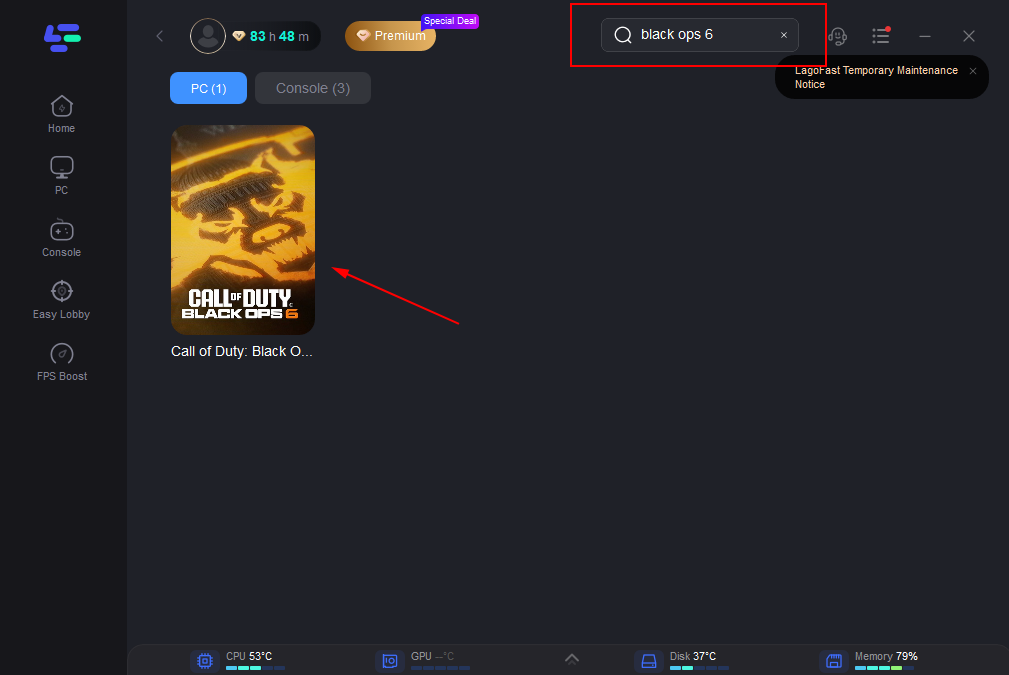
Step 3: Choose the server you need.
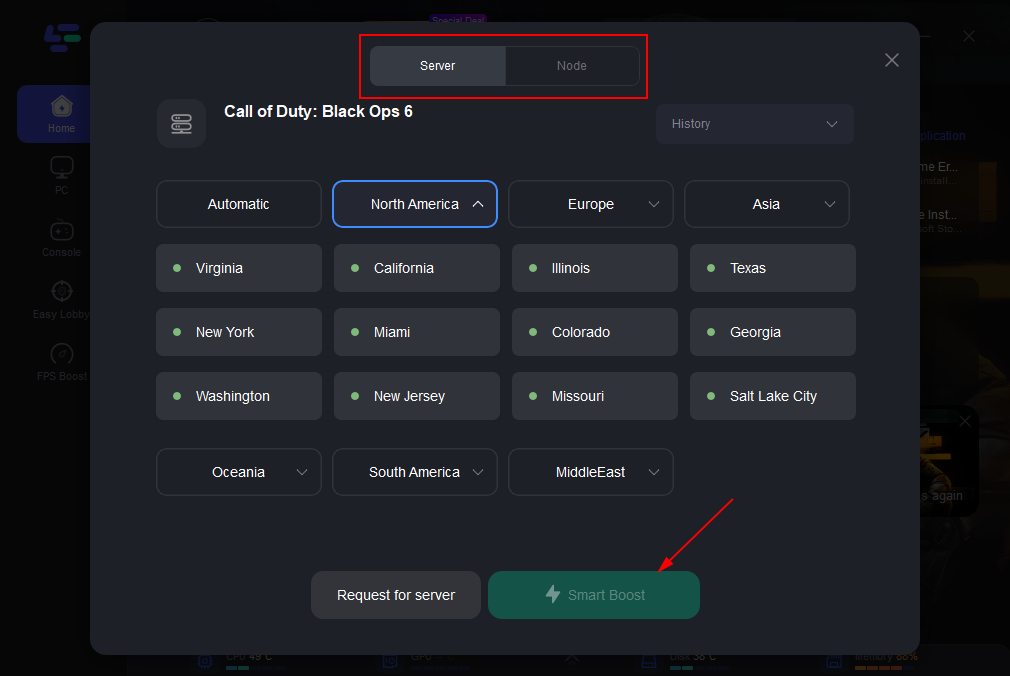
Step 4: The boosted page will display your packet loss rate, network status, and ping rate.
To use LagoFast, simply download and install the application on your device, select Call of Duty: Black Ops 6 from the list of supported games, and start optimizing your connection. LagoFast will automatically choose the best settings for your game, helping you to reduce packet loss and improve overall performance.
Part 4: Additional Solutions for Call of Duty: Black Ops 6 Packet Loss
While LagoFast can greatly improve your connection, there are additional steps you can take to further reduce packet loss in Call of Duty: Black Ops 6.
- Use a Wired Connection: If possible, switch from Wi-Fi to a wired Ethernet connection. Wired connections are generally more stable and less prone to interference, which can reduce packet loss.
- Update Network Hardware: Ensure that your router and modem are up to date. If you’re using older hardware, consider upgrading to a newer model that can handle the demands of modern online gaming.
- Close Background Applications: Close any unnecessary applications or devices that might be using your network bandwidth while you’re gaming. This will help to reduce network congestion and free up more bandwidth for your game.
- Restart Your Router: Sometimes, simply restarting your router can help to resolve network issues and reduce packet loss. This can clear up any temporary glitches or congestion in your network.
- Check for ISP Issues: If you continue to experience packet loss despite trying these solutions, contact your ISP to check if there are any issues on their end. They may be able to provide additional support or recommend a solution.
- Adjust In-Game Settings: Lowering the in-game settings such as resolution or texture quality can reduce the load on your network, which can help to minimize packet loss, especially if your connection is unstable.
Conclusion
Packet loss in Call of Duty: Black Ops 6 can be a major hindrance to your gaming experience, but by understanding its causes and taking the right steps, you can greatly reduce or even eliminate the issue. Whether you choose to optimize your connection with LagoFast, upgrade your network hardware, or implement other solutions, these steps will help ensure a smoother and more enjoyable gameplay experience.

Boost Your Game with LagoFast for Epic Speed
Play harder, faster. LagoFast game booster eliminates stutter and lags on PC, mobile, or Mac—win every match!
Quickly Reduce Game Lag and Ping!
Boost FPS for Smoother Gameplay!