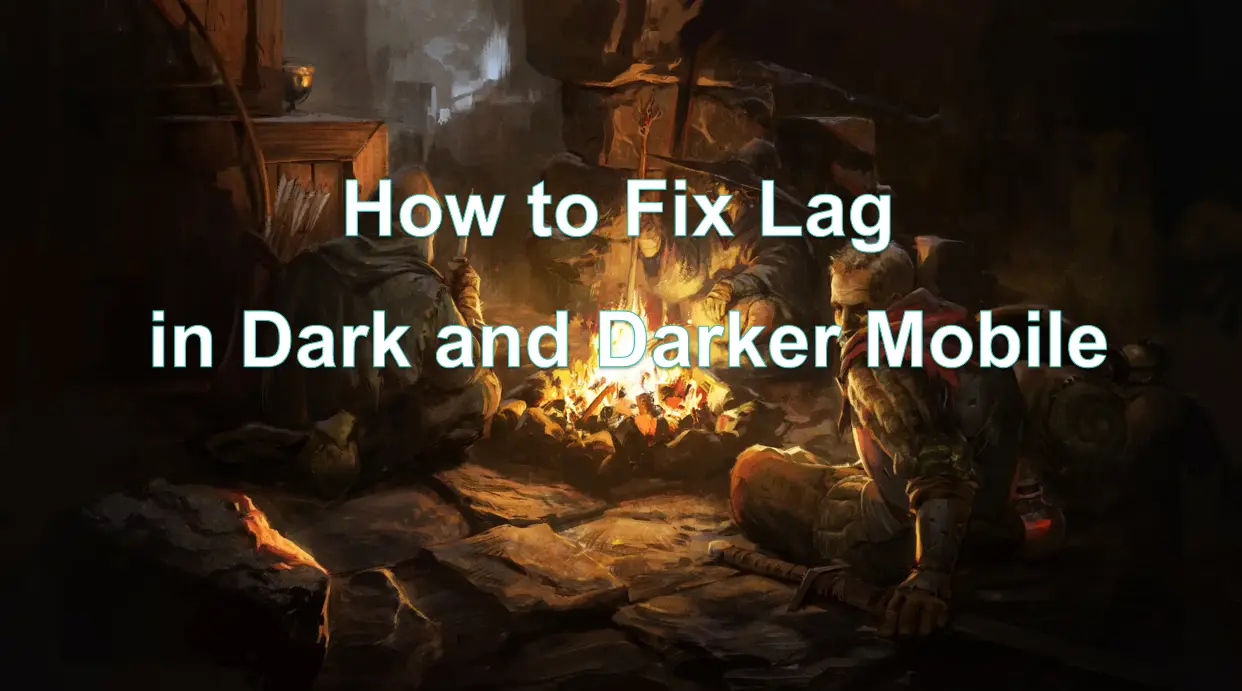Dark and Darker Mobile takes a unique twist on the extraction shooter genre, offering players a thrilling low fantasy dungeon exploration experience. In this game, you won't find yourself scouring a vast open map for guns and upgrades. Instead, you'll embark on an adventure through treacherous dungeons, braving the unknown to uncover valuable treasures. Equipped with only limited gear, your journey will require strategic thinking and resourceful decision-making.
This game is about to be launched for testing, and it is expected to encounter various network problems after the test is launched, such as connection failed, unable to connect to data center, or matchmaking failures. But these problems are actually easy to solve, so follow this article to continue reading.
Part 1: Why Dark and Darker Mobile Is So Laggy?
Part 2: The Best Solution to Fix Lag in Dark and Darker Mobile
Part 3: Other Ways to Fix Dark and Darker Mobile Lag
Part 4: FAQs of Dark and Darker Mobile
Part 1: Why Dark and Darker Mobile Is So Laggy?
There can be several reasons why Dark and Darker Mobile might be experiencing lag:
Device Performance: One possible reason for lag is if your mobile device does not meet the game's recommended system requirements. Mobile games are often resource-intensive, and if your device lacks sufficient processing power, RAM, or graphics capabilities, it may struggle to run the game smoothly.
Internet Connection: Lag can also be caused by a poor or unstable internet connection. If you're playing the game online, a weak Wi-Fi signal or slow mobile data can result in laggy gameplay. Try switching to a more stable and faster internet connection to see if it improves the performance.
Game Settings: Adjusting the in-game graphics and performance settings can help optimize the game for your device. Lowering the graphics quality, disabling unnecessary visual effects, or reducing the game's resolution can improve performance and reduce lag.
Part 2: The Best Solution to Fix Lag in Dark and Darker Mobile
It is crucial to address high latency issues in order to fully enjoy the immersive world brought by Dark and Dark Mobile. The best solution to address high latency issues in Dark and Darker Mobile is to use LagoFast Booster. Dark and Darker Mobile is an immersive game that allows players to delve into the thrilling journey of exploring low-fantasy dungeons. However, high latency can significantly impact the gaming experience, leading to frustrating delays and interruptions. To tackle this problem, LagoFast emerges as an excellent solution. By utilizing LagoFsat, you can minimize latency and ensure a stable and smooth connection. This means that every action and response in Dark and Darker Mobile will be instantaneous, allowing players to enjoy a seamless gaming experience.
Key Feature:
- Global Server Nodes
- Cross-Region Play
- Available for free
- Enhanced Privacy
- User-Friendly
- Quickly reduce latency
- Can be billed on time
Please follow the following steps to enhance your Dark and Dark Mobile gaming experience:
Step 1: Download LagoFast Mobile Free Trial.
You can download LagoFast Mobile Booster from the App Store or Google Play.
Or scan the QR code below to start a free trial.
Step 2: Search Dark and Dark Mobile in LagoFast Mobile Booster App.
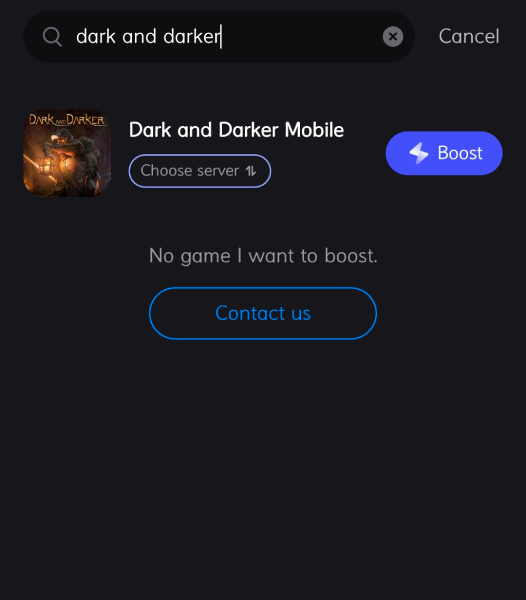
Step 3: Choose the server and node.
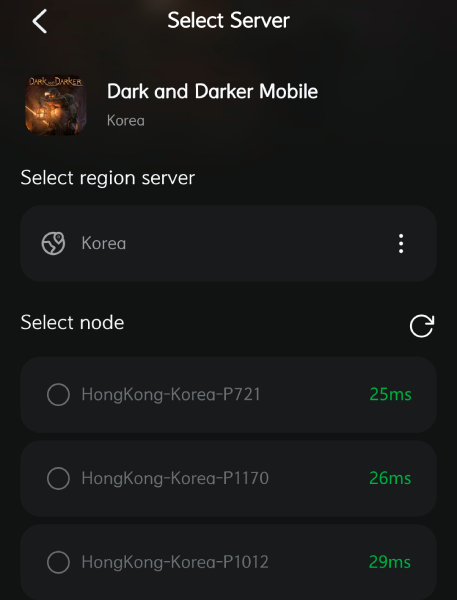
Step 4: After completing network optimization, enjoy the smooth gaming experience of Dark and Dark mobile!
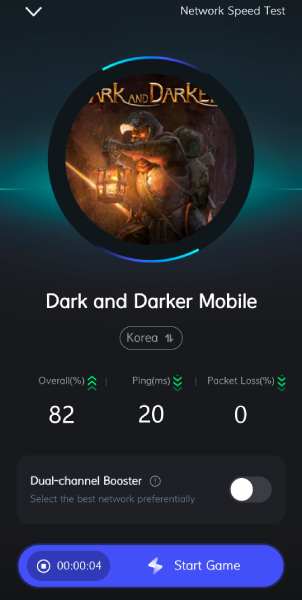
Part 3: Other Ways to Fix Dark and Dark Mobile Lag
Dark and Dark Mobile is an exciting game, but sometimes you may encounter slow internet speed and game latency issues. Here are some methods to resolve these problems:
1. Check your network connection: Firstly, ensure that your network connection is stable. Check if your Wi-Fi or Ethernet connection is working properly. Make sure you have a strong network signal and try to avoid other devices consuming a significant amount of bandwidth.
2. Close background applications: Close other running applications, especially those that consume network bandwidth. This will provide more network resources for Dark and Dark Mobile and reduce game latency.
3. Choose stable servers: In Dark and Dark Mobile, selecting servers that are geographically close to you and offer stability may reduce latency. Try connecting to different servers to find one that provides good stability and lower latency.
4. Use a wired connection: If possible, use an Ethernet connection instead of Wi-Fi. Wired connections are generally more stable and can reduce game latency.
5. Disable background updates and automatic downloads: Ensure that background automatic updates and downloads are turned off during gameplay. These operations can consume network bandwidth and cause game latency.
Part 4: FAQs of Dark and Dark Mobile
1. What are the game modes of Dark and Dark Mobile?
Dark and Darker Mobile offers a variety of engaging game modes to cater to different player preferences, ensuring an entertaining experience for all. One of the exciting modes is the endgame dungeon mode, which presents players with formidable enemies, treacherous traps, and the opportunity to acquire the most coveted loot. This mode provides a challenging and rewarding experience for players seeking the ultimate test of their skills.
2. What professions are available in Dark and Dark Mobile?
There are five classes in Dark and Darker Mobile:
- Ranger
- Cleric
- Barbarian
- Rogue
- Fighter
In Dark and Darker Mobile, each class possesses distinct weapon and armor specializations that provide them with advantages in dungeons. These specializations are tailored to enhance their effectiveness in combat and exploration. Before venturing into a dungeon, players must choose two active skills from their class's skill pool to equip. These active skills are powerful abilities that can be utilized during battles and encounters within the dungeon. The selection of active skills allows players to customize their approach and adapt to various challenges based on their preferred play style.
Conclusion
To fully immerse yourself in the immersive world of Dark and Darker Mobile, resolving high latency issues is crucial. LagoFsat has emerged as a recommended solution, offering optimized network performance, a global server network, traffic optimization, and a user-friendly interface. By using LagoFast, players can fix lag problems and ensure a smooth and enjoyable gaming experience in Dark and Darker Mobile. Don't let lag hinder your progress - enhance your gaming experience with LagoFast and embark on your journey of dungeon exploration with complete freedom.

Boost Your Game with LagoFast for Epic Speed
Play harder, faster. LagoFast game booster eliminates stutter and lags on PC, mobile, or Mac—win every match!
Quickly Reduce Game Lag and Ping!
Boost FPS for Smoother Gameplay!