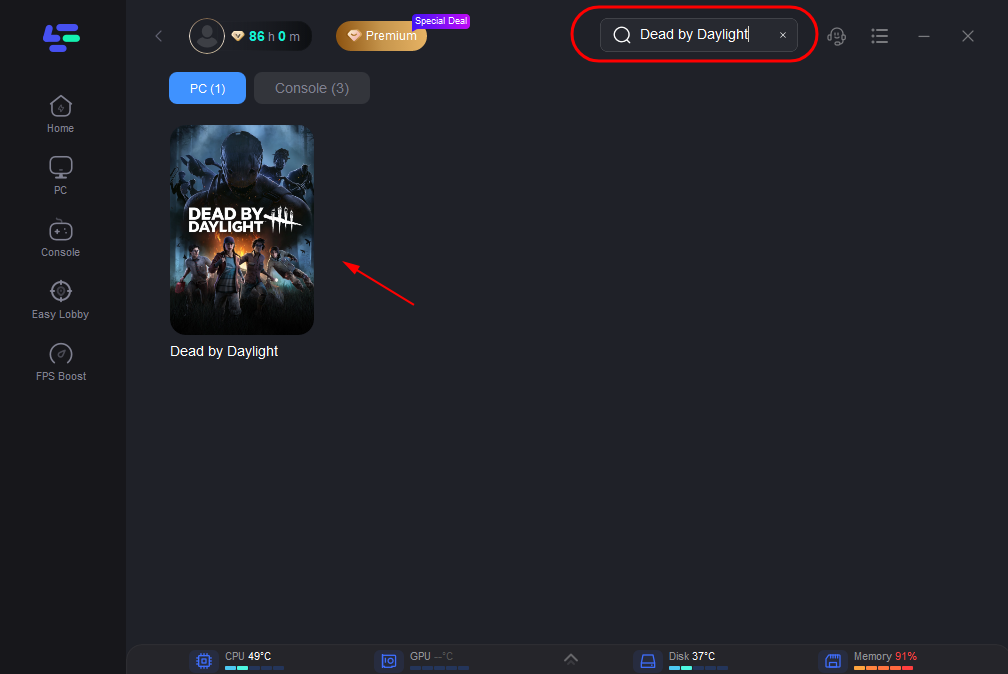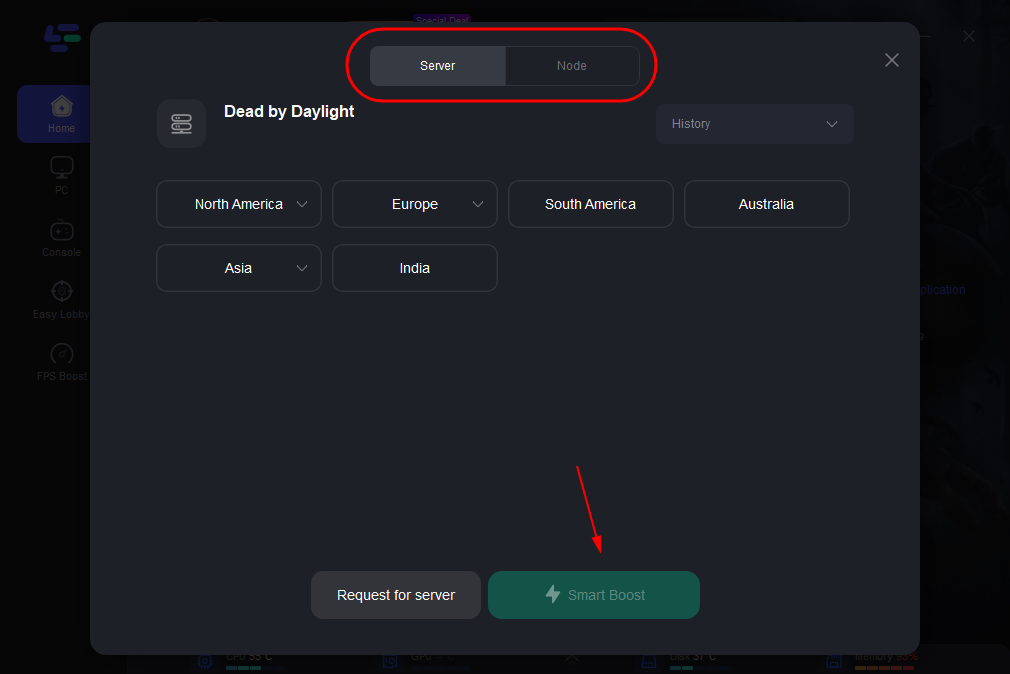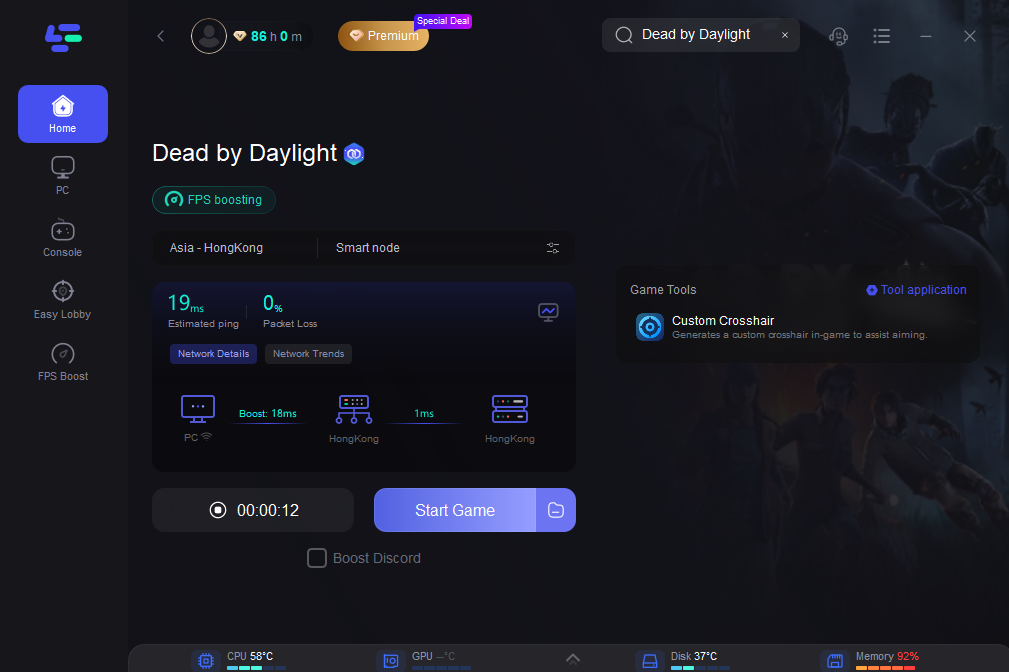Dead By Daylight is a multiplayer horror game developed by Behaviour Interactive. Players take on the roles of either survivors trying to escape a deadly environment or killers hunting them down. Set in various eerie locales, the game features intense gameplay, strategic teamwork, and a dynamic environment. With its unique blend of survival and horror elements, Dead By Daylight offers thrilling experiences for players on various platforms.
While engaging in Dead By Daylight, many players have faced crashes and freezing incidents. Nevertheless, there are potential remedies available to tackle dead by daylight crash, necessitating only a handful of simple actions for implementation.
Part 1: The Common Causes Of Dead By Daylight Crashing
Part 2: Three Solutions To Fix Dead By Daylight Crashing
Part 3: Quick Way to Fix Dead By Daylight Crashing
Part 1: The Common Causes Of Dead By Daylight Crashing
When gamers encounter recurrent crashes while running Dead By Daylight on their personal computer, it's referred to as crashing. This issue typically arises after an extended gameplay session, approximately spanning two to three hours, although it commonly occurs within two hours. The prolonged occurrence of crashes frustrates players. What is causing Dead By Daylight to crash with such frequency?
Typical causes include:
1. Hardware compatibility issues: Incompatibility between your hardware components and the game's requirements can lead to crashes.
2. Outdated graphics drivers: Lack of updated graphics drivers can cause instability and crashes during gameplay.
3. Insufficient system resources: Running the game on a system with inadequate RAM, CPU, or GPU resources may result in crashes.
4. Background software conflicts: Other applications running simultaneously, especially resource-intensive ones, can conflict with Dead By Daylight and cause crashes.
5. Game bugs or glitches: Errors within the game's code can trigger crashes, particularly if they occur during critical gameplay moments.
To prevent crashes, ensure your hardware meets the game's requirements, regularly update graphics drivers, close unnecessary background applications, and report any bugs encountered to the game developers for resolution.
Part 2: Three Solutions To Fix Dead By Daylight Crashing
Based on the common reasons mentioned above, there are several methods that may help resolve Dead By Daylight crashing:
Solution 1: Make sure your PC meets the Dead by Daylight system requirements
To ensure smooth gameplay in Dead by Daylight, it's essential to verify that your computer meets at least the minimum system requirements for running the game.
Minimum system requirements:
- Requires a 64-bit processor and operating system
- Operating System: Windows 10 64-bit
- Processor: Intel Core i3-4170 or AMD FX-8120
- Memory: 8 GB RAM
- Graphics: DX11 Compatible GeForce GTX 460 1GB or AMD HD 6850 1GB
- DirectX: Version 11
- Network: Broadband Internet connection
- Storage: 50 GB available space
- Sound Card: DX11 compatible
Additional Notes: It is recommended to play the game in Low-quality settings when using minimum system requirements.
Recommended system requirements:
- Requires a 64-bit processor and operating system
- Operating System: Windows 10 64-bit
- Processor: Intel Core i3-4170 or AMD FX-8300 or higher
- Memory: 8 GB RAM
- Graphics: DX11 Compatible GeForce 760 or AMD HD 8800 or higher with 4GB of RAM
- DirectX: Version 11
- Network: Broadband Internet connection
- Storage: 50 GB available space
- Sound Card: DX11 compatible
Solution 2: Update your computer graphics drivers
Updating your computer's graphics drivers can address compatibility issues and improve stability while playing Dead by Daylight. Here's how to do it:
- Identify your graphics card model: Go to the Device Manager on your PC (you can search for it in the Start menu), expand the Display adapters section, and note down the model of your graphics card.
- Visit the manufacturer's website: Visit the website of your graphics card manufacturer (such as NVIDIA, AMD, or Intel) to download the latest drivers for your specific graphics card model.
- Download and install the latest drivers: Look for the drivers section on the manufacturer's website, enter your graphics card model, and download the latest drivers compatible with your operating system (Windows 10 64-bit in this case). Follow the on-screen instructions to install the drivers.
- Restart your computer: After installing the new drivers, restart your computer to apply the changes.
- Test Dead by Daylight: Launch Dead by Daylight and check if the crashes persist. Updating your graphics drivers should help resolve any issues related to outdated or incompatible drivers.
Solution 3: Close Background Programs
To prevent crashes in Dead by Daylight, close unnecessary programs running in the background. Use Task Manager to identify and close resource-heavy applications, and consider disabling startup programs to free up system resources. Adjust in-game settings for better performance.
Part 3: Quick Way to Fix Dead By Daylight Crashing
The tips mentioned above are useful, but may be a little bit complex. To quickly address this problem and ensure players to enjoy an uninterrupted gaming experience for a long time, we recommend using LagoFast.
LagoFast, a prominent game enhancement tool, stands out with its array of features. It efficiently tackles issues such as game lag and stuttering without complex procedures, excelling particularly in resolving network-related issues. Moreover, it effectively diminishes high ping and enhances FPS. If you're undecided among similar tools, opt for LagoFast—it's more user-friendly and cost-effective compared to its counterparts. Its intuitive interface is especially welcoming for newcomers to game issue-fixing tools. Additionally, LagoFast offers a free trial download, allowing you to test its effectiveness before making a purchase.
Follow our tutorial to master LagoFast and rediscover your gaming enjoyment!
Step 1: Install LagoFast
Step 2: Input “Dead By Daylight” and click the result.
Step 3: Choose the server you need.
Step 4: After that, you'll be ready for the match. The boosted page will display your packet loss rate, network status, and ping rate.
Conclusion
In summary, LagoFast stands out for its user-friendly interface, effectiveness in resolving crashing issues, and affordability. Its free trial allows users to experience its benefits firsthand.

Boost Your Game with LagoFast for Epic Speed
Play harder, faster. LagoFast game booster eliminates stutter and lags on PC, mobile, or Mac—win every match!
Quickly Reduce Game Lag and Ping!
Boost FPS for Smoother Gameplay!