Diablo 4, the fourth installment in Blizzard Entertainment’s legendary action role-playing game series, promises to take players into a dark and immersive world filled with demonic forces and ancient evils. Set in Sanctuary, a realm plagued by chaos and corruption, Diablo 4 continues the franchise’s tradition of delivering gripping narratives, intense combat, and atmospheric graphics. With a renewed focus on the series’ dark fantasy roots, this popular game introduces new playable characters, a shared open-world experience, and a storyline that promises to unravel the mysteries shrouding the eternal conflict between angels and demons. The game has a huge fan base due to the popularity of the previous version, and new gameplay continues to attract more and more new players.
But there is one crucial point that you should note, which is Diablo 4 error code 30006. There’s nothing more frustrating than running into an unexpected error, especially when you plan to enjoy happy gaming in your valuable time.
Diablo 4 error code 30006 prevented many players from seamlessly playing this game, resulting in a terrible experience. Don’t worry, we are here to help you fix Diablo 4 error code 30006, providing insights into its origins, and troubleshooting methods to overcome this error.
Part 1: What Is Diablo 4 Error Code 30006?
Part 2: Potential Causes Of Diablo 4 Error Code 30006
Part 3: Effective Fixes To Solve Diablo 4 Error Code 30006
What Is Diablo 4 Error Code 30006?
Players encountered error code 30006 in various scenarios when attempting to immerse themselves in the world of Diablo. One prevalent situation arises during character creation and listing, for example, when gamers try to create a new character or list their existing ones, the daunting Diablo 4 error code 30006 surfaces, compelling them to log in anew and endure prolonged waits before restarting the game.
Furthermore, an impediment to accessing the main menu becomes another common scenario, in this case, error code 30006 occurs when players endeavor to interact with specific buttons within Diablo 4’s main menu, resulting in an abrupt disconnection between their gaming devices and the game itself. This frustrating interruption compels them to navigate the annoying process of reconnecting.
While Blizzard Entertainment, the developer behind Diablo, has not offered an exhaustive explanation for error code 30006, we have delved into potential reasons that may trigger its occurrence in Diablo 4. Now, let’s unravel the layers of complexity surrounding this error and explore ways to mitigate its impact on your gaming experience.
Potential Causes Of Diablo 4 Error Code 30006
Diablo 4 Error Code 30006 typically occurs during online gameplay, preventing gamers from having a stable connection with the game server, and finally making players puzzled and frustrated. Understanding the potential roots of this error is crucial for devising effective solutions, let’s find them below.
Potential Causes of Error Code 30006 In Diablo 4
Here are the potential causes of this error code:
1. Unstable internet connections or server problems may trigger Error Code 30006 because online games require a stable network connection and server status to ensure reliable and smooth game running.
2. The outdated game may contribute to the manifestation of this error, firstly, the developer will fix some errors like Error Code 30006 in the updated version, therefore, an outdated game easily encounters various errors.
3. High server loads during peak hours can overwhelm the game servers, leading to connectivity issues and triggering Error Code 30006, and then disconnect gamers from playing the game.
Effective Fixes To Solve Diablo 4 Error Code 30006
Now let's dive into the best solutions to fix this Diablo 4 error code 30006:
1. Ensure your internet connection is stable, for example, use a wired connection for a more reliable gaming experience.
2. Keep your Diablo 4 up to date, as developers often release patches and updates to address known errors and improve overall stability.
3. Before diving into the game, check the official Diablo 4 server status to see if there are ongoing server issues, it might be best to wait until they are resolved.
4. A simple router restart can often resolve connectivity issues, therefore, gamers can power cycle your router and try reconnecting to the game.
Fix Other Game Issues By Utilizing LagoFast
Gamers should keep in mind that fixing error code 30006 can’t ensure a 100% smooth gaming experience in Diablo 4 because there are still many other game issues such as high ping, game lag, and low FPS. To let you have an immersive and lag-free gameplay in Diablo 4, we suggest you give LagoFast a try. LagoFast is a user-friendly and cost-effective game booster that was recommended by famous gaming YouTubers and top-tier gaming websites around the world. Compared with other game boosters with few features, it stands out due to multiple features such as real-time optimization, FPS boost, exclusive routes, and worldwide servers.
These features can help gamers fix every game issue that they may encounter in Diablo 4 and only with a simple process, for example, when gamers find there are high ping issues and unstable server issues, in this case, if they choose to use other game boosters, they can only fix one issue, but using LagoFast can fix both of high ping and server issues by simply clicking Smart Boost Button, this can save gamer’s valuable time and immerse them more into happy gaming. So, try LagoFast to enjoy immersive gaming.
Follow our detailed tutorial to start playing lag-free Diablo 4:
Step 1: Go to the official website of LagoFast and select Free Trial Download.
Step 2: Before you launch Diablo 4, you can search for it in LagoFast. You can first select the “Game Boost button” and then search it in the search bar.
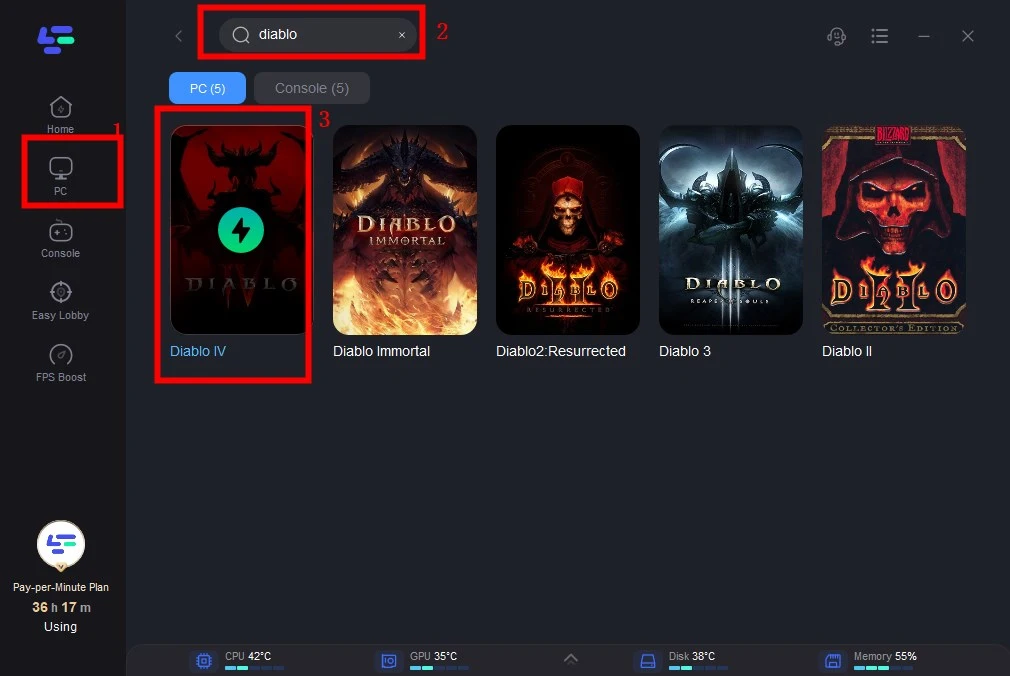
Step 3: Click on “Select Server” so you can choose the servers you want, then click on the “Node” on the right, you can also choose the best Node.
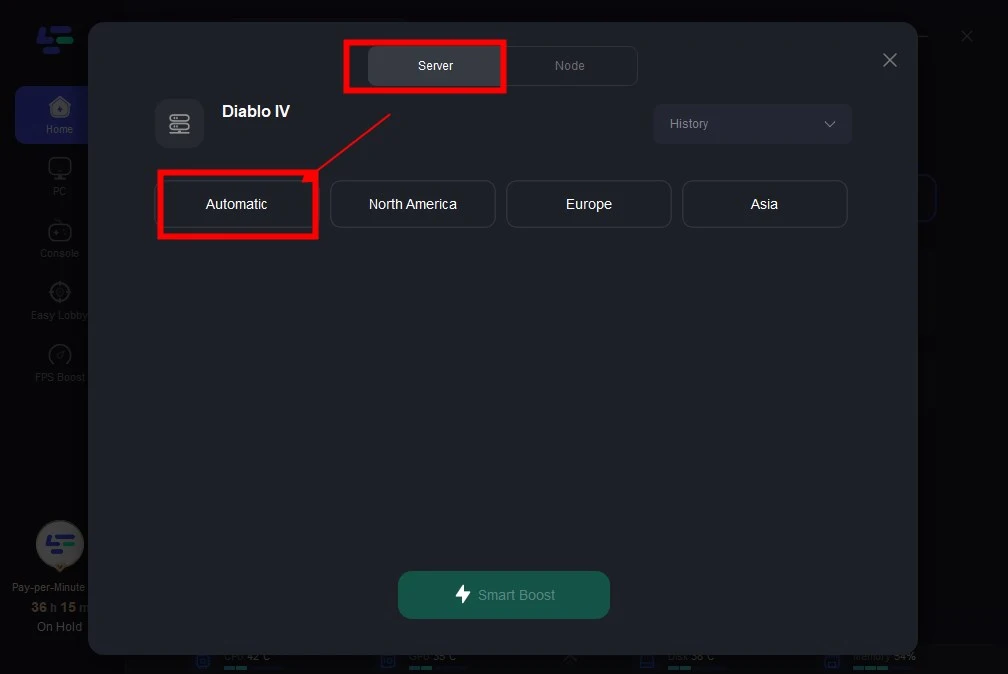
Step 4: By clicking the “Smart Boost button”, you can see the specific game ping, packet loss, and network type on the right side. Finally, click the “Start Game button” to start the game.
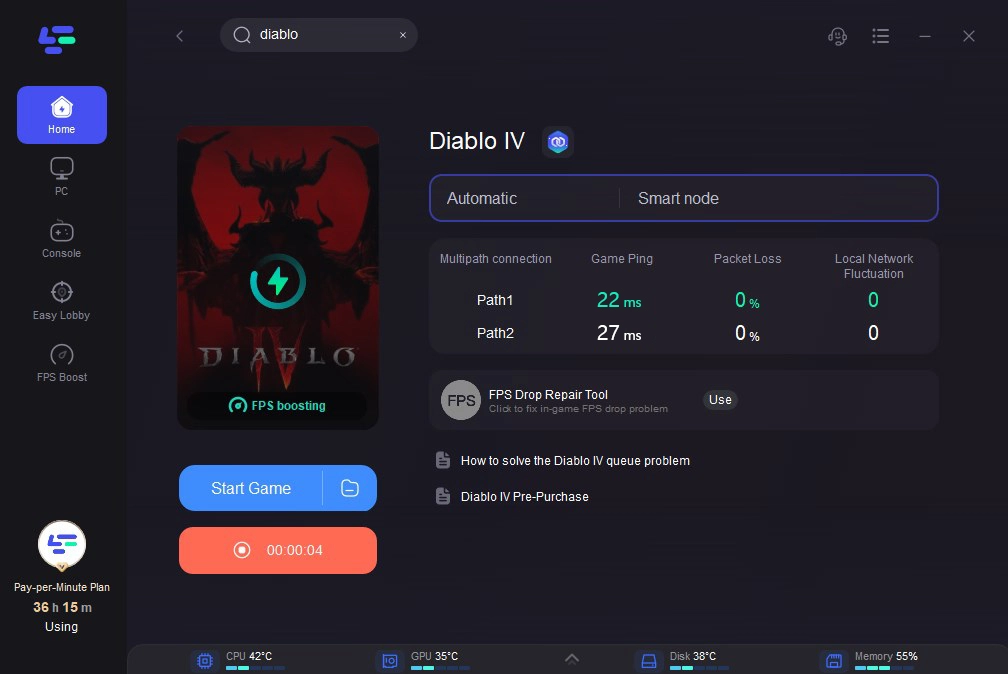
Conclusion
Diablo 4 Error Code 30006 may disrupt your gaming experience and disconnect you from happy gaming, but with the right approach, you can overcome it. By following the troubleshooting methods outlined in this guide, you’ll be back in Sanctuary, battling demons, and exploring the depths of this captivating game in no time. Remember, LagoFast is key to smoother gaming, after fixing Diablo 4 Error Code 30006, try to use LagoFast to solve other game issues to enhance your overall gaming.

Boost Your Game with LagoFast for Epic Speed
Play harder, faster. LagoFast game booster eliminates stutter and lags on PC, mobile, or Mac—win every match!
Quickly Reduce Game Lag and Ping!
Boost FPS for Smoother Gameplay!

