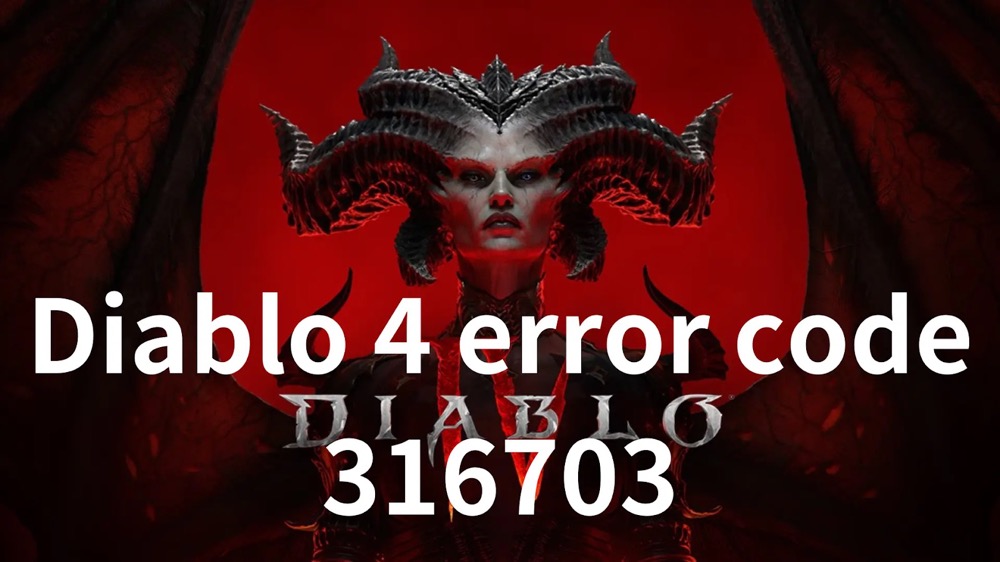Diablo 4, released in 2023 by Blizzard Entertainment, is an online-only action RPG set in an open world where players can choose from five classes, completing quests through combat in procedurally generated dungeons. The core gameplay involves obtaining stronger equipment by defeating enemies, with different character class skills and customizable attributes. The game received positive reviews for its narrative and atmosphere, therefore it has gained many loyal players around the world.
Recently, more and more new players have started playing Diablo 4, however, some players found themselves facing a frustrating obstacle that is the Diablo 4 Error Code 316703.
Error code 316703 prevents gamers from having a comfortable gaming experience, but don’t worry, this article will guide you to understand the causes behind this error and then implement effective solutions to fix it.
Part 1: What Is Diablo 4 Error Code 316703?
Part 2: What Causes Diablo 4 Error Code 316703?
Part 3: The Best Solution To Fix Diablo 4 Error Code 316703
What Is Diablo 4 Error Code 316703?
The 316703 error pops up in Diablo 4 Co-op play when someone in your party gets disconnected and tries to rejoin, leading to the notification “Selected Party Member Was Not Found error code 316703 message” showing on the screen. It’s a stubborn issue that can happen anytime, even in the middle of boss fights. Although it’s a recurring issue, there are specific solutions you can take to make it less likely to occur. This error was quite common during the open beta and PC stress test, affecting players on PlayStation and Xbox as well.
What Causes Diablo 4 Error Code 316703?
As a player, you may encounter Diablo 4 error code 316703 for several reasons, which are usually related to connection and technical issues. Here are some scenarios where you might encounter this error.
1. Unstable Connection:
Diablo 4 heavily relies on a stable internet connection for seamless gameplay, therefore, if your internet is unstable, experiencing frequent dropouts, or has low bandwidth, it can lead to disruptions in the communication between your game client and the servers, triggering Error Code 316703.
2. Server Downtime or Maintenance:
Game servers require routine maintenance for updates, fixes, and improvements, so, if gamers attempt to connect to the game during these scheduled downtimes, they may encounter the 316703 error code Diablo 4.
3. Corrupted Game Files:
The Diablo 4 game files may become corrupted due to various reasons such as incomplete downloads, interrupted installations, or unexpected system crashes. Corrupted files can lead to operational issues, including the occurrence of Error Code 316703.
4. Firewall or Antivirus Interference:
Security software, including firewalls and antivirus programs, may have settings that block Diablo 4 from establishing connections to its servers because overly strict security settings can hinder the game’s ability to communicate with the necessary servers, resulting in the Diablo 4 316703 error.
The Best Solution to Fix Diablo 4 Error Code 316703
To fix Diablo 4 Error Code 316703, you can follow the below solutions.
Here’s a comprehensive guide to address each potential cause:
1. Ensure that your internet connection is stable, for example, if you are using Wi-Fi, consider switching to a wired connection for better stability, Also, power cycle your router by unplugging it, waiting for about 30 seconds, and then plugging it back in, this action may help optimize your internet connection.
2. Verify if there are any announcements on official channels or forums regarding server maintenance or downtime. If so, patiently wait until the maintenance is completed.
3. Open the game launcher and find options to verify and repair game files. Follow the below instructions to fix any corrupted files.
Step 1: Open the Battle.net Desktop App: Launch the Battle.net app on your computer.
Step 2: Navigate to Diablo 4: Select “Diablo IV” from the list of games in your library.
Step 3: Access Game Options: Click on the gear icon (Options) near the Diablo 4 logo.
Step 4: Select “Scan and Repair”: From the dropdown menu, choose “Scan and Repair.”
Step 5: Initiate Scan: Click on the “Begin Scan” button to start the repair process.
Step 6: Wait for Completion: Allow the Battle.net app to scan and repair any corrupted or damaged game files. This process may take some time, depending on the size of the game and the speed of your storage device.
Step 7: Restart Diablo 4: Once the repair is complete, restart Diablo 4 to check if Diablo 4 error code 316703 is resolved.
4. Temporarily disable your firewall and antivirus, firstly, navigate to the Control Panel on your PC, select “System and Security” from the menu, access Windows Defender Firewall, and grant permission to the Diablo 4 application within the presented dialogue box.
Additional Tips: Unlocking Game-Free Experience By LagoFast
After resolving Diablo 4 error code 316703, you might still face situations like high ping or game lag in Diablo 4, in this case, LagoFast steps in to make your gaming life easier. LagoFast is an exceptional tool designed to enhance your gaming experience by addressing various Diablo 4 game issues. What sets LagoFast apart is its unique capability to help you select the best server and node, effectively putting an end to Diablo 4 lag. Moreover, LagoFast comes with an array of impressive features aimed at tackling high-ping issues and boosting FPS to elevate your gameplay. The best part? It boasts an easy-to-use interface where you can simply click the “Smart Boost” button and enjoy a lag-free gaming experience immediately! Excitingly, LagoFast is currently offering users a free trial download. Don’t miss out on the chance to effortlessly enhance your Diablo 4 gaming experience!
Follow the Step-by-step tutorial to use LagoFast:
Step 1: Visit the official website of LagoFast and select Free Trial Download.
Step 2: Search Diablo 4 in LagoFast before you launch it, Click the “Game Boost button” and then search it in the search bar.
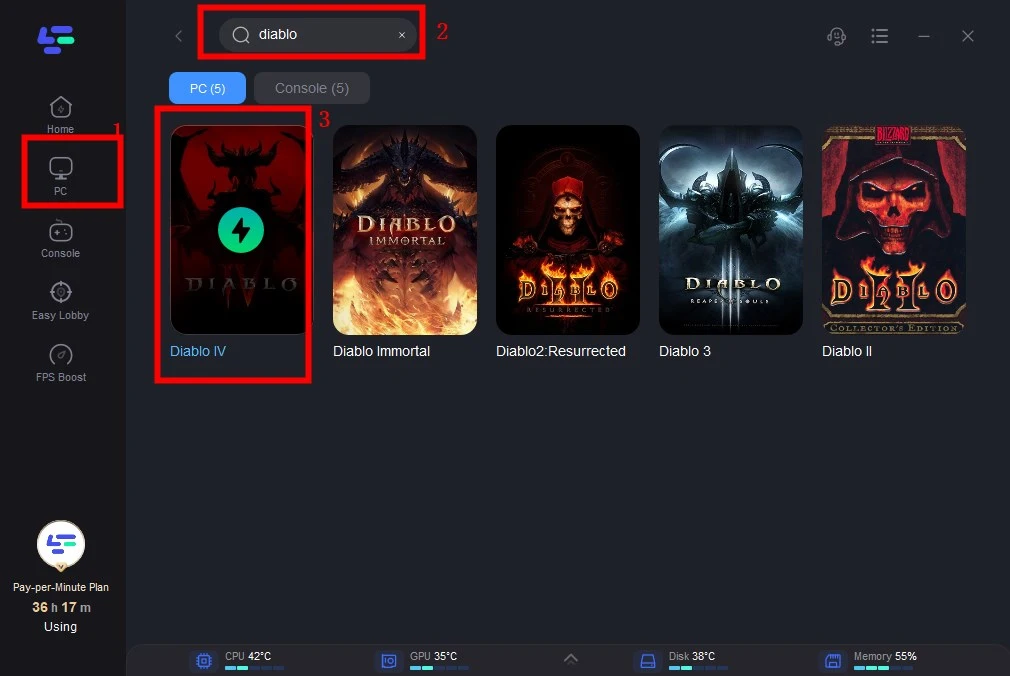
Step 3: Click on “Select Server” so you can choose stable servers, then click on the “Node” on the right, you can also choose the best Node for Diablo 4 and then click the “Smart Boost button”.
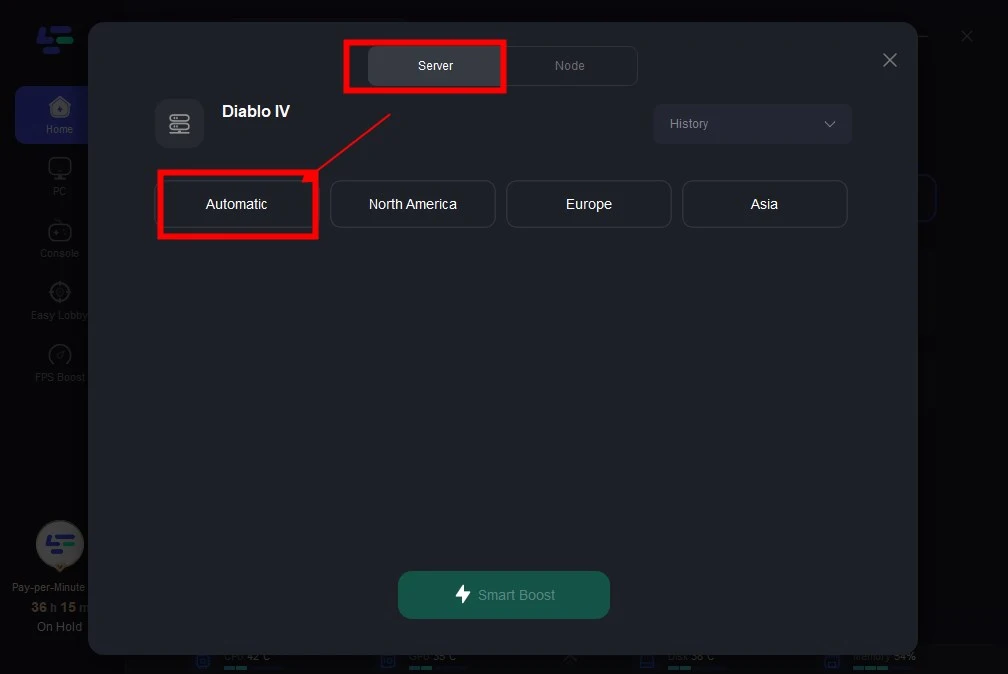
Step 4: By clicking the “Smart Boost button”, you can see the specific game ping, packet loss, and network type on the right side. Finally, click the “Start Game button” to start the game.
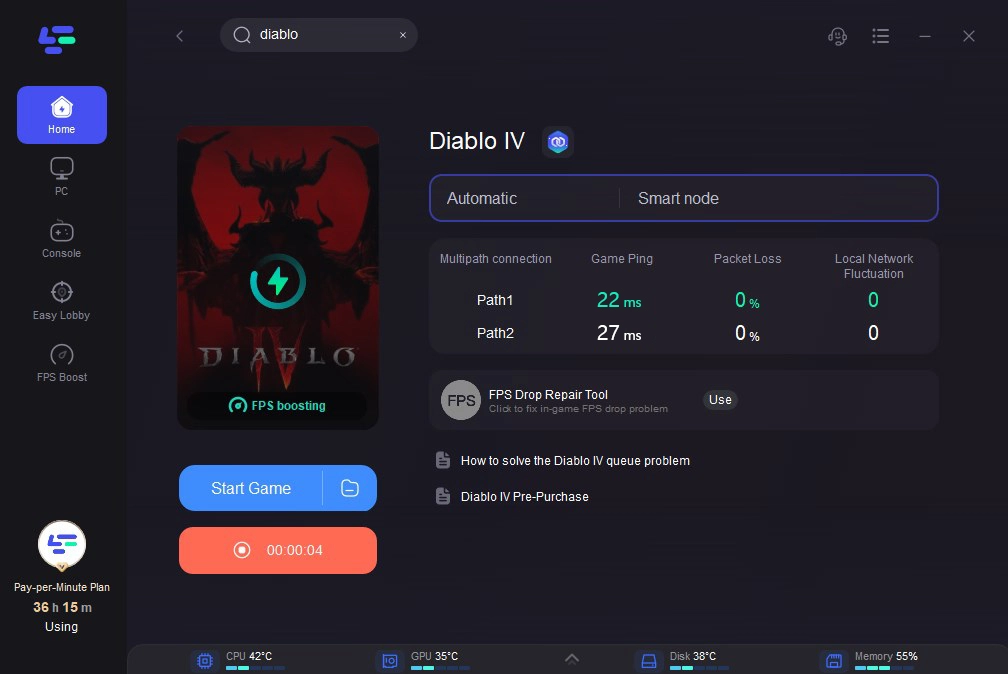
Conclusion
In general, by systematically following these steps, you increase your chances of resolving Diablo 4 Error Code 316703. Remember that if other game issues occur, don’t hesitate to seek assistance from LagoFast. Now, armed with LagoFast, go forth and conquer the demonic challenges that await you in Diablo 4!

Boost Your Game with LagoFast for Epic Speed
Play harder, faster. LagoFast game booster eliminates stutter and lags on PC, mobile, or Mac—win every match!
Quickly Reduce Game Lag and Ping!
Boost FPS for Smoother Gameplay!