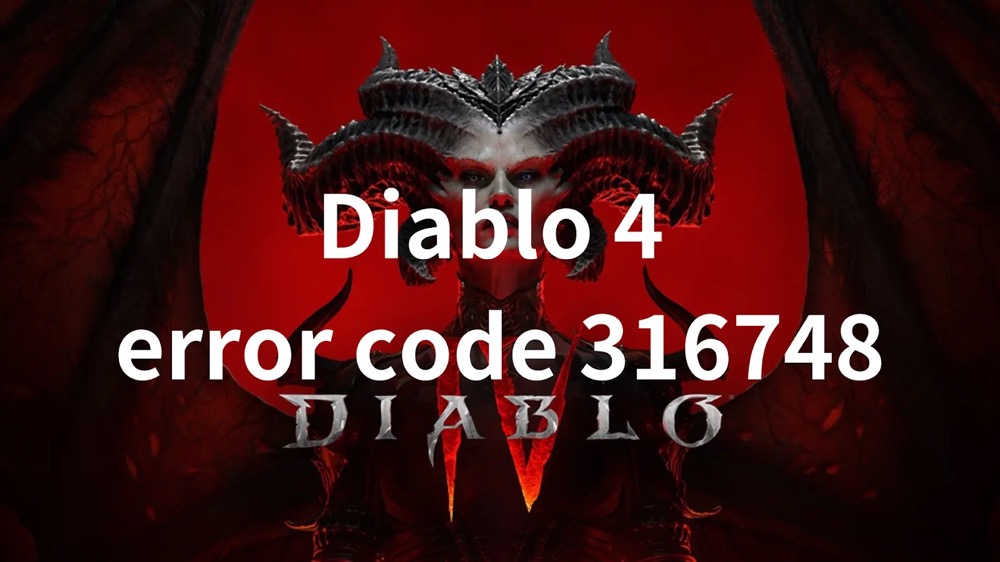Diablo 4 is the next exciting chapter in Blizzard’s action-packed role-playing game series. It plunges players into the sinister world of Sanctuary, following the events of Diablo 3. Packed with improved graphics and an expansive open-world design, the game promises a thrilling experience for both long-time fans and newcomers. Diablo 4 unfolds a dark tale of ancient evils and the eternal struggle between good and evil. With familiar and new character classes, players embark on a visually stunning adventure, battling demonic forces and uncovering the secrets of Sanctuary.
Do you get ready for an immersive journey filled with challenges in Diablo 4? Before that, you should know how to fix Diablo 4 error code 316748, which is a common error that negatively affects the gaming experience. This article will assist you in having a no-error gaming experience in Diablo 4.
Part 1: What Is Diablo 4 Error Code 316748?
Part 2: Diablo 4 Error Code 316748:Root Causes and Solutions
What Is Diablo 4 Error Code 316748?
Error code 316748 in Diablo 4 signifies server and optimization issues, mainly encountered when attempting online co-op play. One of the main factors is that the surge in global player activity overwhelms the servers, leading to temporary bugs and glitches, resulting in this error. Moreover, common triggers include network issues, server disruptions, or problems with your gaming device can also cause Diablo 4 Error Code 316748. Error Code 316748 can be a frustrating hurdle, interrupting your gameplay and leaving you puzzled.
To tackle this issue effectively, it’s crucial to primarily comprehend the root causes and then resolve them step by step.
Fix Diablo 4 Error Code 316748: Root Causes and Solutions
1. Network Issues:
a. Check Your Internet Connection:
Begin by ensuring that your internet connection is stable because a weak or fluctuating connection can lead to Error Code 316748, to fix it you can consider resetting your router or connecting to a more reliable network.
b. Firewall and Antivirus Settings:
Examine your firewall and antivirus settings, as they may be blocking Diablo 4’s connection, you can temporarily disable them and attempt to launch the game again to see if the error persists.
2. Server Disruptions:
a. Check Blizzard’s Server Status:
Visit Blizzard’s official website or community forums to check the current server status because if there’s a server issue on their end, you might need to wait until it’s resolved.
b. Switch Game Servers:
Diablo 4 offers multiple game servers, therefore, gamers can experiment with switching to a different server to see if the error persists, sometimes, a server change can resolve connectivity problems.
3. Device-specific Problems:
a. Update Your Graphics Drivers:
Outdated graphics drivers can contribute to Error Code 316748, therefore it’s important to ensure your graphics drivers are up to date by visiting the official website of your graphics card manufacturer.
b. Check for Game Updates:
Make sure your Diablo 4 game client is updated to the latest version, sometimes, developers frequently release patches and updates to address bugs and improve stability.
Bonus Tip: Utilize LagoFast to Enjoy Lag-Free Diablo 4 Gaming
Gamers can fix Diablo 4 error code 316748 with the solutions above, however, you might still face other game issues like high ping or lag in Diablo 4. That’s where LagoFast comes in. It’s an exceptional tool designed to tackle various Diablo 4 game-issue challenges, ensuring a smoother and more enjoyable gaming experience. What sets LagoFast apart is its ability to help you choose the best server and node, putting an end to Diablo 4 lag and stutter. But that’s not all, LagoFast also addresses high ping issues and boosts FPS to enhance your overall Diablo 4 gameplay. Plus, its easy-to-use interface can let you simply start seamless and lag-free gaming by easily clicking the “Smart Boost” button.
Excitingly, LagoFast currently offers users a free trial download. Don’t miss the chance to effortlessly enhance your Diablo 4 gaming experience!
Follow the step-by-step tutorial to use LagoFast:
Step 1: Visit the official website of LagoFast and select Free Trial Download.
Step 2: Search Diablo 4 in LagoFast before you launch it, Click the “Game Boost button” and then search it in the search bar.
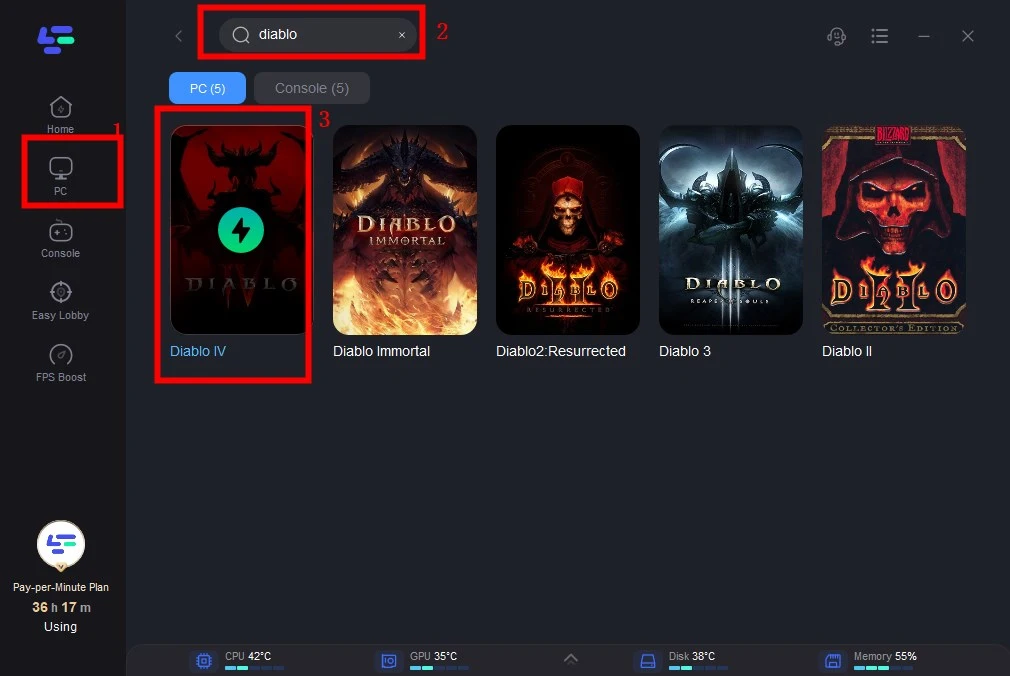
Step 3: Click on “Select Server” so you can choose stable servers, then click on the “Node” on the right, you can also choose the best Node for Diablo 4 and then click the “Smart Boost button”.
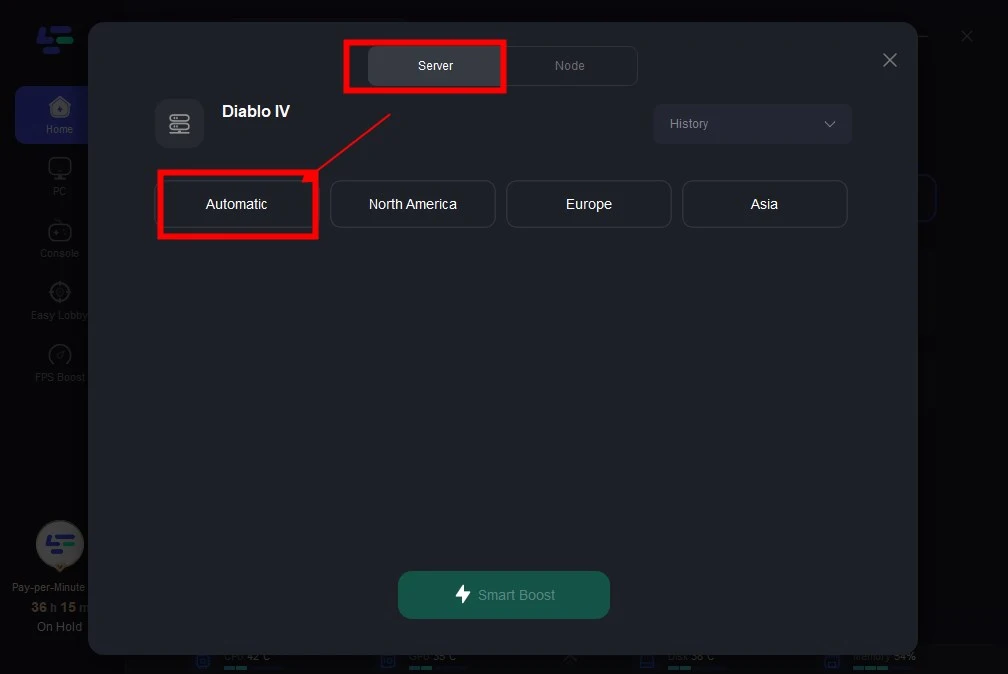
Step 4: By clicking the “Smart Boost button”, you can see the specific game ping, packet loss, and network type on the right side. Finally, click the “Start Game button” to start the game.
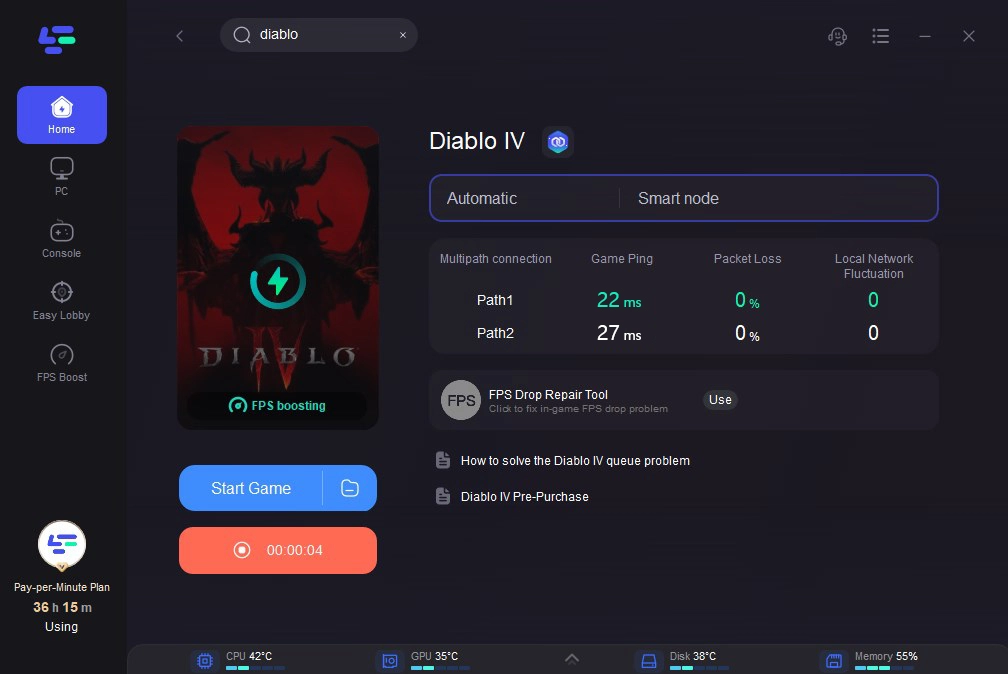
Conclusion
Diablo 4 error code 316748 may momentarily disrupt your gaming adventure, but armed with effective troubleshooting methods that suggested in this article, you can swiftly overcome these challenges. Moreover, remember that if you want to enhance your overall Diablo 4 gaming experience, try the best game booster tool-LagoFast which can ensure a seamless and enjoyable Diablo 4 experience.

Boost Your Game with LagoFast for Epic Speed
Play harder, faster. LagoFast game booster eliminates stutter and lags on PC, mobile, or Mac—win every match!
Quickly Reduce Game Lag and Ping!
Boost FPS for Smoother Gameplay!