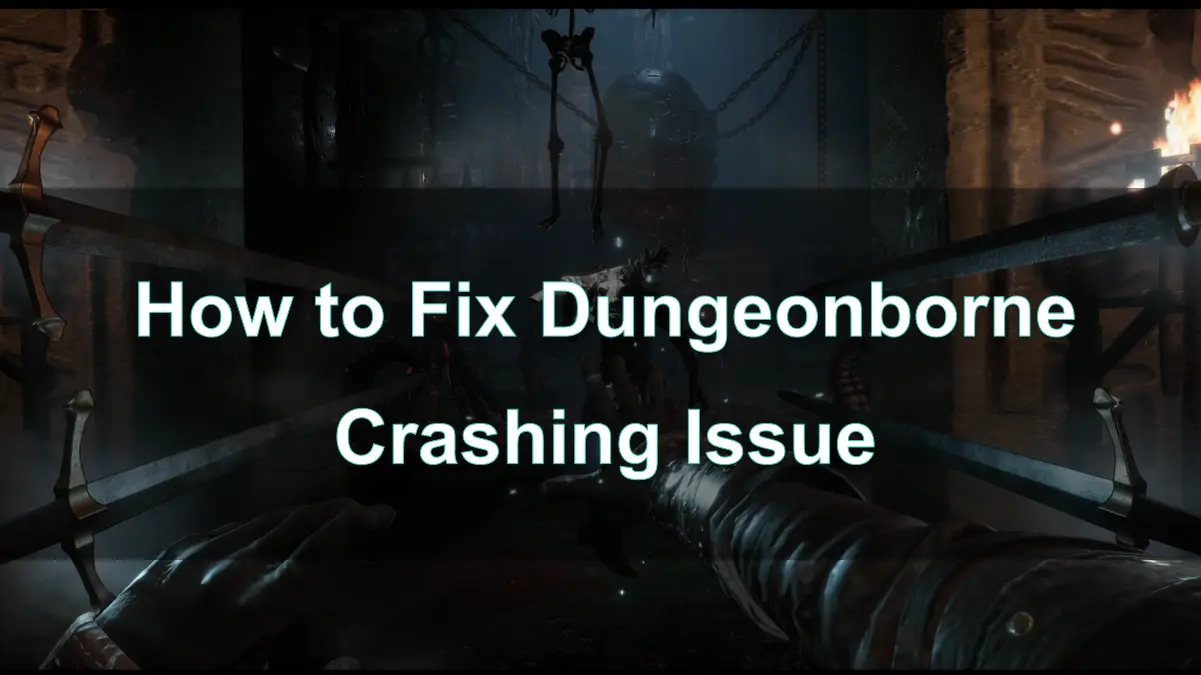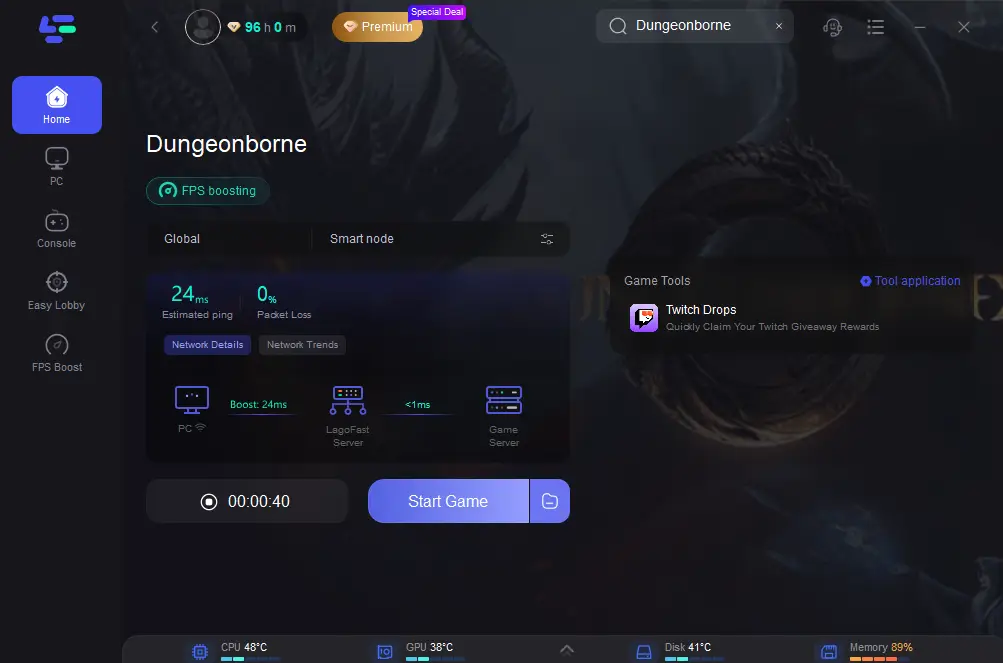Dungeonborne is an immersive first-person PvPvE dungeon exploration game. Players can venture alone or with trusted companions to uncover the mysteries of the dungeon and search for buried treasures. Dungeonborne is set to launch its Early Access on Steam and EA on July 18th. However, being a large online game, it is prone to network issues, much like many other games. One of the most frustrating problems players encounter is game crashes. These crashes can significantly affect your gaming experience. This comprehensive guide will help you understand the common causes of Dungeonborne crashes and provide detailed solutions to resolve these issues.
Part 1: Understanding the Common Causes of Dungeonborne Crashing
Part 2: Fixing Dungeonborne Crashing Issues on PC with LagoFast Game Booster
Part 3: Other Effective Solutions to Fix Dungeonborne Crashing
Part 1: Understanding the Common Causes of Dungeonborne Crashing
Before diving into the solutions, it is crucial to understand the potential causes of Dungeonborne crashing. Identifying the root cause is essential for applying the most effective fix.
1. Hardware Limitations
If your device does not meet the minimum system requirements for Dungeonborne, the game may struggle to run, leading to crashes. This is particularly common on older and less powerful devices.
2. Software Conflicts
Conflicts between the game and other software on your device can cause crashes. This includes outdated drivers, incompatible applications, or antivirus programs.
3. Network Issues
An unstable or slow internet connection can cause crashes, especially during online multiplayer sessions or when loading complex maps or scenes. Network instability can lead to interruptions and crashes.
4. Corrupted Game Files
Game files can become corrupted due to incomplete downloads, failed updates, or other issues. When the game tries to access these files, it may crash. Issues with the language settings of the game installation path can also cause problems.
Part 2: Fixing Dungeonborne Crashing Issues on PC with LagoFast Game Booster
Considering all these factors, completely resolving Dungeonborne's crashing issues is not an easy task and requires investigating multiple causes. However, for common crashes caused by network problems, there are professional game acceleration tools available that can help players effectively alleviate these issues.
LagoFast is a game booster designed to optimize network performance. As a professional game booster tool, LagoFast Game Booster can significantly improve the stability of Dungeonborne on PC. It mainly works in the following ways:
1. Optimizing Network Connection
LagoFast Game Booster features a built-in intelligent network acceleration engine that can automatically detect the player's network environment and take targeted optimization measures. This ensures the quality of the game's network connection and reduces game crashes caused by network issues.
2. Support for Multiple Game Servers
LagoFast Game Booster supports acceleration for multiple servers across various games. This means that players can quickly and efficiently connect to the servers they wish to play on, reducing crashing issues due to poor network conditions.
3. Real-time Data Display
LagoFast Game Booster supports real-time network data display, allowing players to better respond to network fluctuations.
The method of use is also very simple:
Step 1: Click the Free Trial button to download and install LagoFast Free Trial.
Step 2: Open the LagoFast Game Booster software, input "Dungeonborne"and clidk the result.
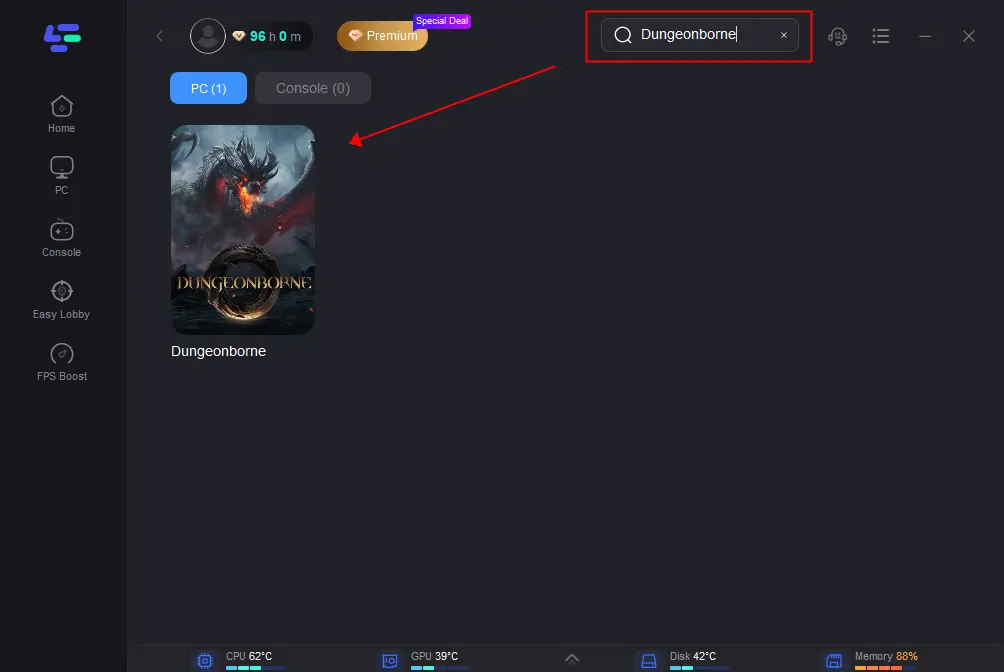
Step 3: Click on Server to change to a better server that ensures a stable connection, then click on Smart Boost.
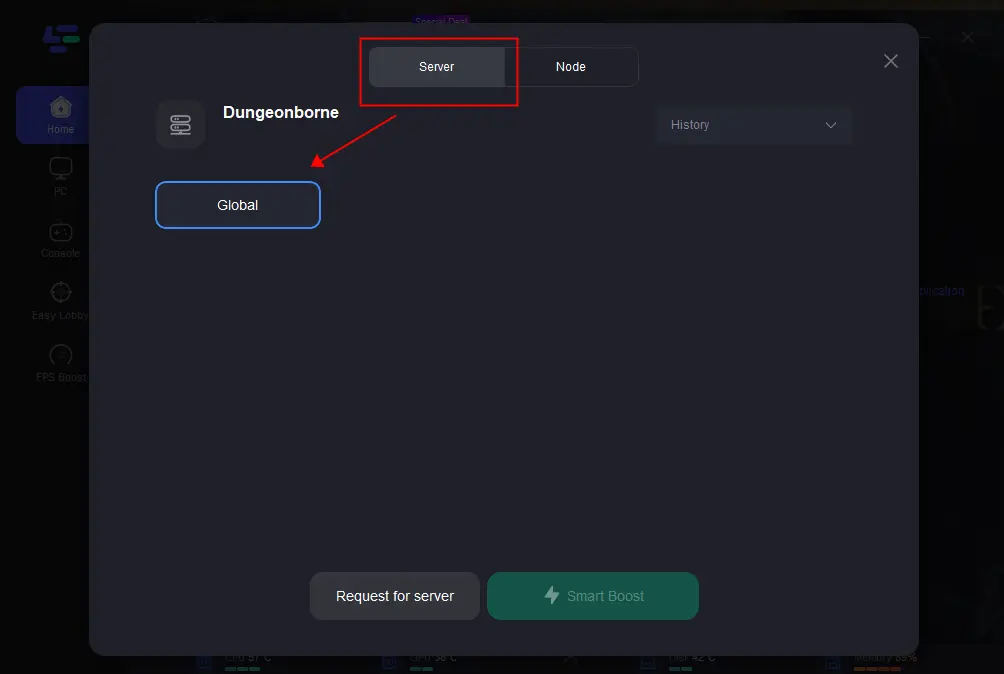
Step 4: After completing the above steps, start the Dungeonborne game and experience smoother and more stable game performance.
Part 3: Other Effective Solutions to Fix Dungeonborne Crashing
1. Verify System Requirements
Ensure that your PC meets the minimum system requirements for Dungeonborne. Here are the basic requirements:
- Requires a 64-bit processor and operating system
- OS: 64-Bit Windows 10 or later
- Processor: Intel Core i5 6600K or AMD equivalent
- Memory: 8 GB RAM
- Graphics: NVIDIA GeForce GTX 1060 3 GB or AMD equivalent
- DirectX: Version 12
- Network: Broadband Internet connection
- Storage: 15 GB available space
2. Update Graphics Drivers
Outdated graphics drivers can cause crashes. Regularly update your GPU drivers:
- NVIDIA Users: Visit the NVIDIA website and download the latest drivers for your GPU model.
- AMD Users: Visit the AMD website and download the latest drivers for your GPU model.
3. Verify Game Files
Open Steam, find Dungeonborne, and select “Properties.” Go to the “Local Files” tab and click “Verify Integrity of Game Files.” Alternatively, you can consider uninstalling and reinstalling the game.
4. Adjust In-Game Settings
Lowering in-game settings can reduce hardware stress:
- Resolution: Lower the game resolution.
- Graphics Quality: Set graphics quality to medium or low.
- Disable High-Demand Features: Turn off or reduce shadows, reflections, and antialiasing.
5. Close Background Applications
Close unnecessary background applications to free up system resources. High CPU and memory usage by other programs can cause crashes.
Conclusion
Dungeonborne crashing issues have been troubling many players and significantly affecting their gaming experience. By following the steps outlined in this guide, players can understand the main causes of these issues and learn how to use the professional game acceleration tool LagoFast Game Booster to resolve crashes. With the help of LagoFast Game Booster, players can enjoy a smoother and more stable Dungeonborne gaming experience.

Boost Your Game with LagoFast for Epic Speed
Play harder, faster. LagoFast game booster eliminates stutter and lags on PC, mobile, or Mac—win every match!
Quickly Reduce Game Lag and Ping!
Boost FPS for Smoother Gameplay!