
As one of Steam's top multiplayer games, The Finals captivates players with its thrilling gameplay and expansive virtual world. With various gaming modes and intense battles, players are constantly challenged to adapt and excel. Despite encountering intermittent technical issues, its engaging content and active community keep players coming back for more, cementing its status as a beloved gaming choice. Players have leveled entire blocks in the Finals in order to pilfer and profit handsomely for their side.
It can be challenging, though, if your game freezes and you have to restart in the lobby.
That is the outcome of the notorious TFGE0002 Error that certain players of The Finals are encountering. Fortunately, our guidance on fixing the issue below can help you to return for more damaging sessions.
Part 1: What Is Error Code TFGE0002 in the Finals?
Part 2: How to Fix Error Code TFGE0002 in the Finals?
Part 3: What Is the Best Way to Improve the Finals Gaming Experience?
What Is Error Code TFGE0002 in the Finals?
“Error Code TFGE0002” this is what you will see after being removed from the server, exactly as stated in the text accompanying the error. Unfortunately, this is a widespread mistake that can be caused by several factors. Some of the suggested reasons I've seen online are related to using third-party software, common problems with connections, or are just game-related. Below are some typical fixes that I've put together.
How to Fix Error Code TFGE0002 in the Finals?
Check The Finals Social Media
Examining the game's social media accounts on platforms like Discord and X (Twitter) is among the easiest and quickest things to do. You can check here to find out if the issue is server-side and impacting a large number of players. By doing this, you can avoid wasting time on the following troubleshooting techniques.
Start the Game Again
Restarting the game should be your first real attempt at a fix if it's not a common problem. All you have to do is shut it down and restart it, and the problem should resolve itself. Although it has supposedly worked for some, this is not guaranteed to work for you.
Don’t Use Macros
It's important to note that this problem has been encountered by multiple gamers that use macros. Even if using them to enhance your gameplay could seem appealing, the risk might not be worth the benefit. They are simple to spot in The Finals, and they will immediately remove you from the game.
Don’t Use Third Party Software or Files
Similar to the last piece of advice, some PC gamers have managed to get around the problem by disabling or removing any extra files. If you upload any downloaded files or if another program interferes with your mouse or keyboard, the Finals may be a little finicky. This includes RGB lighting control software and personalized crosshairs. I would advise against employing any third-party features for your convenience.
Check Your Internet Connection
Even though it sounds quite serious, a message stating that you've been expelled off the server might also be caused by common connectivity problems. To make sure everything is operating correctly on your end, I advise you to verify the speeds of your connections. On a PC, one can utilize an app or browser speed test. If you're using a console to play, you can verify by following these instructions:
- PlayStation 5:
Home Screen > Settings > Network > Connection Status > Test Internet Connection
- Xbox Series X|S:
Home Screen > Settings > General > Network Settings > Test Network Speed & Statistics
Verify Integrity of Game Files
Checking the integrity of the game files on Steam is one PC-specific remedy. This will verify that each file is installed properly. It will install the right file version if it detects any discrepancies. To achieve it, adhere to these steps:
- Go to your library.
- On the game in your list, do a right-click.
- Choose Properties.
- Select the "Installed Files" tab.
- Select the "Verify Integrity of Game Files" button.
What Is the Best Way to Improve the Finals Gaming Experience?
Some players say that playing The Finals is often disrupted by unexpected slowness or server problems. Even after restoration, server outages—which are frequently caused by maintenance or technical issues—cause mysterious latency. selecting a VPN that is The Finals-optimized to guarantee flawless operation without sacrificing security. Your internet speed can be improved and stabilized with a game booster, enabling quicker access to The Finals servers. For example, LagoFast provides dependability and fault resolution. Additionally, high-end VPN providers promise faster connections by providing vast server networks spread across multiple countries.
Consider a trusted VPN LagoFast for resolving network related issues in the Finals.
Here's what LagoFast offers:
- Fix lag
- Economical
- Simple to use
- Supports over 1000 games
- 8+ years of experience in helping gamers have a better in-game experience
- Provide a Free trial
For an enhanced gaming experience on The Finals, adhere to these four simple steps:
Step 1: Download and install LagoFast
Step 2: Input “The Finals ” and click the result.
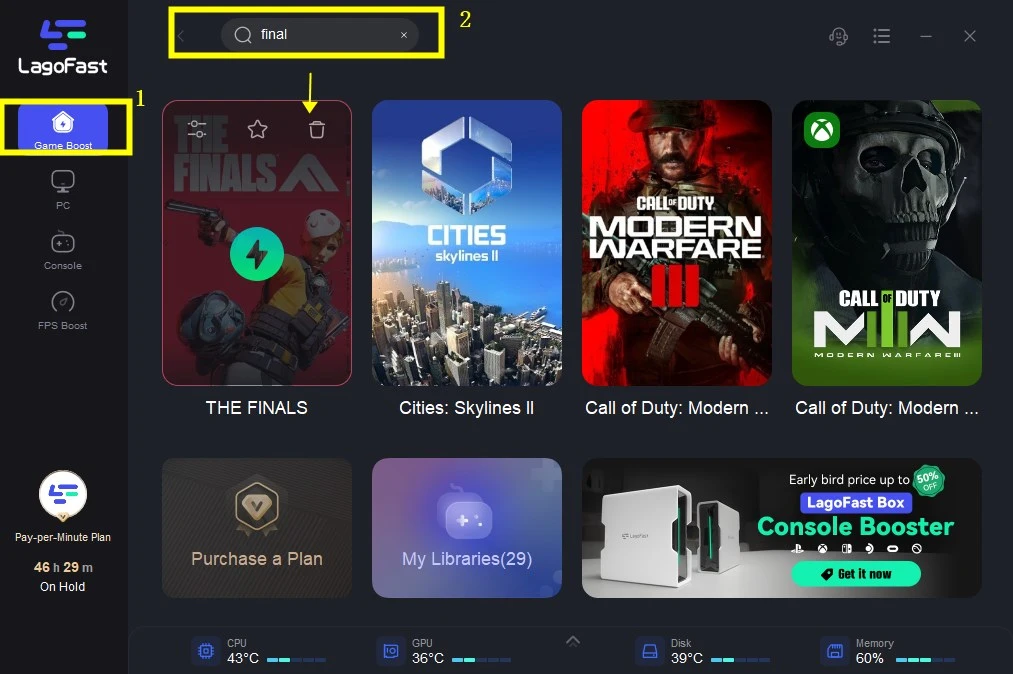
Step 3: Choose the game server you need.
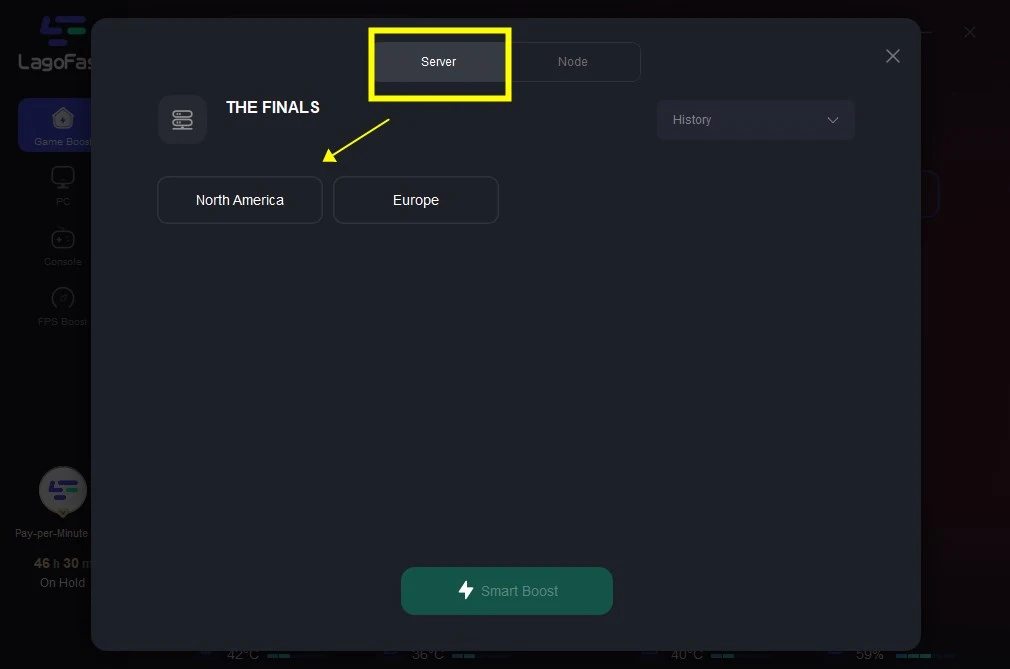
Step 4: Click boost and it will show you real-time ping & packet loss rate. Open the Game.
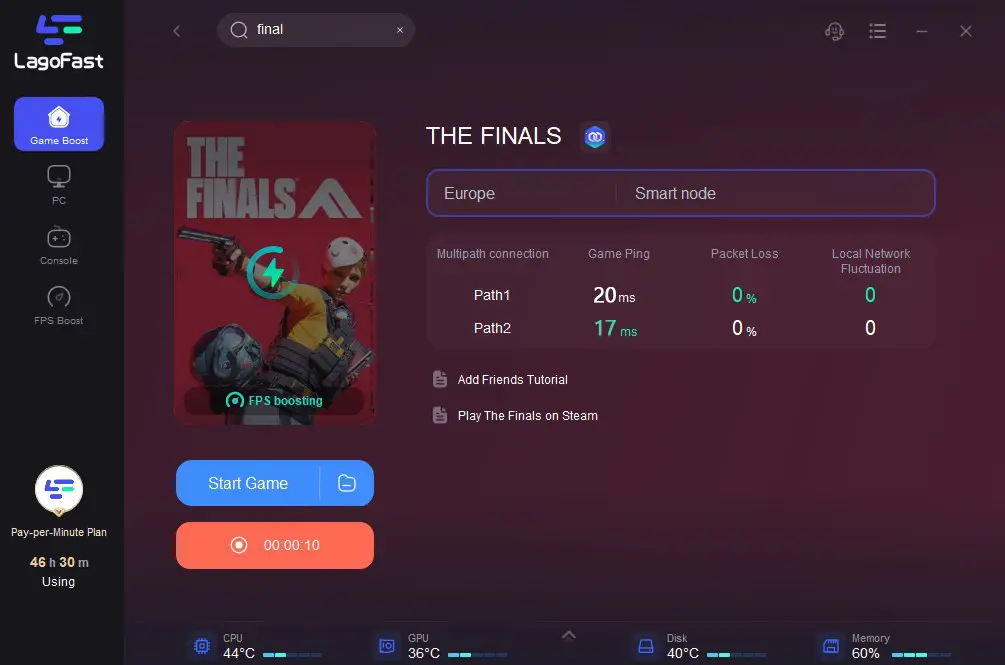
Conclusion
In conclusion, aside from the procedures listed above, there are no certain methods to get rid of the TFGE0002 error in The Finals unless Embark Studios releases a hotfix to fix this problem. Furthermore, if the mistake continues, it is preferable to wait for the developers' hot fix if you want to be extra cautious. But if you want to boost your game experience, we strongly recommend LagoFast.

Boost Your Game with LagoFast for Epic Speed
Play harder, faster. LagoFast game booster eliminates stutter and lags on PC, mobile, or Mac—win every match!
Quickly Reduce Game Lag and Ping!
Boost FPS for Smoother Gameplay!

