Escape from Tarkov is a popular online multiplayer first-person shooter video game developed by the Russian studio Battlestate Games. The game is known for its intense and realistic gameplay, combining elements of military simulation with RPG aspects. This game has garnered a massive player base. However, many players encounter the frustrating challenge of lag, affecting their overall gaming experience. In this comprehensive article, we’ll dive into the various aspects of Escape from Tarkov lag, from understanding the causes to implementing effective fixes, ensuring you can enjoy the game seamlessly.
Part 1: Common Causes of Escape from Tarkov Lag
- Internet Connection Issues: A stable internet connection is crucial for online gaming. Check your connection speed and consider using a wired connection for optimal performance and stop Escape from Tarkov lagging.
- Hardware Limitations: Outdated or inadequate hardware can contribute to Escape from Tarkov input lag. Ensure your system meets the game’s requirements and consider upgrading components if needed.
- Server Issues: Escape from Tarkov lag can result from server-related issues. If the game server is experiencing high traffic or maintenance, players may encounter lag.
- Background Processes: Running resource-intensive applications in the background can impact gaming performance and cause Escape from Tarkov lag. Close unnecessary programs before launching Escape from Tarkov.
- Graphics Settings: Adjusting in-game graphics settings can significantly impact performance. Experiment with different settings to find the right balance between visuals and performance to make Escape from Tarkov lag fix.
You may like: When Is The Escape from Tarkov Next Wipe >
Part 2: Escape from Tarkov Lag Fix - 100% Work
When gamers are thinking how do I make Escape from Tarkov less laggy? For a better time playing Escape from Tarkov Lag, especially if lag is bugging you, we highly suggest using LagoFast. It’s a super easy tool designed to fix lag problems in Escape from Tarkov. It’s so simple that even if you’re new to gaming, you won’t have any trouble using it. Instead of digging through online tips, LagoFast is a quick fix, taking less than 2 minutes to set up and getting you right into your game hassle-free. Plus, LagoFast has some extra features, listed in the table below.
Game Issue-Fixed Function
- Lag Reduction
- FPS Booster
- High Ping Reducer
- Network Connection Improvement
- Better Servers Selection
- Game Ping And Packet Loss Monitor
Experience LagoFast for free now! Seize this opportunity instantly. To help you get started effortlessly, we’ve created a step-by-step tutorial on using LagoFast:
Step 1: Visit the official website of LagoFast and click on Free Trial Download.
Step 2: Before you start launching the Escape from Tarkov4, you can search for it in LagoFast. You can first select the “Game Boost button” and then search it in the search bar.
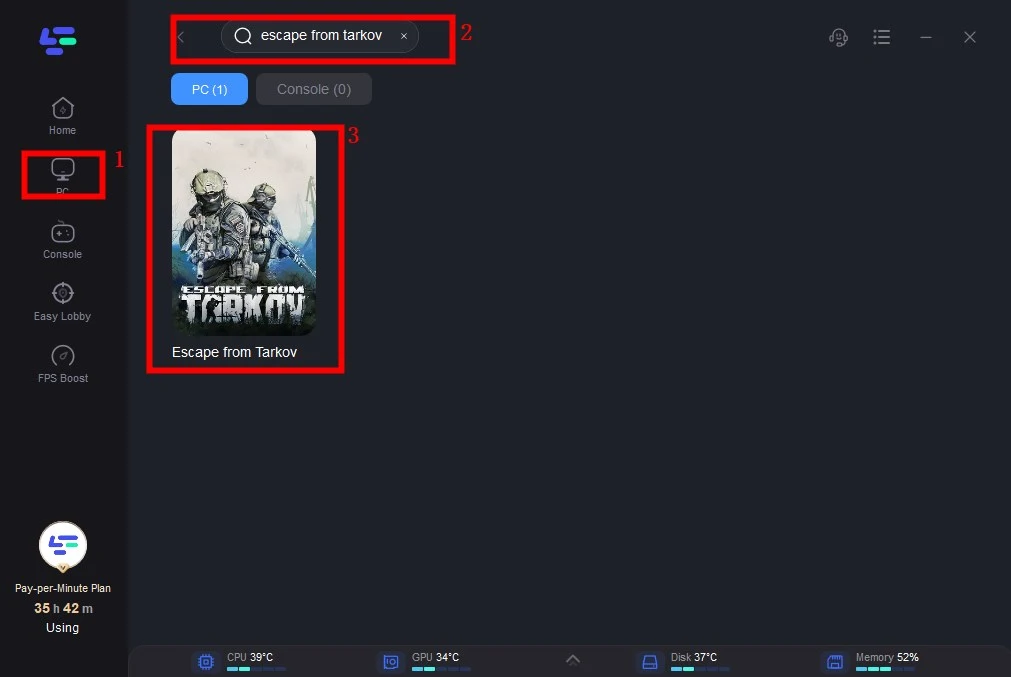
Step 3: Click on “Select Server” so you can choose stable servers that can prevent Escape from Tarkov4 server lagging, then click on the “Node” on the right, you can also choose the best Node.
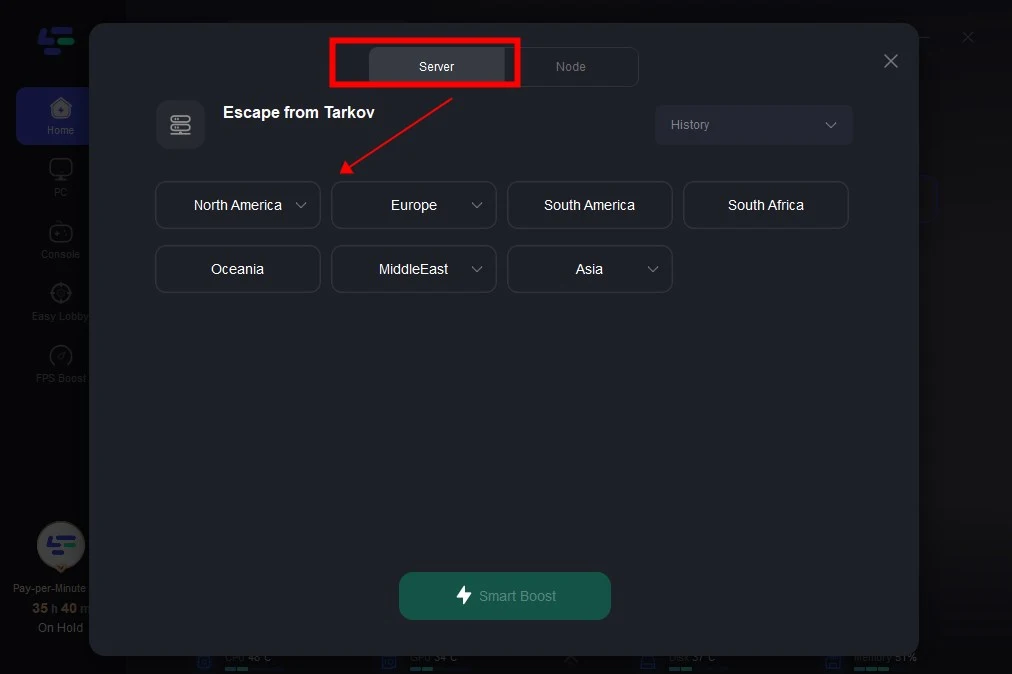
Step 4: By clicking the “Smart Boost button”, you can see the specific game ping, packet loss, and network type of Escape from Tarkov4 on the right side. Finally, click the “Start Game button” to start the game.
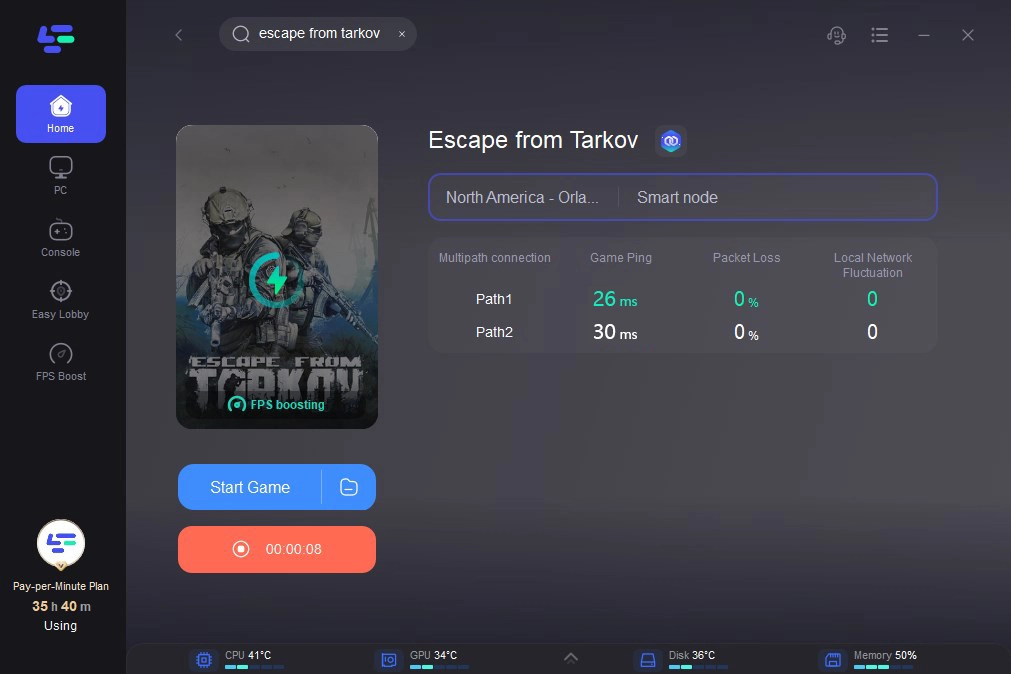
Part 3: Other Solutions To Fix Escape from Tarkov Lag
- Optimize Graphics Settings:
Experiment with graphics settings to find the optimal balance between visual quality and performance. Lowering certain settings, such as texture quality and shadow details, can alleviate Escape from Tarkov lag.
- Update Graphics Drivers:
Ensure your graphics drivers are up-to-date. Manufacturers regularly release updates that can improve game compatibility and performance.
- Monitor Background Processes:
Close unnecessary background applications to free up system resources. This includes browser tabs, streaming services, and other resource-intensive programs.
- Check Internet Connection:
Run speed tests to ensure a stable internet connection. If using Wi-Fi, consider switching to a wired connection to reduce Escape from Tarkov lag.
- Select the Right Server:
Choose a game server with low ping and stable performance. Experiment with different servers to find the one that offers the best connection for you.
- Report Suspected Cheaters:
In Escape from Tarkov, some gamers use the Escape from Tarkov lag switch to cheat. If you suspect someone is using a lag switch or engaging in other unfair practices, report them through the game’s official reporting system. Provide as much detail as possible about the incident.
Conclusion
Escape from Tarkov lag can be very frustrating, but armed with the right knowledge and strategies, you can conquer it. By using LagoFast to address game lag, and following detailed tutorials to fix all game issues, you’ll be well on your way to a seamless and enjoyable gaming experience. Happy gaming!

Boost Your Game with LagoFast for Epic Speed
Play harder, faster. LagoFast game booster eliminates stutter and lags on PC, mobile, or Mac—win every match!
Quickly Reduce Game Lag and Ping!
Boost FPS for Smoother Gameplay!

