
Fortnite is one of the most popular battle royale games globally, attracting millions of players. However, many PS5 users experience frustrating crashes that can disrupt their gameplay. Next we'll explore common reasons for Fortnite crashes on PS5 and provide step-by-step solutions to resolve these issues, ensuring a smooth gaming experience. Furthermore, with LagoFast, none of the issues mentioned would interrupt your gaming experience.
Part 1: Understanding Why Fortnite Crashes on PS5
Part 2: Fix Fortnite Console Crashing Issue & Enhancing Gaming Experience with LagoFast
Part 3: Other Solutions to Fix Fortnite Crashing on PS5
Part 1: Understanding Why Fortnite Crashes on PS5
Before diving into the solutions, it's crucial to understand why Fortnite might be crashing on your PS5. Several factors can contribute to this problem:
- Software Glitches: Bugs within the game or PS5 system software can cause crashes.
- Outdated Game or System Software: Running outdated versions can lead to compatibility issues and crashes.
- Overheating: The PS5 might be overheating due to insufficient ventilation or dust accumulation.
- Corrupted Game Data: Corrupted installation files can prevent Fortnite from running correctly.
Part 2: Fix Fortnite Console Crashing Issue with LagoFast
Dealing with persistent crashes while playing Fortnite on your PS5 can disrupt your gameplay and diminish your gaming enjoyment. LagoFast Game Booster is a tailored solution that can stabilize your network connection, ensuring smoother gameplay and minimizing interruptions. And LagoFast supports multiplatform boost: PC, Mobile and Console, no matter which platform you are on, LagoFast can easily help you solve the Fortnite crashing issue.
To fix Fortnite crashing issue on console, you need the best console partner: LagoFast Box. With the same functions as the Windows version of LagoFast like reduce lag, stabilize network connection and boost FPS, the Box is specially developed for console devices.
Tutorial to Fix Fortnite Crashing Issue on PS5:
Step 1: Download the LagoFast Console App on your phone to control the LagoFast Box.

Step 2: Establish a connection between your LagoFast Box, router, and console, choosing between a wired or wireless connection.

Step 3: Launch the LagoFast Console App and boost Valorant. Once you have completed the binding process with the LagoFast Box, proceed to boost this game within the LagoFast Console App.

And here's how to stop the crashes in Fortnite on PC:
Download LagoFast: Click on the 'Free Trial' button to download the installer.
After installation, launch LagoFast and use the search function to locate Fortnite. This ensures that the optimization is specifically focused on improving your Fortnite experience.

Select Your Server: Choose a server location closest to you for the best stability and lowest latency. Then, select the most optimal node from the available list.
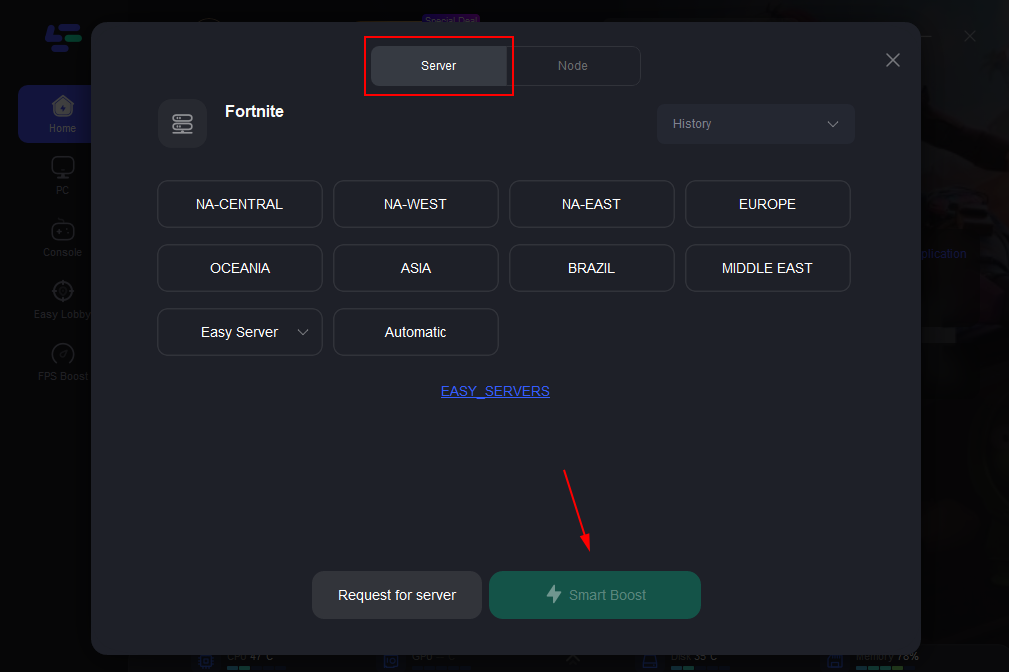
Activate Smart Boost: Hit the ‘Smart Boost’ button to start the optimization process. You’ll see real-time stats like game ping and packet loss on the dashboard, helping you monitor the improvements.

LagoFast is designed to address the connectivity issues that often lead to game crashes, such as those experienced by Fortnite players on PS5. By optimizing your network through these steps, LagoFast helps provide a more reliable and enjoyable gaming session in all platforms.
Part 3: Other Solutions to Fix Fortnite Crashing on PS5
1. Update Fortnite and PS5 Software
Ensure that both your game and PS5 firmware are up-to-date. Developers frequently release patches to fix bugs and improve performance, which can resolve crashing issues.
Steps:
- Go to the PS5 Home screen.
- Highlight the Fortnite game icon.
- Press the Options button on your controller and select Check for Update.
- To update PS5 firmware, go to Settings > System > System Software > System Software Update and Settings > Update System Software.
2. Clear PS5 Cache and Rebuild Database
Clearing the cache can remove temporary files that may be causing issues, and rebuilding the database can help organize everything on the hard drive more efficiently.
Steps:
- Turn off your PS5 completely.
- Press and hold the power button until you hear two beeps.
- Connect your controller with a USB cable and press the PS button.
- In the Safe Mode menu, select Clear Cache and Rebuild Database.
3. Check PS5 Ventilation and Manage Overheating
Ensure your PS5 has good ventilation. Remove any objects blocking its vents and consider placing it in a more open area if overheating is suspected.
4. Reinstall Fortnite
If the crashes continue, try uninstalling and then reinstalling Fortnite. This can fix issues caused by corrupted data.
Steps:
- Highlight Fortnite on the Home screen.
- Press the Options button on your controller and select Delete.
- Go to the PlayStation Store, find Fortnite, and reinstall it.
Conclusion
Fortnite crashing on PS5 can be a significant annoyance, but by following these troubleshooting steps, you can likely resolve the issue and get back to enjoying your game. Regular maintenance and updates are key to keeping your system running smoothly and crash-free.

Boost Your Game with LagoFast for Epic Speed
Play harder, faster. LagoFast game booster eliminates stutter and lags on PC, mobile, or Mac—win every match!
Quickly Reduce Game Lag and Ping!
Boost FPS for Smoother Gameplay!

