Fortnite, one of the most popular battle royale games, sometimes experiences matchmaking errors that can hinder players from jumping into the game's fast-paced action. Whether it's a generic matchmaking error, error #1, or error #3, understanding the common causes and learning to fix them with LagoFast, a powerful game booster, can save you from frustration and get you back into the game faster.
Part 1: Common Causes of Fortnite Matchmaking Errors
Part 2: Fixing Fortnite Matchmaking Errors with LagoFast
Part 3: Other Solutions to Fix Matchmaking Errors in Fortnite
Common Causes of Fortnite Matchmaking Errors
Understanding the common causes behind Fortnite matchmaking errors can help players quickly identify and resolve issues, reducing downtime and frustration. Here are some of the most frequent triggers for these errors, providing insight into why you might be encountering difficulties when trying to connect to a game.
1. Server Overloads
One of the primary reasons for matchmaking errors in Fortnite is server overload. When too many players attempt to access the game simultaneously, especially during new season launches or live events, the servers can become overwhelmed. This can result in longer matchmaking times or outright errors as the system struggles to handle the load.
2. Network Connectivity Issues
A stable internet connection is crucial for seamless online gaming. Fluctuations in your network, such as intermittent connectivity, poor signal strength, or bandwidth limitations, can all lead to matchmaking errors. These issues prevent consistent communication between your device and Fortnite's servers, leading to timeouts and failed connection attempts.
3. Incorrect Game Settings
Sometimes, the game settings themselves can contribute to matchmaking problems. For instance, selecting a server region far from your actual location can increase ping and the likelihood of experiencing matchmaking errors due to slower data transfer rates.
4. Account Issues
Occasionally, matchmaking errors can be tied to specific account issues, such as restrictions placed on the account for violating terms of service, or problems with account verification and data corruption.
Fixing Fortnite Matchmaking Errors with LagoFast
For Fortnite players experiencing matchmaking errors due to connection issues, LagoFast can be a game-changer. LagoFast is a specialized game booster designed to optimize network performance, ensuring a stable and fast connection to Fortnite servers. This can be particularly beneficial if you frequently encounter matchmaking errors that stem from poor network conditions.
Benefits of Using LagoFast for Fortnite
- Enhanced Network Stability:
LagoFast stabilizes your network connection by managing the traffic flow and reducing the number of disruptions that can cause matchmaking errors.
- Lower Ping:
By optimizing your route to Fortnite servers, LagoFast can significantly reduce ping times. Lower ping results in a smoother, more responsive gaming experience, which is crucial in a fast-paced game like Fortnite.
- Reduced Packet Loss:
LagoFast helps minimize packet loss, an issue that can lead to matchmaking errors and game disconnects. Ensuring that data packets are efficiently delivered to and from the server can improve overall game performance.
- Easy to Use:
LagoFast is designed with a user-friendly interface that makes it easy for gamers of all skill levels to set up and use. You can start optimizing your network with just a few clicks.
How to Use LagoFast with Fortnite?
Setting up LagoFast to improve your Fortnite experience involves a few simple steps:
1. Download and Install: First, download LagoFast by clicking the "Free Trial" button and install it on your computer.
2. Select Fortnite: Launch LagoFast and search for Fortnite from the list of games available for optimization.

3. Customize Your Settings: Choose the server and the node that best matches your location to optimize connectivity.
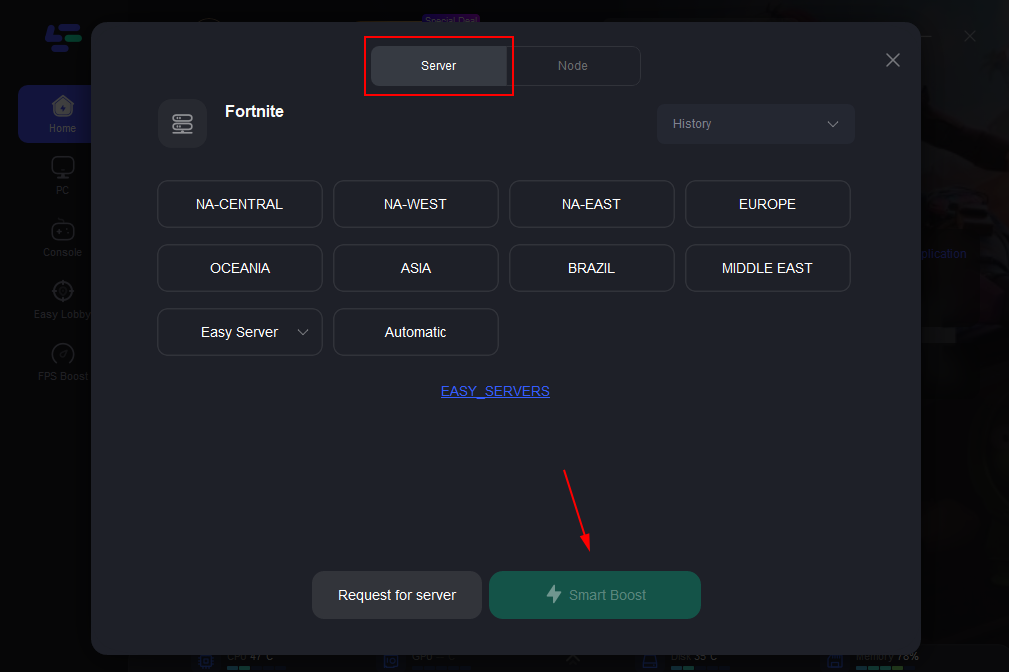
4. Activate and Play: With LagoFast running by clicking the "Smart Boost", start Fortnite and enjoy a more stable and responsive gaming session.

Using LagoFast can significantly enhance your Fortnite experience by addressing common network issues that lead to matchmaking errors. By optimizing your connection, LagoFast ensures that you spend less time dealing with connectivity problems and more time enjoying the game. Whether you’re competing in high-stakes matches or just playing casually with friends, a stable network connection is key to a fulfilling Fortnite session.
Other Solutions to Fix Matchmaking Errors in Fortnite
1. Check Fortnite Server Status:
Before trying other troubleshooting steps, check if the Fortnite servers are down. You can do this by visiting the official Fortnite status page or checking their social media channels where they post real-time updates.
2. Restart Your Game and Device:
Often, a simple restart of your game or device can resolve temporary glitches that may be causing matchmaking errors.
3. Check Your Internet Connection:
A stable internet connection is crucial for online gaming. Test your network connection for any issues, and consider restarting your router or modem if you suspect connectivity problems.
4. Update Fortnite:
Make sure your Fortnite game is up-to-date. Developers regularly release patches to fix bugs and other issues, including those related to matchmaking.
5. Adjust Your Matchmaking Region:
Sometimes, the problem might be with the specific server region you are trying to connect to. Changing your matchmaking region in the game settings to one with less traffic might help.
Conclusion
Matchmaking errors can be a nuisance, but with LagoFast, they can generally be resolved quickly, allowing you to return to enjoying Fortnite. Always start by checking the server status and your internet connection, as these are frequently the source of the problem. Keeping your game updated and implementing LagoFast will ensure that you minimize disruptions and maximize your gaming time.
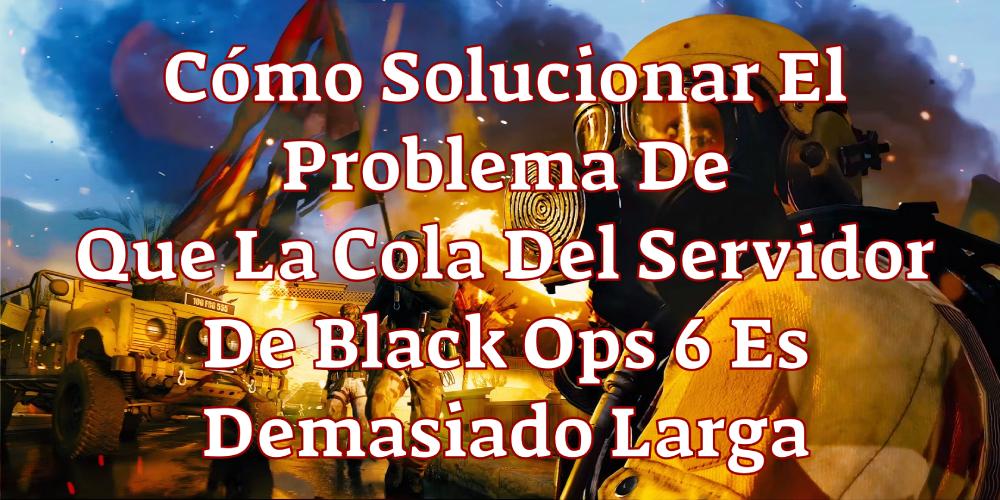
Boost Your Game with LagoFast for Epic Speed
Play harder, faster. LagoFast game booster eliminates stutter and lags on PC, mobile, or Mac—win every match!
Quickly Reduce Game Lag and Ping!
Boost FPS for Smoother Gameplay!

