
Fortnite is an online game developed by Epic Games, providing three different game modes: the cooperative shooting survival game Fortnite: Save the World, where up to four players can battle zombie-like creatures and build defensive fortifications; the free-to-play battle royale game Fortnite Battle Royale, supporting up to 100 players; and the free sandbox game Fortnite: Creative, where players can create their own islands.
Although this game has been online for a very long time, it does not affect the popularity of this game at all. Many players often encounter the “successfully logged out” error, which often interrupts the game experience. If you also want to find the real solution and understand the reasons why Fortnite has the successfully logged Out error, then please continue reading this article.
Part 1: Why does Fortnite experience successfully logged out errors?
Part 2: How To Fix Fortnite Successfully Logged Out Error?
Part 3: Other solutions to solve successfully logged out error in Fortnite
Part 1: Why does Fortnite experience successfully logged out errors?
Fortnite is currently one of the most popular online multiplayer games. Fortnite has ranked among the top 3 in MAU (Monthly Active Users) on all platforms except mobile, making it the undisputed top battle royale game globally. However, many players often encounter the “successfully logged out” error while playing. The main reasons for this are as follows:
High Server Load
With the constant increase in the number of players, Fortnite's server capacity has been impacted to some extent. During peak hours, the servers often cannot respond to all players' requests in a timely manner, forcing players to log out of the game. Server loads are usually pre-set, but if there is a sudden and significant increase in concurrent logins, it can put pressure on the servers, leading to login errors.
Network Connection Issues
As a heavily networked game, Fortnite requires a stable network connection to function normally. However, sometimes due to issues with the user's network environment or the network service provider, the connection may be interrupted, triggering the “Successfully logged Out” error. Therefore, a good local network environment is crucial for logging in to Fortnite.
Account Security Issues
The “successfully logged out” error can also be caused by account security issues. For example, if the account is hacked or successfully logged in from an unusual location, the system may automatically log the player out to protect the account's security. Or if you receive prompts about incorrect account password while logging in, it can also lead to login errors.
Client Software Issues
The stability of the client software can also affect the normal operation of the game. If the client program has bugs or compatibility issues, it may also cause the “successfully logged out” error.
In fact, the reasons for the “successfully logged out” error in Fortnite are quite complex. It can be caused by external factors such as servers and network environment, as well as internal factors such as account security and client software. But for this large-scale online game, login errors are mostly due to network connection issues. Next, we'll provide some commonly used and relatively practical solutions for you.
Part 2: How To Fix Fortnite Successfully Logged Out Error?
Players often encounter frustrating “Logged Out” errors in Fortnite, which not only disrupt the gaming experience, cause game failures, but may also result in the loss of valuable game progress. Although the reasons for the error are complex, using LagoFast Booster can effectively solve this problem.
LagoFast is a powerful tool designed specifically for game optimization. LagoFast Booster uses professional network optimization algorithms to intelligently identify and fix connection issues in games, significantly improving network transmission speed and stability, and greatly reducing the probability of “successfully logged out” errors occurring. Furthermore, LagoFast Booster has built-in global server nodes. In addition to smart optimization of game networks, players can manually select the game server and node they want to play on in LagoFast Booster. LagoFast Booster then optimizes the network with one click, helping players bypass network congestion and blockage points to ensure fast and efficient transmission of game data.
Most importantly, LagoFast Booster can effectively reduce network latency and provide a continuous, stable game connection, greatly reducing the occurrence of “Logged Out” errors. If your local network connection is not ideal, or you want to play on multiple game servers, LagoFast Booster is the best choice for you.
Here's how to use LagoFast:
Step 1: Visit the LagoFast website and click on 'Free Trial' to download the game booster. Install it on your device to get started.
Step 2: Before opening Fortnite, launch LagoFast and use its search feature to find Fortnite. This ensures that the booster will optimize specifically for the game.

Step 3: Optimize your server connection by selecting 'Select Server' in LagoFast. Choose a stable server from the list, then fine-tune by selecting the most effective 'Node' available on the right side of the application.
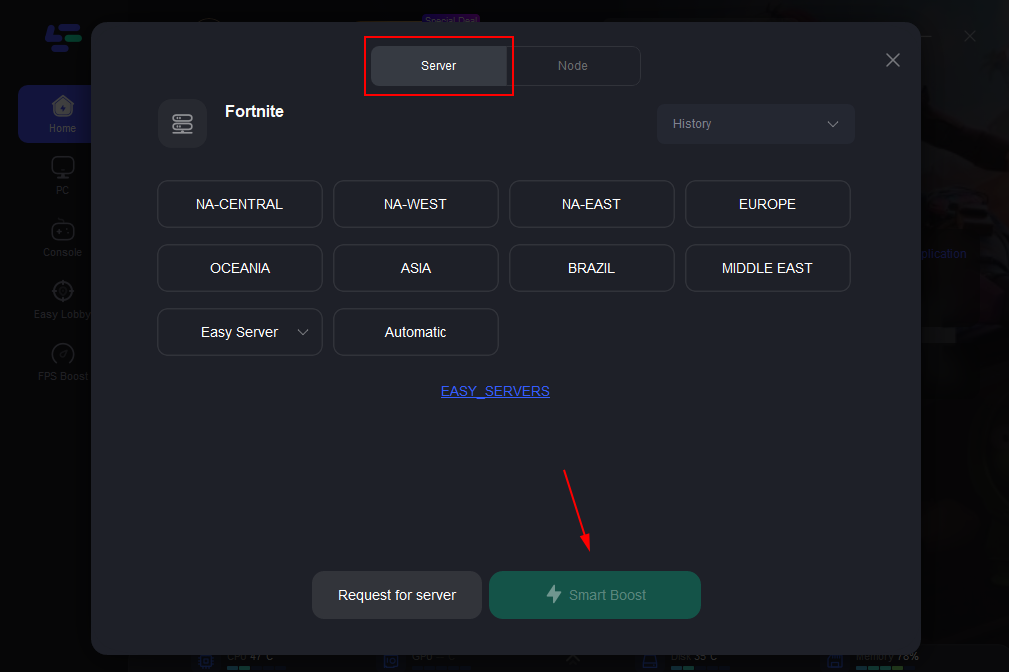
Step 4: Click on the 'Smart Boost' button to activate LagoFast’s optimization features. You’ll be able to view real-time stats on game ping, packet loss, and network type, which are crucial for monitoring the quality of your connection.

Part 3: Other solutions to solve successfully logged out error in Fortnite
The above has already introduced how to use LagoFast Booster to help everyone solve the “successfully logged out” error encountered in Fortnite. Additionally, there are some other solutions that may also be helpful to some extent:
Check the network connection
Ensure your network connection is stable and reliable. You can try restarting the router or network device and checking if the network cable is properly connected. If you were originally using a WiFi connection, try replacing the network cable, as this may improve the speed of the local network connection.
Update the game client
Promptly update the Fortnite game client to the latest version. The developer will regularly push out patches to fix compatibility issues. You can open the Epic Games platform to download it. After the download and installation is complete, log in and test it again, which can solve some login errors caused by bugs in the game client.
Clear cache and reset the game
Try clearing the game cache data, or completely uninstall and reinstall the game. Sometimes cache issues with game data or login data can also have a certain impact.
Check account security
Ensure your game account password is secure and has not been stolen. You can try changing the password or enabling two-factor authentication. If the account has been stolen, please contact Epic's customer service promptly to handle it.
Change browsers
Sometimes, due to the player's computer environment not being very secure, and the game website having anti-bot captcha or similar verification, it can lead to login errors. In this case, you can try changing browsers and then logging in again for testing.
Conclusion
In summary, there are many reasons that can cause the frustrating “successfully logged out” error problem. Among them, LagoFast Booster is an effective solution to solve the “successfully logged out” error in Fortnite. With its powerful network optimization capabilities and low-latency stable connections, it brings players a smooth and comfortable gaming experience, and is worth trying and choosing.

Boost Your Game with LagoFast for Epic Speed
Play harder, faster. LagoFast game booster eliminates stutter and lags on PC, mobile, or Mac—win every match!
Quickly Reduce Game Lag and Ping!
Boost FPS for Smoother Gameplay!

