Gray Zone Warfare is an immersive tactical FPS game developed by an independent studio from the Czech Republic, powered by Unreal Engine 5. Gray Zone Warfare will be available in Steam Early Access on April 30th at 6 AM PT, 9 AM ET, 2 PM BST, 3 PM CEST, 9 PM CST, and 11 PM AEST. This highly anticipated modern military shooter is beloved by players for its realistic battlefield environment and intense tactical confrontations. Players have the opportunity to join a private military company and immerse themselves in a vast open world, featuring both PvEvP and PvE modes, full of unknowns and dangers.
However, some players encounter issues such as lag, high latency, ping spikes, and frame drops during gameplay, severely impacting their gaming experience. To assist players in swiftly engaging in combat, this article will introduce 5 effective solutions.
Part 1. Common causes of lag in Gray Zone Warfare
- Not enough internet bandwidth
- Insufficient internet speed
- Bad internet connection type
- Problems with wireless internet
- Overworked GPU
There are multiple reasons why you might be experiencing lag in Gray Zone Warfare. The two most common sources of lag are framerate drops and high ping. Follow below to find the best solution.
Part 2. How to fix Gray Zone Warfare lagging & crashing Issues
Solution 1: Optimize Network connection with LagoFast Game Booster
High latency and lag issues are often related to network fluctuations. When facing high latency/lag/frame drops/crashes/freezes in Gray Zone Warfare, it's recommended to try a convenient method first: using a game Booster, like LagoFast Game Booster, can significantly improve your network connection quality without requiring complex gaming knowledge, bidding farewell to latency and lag, packet loss, and ensuring smooth online multiplayer gaming.
LagoFast optimizes your network environment by intelligently allocating the best network routes, reducing data transmission latency and packet loss, and effectively solving lag and ping spike issues in the game. With just a few simple steps, select the corresponding game server for Gray Zone Warfare acceleration to enjoy a low-latency, stable gaming environment.
Key Feature:
- Fix Gray Zone Warfare lag & high ping
- FPS boost in 1-click
- Real-Time optimization
- Change server easily
- Global Servers & Routes tested
- Simple operation interface
- Free trial
Follow the steps below to resolve Gray Zone Warfare lagging & crashing issues:
Step 1: Download and open LagoFast.
Step 2: Search for Gray Zone Warfare in the Search Box and select it in the search result.
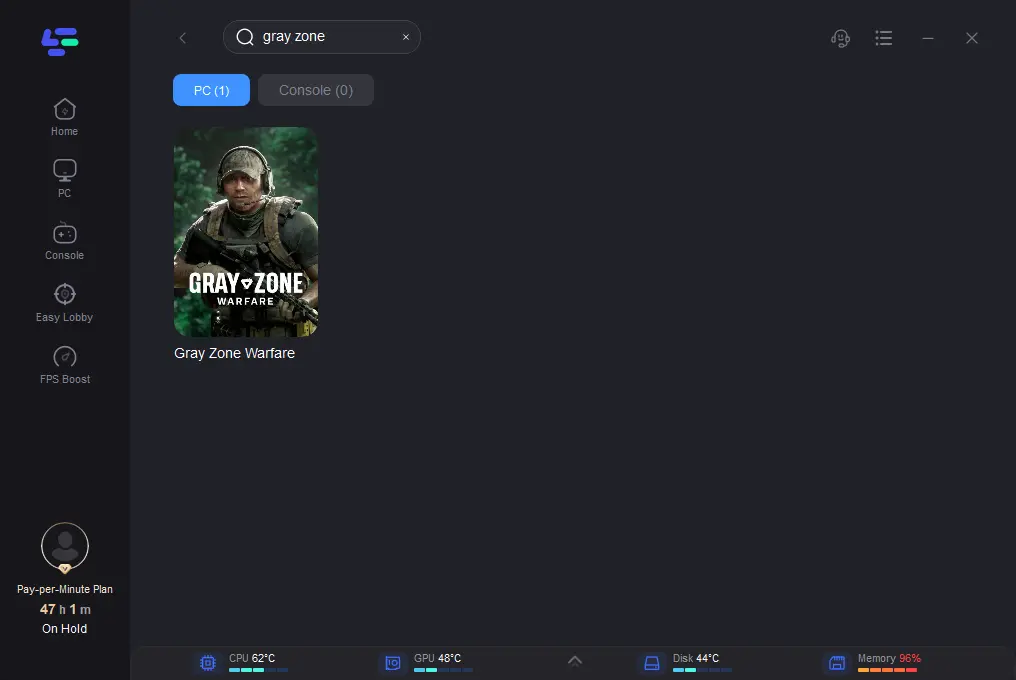
Step 3: Choose the server and the route.
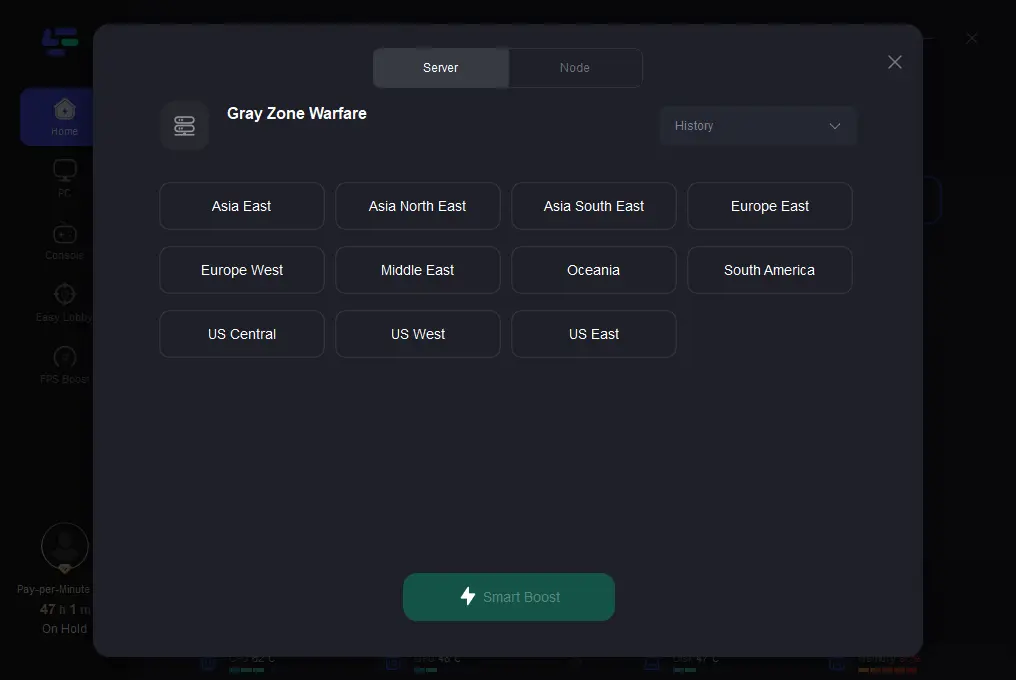
Step 4: Click boost and it will show you real-time ping & packet loss rate. Now, you can enjoy a lag-free experience in Gray Zone Warfare!
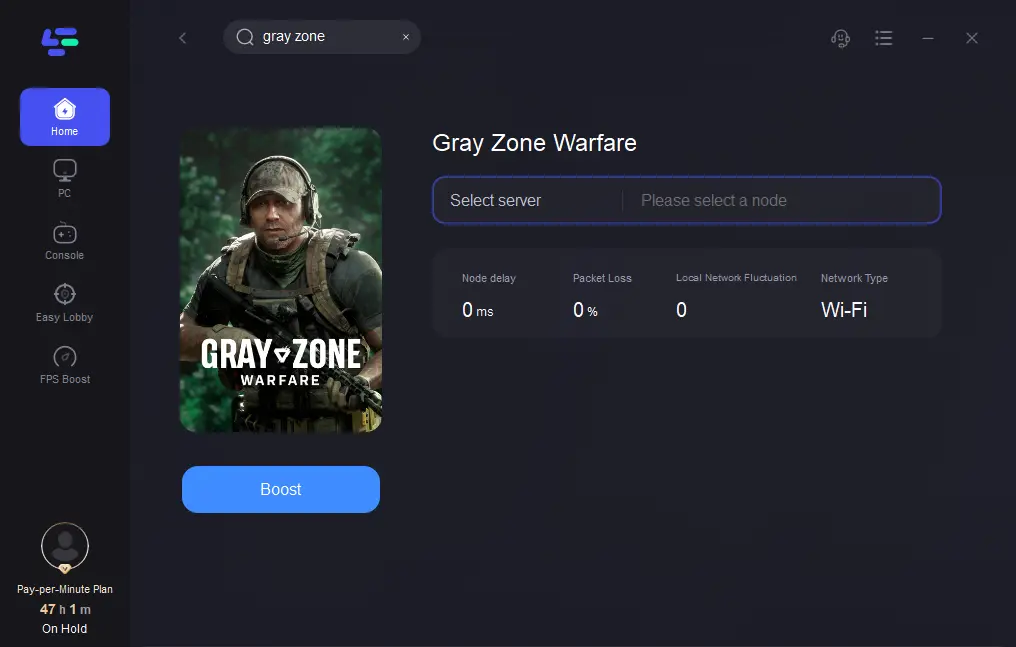
Solution 2: Update Graphics Card Drivers
Outdated graphics card drivers, incompatible with game launches, can result in the graphics card's performance not being fully utilized, leading to in-game stuttering. It's recommended to timely update to the latest version of the driver program through the graphics card driver management program or by visiting the official website of the corresponding graphics card manufacturer.
Solution 3: Close Unnecessary Background Programs
Another reason for these issues may be excessive irrelevant processes running, occupying system resources and causing the game to run slowly or fail to load successfully. In this case, you can free up system resources by closing some unnecessary processes through the task manager.
Solution 4: Verify Game Integrity
There may be issues with our game files. Sometimes, file corruption or loss can result in errors. In such cases, use the verification function to check the integrity of the game files, and if any issues are found, reinstall the game.
Solution 5: Check system requirements
Low computer specifications that do not meet the minimum system requirements provided by the official source. Gray Zone Warfare minimum requirements:
- Memory: 16 GB.
- Graphics Card: NVIDIA GeForce GTX 1080 or Radeon RX 5700.
- CPU: Intel Core i5-8600 or Ryzen 5 2600.
- File Size: 40 GB.
- OS: Windows® 10 64 Bit.
Conclusion
That concludes the content of this article. We hope it proves helpful to all players! Try LagoFast for free and enhance your gaming experience. Don't let network issues become obstacles in your path.

Boost Your Game with LagoFast for Epic Speed
Play harder, faster. LagoFast game booster eliminates stutter and lags on PC, mobile, or Mac—win every match!
Quickly Reduce Game Lag and Ping!
Boost FPS for Smoother Gameplay!

