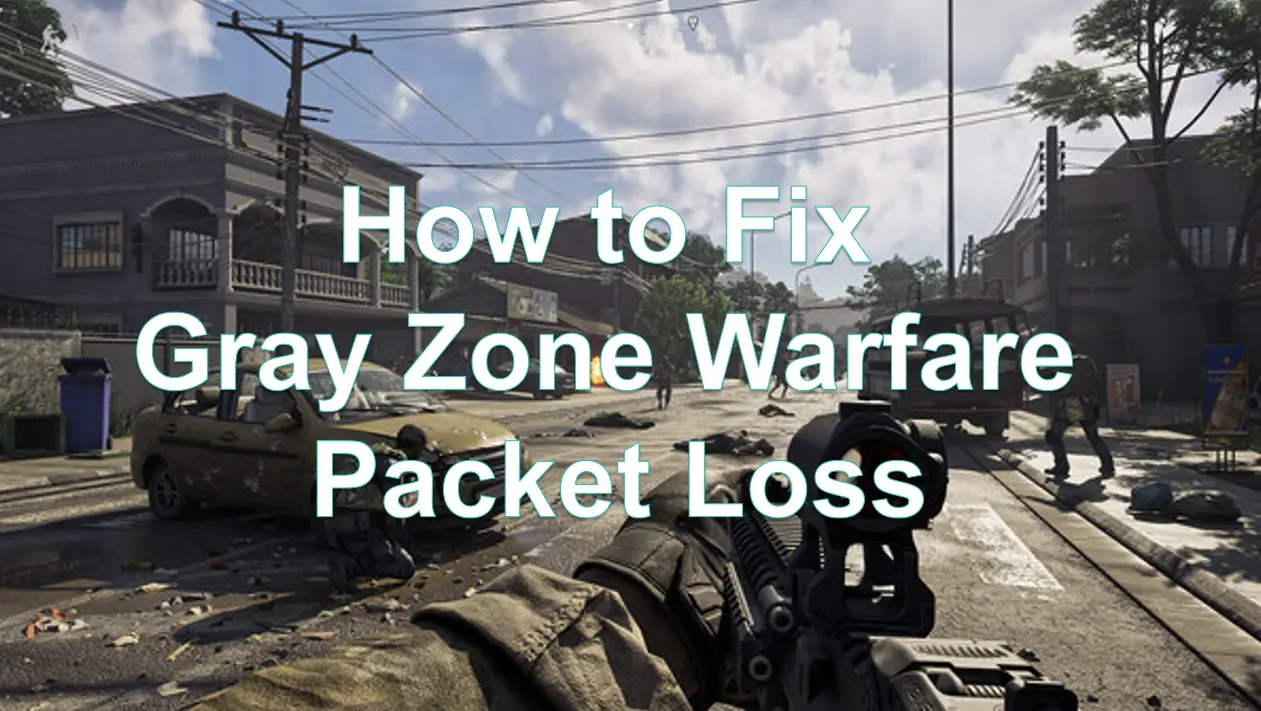Gray Zone Warfare is an intense tactical FPS emphasizing realism. Join a Private Military Company to explore a vast MMO open world featuring a PvEvP and PvE mode. Strategize and survive against human operators and AI enemies while uncovering the mystery of Lamang Island.
In Gray Zone Warfare, you may easily encounter packet loss issues. Next, let's explore the solutions to packet loss in Gray Zone Warfare and why it occurs.
What is packet loss
Packet loss in gaming refers to the phenomenon where data packets being transmitted during network communication are lost or fail to reach their destination. In online gaming, packet loss can result in delayed, stuttering, or interrupted player actions or game states, thereby affecting the smoothness and responsiveness of the game.
Packet loss may occur at any link in the network transmission process, including the player's computer, router, Internet service provider (ISP) and game server. When data packets are lost, actions and interactions in the game may be affected, leading to delays, stuttering, out of sync, or other network issues.
Why does Gray Zone Warfare experience packet loss issues
1. Unstable or high latency network connection: Packet loss issues in the game may be caused by an unstable or excessively high latency network connection. This can be due to network congestion, signal interference, long distances to the game server, or other network issues.
2. Network congestion: When there is a large amount of traffic on your network or game server's network, it may cause data packet loss. This congestion may be caused by a large number of players or other data intensive activities occurring simultaneously.
3. Game server issues: The game server itself may have problems, such as overload, unstable hardware devices, or incorrect network configurations, which can lead to packet loss or latency issues.
4. Firewall or security software interference: Certain firewalls or security software may interfere with the game connection and cause packet loss issues. This can be due to overly strict settings or incorrect filtering of game traffic.
5. Distance and Routing: If there is a long physical distance between your location and the game server, it may introduce latency and increase the possibility of data packet loss. In addition, inefficient routing or network configuration may lead to packet loss as packets are transmitted between different network nodes.
How To Fix Gray Zone Warfare Packet Loss
For large online games like Gray Zone Warfare, latency and packet loss issues often trouble many players, affecting their gaming experience. To address this problem, using LagoFast booster is a viable solution. LagoFast(LagoFast Game Booster - Get No Lag and Lower Ping) can provide a more stable and optimized network connection. Packet loss issues are typically caused by network latency or instability, and LagoFast booster can improve connection quality by optimizing network paths and reducing latency. LagoFast utilizes a globally distributed server network to select the best network paths for accelerating data transmission, minimizing packet loss to the greatest extent. LagoFast Game Booster ensures a super-smooth gaming experience on any device, reducing latency, packet loss, and improving FPS. So, when you encounter packet loss issues during gaming, there is no need to worry as LagoFast can easily resolve the problem.
Here's how to use LagoFast:
Step 1: Click the Free Trial button to download and install LagoFast.
Step 2: Type " Gray Zone Warfare " in the Search box and click on it.
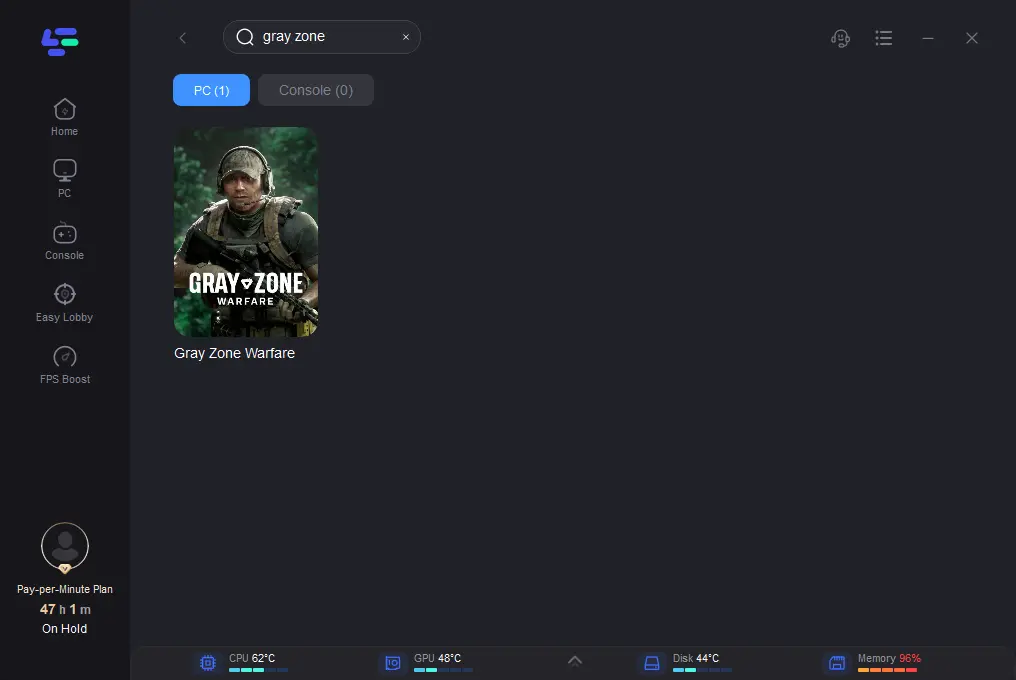
Step 3: Choose your needed server and click the "Boost" button, then you can enjoy the fast gaming speed.
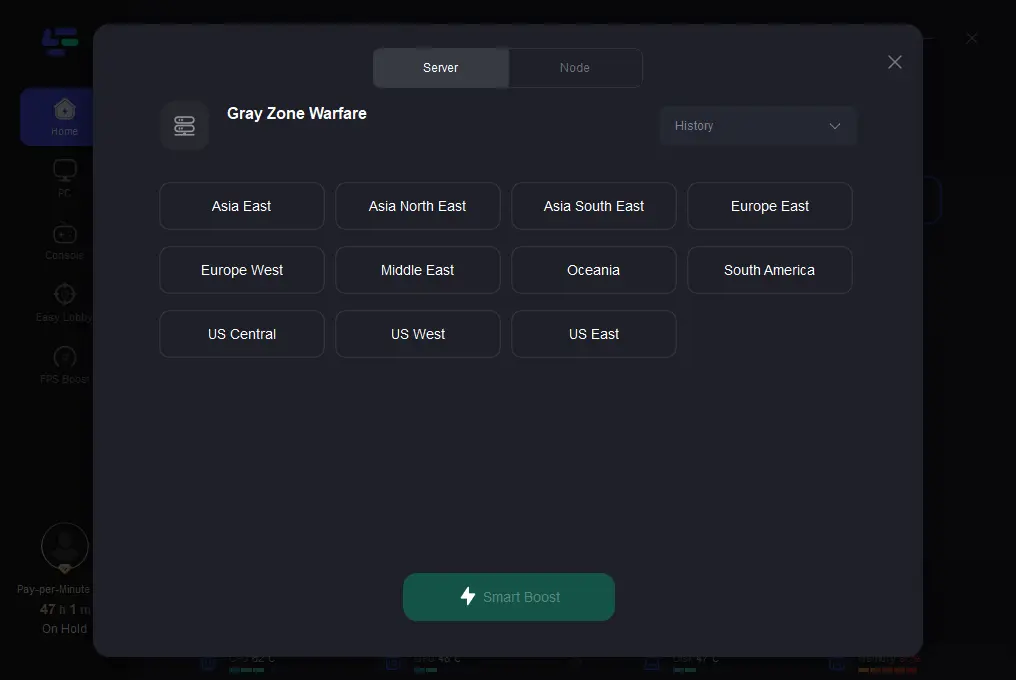
Step 4: Then you will find that the packet loss issue has been effectively resolved.
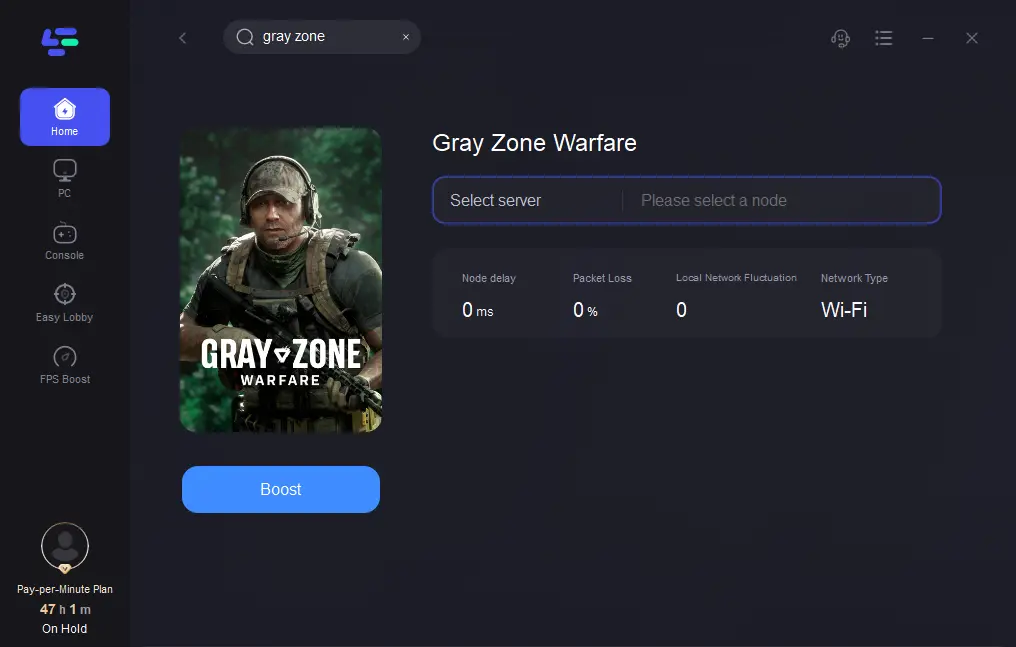
Other Ways to Fix Gray Zone Warfare Packet Loss
There can be several possibilities for packet loss issues in Gray Zone Warfare. Here are some common reasons:
1. Close bandwidth-consuming applications:
Close any applications or services that are consuming your network bandwidth. This includes streaming services, file downloads, or any other activities that may use your internet connection. For example, it is advisable to close down other bandwidth-heavy software while playing Gray Zone Warfare.
2. Update network drivers:
Ensure that your network drivers are up to date. Outdated or problematic drivers can cause network issues, including packet loss. Visit the website of your network adapter manufacturer or computer manufacturer to download and install the latest drivers.
3. Adjust firewall and antivirus software settings:
Overly strict firewall or antivirus software settings can sometimes interfere with game connections, leading to packet loss. Temporarily disable or adjust these settings to see if it resolves the issue. Remember to re-enable them once you identify the cause.
4. Check your Internet connection:
Make sure your Internet connection is stable and in good condition. Consider using wired connections instead of Wi Fi for better reliability.
Conclusion
If you encounter packet loss issues in Gray Zone Warfare, consider the above solutions. In summary, using LagoFast booster is an ideal choice to address packet loss in Gray Zone Warfare. LagoFast booster provides a stable and optimized network connection, reducing packet loss and enhancing the gaming experience. Moreover, it offers advantages such as global server coverage, and user-friendly operation. If you are facing packet loss issues in Gray Zone Warfare, consider using LagoFast booster to improve your game connection!

Boost Your Game with LagoFast for Epic Speed
Play harder, faster. LagoFast game booster eliminates stutter and lags on PC, mobile, or Mac—win every match!
Quickly Reduce Game Lag and Ping!
Boost FPS for Smoother Gameplay!