Helldivers 2 is a 2024 third-person shooter developed by Arrowhead Game Studios and published by Sony Interactive Entertainment. Unlike its predecessor, Helldivers 2 Players can select Stratagems that are airdrops like cluster bombs, sentry guns, and shield generators. By February 11, 2024, it had sold approximately 1 million units, marking a significant success and prompting plans for expanded post-launch content. More and more players are eager to join this exciting and engaging game.
However, the game received acclaim for its gunplay and co-op experience but faced criticism for matchmaking issues and crashes. Whether you're eagerly trying to log in for a quick match or rallying your team for an epic session of cooperative gameplay, running into server limitations can put a damper on your excitement.
In this article delves into the reasons behind these issues and equips you with possible solutions to ensure a smoother gaming experience.
Part 1. Why Is Helldivers 2 Servers at Capacity
Part 2. Can I Fix the Servers at Capacity Error Helldivers 2
Part 3. 100% worked Solutions - Fix Helldivers 2 Servers at Capacity & Bypass Helldivers 2 queue
Part 4. Other possible solutions to fix the "servers at capacity" error in Helldivers 2
Part 1. Why Is Helldivers 2 Servers at Capacity
Before exploring solutions, it’s crucial to understand why Helldivers 2 faces server capacity issues.
Helldivers 2 is undeniably popular but as the game’s popularity skyrockets, a surge in players can overwhelm servers, resulting in errors appearing on-screen and players struggling to find matches (No matchmaking), and sometimes even causing the Helldivers 2 login limit reached error. Furthermore, maintenance periods or unexpected technical glitches can worsen these challenges, causing additional errors that disrupt the gaming experience, ultimately amplifying frustration and impeding overall enjoyment.
Hot Read: How to Fix Helldivers 2 Server Queue Issues >
Part 2. Can I Fix the Servers at Capacity Error Helldivers 2
This issue falls on the game being just too popular for the game’s servers, the Most Recommended Method to Fix Helldivers 2 Servers at Capacity is to wait for a room to open up or wait until Arrowhead can raise the number of players it can host. This server issue differs from others that players can rectify, as it stems from the official server’s capacity limitations - 700,000 players for now. Fortunately, Arrowhead has acknowledged and apologized for the persistent server capacity issues, and Helldivers 2 dev still working to "increase server capacity".
Noted: Helldivers 2 Patch 1.000.10 Takes Aim at Matchmaking, PC Black Screen, and Preps for Increased Server Capacity. Arrowhead CEO Johan Pilestedt wrote on X/Twitter, "Patch going out now. Highlights include resolved matchmaking and prep for increased server load. Let's gooo!"
Part 3. 100% worked Solutions - Fix Helldivers 2 Servers at Capacity & Bypass Queue
In addition to waiting for the official increase in server capacity, LagoFast has collected some tricks for you that have been verified to be effective by everyone in the forum. You can try the following:
Proven solutions 1. Join your friend through Steam - for PC Players
Close your game > Join your friend through Steam. (this will open the game this is what u want) > You will get pulled up to a black screen just wait it'll take a couple of minutes. (better than the 3 hour wait). One friend code on Discord: 1110185965 (Provided by enthusiastic players).
Proven solutions 2. Choose "quick play with friends" or just "quick play" on PS5
If you're on PS5, close the game > Press down for activity cards, find "Quick Play with Friends" or "Quick Play," click and start the activity. It leads to a black screen > Press start or wait. When a circle appears, you'll be on your ship.
Proven solutions 3. See someone's steam friend profile to join game
You can enter the game without adding friends. Shared by a player: a fix for anyone who wants in, take my steam friend code 1051553856 and right click to see my profile to join game, no need to friend
Proven Solution 4. Some Players Aren't Logging Out to Keep Their Spot
Some Helldivers 2 users are exploiting a simple trick to avoid the game's long log-in queues, leading many others to call for an AFK auto-kick feature to combat long login queues caused by players refusing to log out and exploiting the system.
Part 4. Other possible solutions to fix the "servers at capacity" error in Helldivers 2
Here are other things you can try if you're seeing the "Servers at Capacity" error in Helldivers 2:
1. Check the server status
If the servers are down, you can try playing another game or waiting 10–15 minutes before trying to log in again. If the servers are working, you can wait 10–15 minutes before trying to log in again. And visit the official Helldivers 2 website or social media channels to check for any announcements regarding server maintenance or downtime.
2. Verify game files
Some players have reported that a corrupted installation is the cause of this issue. You can try performing a fresh install or using the "Verify integrity of game files" function. To do this, right-click Helldivers 2, select Properties, and then select Installed Files.
3. Restart your platform
A simple reboot of your PS5 or PC can clear up temporary connectivity.
4. Wait for room to open up
You can wait for room to open up on the server or wait until Arrowhead can raise the number of players it can host.
5. Play a few missions
You can try playing a few missions, keeping your computer and game logged in until you get back on.
Related Article: Fix Last Epoch Online Play Unavailable Issue >
Bonus tips: Fix Other Server Issues for Seamless Game Experience with LagoFast
To address any server-related challenges that may arise in Helldivers 2, we highly recommend utilizing LagoFast. This innovative tool offers an automated solution to fix various server issues, ensuring a seamless gaming experience. With its user-friendly interface and comprehensive features, LagoFast stands out as a reliable choice for gamers.
One of LagoFast’s standout features is its real-time optimization capability. By swiftly redirecting players to stable server routes when encountering instability, it guarantees consistently smooth gameplay. Additionally, LagoFast excels in optimizing internet connections, enhancing stability, and minimizing disruptions caused by server issues or connection problems. Beyond addressing server-related issues, LagoFast tackles other common gaming problems such as lag, crashes, low FPS, and high ping. Its comprehensive approach creates a disturbance-free gaming environment, allowing players to immerse themselves fully in their gaming sessions.
Noted: We are about to launch a Steam friend function and a tool to bypass AFK detection to keep users logged in. No more Helldivers 2 Server queue issues! Once the function is launched, we will immediately notify the client and the community.
Tutorial To Use LagoFast Enjoy Happy Gaming in Helldivers 2:
Step 1: Free Trial Download.
Step 2: Click the Game Boost Button on the left and search Helldivers 2 in the top search bar.
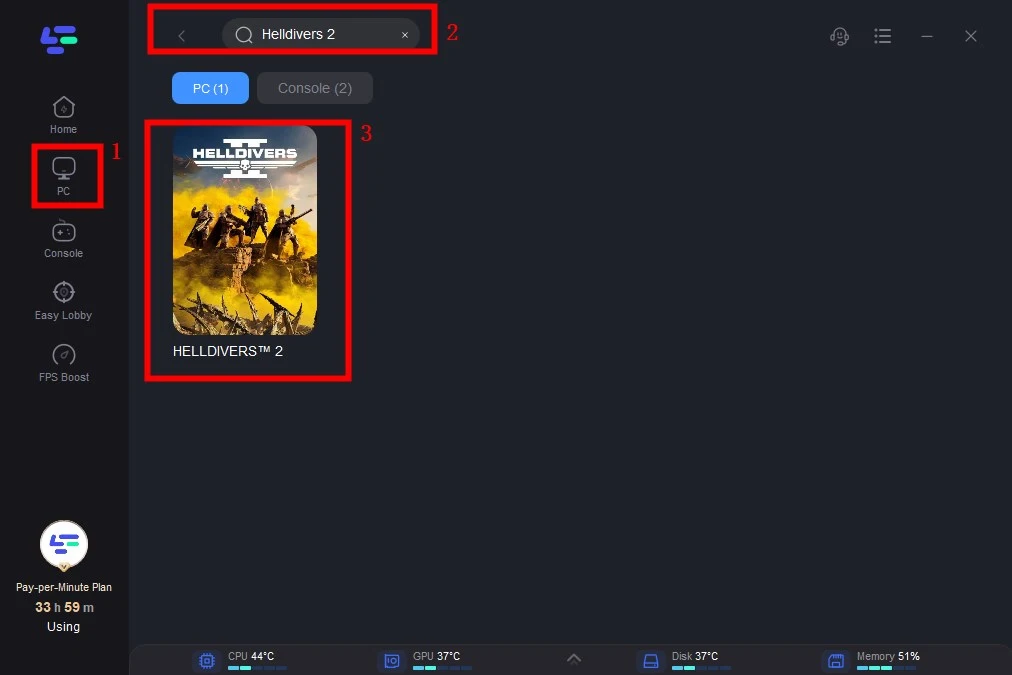
Step 3: Click on Select Server to choose a stable server, then click on the Node on the right, select a good Node, and then click the Smart Boost button.
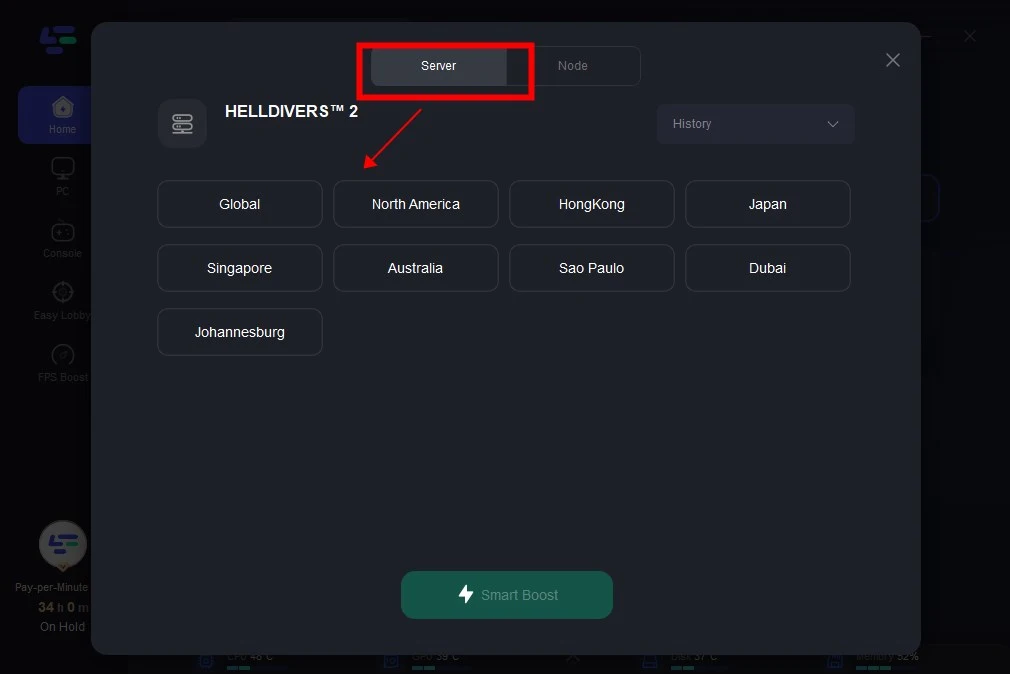
Step 4: By clicking the Smart Boost button, specific game ping, packet Loss, and network type are shown on the right side. Finally, click the Start Game button to play the game.
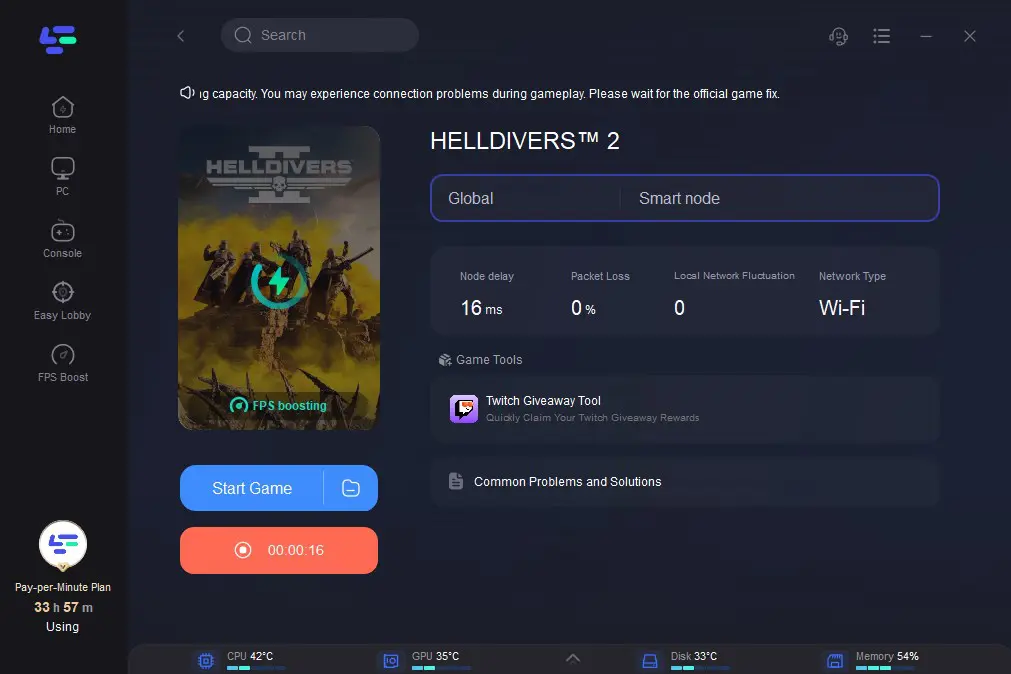
Part 5. Helldivers 2 FAQs
Q1: What are the Helldivers 2 server capacity?
Q2: Is Helldivers 2 increase server capacity?
Q3: Is there a workaround for Helldivers 2 server capacity issues?
Conclusion
While encountering server capacity issues in Helldivers 2 can be frustrating, it’s essential to approach these challenges with patience and persistence. By patiently waiting for official maintenance and solutions, players will go back to the game and restart happy gaming soon but don’t forget to utilize LagoFast to fix other game-related issues and elevate your gaming experience. Using LagoFast, fixing server issues, and enjoying an immersive gaming experience.

Boost Your Game with LagoFast for Epic Speed
Play harder, faster. LagoFast game booster eliminates stutter and lags on PC, mobile, or Mac—win every match!
Quickly Reduce Game Lag and Ping!
Boost FPS for Smoother Gameplay!


